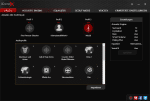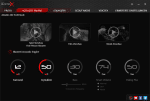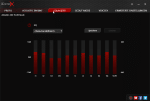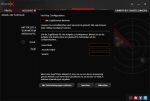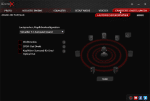Many of you will certainly not have an additional sound card, but will rely on the simple onboard sound chip. The sound via an onboard sound chip is sufficient for most people, but the difference to a real, dedicated sound card is clearly audible. Due to the proximity to other electronic components on the motherboard, there are many interferences and a bad sound chip is also built in.
We took a look at the external soundcard “Sound BlasterX G5” from Creative. The Sound BlasterX G5 costs 149,99 Euro and can be used with PC, PS4, XBox One and mobile devices. In the following we explain the connections of the individual specifications and why the Sound BlasterX G5 portable soundcard is worth a recommendation.
Scope of Delivery

Connections and Exterior
The Sound BlasterX G5 has a very simple but elegant case. It is black and sets only small accents. On the upper side there is the trademark of the series, an “X”. This is illuminated in red as soon as the device is switched on.
On the front are jacks for headphones and microphone as well as a volume control. The headphone output can also be used directly for a headset, because it has four poles and can therefore also function as a microphone input at the same time. The volume control is continuously rotatable, for the optics it is also illuminated with a red LED ring.
On the back side there is the power supply via MicroUSB, which is also the data input for the PC and PS4. To connect additional peripherals, there is also a USB port on the back that delivers 100 mA – so large hardware cannot be connected there. Of course, line-in and line-out, which are addressed via a 3.5mm jack cable or optically, should not be missing.
On the right side of the Creative Sound BlasterX G5 sound card is a gain switch for headphone amplification. This can switch between Low (32-150 Ohm impedance with up to 5 dB gain) and High (150-600 Ohm impedance with up to 15 dB gain). With the SBX profile switch, users can switch between 3 sound profiles, which can be set via software on the PC. Three small white LEDs also indicate which profile is currently active. Since Sound BlasterX is Creative’s gaming brand, there’s nothing special for gamers to miss. For example, there is an additional scout mode button that optimizes the sound of shooters. In addition, background noises, such as steps, are highlighted.
The last page of the Sound BlasterX G5 is still missing: The underside. There is nothing to tell, except that it is nicely rubberized and therefore does not slip.
You’re off
First, the sound card is supplied with power via MicroUSB. This can be done either via the PC, console or mains adapter. Both PC and PS4 also supply the sound card with sound via the USB interface. Other devices, such as the Xbox One or a smartphone, must also be connected via a mini Toslink or jack cable.
Now all you have to do is connect the speakers via jack or mini-toslink and you’re ready to go.
Headphones/headset and microphone can also be connected at the front. As soon as the headphone input is used, the speakers are automatically muted. In general, the sound output can also be muted at any time by pressing the volume control. But I would also have liked to have a button for changing the sound output between headphones and speakers, because the headphones always have to be pulled out and that goes on the material at some point. The headphone output is suitable for headphones with 32 to 600 Ohm impedance, you can choose between low and high impedance by the above mentioned gain switch – it’s best to check the specifications of your headphone/headset before you overload it in high profile. USB headsets cannot be used with the Sound BlasterX G5.
The Sound BlasterX Acoustic Engine Pro can still be installed on the PC. Many settings can be made on the sound card with the software. The three profiles are also stored on the sound card. You can have a look at the settings in the screenshots.
Please note: The virtual 7.1 sound of the sound card can only be used on the PC. The difference is obvious when using a headset and it is certainly an advantage for gamers.
The Technology in the Sound Card
What is actually in the card and does it deliver a good sound? The Sound BlasterX G5 offers a very good sound, which is immediately noticeable when changing from an onboard sound chip. Of course, it’s not studio quality, because it always gets better, but then you would have to set up a huge system and hardly any end user does that. However, the Sound BlasterX G5 is quite suitable for normal consumers.
A Cirrus Logic CS4398 DAC (digital-to-analog converter) is installed, which offers a signal-to-noise ratio of 120 dB, 24 bit quantization and 192 kHz sampling rate. But what does that actually mean?
The signal-to-noise ratio defines the ratio between noise and clear sound. The greater the distance, the better. If the signal-to-noise ratio were 0 dB, for example, we would only hear noise. At what level is the signal-to-noise ratio 120 dB? High enough! For example, a CD has a signal-to-noise ratio of only 90 dB, so 120 dB is very good.
Let us now move on to quantization. The Creative Sound BlasterX sound card has a 24-bit quantization. When converting an analog audio signal, for example when a person sings, to a digital audio signal, quantization ensures that the recording has different pitches. The more bits the sound card has for quantization, the more pitches are available. At 24 bits this is 16,777,216 steps, so the sound can be divided very precisely. Sound studios also usually rely on 24-bit devices.
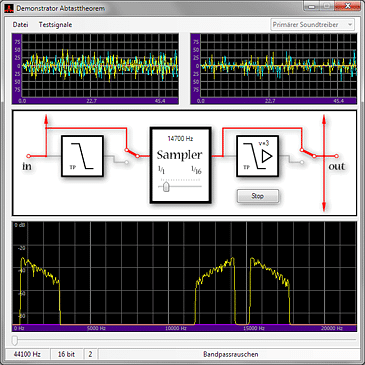
The last important parameter is the sampling rate. This is 192 kHz for the Sound BlasterX G5. This means that the audio signal is sampled 192,000 times per second. In telephony, the sampling rate is only 8 kHz, since the exact pitch is not important there. Because what happens if the sampling rate is too low? The so-called Nyquist Shannon sampling theorem must be observed. This is always taken into account when converting an analog signal into a digital signal. The best way to explain this is visually, so first I’ll give you a visual example: You’re watching a movie about a carriage wheel. The movie is played back at 25 frames per second. As long as the carriage wheel turns slowly, it turns for you right around. But it’s getting faster and faster. At some point you will see that it no longer moves, although it actually moves faster and faster. After that it will even turn backwards in your contemplation. In audio technology, the Nyquist Shannon sampling theorem now states that the sampling rate must be at least twice as fast as the input frequency, otherwise you will hear false tones. With 192 kHz the Sound BlasterX G5 is in the green here, this sampling rate is also used in studios. You can also listen to what it sounds like if the sampling rate is too low, how aliasing sounds and try out what you can do about it. Overall, the subject of audio is very complex and exciting.
Also included is a Texas Instruments TPA6120A2 headphone amplifier with a low impedance of 2.2 Ohm and a SB-AXX1 multicore chipset for hardware-accelerated audio – but there is no longer any detailed explanation of this.
Conclusion
Now let’s get to the bottom line. The sound of the Sound BlasterX G5 is convincing and anyone who has used an onboard chip so far should definitely consider switching. Ideal for gamers, this portable sound card is ideal because an analog stereo headset can get virtual 7.1 sound missed. Although this is only available on the PC, consoles and mobile devices can also be used as audio sources. There the sound profiles and the gain also give a good boost.
The virtual 7.1 sound on the PC is convincing, but only with headphones. With boxes, the effect is not so striking.
The sound card offers many connection and setting options. Also the USB-Passtrough is pleasant by which times fast a USB stick can be attached.
The Creative Sound BlasterX G5 is all I need to switch between headphone and speaker output. In addition, a rechargeable battery and Bluetooth would be pleasant, but these features can be found in the Creative Sound Blaster E5, for example – but it lacks the important virtual 7.1 sound for gamers. So, unfortunately, you still have to make your choice. A fusion of the two models would be ideal.
I can only recommend the Creative Sound BlasterX G5 sound card. I like the sound and the price is okay too. Gamers with an analog headset should consider buying one.
Creative Sound BlasterX G5
Look
Workmanship
Ports
Usage
Sound
Features
Gamer-ready!
The portable sound card can easily be connected to any device and deliver top-quality sound.