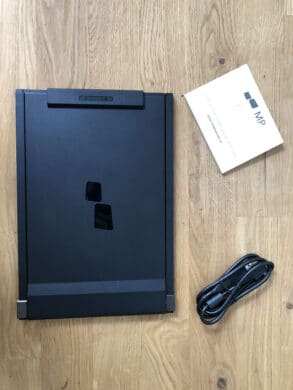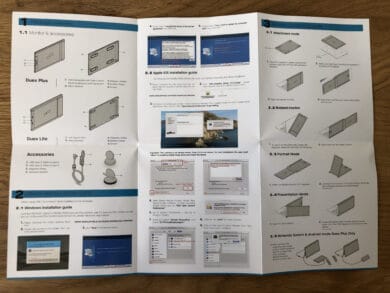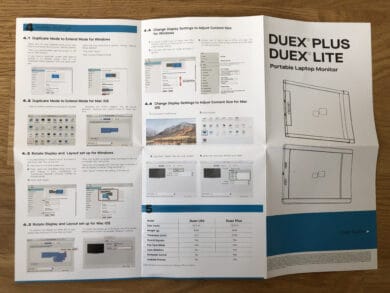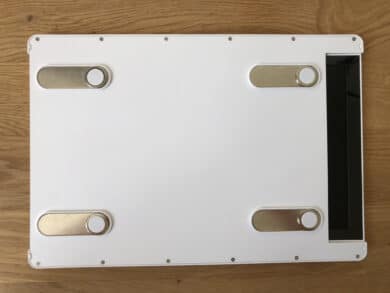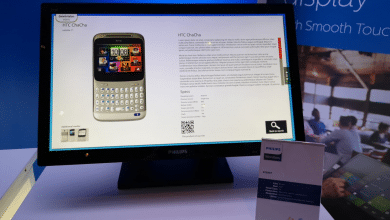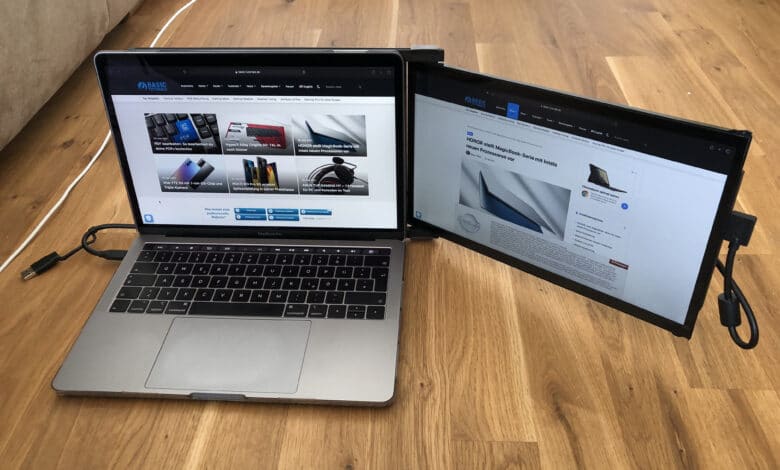
You don’t have to think long when you consider the advantages of a notebook over a conventional desktop PC. Above all, the portability is a decisive reason for many users why the laptop is ahead. Nevertheless, the disadvantages of portable devices should not be ignored. At the latest when it comes to multitasking, desktop PCs with a larger or even multiple displays have the edge.
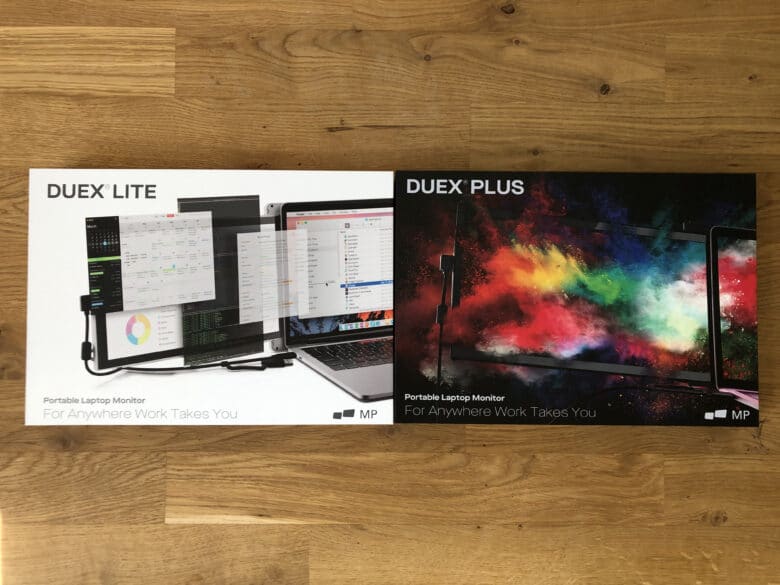
With their help, several applications can be used simultaneously and different documents can be edited in parallel. But who actually says that this is not also possible on the go with a notebook? The Kickstarter campaign around Mobile Pixels has set itself the task of making multitasking on a laptop as easy and convenient as possible. With the DUEX Lite and DUEX Plus, your notebook merges with the additional display. How this works and if it works really well, you can read in our review.
Portability meets efficiency
Until now, many had to decide whether they wanted to work mobile or with maximum efficiency. To be able to work mobile, a notebook is inevitable. However, it is only possible to work so really efficiently with large models that measure 15.6 inches or more in their screen diagonal. However, this is again at the expense of portability. A vicious circle…
The DUEX Lite and DUEX Plus are a tailor-made solution to this problem. With their help, you will be able to work optimally even with your compact 13-inch notebook. Fast switching between programs and a better overview will maximize your productivity.
Scope of delivery
Opening the high-quality package of the handy display, you don’t catch a glimpse of much in both the DUEX Lite and DUEX Plus.
In addition to the display itself, there is a matching cable for connecting it to the notebook in the high-quality designed packaging. The cable offers the possibility to conveniently switch between USB-A and USB-C.
Technical details:
| Model | Display | Screen dimensions (WxHxD) | Weight | Compatibility | Connectivity | Price |
| DUEX Lite | 12.5 inches | 31.5 x 21.5 x 0.69 (min) – 1.53 inches (max) | 0.59 kg | Windows and MacOS | USB-A or USB-C | $219 |
| DUEX Plus | 13.3 inches | 31.1 x 21.5 x 0.65 (min) – 1.49 inches (max) | 0.59 kg | Windows and MacOS | USB-A or USB-C | $224 |
The build quality
When taking the DUEX Lite and DUEX Plus out of their respective packages, no significant differences are initially noticeable except for the color scheme. However, the white designed DUEX Lite already looks a bit less high-end than the Plus version at first glance and the first touch due to the choice of material and color. The plastic feeling will certainly not please some people too much.
The situation is different with the DUEX Plus. Here, Mobile Pixels goes for a look reminiscent of brushed aluminum for the mount. All in all, the DUEX Plus looks much better on the back of my notebook than the Lite version just because of the color. Whether that would be the case for you depends not only on the color of your notebook, but as is so often the case, it’s also a matter of taste.
The setup
If you want to attach one of the two displays to your notebook, it’s as easy as can be. All you have to do is take the white covers off the adhesive surfaces of the magnets. Then you stick the DUEX in the center of the lid of your notebook. A few seconds later, the DUEX sits bombproof on your computer. But don’t worry: Thanks to the smart magnet technology, it can be easily removed from the notebook.
What proved to be particularly practical in the test is the uncomplicated switching between the two displays. I was able to directly reuse the magnet position when switching from the Lite to the Plus. Once the DUEX Lite or Plus is mounted on the back of your notebook, you connect it to your laptop using the included USB-C to USB-C/USB-A cable. Now pull the display out to the side and another display is added to your home screen. It could hardly be simpler.
Comparing the two displays
Taking a closer look, let’s take a look at the two screens separately. We will first take a look at the DUEX Lite. Besides the main features, we also want to take a closer look at the display and the connectivity of the second display. We will then take a look at which features in the Pro version justify the additional name “Plus”.
Features of the DUEX Lite
The two DUEX models are by no means the first displays that Mobile Pixels brings to the market. For example, there was already another DUEX version in the past. If you look at the features of the now released DUEX Lite, they coincide with those of the predecessor.
However, the manufacturer has also improved a few points. This mainly concerns the display and user comfort. For example, the DUEX Lite dispenses with a heavy weight of just under 600 grams, making it much lighter than its predecessor.
Display
The heart of the DUEX Lite is of course the display itself. This measures 12.5 inches and offers a Full HD resolution (1,920 x 1,080 pixels). The refresh rate is 60 Hz. Mobile Pixels relies on the classic 16:9 form factor, and you do not have to be satisfied with the factory display settings.
You can adjust parameters like brightness, contrast, and coloring to your liking using the buttons on the back. Thanks to the anti-reflective IPS panel, you can also use the DUEX Lite in bright surroundings without annoying reflections.
Uncomplicated connectivity
Connecting the monitor to your notebook is quick. Simply use the magnets on the back of the laptop to attach the DUEX Lite. Alternatively, you can set up the display in porttrait mode.
So, those who like to use a separate display in pivot mode can do that as well. The connection to the computer is always made with the help of the included USB cable, regardless of the orientation.
Low weight
With its DUEX Lite, Master Pixels has of course not launched the first portable display. Instead, the company has tried to make a separate monitor as convenient and portable as possible. This has definitely been successful. Thanks to its 600 grams, it can be optimally used as a portable monitor. Should your laptop bag be big enough, you won’t even have to detach it from the back of your notebook.
Features of the DUEX Plus
Of course, the basic features of the DUEX Lite are also on board the DUEX Plus. But Mobile Pixels goes one step further with its Pro model. One feature in particular will make gamers’ hearts beat faster.
Display
The display of the DUEX Plus is somewhat larger than that of the DUEX Lite. Thus, one measures 13.3 inches here. The resolution of 1,080p and the refresh rate of 60 Hz, on the other hand, is identical to the Lite version. Thus, the DUEX Plus can also be used perfectly for multitasking. However, you should not lose sight of the entertainment aspects. It doesn’t always have to be two documents that you work on in parallel.
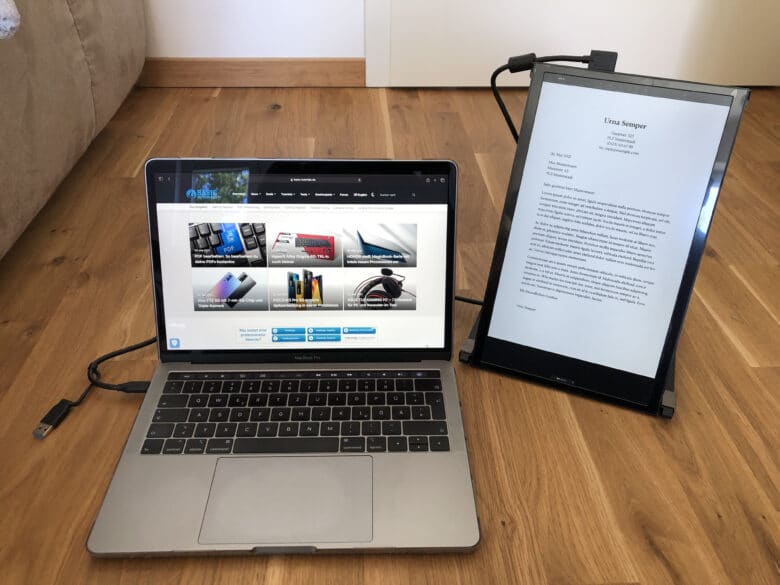
Those who like to watch their favorite series during working hours, for example, can simply play it on the additional monitor. Since Mobile Pixels also relies on 16:9 here, the second screen is also compatible with the most common UIs. The brightness, contrast and other settings can also be adjusted via buttons on the back. Another advantage of the DUEX Plus is the automatic screen orientation.
Connectivity
In terms of basic functionality, the DUEX Plus is the same as the DUEX Lite. But the Plus version offers some practical advantages. This already starts when you pull out the display. You are not limited to one side. Instead, you can position the display either on the right or left of your laptop monitor.

.
This can prove to be a practical additional feature on many occasions. Another advantage results from the two USB-C ports that are located on the device. Thus, the Plus cannot simply be attached to your computer as an additional display.

On top of that, you can use the second port as an additional USB-C port of the computer. Thus, no USB-C port is lost by connecting the DUEX Plus. I was able to conveniently charge my Macbook this way, for example. By the way, unlike the DUEX Lite, the DUEX Plus isn’t limited to just one port on your notebook.

On top of that, you can have some fun with the compact display. For example, a Nintendo Switch can also be connected here. For this, the power supply of the Switch’s station is plugged into one, and the Switch itself into the other USB-C connection of the DUEX Plus. Cool thing!
Larger and Lighter
Considering the screen diagonal, you’d actually have to assume a heavier weight for the DUEX Plus than the Lite. After all, the Pro version measures 0.8 inches more than the slightly cheaper white version.

Fortunately, Mobile Pixels manages to achieve the identical weight as DUEX Lite – just under 600 grams – by using a slim design and lightweight materials. So taking the display with you is no problem here either.
Alternative for Macbook users
Before you spend a lot of money unnecessarily as a Macbook user, you should keep in mind that there is also an alternative. This is at least the case if you own a current iPad. The same can be used as a second monitor with “Sidecar”.
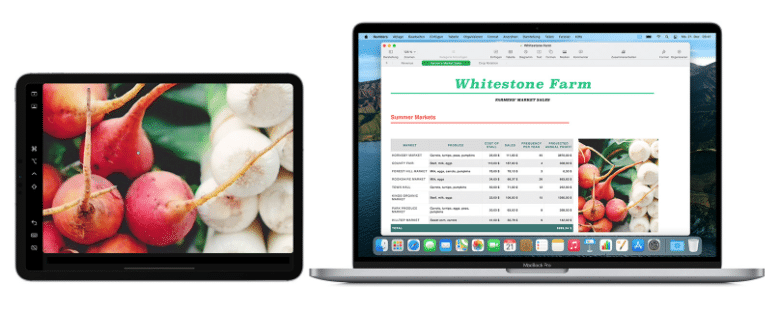
How this works and what requirements your hardware must meet, you can read on Apple’s support page. However, you should keep in mind that at least the features of the DUEX Plus cannot be covered by an iPad. However, it is still suitable as a possible alternative.
Conclusion
Both the DUEX Lite and DUEX Plus are very well thought-out ways to expand your notebook’s field of view comfortably and without much effort. Both installation and connection of the retractable displays are very simple. There are many reasons for this. An additional monitor not only gives you the possibility of efficient multitasking.
Thanks to the high quality of the built-in panel, you can also enjoy games and videos on one of the DUEX displays. I also find the possibility to use the monitors in pivot orientation really cool. This is especially convenient when working with documents. It is also possible to connect a Nintendo Switch to the DUEX Plus. Very practical! All in all, Mobile Pixels delivers a great companion for notebook users here.
Mobile Pixels DUEX Lite & DUEX Plus
Workmanship
Image quality
Features
Value for money
90/100
Mobile Pixels lives up to its name and delivers a practical option for mobile display expansion with the DUEX Lite and DUEX Plus.