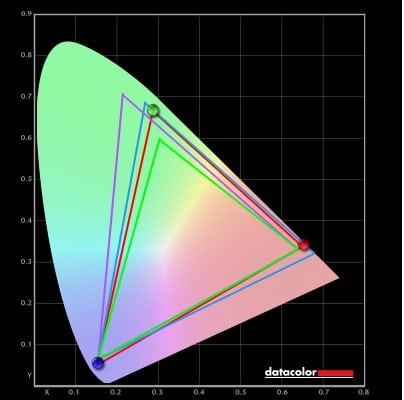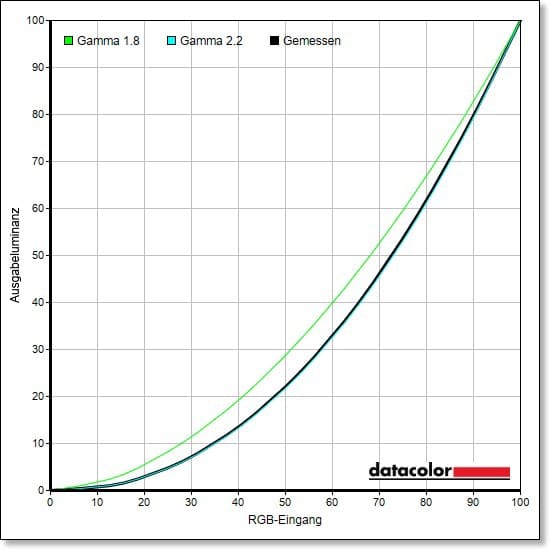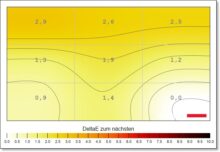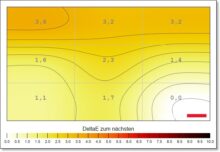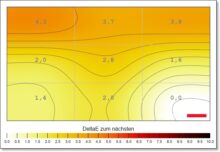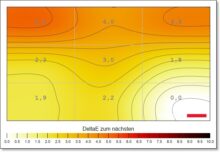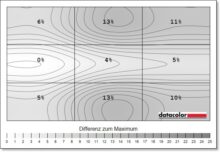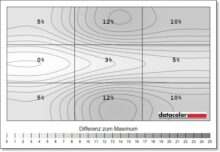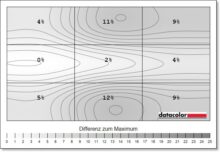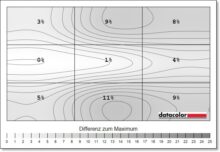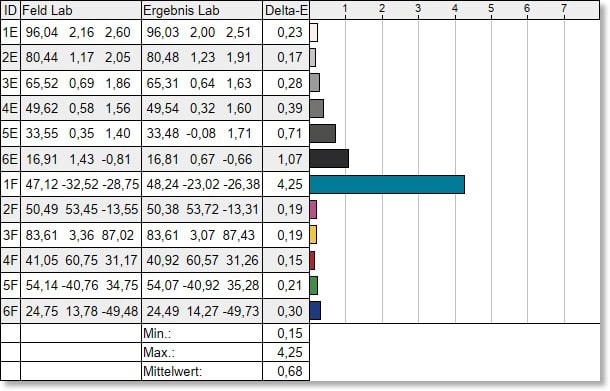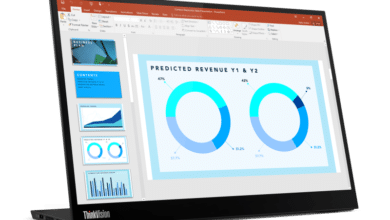The Japanese manufacturer EIZO is primarily known for its high-quality high-end monitors in the office, image and video editing and industrial segments. The EIZO FlexScan EV3240X aims to score points in everyday office life and combines a 31.5-inch screen diagonal with a 4K UHD resolution, modern USB-C connectivity, KVM switch and a response time of just 5ms. We took a closer look at the display in our test.
Technical data
| The product | FlexScan EV3240X |
| Display size | 31.5 inch |
| Resolution | 4K UHD (3,840 x 2,160 pixels); 140ppi |
| Screen refresh rate | 60 Hz |
| Panel type | IPS |
| Screen surface | matt; anti-glare |
| Aspect ratio | 16:9 |
| Brightness | 350 cd/m² |
| Contrast ratio | 2.000:1 |
| Screen colors | 16.7 million |
| Color space | 100% sRGB |
| Viewing angle | H: 178° / V: 178° |
| Curvature | none |
| Response time | 5.0 ms (GtG) |
| Connections |
|
| Audio connections | 2x 3.5 mm jack |
| Integrated speakers | 2x 2W |
| Color | Black; White |
| VESA mounting | 100 x 100 |
| Weight | 9.4 kg with stand; 6.7 kg without stand |
| Power consumption | 18W (typical); 196W (at maximum brightness and operation of all signal and USB ports) |
| Standby consumption | 0,35 W |
| Special features | KVM switch; Pivot function; Auto EcoView (ambient light sensor); Screen InStyle software |
| Price | € 1,234.70 * |

EIZO FlexScan EV3240X test: Scope of delivery and installation
- is delivered fully assembled
- no image cables included
- convincing warranty with on-site replacement service
Plug-and-play is the magic word for the EIZO FlexScan EV3240X. This is because the monitor arrives at your home fully assembled. The packaging of the 31.5-inch display is correspondingly bulky. However, you can get started immediately after unpacking, as the stand is already installed.
However, it can also be removed if required in order to mount the monitor on a wall or monitor arm using the 100×100 VESA hole.

However, the scope of delivery is quite modest. In addition to the obligatory instructions, only a power cable and a USB-C to USB-C cable are included. This is of course very practical for use with a notebook, but an additional HDMI or DisplayPort cable is required for use with a desktop PC.
However, EIZO scores with a five-year warranty including on-site replacement service. Something that not many manufacturers offer in this form.
EIZO FlexScan EV3240X test: Design and workmanship
- comparatively high weight of 9.4 kg
- simple design; convincing workmanship
- excellent ergonomic options
The EIZO FlexScan EV3240X weighs a total of 9.4 kg, which is quite a lot for a display of this size. This also applies to the display without the stand, which still weighs around 6.7 kg.
This rather high weight is a testament to the robust and high-quality workmanship, which absolutely does justice to the comparatively high price. The casing appears robust and has no gaps, although our test model still had a large scratch on the back.
However, the monitor does not have any really eye-catching design features. It comes in black (or white on request) and looks like a typical monitor. The display edges are comparatively narrow. They are just one millimeter narrow at the sides and top, but around eight mm at the bottom.
However, there is an additional black frame that minimizes the screen area somewhat and is particularly noticeable when switched on. There is not much to see at the back apart from the manufacturer’s logo and the air vents.
The stand has a U-shaped design and allows for impressive ergonomic adjustments. On the one hand, the height of the monitor can be adjusted by 19.5 cm and can be lowered to the height of the stand.
The screen can also be tilted between 5° forwards and 35° backwards, rotated a whopping 90° to the left and right and moved clockwise into a vertical position using the pivot function. So nothing is left to be desired here.
The controls are located at the bottom right next to the status LED on the front. Interestingly, these are touch sensors that react to touch.
Another practical feature is that the stand has a cable management holder in which the cables can be routed down the center of the base. Unlike with many other manufacturers, the cables do not have to be fiddled around with, as the holder can be opened to the side.

Connections, features and operation
- good selection of connections
- USB-C with up to 94 W PowerDelivery
The variety of connections on the EIZO FlexScan EV3240X is pleasing. The manufacturer divides the ports between the back and the left side, with most of the connections at the back. To the right of the stand we find the power connection including the power switch, while the image inputs are located on the left side of the stand. The following ports are available here:
- 2x HDMI
- 1x DisplayPort
- 1x USB-C
- 1x RJ45 LAN
- 1x USB-B
- 2x USB-A 3.0
Further connections are easily accessible on the left side of the monitor. There are two 3.5 mm jack connections, one USB-C and one USB-A 3.0. The USB-C port on the back can also handle PowerDelivery with up to 94 watts, while the side connection can handle a maximum of 15 watts. However, both ports have a DisplayPort Alt mode.
The features of the EIZO FlexScan EV3240X
- convincing contrast ratio of 2000:1
- USB hub and KVM switch
- excellent energy saving options
The EIZO FlexScan EV3240X is aimed at demanding office users. The display achieves a 4K UHD resolution of 3,840 x 2,160 pixels on a screen diagonal of 31.5 inches or 80 cm.
The IPS panel therefore displays up to 16.7 million colors and scores with a high viewing angle coverage of 178 degrees in all directions, which is typical for panels. Thanks to LED backlighting, the display achieves a contrast ratio of 2,000:1, which is double that of classic IPS monitors.
The sRGB color space is said to be covered 100 percent, while the maximum brightness of 350 cd/m² is only average. On the other hand, the response time for gray-to-grey changes is only 5 milliseconds, which is particularly advantageous when watching videos. However, the FlexScan is only suitable for gaming to a limited extent, which is due to the maximum refresh rate of 60 Hz.
Otherwise, the equipment with USB hub and KVM switch is absolutely impressive. There is also a built-in ambient light sensor, thanks to which the monitor automatically adjusts its brightness to the ambient lighting in order to save power.
The EcoView Optimizer, on the other hand, automatically reduces the backlight when displaying dark images and adjusts the color tone so that nothing changes in the actual image. According to the manufacturer, the combination of both energy-saving modes should allow energy savings of up to 50 percent compared to the deactivated modes.
EIZO also equips the monitor with two 2-watt speakers, which is of course very practical. In terms of sound, however, these cannot keep up with dedicated speakers, as they simply lack volume. However, the small speakers surprised us in terms of the level of detail in the sound and the maximum volume
Picture quality of the EIZO FlexScan EV3240X
- very good anti-reflective coating
- convincing image quality in all scenarios
- 4K resolution with high pixel density
The matte and anti-glare display of the EIZO FlexScan EV3240X scores subjectively with a very good image quality. The combination of 4K resolution, very good contrast ratio and convincing color reproduction and accuracy ensures a convincing picture in practice.
Whether in the office segment, when consuming videos and other moving content or scrolling on the Internet, the FlexScan cuts a very good figure. With 140ppi (pixels per inch), the display also achieves a high resolution, which is particularly evident in the razor-sharp fonts.
Color fringing or similar is also not visible, while the typical IPS glow is also absolutely limited. Various picture modes are also offered, which are particularly suitable for office work or watching movies, for example.
In our opinion, however, the monitor cuts the best figure in sRGB mode, as this is where the color reproduction and accuracy is best. All in all, the EIZO FlexScan EV3240X offers a really convincing picture.
Lab test of the EIZO FlexScan EV3240X
Of course, the EIZO FlexScan EV3240X also had to prove itself in the lab test, which I conducted with the help of the Datacolor SpyderX Elite. Here the monitor shows really good results, as we will see in detail in a moment.
In terms of color space coverage, 100 percent sRGB is set, which is actually achieved in practice. Unfortunately, the coverage for DCI-P3 (90 percent) and AdobeRGB (84 percent) is significantly lower, meaning that the monitor is only suitable for color-critical work to a limited extent.
The gamma curve looks very good. The gamma value can be set via the on-screen display and adheres very precisely to the curve in all the settings we tested – here, for example, in the case of gamma 2.2, which is also selected at the factory.
In terms of maximum brightness and contrast ratio, the EIZO FlexScan EV3240X even exceeds the manufacturer’s specification and reaches a peak of 386.3 cd/m², as well as a contrast ratio of 2,230:1. However, there are certainly deviations in the white point at maximum brightness.
In terms of color homogeneity, i.e. the uniformity of color distribution, the EIZO monitor also delivers good results. Interestingly, the rectangle in the lower right corner of the screen is the most accurate and not, as is so often the case, the center of the screen. With a maximum deviation of DeltaE 5.0, the picture is at a very good level.
However, the luminance homogeneity, which represents the uniformity of the illumination, is not quite as good. Here we measured deviations of up to 13 percent from the maximum, which can be found here in the middle of the left edge.
The color fidelity, on the other hand, is again excellently calibrated. With an average value of DeltaE 0.68, the FlexScan EV3240X really delivers very accurate colors that correspond to reality.
OSD settings
- Operation via touch sensors
- somewhat fiddly menu; all settings available
- important settings can be accessed without going into the menu
The EIZO FlexScan EV3240X’s on-screen display (OSD for short) is controlled via the touch sensors on the front. This also works precisely and reliably. I find it very commendable that the OSD remains open until I close it myself.

With many other monitors, the menu closes automatically after a certain amount of time, which is of course difficult if you want to look around the settings a bit. Fortunately, there is no time pressure here.
However, there is also no large, superordinate menu in which all the adjustment options are visible, which makes navigation a little fiddly. Nevertheless, everything that could be relevant in any way can be set and viewed.
In the main menu we have the choice between: Color, Signal, Settings, Languages and Information. In the “Color” section, we can then switch between the different modes and adjust brightness, contrast and other settings. An overdrive mode to minimize latency is also available. However, many of the settings can also be selected directly via the other touch sensors. For example, we can also adjust the brightness without having to go through the menu.
- Also interesting: LG 38WR85QC-W review: gaming-ready curved monitor in 24:10 format
EIZO FlexScan EV3240X test: Conclusion
The EIZO FlexScan EV3240X is a really successful 4K monitor for office and everyday applications. It scores with an exceptionally good image quality, strong color reproduction and extensive connectivity.
A similar feature set is hard to find outside of gaming monitors, while the strong energy-saving options and excellent warranty performance are particularly positive.
the 94 watt PowerDelivery is also a convincing value, thanks to which the monitor can also power high-performance notebooks. On the other hand, there are slight compromises in the brightness distribution, while the display with a frame rate of 60 Hz is of course hardly suitable for gamers.
EIZO FlexScan EV3240X
Workmanship
Image Quality
Features
Value For Money
90/100
Excellently equipped office monitor with very good picture quality, many connections, KVM switch and accurate color display.