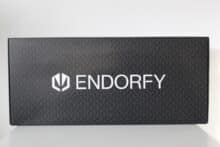Endorfy – formerly known as SilentiumPC – is a Polish manufacturer of cases, coolers and peripherals of all kinds. In addition to keyboards and mice, they now also offer microphones. We have one of them, the Endorfy Solum Studio, for you to test today. The addition “Studio” promises a high level of quality. As a complete set with microphone boom, the USB microphone certainly looks appealing. Can the Solum Studio deliver what its name promises?
Technical data
| Microphone diaphragm | 20 mm (condenser) |
| Connection | USB type A (computer) – USB type C (microphone), detachable; 3.5 mm jack |
| Color | Black color |
| Dimensions | 272 x 610 x 115 mm |
| Frequency response | 20 Hz – 20,000 Hz |
| Sampling rate | 96 kHz / 24 bit |
| Polar pattern | Cardioid |
| Buttons | Mute button (touch) |
| Mounting | included microphone boom |
| Warranty period | 2 years |
| Price | € 168.79 * |
Endorfy Solum Studio – What’s in the package?
- Scope of delivery: Microphone, microphone boom, instructions
First of all – the package arrived well packed and was of course unpacked straight away. Inside the box is… a cardboard box. The design is pretty, but it remains to be seen whether this really makes sense from an environmental point of view. Visually, the boxes are kept simple and rather classy.
Let’s move on to the contents. In addition to the actual microphone, we receive a windscreen, the instructions and, of course, the microphone boom. It should be noted that only the microphone boom is available. There is no separate microphone stand, as is usually the case.
Design and quality
- Very good workmanship
- Discreet, elegant design
- Robust arm
The Endorfy Solum Studio makes a high-quality impression right from the start. It has a simple appearance, which makes it look very classy, and there are no problems with the workmanship either. The microphone housing is completely free of visible plastic and has a high-quality feel. The black finish of the grille is also discreet and matches the overall look.
On the front of the microphone is the ENDORFY lettering including logo and the touch button for muting, on the underside we find the USB-C port, the 3.5 mm jack connection and a wheel to adjust the volume. There is a white ring around the touch button, which later turns out to be a status LED. The connection for a microphone boom is already permanently attached. Fortunately, this is the 3/8″ standard connection, including an adapter to 5/8″ – if you don’t like the arm, you can attach it to any other arm without any worries.
The microphone boom also leaves nothing to be desired in terms of workmanship. This is also largely made of metal, only the locking screws on the joints are made of plastic. Assembly is very simple – you screw the microphone to the arm, clamp and screw it to your table and can then move the joints individually to the desired position and then fix them in place using the screws. If you take a closer look at the arm, it looks surprisingly similar to the CHERRY MA 3.0 – just as an aside.
The cable for the microphone is already pulled through the arm and is almost completely hidden. Only the connection on the microphone itself and a piece on the central joint are visible.
Commissioning, everyday test, recording quality
- Plug & play, no setup necessary
- Strong voice reproduction
- Arm fixed with screws, therefore not “spontaneously” adjustable
- Clear voice reproduction, above-average sound quality
Unlike many other devices in the gaming/streaming world, the Endorfy Solum Studio does not require any additional software. The device is recognized immediately after plugging it in and is ready for use – plug and play as you would wish. You can’t set anything – but you don’t need to. We select the device as the default device in Windows, check the settings for gain and sampling rate and are ready to go.
In everyday use, the microphone works without any problems. The mute button does what it should, the arm holds, the quality speaks for itself. On the subject of the arm – it holds and stands securely. However, depending on how you use such an arm, it may not be “flexible” because it is fixed – arms that are held in place by springs can be moved back and forth spontaneously. With the Endorfy Solum Studio, you have to loosen a screw each time. The advantage is, of course, that no springs wear out and the microphone does not move on its own. So this is a design decision – with advantages and disadvantages.
Let’s move on to the most important point: the recording quality. As usual, we’ve made a short video for you, because it’s better to listen to it yourself than to summarize it in a long video.
https://www.youtube-nocookie.com/embed/UHUMvYeZAeg
We are very impressed with the microphone’s voice quality. The voice is reproduced very clearly, it is not distorted by too much bass or shrill highs – we would agree that the “Studio” in the name honestly stands for a clear, lifelike – but also somewhat flat – recording. Plosive sounds are perfectly acceptable with the foam coating and extremely rarely disturbing, the natural background noise of the microphone is also kept within limits. All in all, the sound is extremely solid, especially for a USB microphone.
Conclusion
Overall, the Endorfy Solum Studio is convincing. For a price of € 168.79 * (around €160 at the time of testing), you get a powerful microphone with a solid microphone boom. Considering that a comparable arm already costs over 60€, the price is more than strong!
Especially for a USB microphone, the recording quality is strong and without major errors, without any complex configuration or app, directly via Plug & Play. Of course, it comes without additional features such as RGB lighting or other gimmicks, but this is a major advantage of the microphone. There are not too many good microphones on the market that are not overloaded with “gaming features” (RGB, software, …), are connected via USB and are affordable.
Especially if you value the sound quality of your voice, or simply want a good sound for streaming or similar, you are well advised here. We would also like to see a version without a microphone boom. If you already have one, you will of course pay a surcharge for a part of the microphone that you don’t need. But if you need a microphone boom, this is a very good product at a fair price – it’s definitely worth a recommendation!
Endorfy Solum Studio
Workmanship
Recording quality
Features
Value for money
97/100
The Endorfy Solum Studio impresses with a powerful sound, a fair price and a robust microphone boom. It is kept discreet in terms of appearance and features and focuses on the essentials!