
Hexcal Studio promises a revolution for the workplace: an elegant monitor stand that not only positions the screen ergonomically, but also functions as a complete solution for cable management and lighting. With an impressive load capacity of over 500 kg according to laboratory tests and integrated, glare-free lighting, the Hexcal Studio is designed to transform your desk into a tidy and productive place for creative work. Another benefit of using the Hexcal Studio is that the monitor is raised to eye level. This is particularly beneficial when working for hours on end and can prevent poor posture or neck pain in the long term.
Hexcal itself has been around for some time; to be more precise, the company was founded in London in 2015 and focuses on the development of innovative technology solutions. After the Hexcal Desk Mat(our test), which serves as a large desk mat, we are now taking a closer look at the Hexcal Studio.
In this test report, we take a close look at the innovative functions and assess whether the Hexcal Studio justifies its price of around €850. We also examine the suitability of the Hexcal Studio for home offices and for whom the purchase might be worthwhile.
Technical data
| Model | Studio |
| Color selection | gray |
| Material | Aluminum, plastic, stainless steel |
| Dimensions (L x W x H): without extension |
approx. 120 x 22 x 15 cm |
| Dimensions (L x W x H): with extension |
approx. 120 x 22 x 18 cm |
| Dimensions (L x W x H): Cable storage compartment |
approx. 102 x 15 x 4 cm |
| Connections |
|
| Input power | 100 – 250 V, 50 / 60 Hz |
| Certification | UL / cUL, FCC |
| Light configuration: CRI |
95 % |
| Light configuration: Temperature control |
16 gradations |
| Light configuration: Intensity control |
16 gradations |
| Max. Surface load | approx. 45 kg |
| Max. weight | approx. 9.8 kg |
| The price |
853,95 € |
Scope of delivery
- Brown elongated packaging with integrated padding
- Extensions for stainless steel feet are stowed inside
- USB cable for firmware updates and data transfer
The Hexcal Studio is delivered in a brown, oblong cardboard box. When unpacking, it is noticeable that the quick start guide is printed over the entire length on black foam and also serves as padding for the Hexcal Studio.
To set up the Hexcal Studio, you need four stainless steel feet. An extension set for lifting the product is stored inside the studio. The other accessories are stored in separate packaging. These include eight Velcro cable ties, the four stainless steel feet mentioned above and the operating instructions. A USB-A to USB-C cable for future firmware upgrades and two USB-A to USB-A cables for data transfer are also included.
Mounting
- Done in just a few steps
- Assembly with extension set, but also possible with stainless steel feet only
- Secure stand thanks to four feet
Assembly in the Hexcal Studio is completed in just a few steps. First, the four stainless steel supports must be removed from the accessory packaging. If required, these can then be screwed to the shorter feet inside. The upper support surface can be opened and pushed to the side using the two sliding magnetic catches on the back.
After the Hexcal Studio has been closed again, it is turned over once so that the assembled stainless steel feet can be mounted. This means that there are two feet on each side of the Hexcal Studio to ensure a secure stand.
Appearance & finish
- Elegant design: removable aluminum surface, timeless grey look
- Practical storage space: Sufficient space for cabling
- Solid workmanship: Robust, 45 kg load capacity, high-quality controls
The Hexcal Studio with its removable aluminum surface is a real eye-catcher. The upper shelf measuring approx. 102 x 20 cm offers enough space for a large widescreen or two standard monitors. Underneath is the 4 cm high storage space, which is mainly used to store cabling. The elegant gray look runs through the entire Hexcal Studio and also extends to the interior. In combination with the Hexcal Desk Mat, which nestles under the Hexcal Studio to save space, the modern, timeless look is even more impressive. The white LED strip and the control elements on the front of the Studio, combined with the heavy stainless steel feet, also create a striking eye-catcher. In addition, a striking “HEXCAL STUDIO” imprint adorns the front right-hand side. As far as the rest of the materials are concerned, the Hexcal Studio is essentially made of matt gray plastic.
In short, the Hexcal Studio is extremely robust and, despite its hollow interior, can support a surface load of approx. 45 kg. This is partly due to the fact that the Hexcal Studio itself weighs almost 10 kg, but also to the fact that the stainless steel feet ensure a high level of stability. Finally, given the performance class, it is not surprising that the workmanship is of a very high standard. Our model did not creak at any point during the test and all the controls feel very good.
Features
- Left side: 4x USB (C & A) and wireless charging
- Center: 8 AC sockets with fuse protection
- Right side: Power cable and RESET button for overvoltage protection
The power cable and the integrated RESET button for the Hexcal Studio’s overvoltage protection are located on the right-hand side. Two power switches are located on the opposite side, each of which provides the power supply for the Hexcal Studio’s own functions and for the connected end devices.
It is almost a provocation to say that the Hexcal Studio only has one power strip on the back. In fact, the Studio offers a whole lot more and can supply up to 14 devices with power in addition to the eight AC sockets including circuit breakers. Extensive thought has even been given to the sockets. They are arranged both vertically and horizontally so that even narrow and bulky power plugs can be integrated in a practical way.
In addition to the AC sockets, the Hexcal Studio also has two USB ports, 1x USB-C and 1x USB-A for power supply. Two further USB ports are available directly next to it for data transfer. This is particularly useful for quick access to any devices inside the case. However, it should be noted that these USB ports generally do not support data transfer for Apple devices.
If you have a smartphone with wireless charging, you will quickly become familiar with the Hexcal Studio. There is a large charging pad on the left-hand side that can be used to charge two devices in parallel. The QI charging pad has a maximum output power of 20 watts and can deliver this to the two devices at 10 watts each. As soon as a device to be charged is detected, a small blue LED lights up on the front.
Cable management
- Proprietary patented system with special guides and flexible holders
- Generous space for cables including heat-resistant padding
- Supports up to 1,440 watts with built-in overcurrent protection
The Hexcal Studio has an ingenious cable management system at the rear that keeps cables tidy and accessible. Hexcal calls this self-developed system the “3D Cord Organization System”. Special guides ensure that the cable sets do not get mixed up or damaged. This means that even larger cables can be fed in sensibly via 12 separate inputs. The flexible, albeit somewhat stiff, holders also help to prevent the inserted cables from slipping out. It doesn’t even matter where the cable originally came from. Any devices that are not housed inside the Hexcal Studio can also be routed through these fixings.
After removing the two brackets at the back, the elongated monitor holder can be pulled out to the side. There is enough storage space inside the Hexcal Studio (approx. 102 x 15 x 4 cm) to accommodate a large number of cables. However, to avoid wasting space unnecessarily, we recommend using the eight Velcro cable ties supplied. The numerous heat-resistant paddings, which prevent devices or cables from slipping and also help to optimize the thermal performance of the interior, should also be highlighted.
In the test, we ultimately had four of the eight sockets on the rear effectively free, despite a fully equipped workstation. In total, the Hexcal Studio supplies power to two monitors, a headset and an internally mounted 180 watt USB-C docking station. We had no power supply problems with this setup throughout the entire test period. It is worth mentioning in this context that the Hexcal Studio supports up to 1,440 watts (120 V/12 A). Should this be exceeded, the built-in overcurrent protection kicks in.
Lighting system
- Lighting with four LED strips, 85 cm long, directed downwards
- Control via left-hand control elements with up to 1,280 configurations
- Integrated profiles for different lighting conditions
The integrated lighting consists of four LED strips with a total length of approx. 85 cm, which are located at the front of the Hexcal Studio. The highlight: the system is directed slightly downwards and thus illuminates the workstation without dazzling the eyes. This ensures that the keyboard and mouse surface is always evenly and pleasantly illuminated. This can significantly reduce eye strain, especially when working in the late evening hours. In our opinion, the implementation is very successful and offers a total of up to 1,280 configuration options in terms of lighting.
The controls on the left-hand side of the Hexcal Studio can be used to activate the lighting and adjust it to your own requirements. In addition to the light temperature, the intensity can also be adjusted. The range button can be used to configure whether the lighting should light up across the entire width or only the two central LED strips, for example. The strips can not only be switched on and off permanently, but can also be dimmed in 25% increments.
If you want different lighting in the morning than in the evening, you can also save your light settings in profiles. This allows you to quickly select your preferred lighting depending on your work shift. Independently of this, Hexcal also supplies its own light modes ex works with the Studio, which you can conveniently scroll through.
An interesting feature is the use of the four small buttons (Mode, Save, Fave, Range) as a supporting display during configuration. Depending on the setting, these four buttons light up differently or go out completely. You can think of it as a kind of slider that can be used to scroll through several pages. We have not come across this mechanism before, but it works perfectly and seems to have been well thought out.
Practical test: A game changer in everyday life?
- Timeless design blends in harmoniously
- Effective solution against cable clutter with concealed interior
- Creates a glare-free atmosphere for comfortable working
In practical tests, the Hexcal Studio actually proves to be a very effective solution if you want to put an end to tangled cables. Once set up and wired to your own devices, most of the electrics disappear into the hollow interior. Only the necessary connections that are actively required are visible. These are primarily the cables for the USB docking station, the monitor or, for example, the webcam and the LED light next to it. The result is that it now looks much tidier and more comfortable than before.
Of course, design is always a matter of taste, but here too the result is impressive. The timeless look blends harmoniously into our workplace and offers an aesthetically pleasing and functional overall solution. The height of the Hexcal Studio is also just right for our purposes. We use the stainless steel legs with the unique extension, but that should definitely be enough for most people. If you want to raise the Hexcal Studio by a few more centimeters, you can purchase the optional extension kit separately.
We are really impressed with the lighting. Despite good room illumination, it is also active in daylight and creates a pleasant atmosphere. Of course, the full potential only comes into its own at dusk or at night. This is when working in the glare-free yellow light is particularly enjoyable.
At the beginning of the test, wireless charging didn’t go quite as smoothly. Although the user manual describes in detail that the front quarter is suitable for charging, it is less efficient than the rear area. In fact, we often placed the smartphone at the front without thinking, where it is also quicker to access. However, once we had internalized this peculiarity in the back of our minds, we automatically moved the smartphone back a few centimetres.
Hexcal Studio test: Conclusion
The Hexcal Studio impresses with its high-quality workmanship and well thought-out functions that make the workplace efficient and ergonomic. The robust construction in combination with an innovative lighting system and well thought-out cable management are the outstanding features that make the Hexcal Studio something special. In this respect, it can really help to improve the working environment and definitely help to keep the desk tidy and functional.
One major disadvantage, however, is the high price of around €850 at the time of testing, which probably makes the product unattractive to many potential buyers. It is also a shame that our EU model comes with the operating instructions for the US version. Depending on the device variant, a separate instruction manual would be an advantage here in order to better convey the functions and specifications.
Finally, the question arises as to who such a sophisticated and high-quality office organization system is intended for. First and foremost, probably for music producers or anyone who wants to achieve the best possible results in the smallest possible space. It doesn’t matter whether you just want to pursue your creative work or are also a passionate gamer or developer. The Hexcal Studio cuts a fine figure in every situation!
It should be noted, however, that the Hexcal Studio requires space on the desk due to its length of around 120 cm. The entire area under the monitors can be used as a new storage surface. In this respect, it is more suitable for elongated workstations, while it may be more difficult to use on corner desks.
In summary, it can be said that the Hexcal Studio takes the desk to a new level both functionally and aesthetically. If you decide to buy it, you will undoubtedly get a high-quality and durable product that will increase your working comfort.
Hexcal Studio
Design
Workmanship
Ergonomics
Features
Value for money
92/100
The Hexcal Studio is a multifunctional office organization solution that makes the workplace ergonomic and efficient thanks to its robust design, innovative cable management and glare-free lighting. Due to its high price, however, it is often perceived as too expensive.




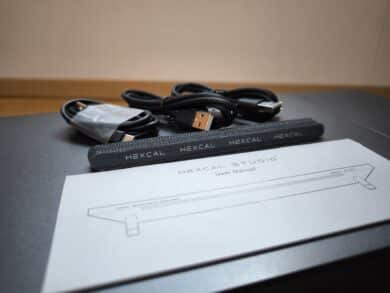
































No replies yet
Neue Antworten laden...
Gehört zum Inventar
Beteilige dich an der Diskussion in der Basic Tutorials Community →