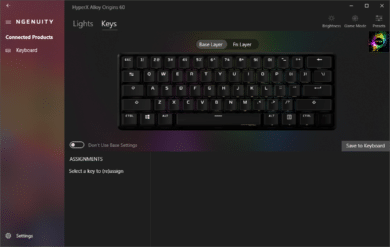When HyperX launches products, they usually come in product families. This is also the case with the HyperX Alloy. The newest member is the Alloy Origins 60, a mechanical keyboard with a 60% form factor. It should give you even more room for your mouse without having to sacrifice quality. From the outset, the question is whether the price is justified. At 119.99 Euros RRP, it costs just as much as the original Alloy Origins model, but does without a large number of keys. We put the keyboard to the test for you.
Specifications
| Key switch type | Mechanical switch |
| Switch | HyperX Red Switch (80 million) |
| Operating power | 45 g |
| Ahead path | 1.8 mm |
| On board memory | 3 profiles |
| On-the-Fly System | Per FN key |
| Connection | USB 3.0 Type-A |
| Cable length | 1.8 m (Type-C to Type-A) |
| Multimedia keys | None |
| Rollover technology | N-key rollover, with 100% anti-ghosting |
| Lighting | RGB (16.8 million colors) |
| Keycaps | PBT Double-Shot |
| Materials | Plastic, aluminum |
| Colors | Matte black |
| Dimensions | 296 x 105.5 x 36.9 mm |
| Weight | 781.5 g |
| Price | € 69.50 * |
Packaging & Accessories
We can already guess the size of the keyboard from the box. Here we get peripherals in a really small format. On the box there is the HyperX Alloy Origins 60 as a printed likeness and the dimensions of the picture almost correspond to reality – it is not much bigger.
HyperX also includes small goodies with the keyboard. A small tool is included to make removing the keys easier. Annoying fumbling if the keyboard needs to be cleaned is thus a thing of the past. If you find the ESC and space keys too boring, you can replace them. An ESC key with HyperX logo and a space bar with a special design are included. Here we should mention directly that the additional buttons are made of ABS material and not PBT. More about that later.
Since the HyperX Alloy Origins is clearly geared towards e-sports enthusiasts, be they professionals or semi-pros, the connector cable is detachable. A particular advantage of this is the USB-C connector on the keyboard side, so no matter how you plug the cable in, it will always work. On the other side, of course, we find a standard USB-A connector for the utmost compatibility.
Design & Material
The fact that the HyperX Alloy Origins 60 has a minimalist design should be directly obvious to anyone looking for such a keyboard. There are basically no special features here, which is of course due to the size. The included space bar or perhaps the available RGB lighting can provide for the special touch, otherwise the keyboard is matte black.
When you hold the Alloy Origins 60 in your hand for the first time, you’re probably wondering about its weight. How can such a small keyboard weigh so much? The aluminum case takes care of that. It is also really well manufactured and makes the overall look even more high-end. The PBT keycaps also play their part. PBT is standard for keyboards in the upper price segment. It is much more resistant to wear, friction and solvents can also do virtually no harm to the keycaps.
The keyboard feet provide the best possible comfort. They are two-stage adjustable and thus allow three different setting angles. In addition, there are rubber feet on the underside to prevent slipping on smooth surfaces, even if the keyboard’s weight is already quite high.
We mention the illumination directly in this point. Each key is individually illuminated and can also be freely configured. The PBT keycaps are evenly illuminated, but the illumination looks even better with the included space bar, where the illumination comes across much better. Even though the ABS keys are not as durable, the HyperX Alloy Origins 60 looks much better this way.
Switches
As with the HyperX Alloy Origins, the smaller model uses in-house linear Red switches. In typical comparison to the Cherry MX-Red, they have a slightly smaller release travel, an incredible 0.2 millimeters to be exact. Theoretically, this enables faster inputs, which should appeal to gamers in particular. Practically, however, there is hardly any difference to be felt, and pro gamers will possibly have an advantage as a result.
Everything is also coherent when it comes to the workmanship of the switches. All buttons trigger the same way, none get stuck and that’s really across every button. Due to the short trigger travel and the low amount of force required to trigger it, it is only suitable for frequent typists to a limited extent. Do you also like the Red switches for typing? Then you will like the HyperX Alloy Origins 60.
For the German market one thing will certainly be a big point of criticism: the US layout. Gamers won’t usually use all the keys on a keyboard anyway, at most to leave a few messages in chat. But even there it can be annoying when the typical characters are not found on the layout. Frequent typists rarely have to look at the keyboard, so there shouldn’t be a problem here. A DE layout would be desirable nevertheless, or at least changeable keycaps.
Memory, macros & software
How many profiles do you need on a keyboard? Five, ten, or even more? There won’t be that many with the HyperX Alloy Origins 60. Here are three pieces and even with the existing software it will not be more. However, more are usually not necessary, especially for a keyboard of this size. For this, they are on-board and software is not necessary.
All functions can be used via the on-the-fly controls. For example, you can quickly change the illumination via the FN key or quickly switch to one of the three profiles. You can control the multimedia in the same way.
There is also a software for the HyperX Alloy Origins 60 – HyperX NGenuity. For us, the download option, again, is a big point of criticism. We have no way to download and install the software as an .EXE. We can’t get around the Windows Store, which is where we can download the beta version.
In the software you basically can’t do much more than with the keyboard itself. Here you still get the possibility to create macros and distribute them freely to your keys. Of course, setting the illumination is much easier here.
Conclusion
If you want mechanical keys on a very small keyboard, you will certainly like the HyperX Alloy Origins 60. Nevertheless, we have to say that the price is quite high at 120 euros. Meanwhile, you can get equivalent keyboards for less money.
However, we definitely have to give the Alloy Origins 60 credit for its build quality. The aluminum case makes quite an impression and also makes it look really high-quality haptically. In addition, there are the good switches, even if they are rather less suitable for typing. Of course, a German layout would be even nicer, but skilled gamers don’t look at the keys that much anyway.
HyperX Alloy Origins 60
Workmanship
Features
Ergonomics
Value for money
88/100
Very solid keyboard, very good workmanship. A German layout would have pushed the rating even higher.