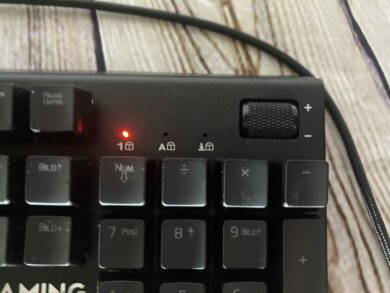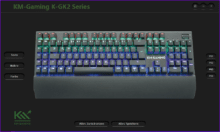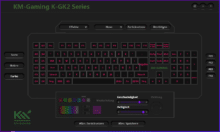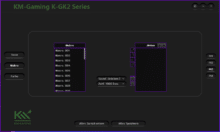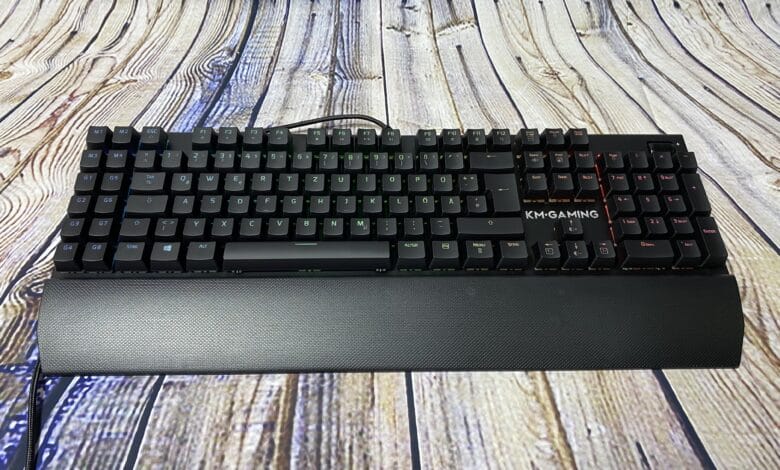
KM-Gaming is a brand that is not yet very well known in the German market. This brand was created over 40 years ago in a town near Bielefeld – in the small, unknown town of Vlotho. There, the company started producing in the background for several companies. Since 2015 they decided to become active on the gaming market independently and to produce their own products.
One of these products is the K-GK2 Pro, a mechanical RGB keyboard which is available for a more than solid price. The mechanical keyboard is available with four different switch versions, with Silver, Brown, Blue and Red switches. We have tested the K-GK2 Pro with the Red switches for you. How well does the mechanical keyboard perform in everyday gaming and is it worth its solid price? Does KM-Gaming enrich the gaming market? You can now find out in our test.
Specifications
|
Switch properties |
|
| Properties of the K-GK2 keyboard |
|
| Properties of RGB lighting: |
|

Packing & scope of delivery
The KM-Gaming K-GK2 Pro comes in a not very spectacular package. On the front you can see a nice product picture, namely the keyboard as it already shines in RGB and one of the most important information conspicuously in red. This is the Switch-Art. On the lower right side, we also see the company logo of KM-Gaming and above it, a few characteristics of the keyboard.
On the back we find the remaining information about the keyboard and again on the left side a product picture. On the right side we find a QR code, which leads us to the product page. There we get additional information about the keyboard. On the sides it remains simply black.
Let’s take a look inside the packaging. There we find the keyboard again, which has been fixed at the sides with a black foam material. This is more than enough to ensure a safe transport and is less of a burden on the environment due to the few materials needed. Underneath, there’s a black rectangular box that contains the palm rest. On top of it there is a small slip of paper which says that you can download the drivers and the manual from the product page. We think this is very nice, because it saves paper waste as well as hazardous waste by using a driver CD.
Design & workmanship
As always, design and workmanship are the most important features of a gaming keyboard, which should not only look noble at first glance, but also encourage you to buy it. In our opinion, exactly these mentioned points can be found in the K-GK2 Pro.
The keyboard has been kept very plain and simple when turned off. At this point we find nothing unusual. It reminds optically of many other similar keyboards. The surface of the keyboard is made of matt black aluminum and the keycaps on it are also matt black. In addition, the keycaps are rounded and provide a very pleasant feeling on the fingertips thanks to their surface.
Under the key caps are the classic Cherry MX Silent Red switches. As always, these provide the tact and pressure feeling of a keyboard. With the K-GK2 Pro, one can say that the choice of switch brand has been successful. Even the striking red color of the switches is not visible from the side and therefore does not disturb the clean overall appearance of the keyboard. You can find out how the switches feel in practice in the chapter “Ergonomics in Practice”.
The underside was sufficiently well workmanship. In the middle we see a sticker that has been glued into a notch. Apart from that we also find two feet again. These can easily be folded out and snap firmly into position. Unfortunately they are not adjustable to different levels. The keyboard lies firmly on your own desk by four small non-slip pads and can only be moved with a lot of effort, as it should be, so that you have a good grip when playing or writing. Additionally, we also find the holder for the palm rest on the bottom side, where you can clip the palm rest into.
The palm rest has been solidly manufactured from our point of view. When you look closely at the ergonomically rough surface, which is supposed to provide more grip on the palms, the holes of the screws on the back shimmer through in bright light. This is not really disturbing, but we noticed it while taking pictures. On the palm rest there are also four non-slip pads, which also provide additional grip. If you snap the palm rest into the keyboard, you can do this without any problems. The palm rest sits well and firmly on the keyboard. If you lift it up, it hangs a bit, but that’s no reason to worry.
Above the arrow keys we find the company name again, which is a very eye-catching in our eyes. The look of the lettering in brushed silver enhances the keyboard optically and makes it stand out from the crowd. From a design point of view, the lettering is the extraordinary thing about the keyboard. When first looking at the keyboard, the lettering is the dot on which the eyes are immediately directed and presents us the beauty of the keyboard.
The status LEDs are located in the upper right corner by default. They light up conspicuously red and fulfill their purpose. To the right there is a special control, namely the volume control in the form of a wheel, which activates the Windows volume control. It is easy to move and does not get stuck anywhere – nice!
The keyboard has 8 freely configurable macro keys and 4 extra keys for profiles. These are located to the left of the actual keyboard layout. You will learn more about this in the next chapter. Furthermore, the keyboard has been equipped with an additional FN key, so there are multiple action keys on the keyboard. Again we thought about how and what you need. The result is a sovereign keyboard layout – once again praise from our side.
Software & RGB lighting
Nowadays, a successful gaming equipment and especially a gaming keyboard not only includes reasonable switches, but also the good old and proven RGB lighting. And this RGB lighting and its software from KM-Gaming is what it’s all about now.
We find that the RGB lighting of the keyboard can be more than successfully designed and customized. With the software, several lighting profiles can be created. There are not only templates for this, but also the possibility to create a completely individual RGB pattern. So there was no saving at this point. Here we can not only let the keyboard glow in the color change, we can also let our own raindrops fall. In our opinion, the templates are more than successful and more than sufficient to be able to work with his K-GK2 Pro extensively.
Although the software’s user interface is not an eye-catcher, it doesn’t have to be. The settings are all well and clearly arranged. With the four profile buttons you can easily switch between the profiles. As already mentioned, we find everything our heart desires here – so our heart shines in RGB!
Ergonomics in practice
So what is it like to write and play with the K-GK2 Pro? For this purpose, we will discuss the switches as well as the pressure feeling of the keys. Let’s start with the basics, writing with the K-GK2 Pro.
This review was written by us with the K-GK2 Pro, in order to get a closer look at the keyboard and to get a better impression of writing. We noticed that this keyboard feels especially good on the fingers. This is due to the surface and rounding of the keycaps. Furthermore, it is not only super when typing, but convinces especially with its very quiet volume – this was promised and kept. All keys are equally loud, with the delete key being an exception and appearing the loudest. With headphones the keyboard is not audible at all.
We noticed exactly the same thing when we were gambling, and the K-GK2 Pro convinced us here as well. We have a small side note for you here. Because the keyboard and its layout has been designed quite compactly, the macro keys are located right next to the actual keyboard layout – without any space between them. If you’re not used to this, you can easily find yourself typing over the wrong keys. But after a short period of getting used to it, this is no problem anymore.
Conclusion
Let’s come to a conclusion and ask ourselves: What is the K-GK2 Pro like? Is it now possible to play gaming with the mechanical gaming keyboard from KM-Gaming? From our point of view, we can only affirm this with a smile on our face! The K-GK2 Pro is an all-round successful product.
Not only does it convince with its rather plain appearance, but also with its solid workmanship. The keycaps and also the surface have a solid workmanship. The Cherry MX Silent Switches can again convince us with a pleasant typing feel on other keyboards. The RGB lighting as well as the software are also easy to operate and thus offer solid possibilities that let K-GK2 Pro shine according to its own wishes. All these points satisfy us completely and for this reason the K-GK2 Pro receives a more than deserved Gold Award – congratulations!
KM-Gaming K-GK2 Pro
Workmanship
Features
Ergonomics
Software
Value for money
85/100
The KM-Gaming K-GK2 Pro is a successful RGB gaming keyboard that is more than worth its price!