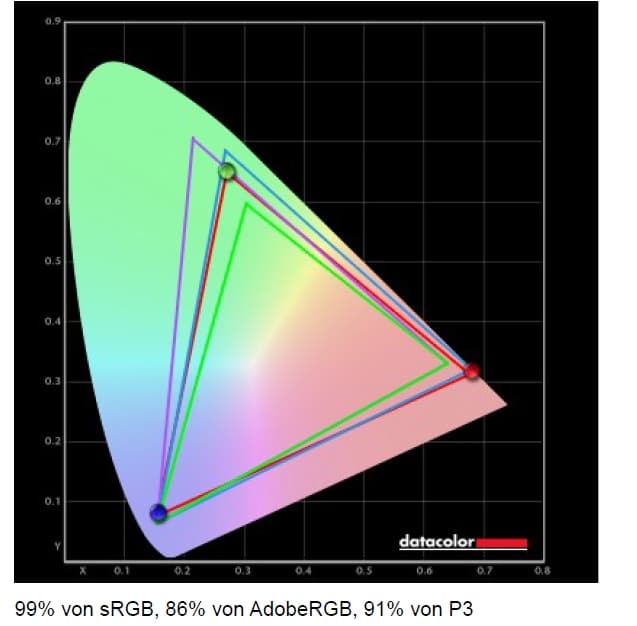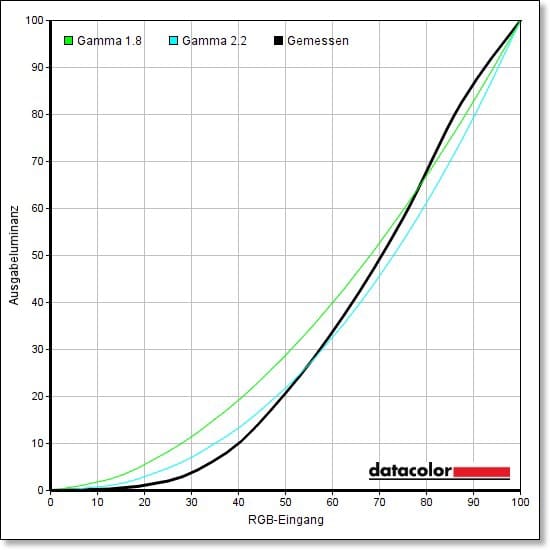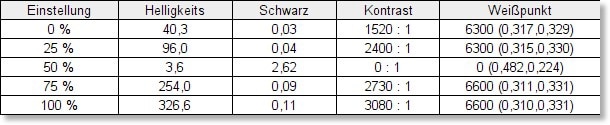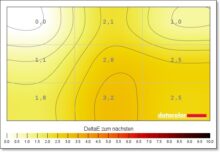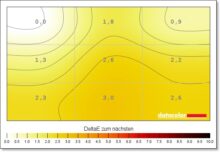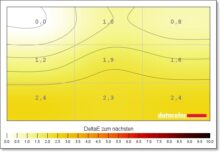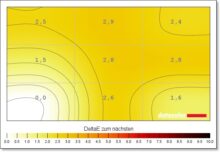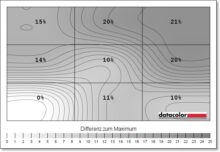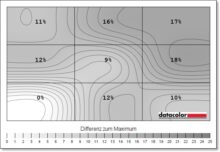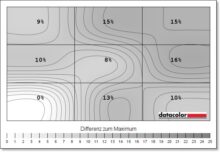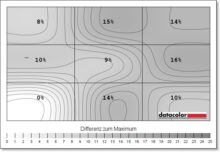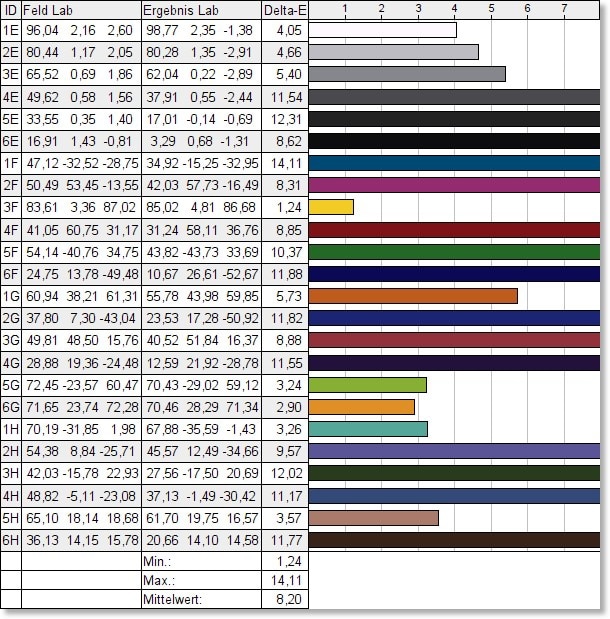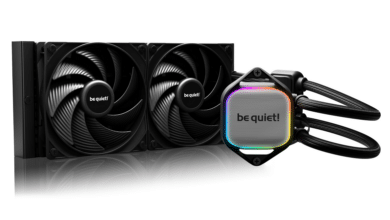At this point, I would like to take up the cudgels for the manufacturer LC-Power. While many (not all) monitors come with cryptic names, you know directly what to expect from the German company’s displays. The admittedly often long name reveals the screen diagonal, resolution and frame rate. In this case, 34 inches, ultrawide QHD (3,440 x 1,440 pixels) and 100 Hz. An exciting combination, not only for gamers. What the monitor has up its sleeve is clarified in our LC-Power LC-M34-UWQHD-100-C-V3 review.
Technical data
| Display size | 34 inch / 86.36 cm |
| Resolution | UWQHD (3440 x 1440 pixels) |
| Screen refresh rate | 100 Hz (60 Hz if PiP/PbP mode is enabled) |
| Panel type | VA / Edge LED |
| Screen Surface | Non-glare |
| Image format | 21:9 |
| Brightness | 300 (± 30) cd/m² |
| Contrast ratio | 3,000:1 |
| Dynamic contrast ratio | 1,000,000:1 |
| Screen colors | 16.7 million |
| Color space | 99 % sRGB 84 % AdobeRGB 85 % NTSC 85 % DCI-P3 |
| Viewing angle | H: 178° / V: 178° |
| Pixel pitch | 0.07725 (H) x 0.23175 (V) |
| Curvature | 1500R |
| Response time | OD 6 ms |
| Connectors | 1x DP 1.2 1x HDMI 2.0 2x HDMI 1.4 |
| Audio | 1x Audio out (3.5mm jack) |
| Integrated speakers | no |
| Color | Back panel: white with RGB lighting Stand: silver |
| Dimension (without stand) | 809 x 344 x 124 mm |
| Dimension (with stand) | 809 x 455 x 226 mm |
| Tilt angle | 3°~15° |
| VESA suspension | 75 x 75 mm |
| Weight (product/total) | 7.02 / 8.96 kg |
| Energy consumption | 39 kWh / 1000 h |
| Standby consumption | ≤ 0.5 W |
| Input power | AC 100-240V 50/60Hz 2.0A |
| Energy efficiency class | G |
| Manufacturer code | LC-M34-UWQHD-100-C-V3 |
| Price | € 264.00 * |
LC-Power LC-M34-UWQHD-100-C-V3 review: the scope of delivery
The bulky box of the LC-Power LC-M34-UWQHD-100-C-V3 weighs just under 9 kg and, compared to the M27-4K (our review), presents itself in black and white instead of colorful details. As always, the manufacturer has not only paid attention to safety in the packaging, but has also worked to save space.
For example, we find the two components of the monitor stand (shaft and base) already above the polystyrene lid, which reveals the view of the display itself after lifting it. However, the rest of the scope of delivery, or rather the enclosed cables, have been spared a bit in this model.

In the case of the LC-M34, only a two-meter DisplayPort cable is included in the box, as well as the necessary power cable, of course. Unfortunately, HDMI or USB Type-C cables are not included. The scope of delivery is rounded off by four screws each for stand and wall mounting, a suitable screwdriver, a cable clip and the manual.
Assembly and commissioning
Unlike the already mentioned M27-4K monitor, the stand of the LC-Power LC-M34-UWQHD-100-C-V3 is not simply plugged into the back of the display. Here, the two components of the stand and the assembly with the monitor itself have to be screwed together.
The assembly process is partly similar to that of the LC-M34-UWQHD, which we tested last year, and turns out to be child’s play. However, a total of three screws want to be turned in.
The connection between the base and the stand shaft proves to be minimally tricky. This is due to the fact that the hole for the comparatively small screw is quite deep, which makes it somewhat difficult to insert it straight. However, the rest of the assembly is a snap and done within a few seconds.
Once we have connected the stand and the converter, we only have to fix the assembly to the back of the monitor with the release button and we are ready to go.

Design and workmanship
For the LC-Power LC-M34-UWQHD-100-C-V3, the manufacturer has opted for a white bezel with a 1500R curvature on the back for added immersion. All in all, the 34-incher (with stand) has dimensions of 809 x 455 x 226 mm (width x height x depth).
The design is simple and elegant, similar to the predecessor V2. Thus, the front is dominated by the huge VA Edge LED panel, which has almost no screen edges on the sides and top. Only the edge on the bottom is a bit bigger and presents the manufacturer’s lettering in the center.
There is nothing to see on the back. But that’s not quite true. The LC-M34 can also be optionally mounted on the wall with a 75 x 75 mm VESA mount. In addition, there is a round RGB light in the center, which only shines in red.
At the bottom, we find a cover that allows easier access to the ports in case we don’t have the option of running them to the monitor from below. It can be easily removed if desired.
Connectors, controls, stand
Keyword connections. So, these can be found on the bottom of the monitor. Specifically, the following ports are available here:
- 1x DisplayPort (version 1.2)
- 1x HDMI (version 2.0)
- 2x HDMI (version 1.4)
- 1x Audio Out (3.5mm jack)
- 1x power connector
From the ports, we move down the bottom to the right edge of the monitor, where LC-Power places the controls, consisting of five physical buttons and an indicator light.
On the other hand, it is a pity that the front labeling is omitted on this model. This made the LC-M27-4K-UHD-144-V2 noticeably easier to use, as you could immediately see where to find which button. Unfortunately, this isn’t the case here, which is why you’ll have to feel your way around to find the position, at least in the beginning.
On the other hand, I have to criticize the LC-Power LC-M34-UWQHD-100-C-V3’s stand once again. It once again turns out to be simply gigantic and therefore takes up quite a bit of space, especially on slimmer desks and surfaces. Comparable UWQHD monitors, such as the HP X34 or the Dell S3422DWG, show how it can be done better.
Workmanship of the LC-Power LC-M34-UWQHD-100-C-V3
We really like the overall build quality of the LC-Power LC-M34-UWQHD-100-C-V3, considering the price. The monitor and stand look sturdy and high-quality. We also do not find any gaps, for example between the display and the frame, in this model. That fits.
Features and ergonomics
I have already dealt with the selection of ports. Unfortunately, nothing has changed here compared to the predecessor. It becomes apparent that the LC-Power LC-M34-UWQHD-100-C-V3 is a budget model, after all, the faster DP 1.4 standard is still omitted. Not to mention HDMI 2.1.
In practice, you have to be content with a UWQHD resolution of 3,440 x 1,440 pixels and a maximum refresh rate of 100 Hz. LC-Power does not cater to esports ambitions with this monitor, but it is more than sufficient for normal gaming use.
Especially since the VA panel with Edge LED lighting has improved considerably compared to the predecessor, which used a Samsung panel. But more about that later.
On the other hand, there are no built-in speakers. Okay, you don’t really need them. But strangely, no one seems to have told the monitor that, because the on-screen display (OSD) has its own subsection for sound settings.
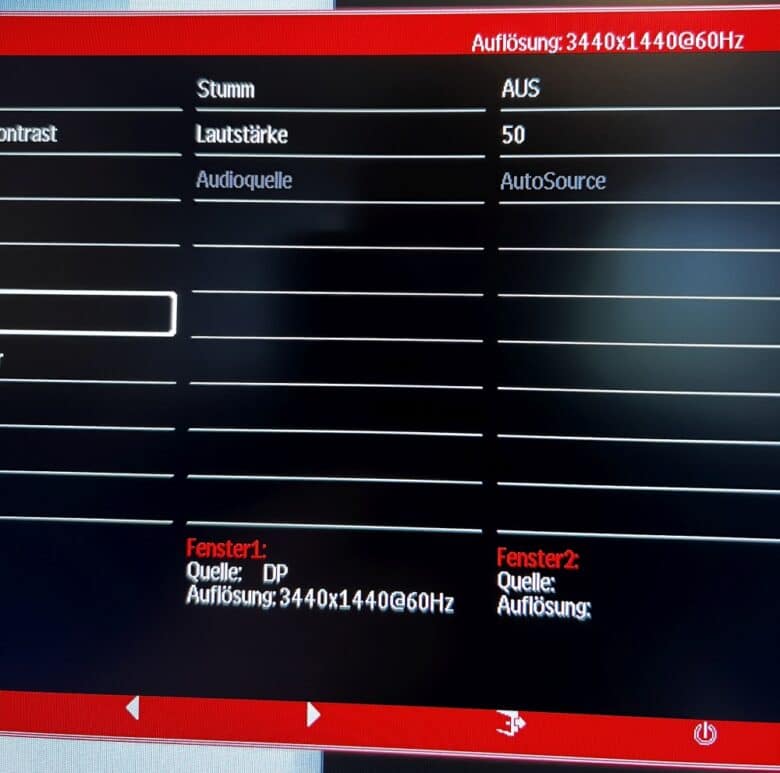
In terms of ergonomics, the M34 unfortunately leaves quite a bit to be desired. After all, the monitor can only be tilted between 3 and 15 degrees to the front and back. A height adjustment is just as little offered as the possibility to turn the screen or tilt it sideways. Too bad.
Image Quality of the LC-Power LC-M34-UWQHD-100-C-V3
So now let’s move on to the image quality of the monitor, which we once again tested with the Datacolor SpyderX Elite measuring device and also subjected to an extensive practical test in office and gaming mode, as well as when consuming media.
The manufacturer speaks of a 34-inch VA panel, which brings a correspondingly high contrast ratio of 3000:1. The viewing angle from all directions is 178 degrees. The brightness is said to be a decent 300 cd/m², while the “non-glare” surface should not reflect excessively even in direct light.
In fact, the edge LED lighting of the VA panel also marks the only real innovation of the monitor in direct comparison with the previous model, which used a Samsung panel. This results in a dynamic contrast ratio of 1,000,000:1, which the V2 model did not offer.
According to the manufacturer, the color gamut of the LC-Power LC-M34-UWQHD-100-C-V3 is 99 percent sRGB, 84 percent AdobeRGB, 85 percent NTSC and 85 percent DCI-P3. Thus, the display is only suitable for video and photo professionals to a limited extent. But how does it look in practice?
Lab test
So let’s move on to the lab test. Can the LC-Power LC-M34-UWQHD-100-C-V3 reach the manufacturer’s specifications here? No, it can even surpass them! In the end, 99% sRGB, 86% AdobeRGB and 91% DCI-P3 color space coverage are recorded, which are not ideal values for image and video editing, but you can work very well with them. Especially since even more can be achieved with a bit of fine-tuning.
At least, as far as the color gamut is concerned. In terms of tonal range, a few minor problems show up in the gamma curves, especially in the input and end ranges. But even that is not too tragic.
The brightness and contrast are again excellent (please ignore the 50 percent value here, there was an error during testing). The LC-M34 achieves a maximum of 326.6 cd/m² and a contrast ratio of 3,080:1 and can thus even clearly surpass both manufacturer specifications. Thus, strong black values and a really good brightness, which we can also confirm in practice. Especially since the white point is also in a good range.
The monitor also achieves good results in color homogeneity and that across all measured brightness levels and of course in the standard settings. Nowhere do we get a value of more than DeltaE 3.2 here – especially at full brightness and at a value of 83 percent, the values are convincing.
The brightness distribution, i.e. the luminance homogeneity, looks somewhat different. Once again, similar problems that we’ve already had to attest to in previous displays from the manufacturer are evident here. Especially at 50% brightness, the brightness in the upper right corner drops sharply – the monitor’s problem area, which is evident across all brightness levels.
In the end, with the standard calibration, we end up with your average value of DeltaE 8.20. This isn’t necessarily good, but it isn’t bad at all. At most, individual areas deliver a value of 14.11. Here, it is important to consider that even high-quality displays or cameras sometimes reach deviations of up to 30, just so you can classify this result.
In addition, images with a high DeltaE value often appear subjectively “nicer” to the human eye. So it’s a pleasing picture that the LC-Power LC-M34-UWQHD-100-C-V3 delivers and not necessarily a neutral one. A slight glow does show up in white gradients in completely black images, though, but that’s no big deal.
Practical test: Office, gaming and media
The last statement in particular is then confirmed in the practical test of the monitor, where you don’t see much more of the supposed lapses on the lab results. Especially in gaming, the LC-Power LC-M34-UWQHD-100-C-V3 cuts a good figure. And that has several reasons.
Anyone who has used such a display can confirm that such a UWQHD monitor, even with a fairly large 1500R curvature, provides an incredible immersion. I tried the LC-M34 with many different titles, including Forza Horizon 5, Frozenheim, The Witcher 3: Wild Hunt, and a few others. The results are absolutely impressive.
With the Ultrawide monitor, you are immersed much deeper into the gameplay and are simply right in the middle of it. Thanks to the impressive contrasts and rich colors, gaming on the display is simply fun. And that despite a mediocre response time of 6 milliseconds and “only” 100 hertz.
The response time in particular is something you’ll just have to live with on a VA panel. However, you won’t notice much of this in single-player titles, where the given values are more than sufficient. Especially since the LC-Power LC-M34-UWQHD-100-C-V3 offers stable viewing angles and I could not detect any ghosting or other graphics errors during testing. FreeSync, G-Sync and other gimmicks are not offered, but the monitor supports Adaptive Sync for a smoother display in games.
However, a resolution of 3440 x 1440 pixels requires really powerful hardware. In Forza Horizon 5, for example, I reached a maximum of 60 FPS with the UWQHD resolution, but 67 FPS in WQHD. The difference is even more noticeable in other games.
However, the large, high-resolution picture proves to be practical in office use or media editing. Especially since the LC-M34 displays texts and letters pin sharp. In any case, you won’t want to miss the more screen space that is available to you here.
Especially since you can also use a PbP (Picture by Picture) or PiP (Picture in Picture) mode from two input sources and thus, for example, display a notebook and PC or a console simultaneously. However, you are then limited to a maximum of 60 hertz.
OSD settings
However, LC-Power has to rework the on-screen display, which is not as clearly structured as in the case of the LC-M27-4K-UHD-144-V2. The operation is not particularly intuitive. Nevertheless, a lot can be set.
From the image source to important values, colors, color temperature to response time and noise reduction, you can set almost everything you need here. If you wish, you can even display a crosshair for shooters in the center of the screen, either as a cross or a dot and in green or red color.
LC-Power LC-M34-UWQHD-100-C-V3 review: conclusion
With its affordable entry-level price, the LC-Power LC-M34-UWQHD-100-C-V3 offers a very good start in the field of ultrawide monitors. This is because the picture quality is absolutely impressive. Especially the new edge LED lighting compared to the predecessor works wonders and results in impressive contrasts and bright colors. Especially since both values even exceed the manufacturer’s specifications.
The LC-Power LC-M34-UWQHD-100-C-V3 is also simply fun to use for gaming. Fortunately, you won’t find any ghosting or other problems and the response time is absolutely sufficient if you don’t have ultra-high demands.
In combination with the chic design and the quite high-quality workmanship, a positive overall picture emerges. On the other hand, it is a pity that the ergonomics options have been skimped on and the tilt angles up and down are also extremely limited.
The OSD is expandable, the stand is unfortunately again far too protruding and the adjustable, but not even present speakers are rare. Otherwise, however, there is not much to criticize. All in all, a really convincing monitor, especially for the price.
However, the competition does not sleep: If you can or want to invest around 100 Euros more, you can already get corresponding counterparts with 144-165 Hz and a lower response time here. However, there is probably hardly anything better than the LC-Power LC-M34-UWQHD-100-C-V3 for the called price.
LC-Power LC-M34-UWQHD-100-C-V3
Workmanship
Image quality
Features
Value for money
87/100
Convincing UWQHD monitor that scores with high contrasts, rich colors and appealing frame rates at an absolutely fair price. However, you have to compromise on the ergonomics and the huge stand.