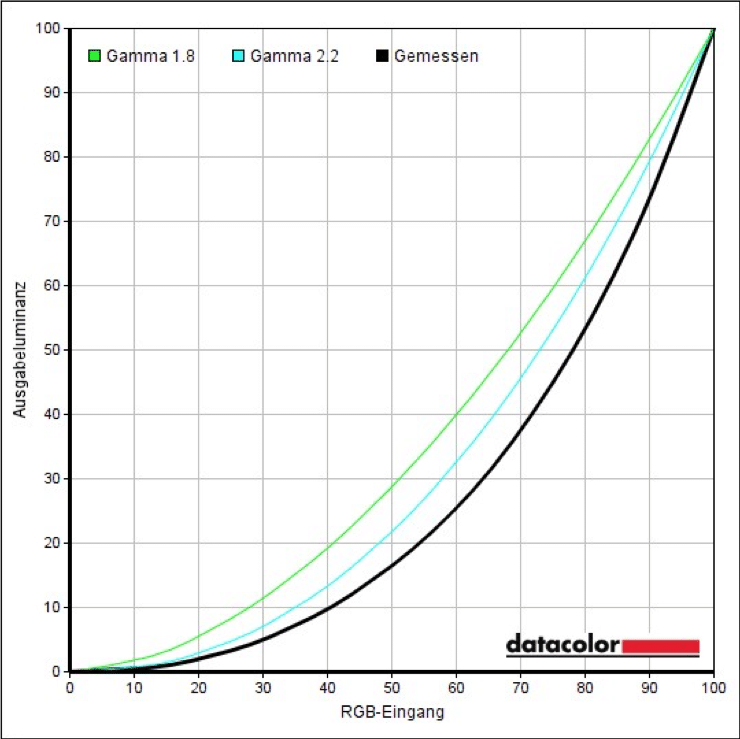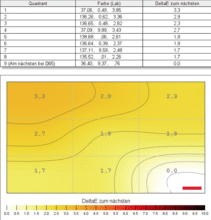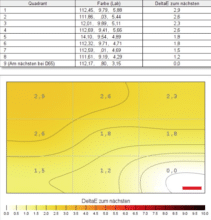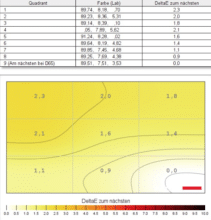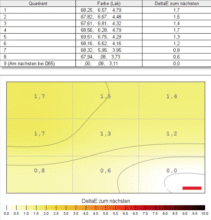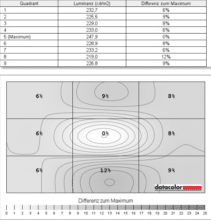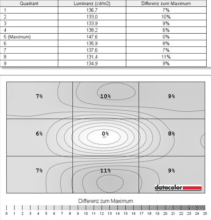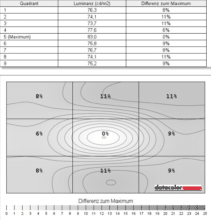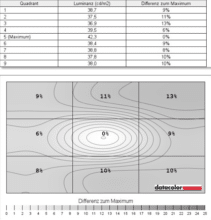When setting up a PC, it’s no longer just the graphics card, processor and so on that play a decisive role. You should also choose the right monitor carefully. After all, even the most powerful hardware is of no use if the connected monitor cannot display the graphics splendor. Besides the resolution, the refresh rate also plays an increasingly important role. The German manufacturer LC-Power has stepped up to score in both disciplines with its LC-M40-UWQHD-144. With UWQHD resolution (3,440 x 1,440 pixels) and up to 144 Hz, the spec sheet already fits. Whether the rest is also convincing can be read in our review.
Technical details
| Name | LC-Power LC-M40-UWQHD-144 |
| Display | IPS panel with 3,440 x 1,400 pixels |
| Brightness, contrast | 400 cd/m², 1200:1 |
| Features | Adaptive Sync/ FreeSync, Display HDR 600 |
| Inputs | 1x DisplayPort 1.4, 2x HDMI 2.0, 1x USB-C (90 W PD), 3.5 mm jack |
| Ergonomics | Tiltable display, VESA mounting possible |
| Energy efficiency class | G (SDR), G (HDR) |
| Dimensions | 994 mm x 596 mm x 287 mm |
| Weight | 11.22 kg |
| Price | Price not available * |
Scope of delivery and assembly
Before getting down to business, the monitor must of course first be set up. A look at the packaging already makes you want more in this regard. Here you get the impression that the LC-Power is a custom-made gaming monitor. Besides the cool designed preview of the screen, the packaging also offers some important technical details.
In the box itself, the LC-M40-UWQHD-144 is in a protective styrofoam shell. The rest of the scope of delivery can be found on the outside. LC-Power is quite generous when it comes to the scope of delivery. Besides all the necessary mounting parts for the assembly, you also get the matching cables for the connection included. Besides a USB and power cable (EU and UK), you also get a DisplayPort cable. It is noticeable that no external power supply is needed, but power cables are sufficient.
The assembly of the monitor was child’s play. Even if you don’t have any tools at home, you can easily set up the 40 incher. After all, LC-Power includes a suitable screwdriver. Only three screws have to be attached for the base, but of course a bit more for the wall mount. Even inexperienced craftsmen should have no problems here.
Design and finish
Once the monitor is set up, its chic look is immediately noticeable. In particular, the classy white scores points with us. Despite its 40 inches and 21:9 aspect ratio, the LC-M40-UWQHD-144 doesn’t come across as clunky at all. Quite the contrary. The comparatively thin display edges give the large monitor a pleasant lightness. Especially when you place it directly in front of a white wall, its frames are hardly noticeable.
Since I’m not a fan of flashy designs a la Alienware and co. anyway, I’m glad to see LC-Power taking a rather plain route here. Yes, you could almost call the LC-POWER LC-M40-UWQHD-144 restrained. However, the overall design not only looks good, but feels like it as well.
Despite its comparatively low price, the LC-M40-UWQHD-144 convinces with a high build quality. The German manufacturer combines high-quality plastics with resistant metal here. A real eye-catcher is revealed when you take a look at the back. LC-Power has installed a horizontally running RGB LED strip here. This creates a great lighting atmosphere, but it is so discreet that it is only noticeable when the monitor is free-standing in the room.
Features and Ergonomics
But on the back there is not only the nice looking RGB strip. On top of that, you can take a look at a pleasing variety of ports here. Apart from the power connector, LC-Power has installed pretty much everything that gamers need. Besides a DisplayPort 1.4, there are also two HDMI 2.0 ports on the back.

The USB-C port is also particularly practical. It is not only used for image transfer. It also supplies the connected device with up to 90 watts of power. Thus, the monitor is also perfectly suited as a docking station for your notebook. The features are rounded off with a 3.5 mm jack output. Due to the lack of integrated speakers, you’ll need this if you want to route the sound through the monitor.

If you use every input or output of the monitor, it can sometimes lead to a real cable tangle – at least in theory. If you use LC-Power’s practical cable management, you can easily avoid annoying cable tangles. The manufacturer combines the necessary with the useful and relies on a hollow design for the stand. You can easily stow the connection cables here.

LC-Power has also done a lot right in terms of ergonomics. The monitor can be adjusted according to your wishes. On the one hand, this applies to the tilt. You can tilt the monitor up or down and thus change your viewing angle on the screen.
This is where the strength of the IPS panel becomes apparent. Since it offers stable viewing angles, the picture quality doesn’t suffer either. A horizontal tilt is unfortunately not possible – a pity, but common for 21:9 monitors. However, adjusting the screen height is also possible. The smart stand is used here again. You can use it to move the monitor up or down. Depending on which height is comfortable for you.
Thanks to the extensive features, the LC-POWER LC-M40-UWQHD-144 is by no means only suitable for gaming. The ergonomic adjustment options ensure that you can also use the screen for work without any problems.
The picture quality
Let’s move on to the supreme discipline of any monitor – image quality. Since in the field of monitors it is often a matter of subjective impressions, when you come to the quality of the screen content, we also resort to measured values. In doing so, we took a close look at color gamut, tonal value, white point, contrast, luminance homogeneity, color homogeneity and color fidelity.
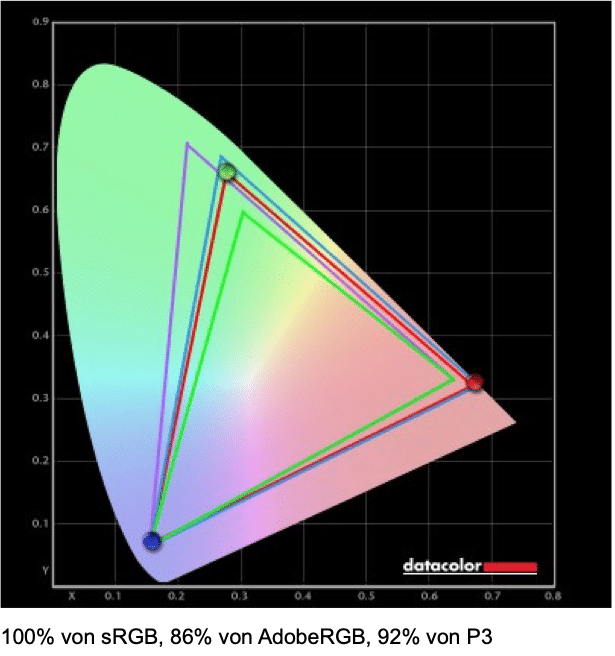
The next step is the tone value display. Unfortunately, the LC-M40-UWQHD-144 doesn’t score very well here. The gamma values only manage insufficient results. Thus, you should rather not use the monitor for image editing, or recalibrate it.
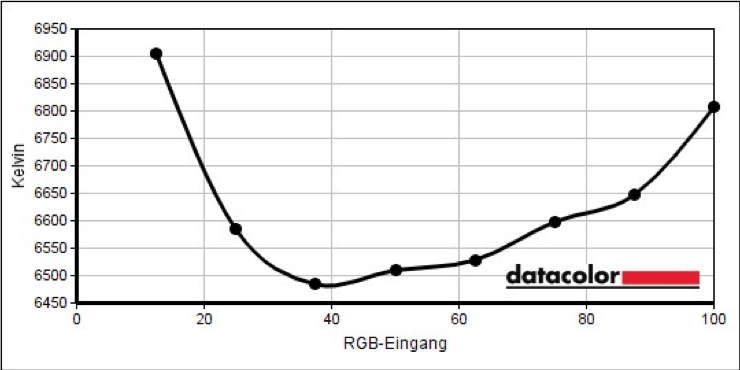
The brightness, contrast and white point of the monitor perform at a good level. However, you shouldn’t expect any miracles here. After all, it is an IPS panel. Thus, the LC-POWER LC-M40-UWQHD-144 manages a contrast of 1,400:1 and a white point of 6,900 at a brightness setting of 100 percent. While the contrast is top for an IPS panel, the white point is “only” satisfactory to good.

Moving on to color homogeneity. The LC-POWER LC-M40-UWQHD-144 delivers a pleasingly homogeneous color image. It delivers this positive image at almost all brightness settings. Only in the lower right corner is the color a bit pale.
The luminance homogeneity, on the other hand, is not quite as good. Here you have to criticize differences of up to 13 percent between the maximum and the screen section. However, this doesn’t matter too much in bright screen settings.
If you take a look at the measurement results, it becomes clear that the LC-Power LC-M40-UWQHD-144 presents a satisfactory to good picture. However, creative people who frequently edit pictures or videos should reach for another device. The picture performance of the 40 incher is a bit too inaccurate for that. However, it is always sufficient for conventional office applications.
Gaming performance
Since the monitor is touted as a gaming machine anyway, we don’t think it matters too much that it’s rather unsuitable for creative work. First and foremost, LC-Power’s chic monitor is a gaming monitor. The range of suitable features is correspondingly extensive.

The resolution of 3,440 x 1,440 pixels (UWQHD) alone more than pays off here, which is also necessary for the screen size. I could also enjoy the vivid colors during gaming. With HDR turned on, you boost the color quality and contrasts even further thanks to HDR600.
In addition to resolution, a high refresh rate is becoming increasingly important for monitors. After all, this is the guarantor for buttery smooth animations. With 144 Hz, the LC-POWER LC-M40-UWQHD-144 offers smooth displays that make a gigantic difference especially in the shooter genre. Thanks to AMD FreeSync, the refresh rate also always remains at a constant level.
Conclusion
Once again, LC-Power has managed to deliver a lot of monitor for a fair price. However, this time the overall result looks a bit different. Unlike the LC-M32-QHD-165-C-K we recently tested, the LC-M40-UWQHD-144 is not an all-rounder. Instead, the German manufacturer delivers a customized gaming machine here. This one can score with a restrained but chic design. Especially the RGB light strip at the back will provide some aha effects in your gaming area.
When it comes to picture quality, however, you notice that this isn’t a monitor for professional image or video editing. The picture is not precise enough for that. For impressive gaming moments, however, the screen has everything necessary on board. Besides a high UWQHD resolution, there are 144 Hz and features like HDR600, AMD FreeSync Premium, and 4 ms response time. If you are looking for a pure gaming monitor at a fair price, you should definitely take a look at the LC-Power LC-M40-UWQHD-144. However, I personally miss the curvature of the display in this format; I prefer to use curved monitors.
LC-Power LC-M40-UWQHD-144
Workmanship
Image quality
Features
Value for money
86/100
The LC-Power LC-M40-UWQHD-144 is a really good gaming monitor at a fair price. Only professional image editors should look for another device.