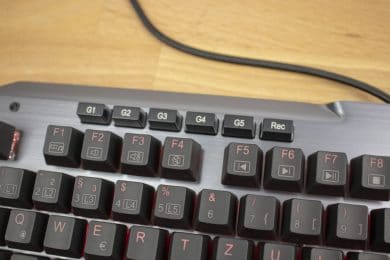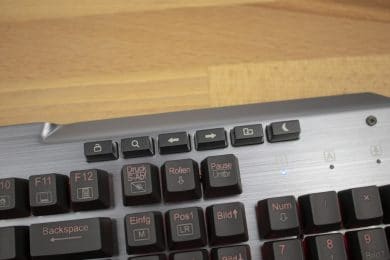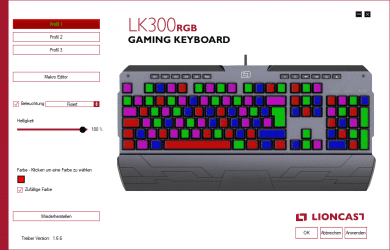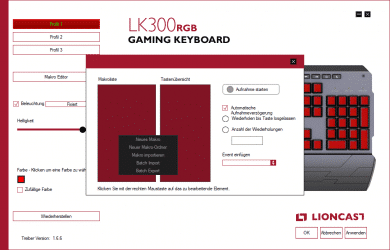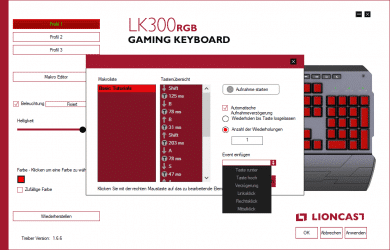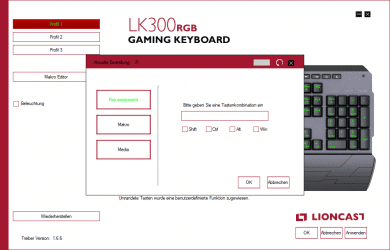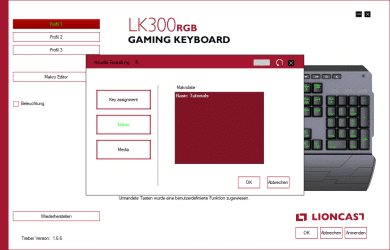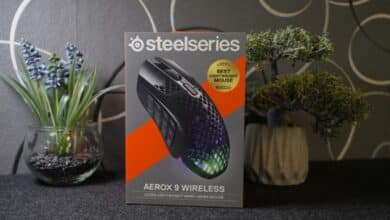Mechanical keyboards are trendy. More and more people, above all game-enthusiastic people, are reaching for them and driving various manufacturers to refine their products further. Lioncast is also working on producing ever better mechanical keyboards. So it’s not surprising that the popular LK300 keyboard has been relaunched in a slightly revised Pro version.
Fundamental differences between the standard and Pro models exist only with regard to the keys used. However, since these represent the core of a keyboard, these changes alone can achieve significant improvements.
For us, the revision of the Lioncast model is always reason enough for a detailed test. The results of the inspection of the LK300 Pro can be found below.
Design and Workmanship: High-Quality
In terms of design, the LK300 Pro is a largely ordinary gaming keyboard. She wants to convince with freestanding keys, RGB lighting and a rather average appearance. Lioncast largely dispenses with extravagant design elements and instead creates a keyboard that is restrained in a positive sense. This circumstance leads, however, to the fact that otherwise little can be said about the design.
The workmanship, however, is flawless. The manufacturer relies exclusively on high-quality materials for the tested input device. The keyboard has an aluminium base plate on which the individual keys can be found. The back of the keyboard is made of plastic, which doesn’t bother you. Many manufacturers save here. In addition, Lioncast uses a removable wrist-rest, which also has a high-quality finish. What we particularly like about this one is that it is held magnetically.
The fact that the keyboard doesn’t seem exceptionally large either in width or in length, despite numerous special keys, is astonishing. This is achieved by the fact that Lioncast does not mechanically attach these special and media keys.
Overall, both the design and workmanship of the LK300 Pro are convincing. There are no points of criticism in this respect.
Buttons and Operation: Especially
in several respects
As already mentioned, the keys probably represent the core or heart of every keyboard. Without it, the keyboard would probably not be a keyboard – or at least a faulty one that cannot fulfill its purpose. Those who are now more interested in the technical aspect of the keyboard will agree with this short version, but will want to add what is really relevant, is the type of keys – after all, this determines how expensive, how high-quality and, above all, for what purpose the keyboard is suitable.

For the LK300 Pro from Lioncast this is easy to mention – it is equipped with the mechanical switches “MX Brown” from Cherry. Cylindrical plastic caps are drawn over these keys. One would now like to think that it is an ordinary mechanical keyboard that is not worth a closer look. Given the peculiarities of the switches and the entire keyboard, it can be said: Far from it!
Thus the mounting of the macro switches, which are located on the upper side, surprises first of all what was mentioned at the beginning already once. In addition, the keyboard on the right has numerous other special and additional keys that can be used to activate the search function and set the game mode, among other things. On the left side there are additional keys as well as a key that can be used to record additional macros. What is astonishing is the fact that the keyboard has various media functions, but these can only be accessed via key combinations.
Also unusual is the fact that only the brown version of Cherry’s MX switches is available. This is where the tested keyboard differs from its predecessor.
Altogether, it can be stated that there are some peculiarities to be found that distinguish the LK300 Pro and make it a special keyboard that stands out from similar devices – among others from its predecessor.
But now it has to convince not only by extravagances in the equipment, but also in practice, in order to be regarded as a really recommendable keyboard. So in the test, we have devoted ourselves in detail to the functionality as well as the practical features of the keys.
It can be said here that the keys are very easy to use overall. Both haptics and reaction were convincing in the test. Particularly convincing is the tactile feedback, which is always clearly noticeably true in the test – the slight click after pressing the button can be noticed well on deliberate observation. Subjectively the decision for the brown switches seems to be the right one.
The keys of the LK300 Pro are not only pleasing to the eye when playing, but also when typing. We couldn’t find any real points of criticism in the test.
Lighting and Software: Just Great
The keyboard can be visually enhanced by the individual illumination of each key. This requires separate software, which is available free of charge on the manufacturer’s website. In this software numerous individual settings can be made with regard to the illumination of the individual keys. Users can choose from 16.8 million colours and, thanks to fourteen colour schemes, are largely free in terms of design options.
The predefined lighting options are already known from other gaming keyboards and do not represent any sensation or special feature. Gamers also have the interesting option of using the gaming profile. The W-A-S-D and arrow keys as well as the ESC key are illuminated in this key.
In the test, the keys were largely uniformly illuminated. Only the labelling of the secondary functions appears minimally darker when illuminated, which is not likely to be important in practice. The macros above the actual keys cannot be illuminated.
However, not only the lighting can be adjusted in the software. Macro settings can also be made here. The operation of the macro editor, which offers extensive possibilities up to recording delay, recording of certain key sequences and setting of an event-specific macro, requires a more intensive training. Without background knowledge, which can be acquired above all by intensive trial and error, the target-oriented operation of this software function is hardly possible. Once the system has been understood, however, almost undreamt-of possibilities open up, so that the comparatively long training period is almost forgotten again.
Result: A successful mechanical keyboard
Altogether we can recommend the LK300 Pro from Lioncast. The manufacturer has succeeded in creating a keyboard that is not only well processed, but also absolutely practical and, in a positive sense, special. Among other things, it stands out for its tactile feedback keys.
In addition, there are numerous lighting options, an excitingly unagitated design and extensive possibilities to influence the macro settings of the keyboard. Only the software that is rather difficult to use in the latter point is a point of criticism.
The price of around 140 euros seems high, but is fine for this high-quality keyboard.
Lioncast LK300 Pro
Design and Workmanship
Keys and Operation
Lighting
Software
Value for Money
A well done mechanical keyboard.