
Colorful looks, emoji keys and fancy details are supposed to appeal to young people. The keyboard’s round keys and mechanical switches, on the other hand, are reminiscent of long-forgotten typewriter days. For our Logitech POP Keys review, we take a detailed look at the unique keyboard. The matching Logitech POP Mouse is also mentioned at the end of this article.
Specifications
| Key switch type | Mechanical switch |
| Switch types | TTC Brown (tactile, quiet) |
| Shape factor | 65 percent layout |
| Material | Plastic |
| Dimensions (WxHxD) | 321.2 mm x 138.47 mm x 35.4 mm |
| Weight | 779g (incl. batteries) |
| Cable connection | not available |
| Connectivity | Bluetooth Low Energy (5.1); USB-A receiver (Logi Bolt) |
| Battery Life | Up to 36 months |
| Special features | 5 emoji buttons; 3 easy-switch channels; macOS and Windows layout |
| Colors | Daydream (mint green, purple and yellow); Blast (black, gray and yellow); Heartbreaker (raspberry and neon coral) |
| Price |


Logitech POP Keys test: The scope of delivery
The Logitech POP Keys keyboard comes in a rather nondescript white cardboard box, which shows the keyboard in all its glory on the front and informs about the most important functions on the back.
The scope of delivery of the mid-priced keyboard turns out to be manageable. Besides the keyboard itself, there are four additional emoji keys, the Logi Bolt USB receiver and the obligatory safety instructions in the packaging. The manufacturer prints the instructions on the inside of the box, just like last time with the Logitech Lift (our review).
Design and workmanship
There’s no need to beat around the bush. Those who flirt with buying the Logitech POP Keys do so primarily because of the unique design. The manufacturer offers the keyboard in a total of three color variants, each with several color accents. The choices are Daydream (mint green, purple and yellow), Blast (black, gray and yellow) and Heartbreaker (raspberry and neon coral).
For the Logitech POP Keys review, we’ll take a look at the Blast version. When looking at the keyboard, the first thing that catches the eye is the compact 65 percent layout, which does without a number block as well as the middle block. Compared to 60 percent, there are still arrow keys in the lower right corner.
Above them are the emoji keys, which are set off in yellow and printed in black. Five in number. Another unique selling point of the keyboard, with which Logitech clearly addresses the TikTok generation.
Another special feature is the round keycaps, which are minimally concave (i.e. curved inwards). The F-keys, as well as additional keys around Start or ALT are also double assigned. F1 to F3 enable quick switching between several devices.
Apart from that, the POP Keys only offers a few interesting design features. We find the on/off switch in the form of a compact slider on the right side. On the bottom, we find a total of five rubberized feet including an elevation in the rear area and the cover for the battery compartment, where the USB receiver can be placed if desired.
In any case, with dimensions of 321.2 mm x 138.47 mm x 35.4 mm (width x height x depth) and a weight of 779 g including batteries, the keyboard is also perfectly suitable for taking along on trips, easily finding space in larger backpacks or bags.
Workmanship of the Logitech POP Keys
However, we were not completely convinced by the build quality of the Logitech POP Keys. Even though it is still on a good level. Basically, the keyboard feels quite high-quality, but a closer look reveals the keycaps to be quite wobbly.
This is likely due in part to the unique round shape. However, this does not detract from the practical typing experience. However, the POP Keys doesn’t feel quite as high-quality as similar expensive mechanical keyboards.
Logitech POP Keys: Practice and typing feel
While the keyboard has to make minimal concessions in terms of build quality, the typing feel of the Logitech POP Keys is completely convincing in practice. The peripheral is connected quickly and easily. The Keys is immediately recognized by our notebook via Bluetooth, and the Logi Bolt receiver is also used to set it up within a few seconds.
Admittedly: You first have to get used to the round keycaps. The resulting feeling when typing is unusual at first, but quickly becomes second nature.
Despite the emoji keys, the typing feel is completely convincing. This is due to the convincing mechanical switches. Logitech has chosen brown switches from TTC, which are in no way inferior to the corresponding counterparts from Cherry (MX Brown) or Gateron.
Along with that, the keys offer a quite quiet trigger noise (compared to clicky switches) and combination with a tactile feedback. The ideal middle ground for office environments. They release after only two millimeters and thus quite quickly. The total stroke distance is 4 mm.
Once you get used to the round keys, letters and words fly across the screen. All inputs are implemented precisely and without noticeable latency, both in Bluetooth Low Energy and in wireless mode in connection with the USB receiver. Thus, the Logitech POP Keys is also an excellent option for those who write a lot.
The keyboard is basically also quite suitable for gaming use, but this is definitely not the keyboard’s core field of application. Furthermore, the keys do not have RGB or backlighting. Thus, good lighting conditions should be provided for typing.
Unique features: Emoji keys & connectivity
Besides the round keycaps, however, the Logitech POP Keys offers other unique selling points. Younger users in particular should like the five emoji keys, which are located on the right edge of the keyboard. They are also interchangeable and can be reassigned using Logitech’s Options software.
Basically, this is a nice feature for conversations outside of business emails, to send a heart or a smiling face via WhatsApp, Messenger and the like. However, it is actually five real, multifunctional additional keys. The software can assign all sorts of commands to them. For example, switching to the desktop, taking a screenshot or starting an application. The possibilities are almost endless.
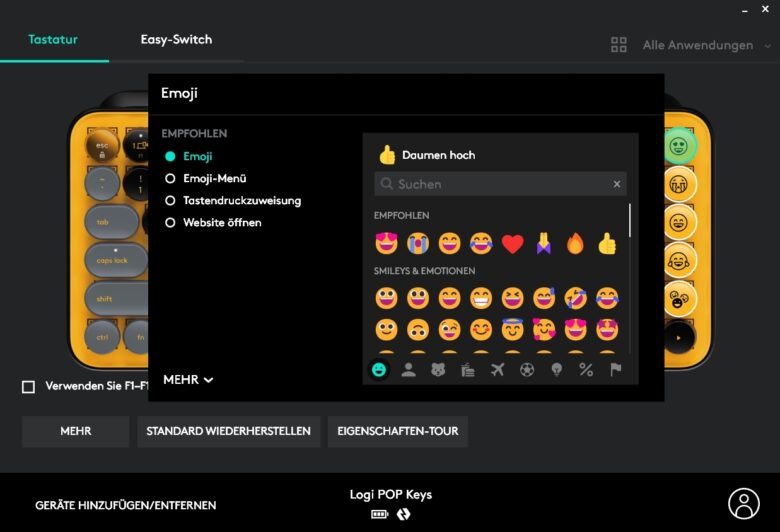
The same also applies to the F keys F4 to F12, which are assigned with system functions for screenshots, mute or media control by default. They are joined by a dictation function and a delete/insert key.
The function keys to the left and right of the space bar are also assigned with functions in Windows and Mac layout, which already indicates the multi-functionality of the Logitech POP Keys. Via Bluetooth or dongle, the keyboard can also be used on a smartphone, tablet, Mac(book) or a gaming console.
Especially practical: Thanks to the Easy Switch function, up to three devices can be paired with the keyboard at the same time. Switching between platforms is done at the touch of a button on the F1 to F3 key.
It is precisely this fact that makes the POP Keys, in combination with the mechanical switches, unique. The quick system switch is insanely practical, especially for users who, for example, jump back and forth between Windows notebook and iPad.
Battery life and range of the Logitech POP Keys
The Logitech POP Keys is powered by two standard AAA batteries, which are included right out of the box. A recharge of the same is accordingly not possible. The manufacturer promises that they will last for 36 months – 3 years – when used daily.
At the same time, the wireless range of the keyboard is more than impressive in the test. Around 10 meters in Bluetooth mode still allow stable and error-free use. Via USB receiver, a range of around 12 meters is also possible.

Software connectivity: Logitech Options
Logitech Options is used as the accompanying software, which initially familiarizes us with the keyboard’s most important functions during the initial setup. Otherwise, the range of functions turns out to be quite manageable.
In the “Keyboard” tab we can reassign the functions of the F and Emoji keys, while the “Easy-Switch” tab only shows the paired devices. The firmware update option rounds off the feature set. We search in vain for macros or similar settings.
Logitech POP Mouse in a short test
Matching the keyboard, the manufacturer also offers a compact rodent in the same color scheme, the Logitech POP Mouse. The mouse can be connected via Bluetooth or Logi Bolt. However, the USB receiver is saved in the scope of delivery. With two main buttons and a dedicated emoji button below the scroll wheel, the mouse only has a few special features to offer.
At least the scroll wheel is a Smart-Wheel that lets us navigate precisely or scroll quickly through documents depending on the speed. It turns out quite small with dimensions of 104.8 mm x 59.4 mm x 35.2 mm (length x width x depth), but still weighs around 82 grams.
Due to the raised lower third of the mouse back, the ergonomics initially take some getting used to. We would only conditionally recommend the POP Mouse for permanent use. However, the mouse is certainly suitable as a mobile companion for traveling or use on the go. Due to the omission of all side buttons and the symmetrical shape, the small rodent is equally suitable for right- and left-handers.
Precise and quiet
The sampling rate of 1,000 DPI to 4,000 DPI is absolutely sufficient for office use. Especially since the built-in optical sensor always works precisely on various surfaces. Logitech also relies on a commercially available battery (AA) here, which should last for two years.
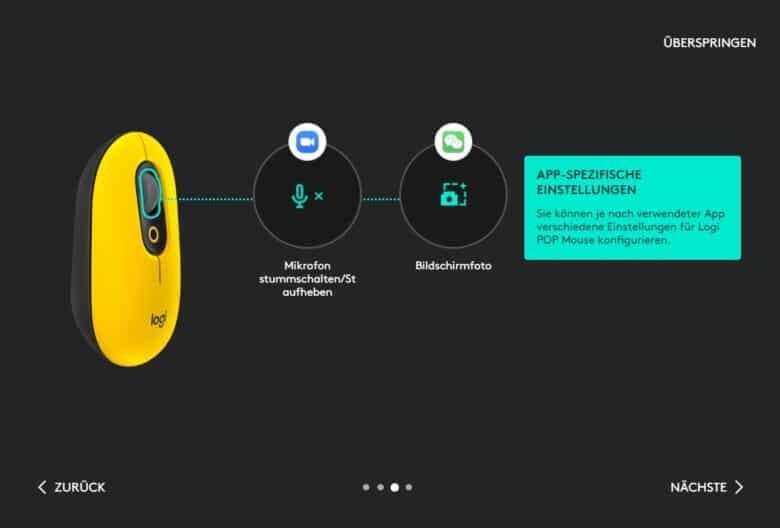
Other special features: The two main buttons trigger almost silently thanks to Silent Touch technology, while the Logitech POP Mouse can connect to up to 3 devices using Flow and quickly switch back and forth at the touch of a button on the bottom. For the MSRP of 39.00 Euros, definitely a good and stylish office mouse for mobile use. No more, but also no less.
Logitech POP Keys review: The conclusion
Logitech advertises its new wireless keyboard primarily in terms of its fresh appearance and exclusive emoji keys. Yes, the Logitech POP Keys offers both and also makes the keyboard unique.
But what really makes the keyboard stand out is the combination of its features. A keyboard that works with up to three devices at once via Bluetooth and USB receiver, switches back and forth at the touch of a button, and comes with mechanical tactile brown switches. And labeled with Windows and macOS features to boot. That’s really a hell of a lot of unique selling points, which should especially convince those who switch back and forth between devices often.
Combine all that with the chic design, the round keycaps and the excellent typing feel, and add the comparatively quite low price, and the Logitech POP Keys reveals an excellent overall package in the test.
Only the somewhat wobbly keycaps and a missing backlight prevent a rating in even higher regions. If you are looking for a versatile, compact and pleasant wireless keyboard, the Logitech POP Keys is an excellent choice. As a lifestyle duo, it is also quite well supported by the downright tiny Logitech POP Mouse when traveling.
Logitech POP Keys / Mouse
Workmanship
Features
Ergonomics
Software
Value for money
89/100
Chic designer keyboard with unique features like emoji keys and round caps, but mainly impresses with its multi-platform compatibility and excellent mechanical switches at a fair price.
























