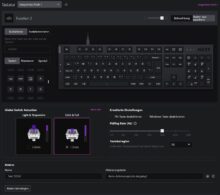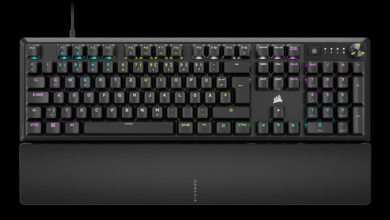Manufacturer NZXT hit the bull’s eye around two years ago with the Function mechanical gaming keyboard, which won the Gold Award in our test. Now, the successor sets out to eliminate the few weaknesses of the first model – and not only significantly expands the range of functions, but also relies on faster optical switches. Our NZXT Function 2 test clarifies what this keyboard has to offer.
Technical data
| Product name | NZXT Function 2 |
| Switch type | Optical |
| Button switch type | NZXT Swift Optical Switches; customizable (1.0 mm; 1.5 mm) |
| Switch types offered | Linear |
| Switch interchangeable | Yes |
| Keycaps interchangeable | Yes |
| Material | Aluminum |
| Dimensions (L x W x H) | 442 mm x 127.8 mm x 40.3 mm |
| Weight | 910 grams |
| Onboard memory | 4 profiles |
| Cable connection | USB Type-C |
| Rollover technology | N-Key Rollover |
| Keycaps | PBT Double-Shot |
| Operating modes | Typing; Gaming |
| Sampling rate | 8.000 Hz |
| Special features | Customizable trigger point; Magnetic palm rest; Replaceable keycaps and switches |
| Key colors | Black color |
| Price | € 159.90 * |

NZXT Function 2 test: The scope of delivery
- Palm rest included
- Usable switch and keycap puller
As always with the manufacturer, the NZXT Function 2 comes in a stylish white and purple box, which has a surprising amount of content to offer. Not only in view of the price of around 140 euros.
Inside, in addition to the keyboard itself, we find a magnetic palm rest and a fabric-covered USB-A to USB-C cable. There is also a keycap puller and a switch puller, which can be used to quickly and easily replace the keycaps and built-in switches.
The scope of delivery is rounded off by four linear optical switches each in the colors red and yellow, which come with an actuating force of 45g and 35g respectively. In comparison to the pre-installed optical switches, you can therefore try out a little here.
NZXT Function 2 test: design and workmanship
- Simple, black design
- Impeccable workmanship; susceptible to fingerprints
- Practical, easily accessible side buttons
Nothing has changed in the basic design of the NZXT Function 2 compared to its predecessor, at least at first glance. The new keyboard also has a matt black color scheme with an anodized surface that looks classy, but is also quite susceptible to fingerprints.
Alternatively, the manufacturer also offers the keyboard in matt white, as well as a more compact MiniTKL version, if that is more to your liking.
Our full-size test model is 442 mm wide, 127.8 mm deep and 40.3 mm high. The weight is a respectable 910 grams. The palm rest adds another 307 grams to the overall package. So here too, there are no changes compared to the predecessor.
Otherwise, the glossy NZXT logo stands out on the upper right edge, next to which we find the three usual status LEDs. The Function 2 also has a pleasantly simple design.
The first design innovation, however, can be found on the left-hand side. This is where the rubberized volume scroll wheel and two additional buttons are once again located. However, these are now labeled in the new edition.
The top button can be used to quickly mute the sound, the middle button deactivates the Windows key if desired and the bottom button adjusts the brightness of the RGB lighting in three stages or switches it off completely.
The manufacturer has installed the USB-C port for the cable on the top. Apart from the non-slip rubber pads and the two two-stage rubberized feet, there is not much to see at the bottom.
The palm rest is wedge-shaped and attaches magnetically to the underside of the keyboard. It has a pleasantly non-slip rubber coating and is held securely on the desk thanks to ten generous rubber pads.
However, one nice detail of the NZXT Function 2 should not go unmentioned. The optical contacts, which are revealed when you have removed the keycaps and switches, are labeled with the respective key.
This allows you to immediately recognize where “ü”, ” ” or “#” belong when changing the switches and keycaps. A practical and nice little detail that I have never seen on any other keyboard.
Improved build quality
- Robust and high-quality workmanship
- Non-slip double-shot PBT keycaps
The NZXT Function 2 takes a big step forward in terms of workmanship, although there was little to complain about with the first model. The keyboard uses a 3-millimeter-thick metal plate made of aviation-grade aluminium.
The foam underneath now has two layers, which noticeably reduces noise when typing. NZXT has also fortunately ditched the somewhat cheap ABS keycaps of the first model and replaced them with double-shot PBT keycaps, which have a good grip and should therefore be much more durable.
The switches are also pre-lubricated, which is normally only found on much more expensive keyboards. The stabilizers are also impressive and hold even longer and larger keys firmly in position.
In general, the build quality of the NZXT Function 2 is excellent. Even under load, nothing creaks or cracks. Only the plastic scroll wheel seems a little cheap compared to the rest. A metal version would have been the icing on the cake.
The NZXT Function 2 in a practical test
- Quick and easy replacement of keycaps and switches
- Optical switches with two different trigger points
- 8.000 Hz polling rate
The NZXT Function 2 also performs very well in the practical test. The change in functionality compared to the first model is particularly interesting. While the Function still relied on (linear) mechanical switches at the time, the new edition uses optical switches.
These optical switches come from Gateron and are purple in color. Visually, they look like the mechanical Gateron Zealio switches, but appear to be an in-house development by NZXT.

And an exciting one at that: Because on the one hand, they are linear switches with a release force of 40g as well as a response time of 0.2 ms and a service life of 100 million keystrokes. On the other hand, they have a trigger point that can be adjusted in two stages.
This is either 1.0 mm or 1.5 mm and can be set within the accompanying software. This means that the Function 2 does not go quite as far as other manufacturers, who, for example, allow an adjustment between 0.1 mm and 4.0 mm in the case of the Razer Huntsman V3 Pro (our test).
Nevertheless, this adjustability proves to be quite useful in practice and noticeably changes the response behavior. And let’s be honest: anything less than one millimeter is not practical anyway, especially when typing.
Competitive players will also be pleased that the sampling and polling rate has now increased from 1,000 Hz to a whopping 8,000 Hz. The polling rate indicates how quickly the keyboard sends information to the PC. The higher the rate, the more frequently the exchange takes place, which means that keystrokes are processed faster.
At 8,000 Hertz, data is therefore exchanged between the keyboard and PC 8,000 times per second, which reduces latency. This can be particularly advantageous in competitive shooters. However, a higher polling rate puts more strain on the CPU.
Once again, the well thought-out layout of the keyboard is pleasing. Both the additional keys on the left and secondary functions (profile change on F1-F4, as well as media control on press, scroll and pause) are easy to reach.
It is somewhat annoying that nothing has been changed to the LEDs of the additional keys. Activation of Win-Lock is still indicated by a constantly lit white LED, but the mute function only flashes red once. Why not a constant light here too?
Typing and typing feel
- Pleasant writing feel
- Successful haptics
- Four profiles in the onboard memory; macros possible
Typing and writing on the NZXT Function 2 is largely excellent. Keystrokes are accurate and fast. The typing feel is strongly reminiscent of linear mechanical switches, but inputs are implemented a touch faster thanks to the optical design.
However, you shouldn’t expect a difference like night and day, but the triggering speed of 0.2 milliseconds is a house number. For example, also in comparison to the fast ASUS ROG Strix Scope II RX (our test) with 1.0 ms.
The key actuation is pleasantly tight, including full anti-ghosting and N-key rollover, leaving nothing to be desired. Above all, if you select the lower trigger point of 1.0 mm, you can clearly feel the speed without this leading to inaccuracies when typing.
If you like, you can also store up to four different profiles in the onboard memory and switch between them using the FN key combination. Complex macros can also be created, which can then be played at the touch of a button. Unfortunately, all of this is only possible via the accompanying software.
In terms of volume, the Function 2 is also quite well positioned. The advantages of the new two-layer insulation are clearly noticeable here. The keyboard is quite quiet, only the slightly shriller reverberating space bar stands out here.
NZXT Function 2 sound test:
Sound test ASUS ROG Strix Scope II RX:
Sound test Razer Huntsman V3 Pro:
RGB lighting and software
- Convincing, even RGB lighting
- Compact companion app
- Somewhat disappointing range of functions
A gaming keyboard without RGB lighting? That’s not possible. Naturally, the NZXT Function 2 also comes with the typical bling-bling. Here too, adjustments are only possible in conjunction with the NZXT CAM app, but then even for each key individually if desired.
In combination with the transparent optical switches, the RGB lighting scores points across the board and sets the keyboard perfectly in scene. The illumination of larger keys is also impressive.
The app is quick and easy to set up and fortunately does not require any registration. However, the range of functions is limited.
At the top, you can switch between four integrated profiles. However, the settings are limited to adjusting the RGB lighting, where you can choose from various color-adjustable effects, as well as reassigning the buttons. Here too, it is only possible to replace the function of certain buttons with another.
You can also adjust the brightness of the lighting and set it to dim automatically after a certain period of inactivity. Further down, you can choose between the two adjustable trigger points, set the polling rate and deactivate the FN and Windows keys if desired.
Finally, there is the option to save macros. Here, however, you are only limited to keystrokes. Mouse movements and clicks, which can be integrated into the macros with some other manufacturers, are not included here.
In essence, the range of functions is perfectly fine, but other manufacturers offer significantly more options for customizing the keyboard to your own wishes.
NZXT Function 2 test: Conclusion
The NZXT Function 2 is not only an excellent upgrade of its already successful predecessor, it also marks a successful gaming keyboard. The high-quality workmanship and the many customization options are particularly appealing, while the keyboard is positioned on the market at an absolutely attractive price.
NZXT equips the keyboard with high-quality PBT keycaps and durable, extremely fast (and also pre-lubricated) optical switches, which also offer a trigger point that can be adjusted in two stages – a feature that is otherwise only found in significantly more expensive models.
The RGB lighting is also pleasing. The only cause for criticism is the limited companion app and a few minor details. Unfortunately, the option to set macros and other settings directly on the keyboard is also missing. Otherwise, however, there is not much to complain about.
If you are looking for a high-quality and durable gaming keyboard with fast optical switches, the NZXT Function 2 is an excellent choice.
NZXT Function 2
Workmanship
Features
Ergonomics
Software
Value for money
93/100
With the 2nd edition, NZXT consistently eliminates the few points of criticism of the first edition and delivers an enormously high-quality and excellently processed gaming keyboard with customizable optical switches at a fair price.