
ASUS has released a whole range of impressive peripherals under its ROG gaming division in recent months. These include the Raikiri Pro controller (our review) with OLED display and the ROG Strix Scope II 96 wireless gaming keyboard (our review). Now comes another gaming keyboard that is not wireless, but is supposed to be particularly fast thanks to optical-mechanical switches. Our ASUS ROG Strix Scope II RX test clarifies whether this is possible.
Technical data
| The product | ASUS ROG Strix Scope II RX |
| Button switch type | ASUS ROG RX Red (linear; 1.5 mm) |
| Switch types offered | Linear (Red); Clicky (Blue) |
| Switch interchangeable | no |
| Keycaps interchangeable | yes (limited) |
| Material | Aluminum, plastic |
| Dimensions (L x D x H) | 436 mm x 129 mm x 36 mm |
| Weight | 836 grams (without cable) |
| Onboard memory | 6 profiles |
| Cable connection | USB Type-C |
| Rollover technology | N-Key Rollover |
| Keycaps | PBT Double-Shot |
| Operating modes | Typing; Gaming |
| Key colors | Black |
| Price | € 152.90 * |


ASUS ROG Strix Scope II RX review: Design and build quality
- Simple, black design
- Robust, waterproof housing
- Convincing workmanship
Visually, the new ASUS ROG Strix Scope II RX is strongly reminiscent of the Scope II 96, with the keyboard also featuring a black color scheme and the black keycaps once again taking their place on a stylish anodized aluminium board.
Here too, ASUS has opted for high-quality and durable PBT Doubleshot keycaps, which have a pleasant, non-slip feel. The so-called multiwheel and additional key, which are located in the top right-hand corner of the keyboard, have also been carried over from the Scope II 96.
The ASUS ROG Strix Scope II RX uses a full-size layout and is therefore four percent larger than the wireless keyboard already mentioned. It therefore measures 436 mm x 129 mm x 36 mm and weighs 835 grams.
The advantage is, of course, that the design is not quite so compressed. All the buttons are given a little more space and the LED bar also has room above the arrow keys in landscape format. As the Strix Scope II RX cannot be used wirelessly, the USB-C cable needs to be placed in the middle of the top of the keyboard.
Pleasing: The stiff cable was one of the criticisms of its direct predecessor. ASUS has improved on this and added a much more flexible USB-C to USB-A cable to the gaming keyboard. The second major criticism of the first edition has also been consistently eliminated, as a wrist rest – which magnetically docks to the underside of the keyboard – is also included in the scope of delivery.
Just like an alternative space bar in ROG design. The keycaps on the ASUS ROG Strix Scope II RX are interchangeable, but unfortunately the switches are not.
However, replacing them is more of a theoretical nature, as the keyboard relies on unique ROX RG optical switches (either as a red, linear variant or blue Clicky model), which accommodate the keycaps with four pins. Classic MX-style keycaps can therefore not be used.

You are therefore largely dependent on the black caps from ASUS, which once again feature the futuristic font with rounded edges typical of the manufacturer. These are simply a matter of taste.
However, the workmanship of the ASUS ROG Strix Scope II RX is outstanding. The keyboard not only has an excellent, high-quality finish, it also has IP57 certification and is therefore waterproof and dustproof.
Practical test and typing feel
- Lightning-fast optical-mechanical switches
- Excellent stabilizers
- Pleasant typing feel
The special feature of the ASUS ROG Strix Scope II RX is of course the optical-mechanical switches. They combine the feel of mechanical switches with the speed of optical switches.
So you get the outstanding precision of red, linear switches with an impressive actuation speed of 1 ms, which only optical switches can match. Another special feature: the unique design of the switches, which accommodate the keycaps via a white square, further reduces the trigger travel.
The result is an excellent feel that is almost reminiscent of (particularly flat) low profile keys – except that here they come in full height.
At the same time, this system reduces wobble, which in combination with the first-class stabilizers ensures a unique typing experience. The ROG RX Red switches trigger at 1.5 millimeters and offer a travel distance of 4 mm; they are also particularly durable with 100 million keystrokes.
Of course, full anti-ghosting and N-key rollover are offered, while all keys can also be assigned macros. Some buttons also have an additional assignment. This can be seen from the front thanks to the white lettering on the front.
For example, the lighting can be adjusted or reduced, the microphone can be muted or a screenshot can be taken using the FN key combination.
I personally find the typing experience very pleasant, even when writing longer texts. And this is despite the fact that I neither prefer linear switches nor would I want to do without my mechanical keyboard. For gamers in particular, the optical-mechanical switches naturally offer a small, but definitely noticeable speed advantage.
Additional functions and volume
- Practical additional functions of the F-keys
- Useful multiwheel
- Pleasant volume
The additional functions are also practical. The F1 to F5 keys have quick access to the Xbox Game Bar, allowing you to record screenshots and videos and much more at the touch of a button.
The multifunction button and multifunction wheel are also extremely practical. By pressing the button, you can switch between various options such as volume control, media control or lighting adjustment, which you can then adjust using the clickable wheel. Further adjustments and detailed settings can then be made via the software.
Another useful feature is the option to enter and save macros directly on-the-fly on the keyboard. A total of six profiles can also be stored in the onboard memory.
ASUS has also optimized the acoustics compared to its predecessor. There is now a layer of sound-absorbing foam under the aluminum plate, which should further reduce noise. I actually find the typing noise to be very pleasant, although the ASUS ROG Strix Scope II RX is not necessarily one of the quietest gaming keyboards despite its linear switches.
Acoustic test of the ASUS ROG Strix Scope II RX:
RGB lighting and software
- Convincing, customizable RGB lighting
- Rather rudimentary software settings
The ASUS ROG Strix Scope II RX features full RGB lighting, which can also be synchronized with other devices from the manufacturer thanks to AURA Sync. Adjustments can be made either directly on the keyboard or in the ARMOURY CRATE companion software.
There are various modes to choose from, such as static monochrome lighting, color changes, pulse effects and much more. The illumination of the individual keys is excellent and very even, even with longer lettering.
The software also allows you to reassign the individual keys, create macros and customize the functions of the Multiwheel. For example, the settings can be deactivated and adjusted. It is also possible to assign the functions of the rotary control individually.
ASUS ROG Strix Scope II RX review: Conclusion
It’s almost unbelievable the consistently high quality of ASUS’ peripherals over the past few months. After the ROG Strix Scope II 96, the manufacturer’s next gaming keyboard in the form of the ASUS ROG Strix Scope II RX is also impressive.
Its predecessor around three years ago left little to be desired in terms of typing feel, actuation speed and comfort. However, the second edition consistently eliminates precisely these points of criticism.
Finally, this full-size keyboard also comes with a palm rest, and the cable is no longer so stiff and can be positioned flexibly. Added to this are the impeccable workmanship, the harmonious RGB lighting and the high-quality PBT Doubleshot keycaps, resulting in a coherent overall picture.
In my opinion, the only point of criticism is that the switches are not replaceable and the keycaps are also not so easy to replace due to the unique design with four pins. The advantages of the optical-mechanical switches are likely to appeal to shooter gamers in particular, but in most other areas of application, the advantage over mechanical switches is barely noticeable, if at all. However, they are not a disadvantage either.
So if you attach great importance to customization options, you’re certainly in the wrong place here. However, everyone else gets a very coherent overall package and an excellent typing feel.
ASUS ROG Strix Scope II RX
Workmanship
Features
Ergonomics
Software
Value for money
95/100
Excellent workmanship, high-quality keycaps, lightning-fast switches and a pleasant sound make the ASUS ROG Strix Scope II RX an all-round successful gaming keyboard. However, individualists will only be happy to a limited extent.


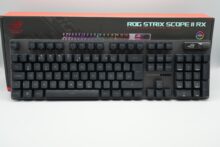



















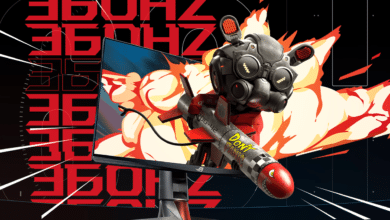



No replies yet
Neue Antworten laden...
Gehört zum Inventar
Beteilige dich an der Diskussion in der Basic Tutorials Community →