
Asus ROG has apparently always had a fable for long product names. Now there is a keyboard with a really long name, but it is built in a slim form factor. The Asus ROG Strix Scope II 96 Wireless is a keyboard that is four percent smaller. In return, it has its own replaceable switches and a special wireless dongle. But what else Asus ROG has to offer us with the keyboard, you can find out here in our review.
Technical data
| Key switch type | Asus ROG NX Snow (1.8 mm) |
| Switch types offered | Linear |
| Switch interchangeable | yes |
| Material | Aluminum |
| Dimensions (L x W x H) | 377 mm x 131 mm x 40mm |
| Weight | 1012 grams (without cable) |
| Onboard memory | not specified (5 profiles, 3 RGB schemes) |
| Cable connector | USB type-C |
| Rollover technology | N-Key Rollover |
| Key Caps | PBT Double-Shot |
| Operating Modes | Typing; Gaming |
| Features | Replaceable keycaps |
| Colors | Black |
| Price | € 165.92 * |
Design and Processing
To briefly explain what it has with the 96 in the name and the missing four percent of the size. The Asus ROG Strix Scope II 96 Wireless is “only” 96 percent the size of a regular keyboard. It lacks almost no keys. The numpad or special multimedia keys have been directly attached to the rest of the keyboard. Accordingly, we get a more compact keyboard layout. A few keys, such as Print, are controlled via the function key. No loss when we consider what a space-saving product we get. And even a multimedia key is not omitted, it is located in the upper right corner.
The case is made of aluminum and generally makes a very high-quality impression. The NX Snow Switches from Asus ROG are embedded in the case and have to be removed separately with the included tool. This provides better stability when typing and a better look. Thus, the keys do not stick out too far and the keycaps do not have to be infinitely long. Speaking of keycaps, they are UV-coated and made of PBT, which also speaks for the very good quality.
The multiwheel mentioned by Asus is located on the upper right. This takes over several functions, which can be switched through via the button behind the illuminated ROG logo. The functions include volume control, media control or adjusting the keyboard’s brightness. An additional function can be freely set via the Asus Armoury Crate software.
The palm rest is made of artificial leather and is held onto the keyboard via magnets. The magnets keep the palm rest firmly attached to the keyboard’s aluminum case. Even moving it around doesn’t cause any problems. The padding is very comfortable, even if it doesn’t look particularly thick at first glance.
There are two stands on the bottom, which can be set up in two different levels. Accordingly, the angle of the keyboard changes and can thus be adjusted to one’s needs. Together with the rubber pads on the stand feet, we come to a total of five pads that provide firm grip on the desk.
We also have to touch on the back of the Asus ROG Strix Scope II 96 Wireless. Due to the fact that this is a wireless product, we find a switch there. With this, we can switch between three different modes: Bluetooth, wired and wireless (2.4 GHz). Right next to it we find a USB Type-C port.
Practical test and typing feel
Asus has come up with something special with the Strix Scope II 96 Wireless. Not only does it rely on durable PBT double-shot keycaps, special stabilizers are installed in the switches. These are specially shielded and additionally lubricated to minimize friction.
Also included is a keycap puller that can also be used to remove the switches. Yes, as with the Asus ROG Keris Wireless Aimpoint, the switches can be replaced here. The switches are an in-house development: ROG NX Snow.
The installed switches have their fixed release point at 1.8 mm. The linear switches require an initial force of 40 grams, 54 grams are necessary for the final confirmation. If you come to the Asus ROG Strix Scope II 96 Wireless from another type of switch, you will of course have to get used to it.
Furthermore, N-key rollover (or full-key rollover) is offered, accordingly every pressed key is recognized, no matter how many at the same time. The USB sampling rate is 1,000 Hz, even at 2.4 GHz. The onboard memory can save up to six profiles, additionally five color settings can be saved. Macros can be recorded on-the-fly.
The keyboard offers a very pleasant typing feel. Due to the lubricated switches, we clearly reach the switching point without much friction, which is actuated without much effort. The adjustable feet and wrist-rest also contribute to this. The used dampening mat can also be removed if necessary. However, all keys and switches have to be removed for this.
Of course, we should also mention the gigantic value of 1,500 hours of battery life. Of course, the value is only reached when the RGB lighting is turned off. We didn’t check the value exactly, but it’s definitely calculated. If the illumination is turned on, we still get 90 hours. This is also a good value that can be confirmed.
Software Asus Armory Crate
As with the Keris Wireless, the Strix Scope II 96 Wireless uses Asus Armoury Crate as its software. Nothing has changed yet in terms of clarity, and for the first launch we first have to go in search of the keyboard.
We can create profiles via the software, more than can be stored on the keyboard in the end. There is room for up to five on the onboard memory. Since the Asus ROG Strix Scope II 96 Wireless has RGB lighting, we can also manage it via the software.
Probably the most important sections are Buttons and Multiwheel. In the first one we can freely customize for each key. Functions, macros or even completely different functions are no problem at all. No limits are set and you can completely customize the keyboard to your needs.
A small special feature of the Strix Scope II 96 Wireless is the so-called Multiwheel. There are three predefined functions: volume control, media control and keyboard brightness adjustment. However, we can also set the function freely.
In addition, we can check the battery level, as well as make low battery settings or turn off the keyboard after a certain time.
Conclusion
You don’t want to do without the NumBlock, but still want to have a compact keyboard on your desk? Maybe the Asus ROG Strix Scope II 96 Wireless is just the thing for you. The key sound takes a bit of getting used to due to the damping mat under the switches and the lubricant, but it should be a matter of getting used to it.
In return, you get a really high-quality product with a tri-mode connection including a long battery life. The wireless mode keeps your desk nice and tidy. If you already have another wireless product from Asus ROG, like the Keris Wireless Aimpoint, you don’t even have to work with two dongles, one is enough.
Asus ROG naturally makes itself pay for the quality from high-quality materials, PBT keycaps, lubricated switches and wireless connectivity. With a price of € 165.92 * euros, we can still recommend the keyboard without exception.
Asus ROG Strix Scope II 96 Wireless
Workmanship
Features
Ergonomics
Software
Value for money
95/100
The Asus ROG Strix Scope II 96 Wireless offers very good workmanship, lubricated as well as replaceable switches and a pleasant typing feel including a suitable sound.













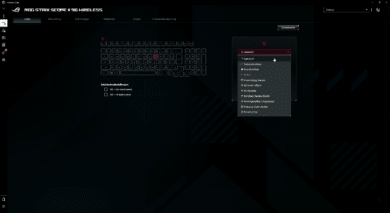
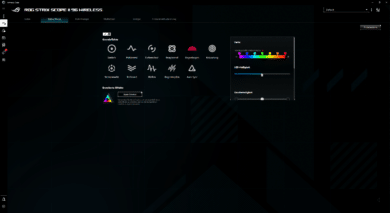
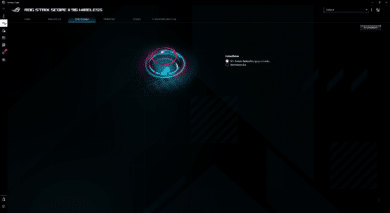
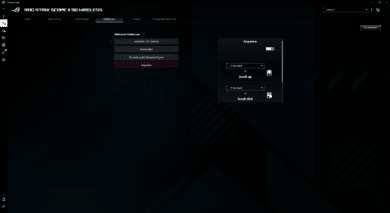
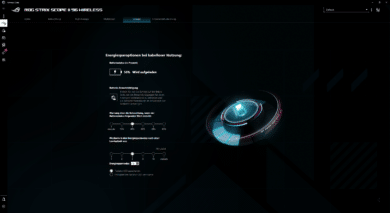
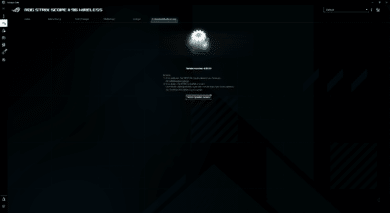
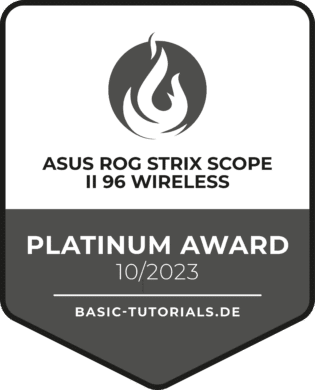




No replies yet
Neue Antworten laden...
Gehört zum Inventar
Beteilige dich an der Diskussion in der Basic Tutorials Community →