
Thanks to AMD Ryzen 9 6900HX and 32 GB DDR5 RAM, the AceMagician AM08 Pro wants to advance to the throne of mini PCs and also put the Geekom AS6 (our review) in its place. However, our AceMagician AM08 Pro review explains why this only succeeds to a limited extent.
Specifications
| Model | AM 08 Pro |
| Processor | AMD Ryzen 9 6900HX (8 cores, 16 threads, 3.3 – 4.9 GHz) |
| Graphics performance | AMD Radeon 680M |
| Dimensions (H x W x D) | 189 mm x 77.8 mm x 147 mm |
| Weight | 874 grams |
| Storage | 512 GB SSD M.2 2280 (PCIe Gen3) |
| Memory | 32 GB DDR5-4800 |
| Video | 1x HDMI 2.0; 1x USB-C up to 4K resolution@60Hz |
| Operating System | Windows 11 Pro |
| Connectivity | Wi-Fi 6, Gigabit Ethernet |
| Connectors | 4x USB 3.2 Gen 1 Type-A; 1x USB4 Type-C; 1x 3.5mm jack; 1x HDMI 2.0; 1x Ethernet LAN |
| Price | € 569.00 * |
AceMagician AM08 Pro review: design and workmanship
- Catchy triangular tapered design
- Processing can’t convince
- Decent RGB lighting
Visually, the new AceMagician AM08 Pro is based on the AMR5, which we already reviewed last year. The new model also picks up the idiosyncratic and not-so-compact shape and turns out larger and heavier than many competitors with dimensions of 189 mm x 77.8 mm x 147 mm, as well as a weight of 874 grams.
The design is undoubtedly a matter of taste, but I personally do not really like the triangular shape. Especially since this eliminates the need for VESA mounting on a wall or monitor, an advantage that many other mini-PCs offer.
From the AMR5, the new model has also adopted the fluted control on the top of the front panel, with which you can switch between silent, auto and performance modes. Also adopted is the magnetically held right side cover, thanks to which the AceMagician AM08 Pro can be serviced quickly and easily (and above all without tools).
The RAM supports a maximum of DDR5-4800 modules, while the case can accommodate an M.2-2280 SSD and a 2.5-inch SATA SSD.
However, points are deducted for the build quality, because despite the high price, the case is mainly made of somewhat cheap-looking plastic that yields a bit under pressure, at least on the lateral panels. The rotary control on the upper side also seems a bit too smooth.
Also unattractive: When unpacking, both parts are covered with a plastic foil. It is so tight on the magnetic side that unattractive adhesive remains on the case after removing it. This should have been solved better.
On the other hand, the rather discreet RGB lighting, which only covers the top of the mini-PC, is quite pleasant.
Connections and equipment
- Good port selection
- USB 4
- No SD card reader
In terms of port selection, the AceMagician AM08 Pro is quite well positioned. Thus, we find the following ports on the front panel:
- Once 3.5mm jack
- Two USB 3.2 Type A (maximum 5 Gbps)
- Once USB Type-C 4.0 (including DisplayPort legacy mode)
In the back, we continue with the additional ports:
- Two times USB 3.2 Type-A
- Two HDMI 2.0 (maximum 4K@60 Hz)
- Once RJ45 Gigabit LAN
- Power connector
A good selection of ports, then, although AceMagician doesn’t use the latest standards here. The competitor from Geekom has a lot more to offer here, for example, thanks to HDMI 2.1, DisplayPort 1.4, 2.5 Gbit LAN and more.
Modern equipment in the AceMagician AM08 Pro
- Fast CPU with high clock speeds
- Wi-Fi 6 and Bluetooth 5.2
- Only 512 GB SSD storage
However, the equipment of the AceMagician AM08 Pro is very good. Thus, the mini PC relies on the AMD Ryzen 9 6900HX processor, whose eight cores clock slightly higher than the 6900H in the Geekom model with up to 4.9 GHz.
AMD’s Radeon 680M is used as the graphics unit, while 32 GB of DDR5-4800 RAM promise high system performance. The M.2 SSD from CYX, which is connected in the PCIe 3.0 standard and only has a capacity of 512 GB, is somewhat weak.
Wi-Fi 6 and Bluetooth 5.2 are used as wireless standards, which do an impeccable job. Especially the WLAN speeds as well as the stability are absolutely impressive and almost reach the maximum of what our line can handle. Windows 11 Pro is preinstalled as the operating system.
Practical test of the AceMagician AM08 Pro
- Convincing system performance
- Practical switching thanks to three modes
- Very loud under load
Once Windows 11 Pro is set up and the WLAN is connected in the aftermath, you’re ready to go. Here, the AceMagician AM08 Pro, according to the potent hardware, puts a very good working speed on the floor.
The mini-PC masters multi-tasking, surfing, 4K video streaming and light image editing flawlessly. However, I personally miss an SD card reader once again, especially for the latter.
The three operating modes, which primarily limit the processor’s power, naturally have an enormous impact on the performance, heat development and noise. The Ryzen 9 can use 20 watts in Silent mode, 40 watts in Performance mode, while Auto mode averages 30 watts, but sometimes also uses 40 watts.
This is also reflected in higher clock rates of the 8 CPU cores. However, the performance increase comes with a price: On the one hand, the CPU gets significantly warmer with up to 86 degrees Celsius, while we only measured a peak of 66 degrees Celsius in silent mode.
On the other hand, the AceMagician AM08 Pro also gets loud in Boost. Very loud. We measured around 33 dB(A) in idle, which is a decent value. However, the fans spin up very quickly and frequently, even during lighter tasks.
Under full load, it can get very loud with 54 dB(A) – not even some significantly more powerful gaming notebooks reach that. In Silent mode, the mini-PC settles at a pleasant noise level of around 31 dB(A) in idle mode.
It is also a bit unfortunate that the image output – both via USB-C and HDMI – is limited to 4K at 60 Hz. Thus, 120 Hz or more are not even possible. This is a downer for all those who want to use the mini-PC for gaming ambitions.

Benchmark: productivity, system, SSD and gaming
The manufacturer once again advertises the AceMagician AM08 Pro as a “mini gaming PC.” Of course, I wanted to take a closer look at this in practice and put the device to the test in various benchmark tests.
I measured the productivity and system performance with PCMark 10 and Cinebench R23. PCMark 10 simulates different workflows that include word processing, web browsing and spreadsheets when running the benchmark.
Cinebench, on the other hand, measures the speed of the CPU cores individually as well as in multi-core mode. In the gaming test, I tried out a few games in addition to 3DMark. As always, I ran the various benchmarks three times. The given results always mark the average value.
SSD benchmark: AS-SSD
The PCIe 3.0 SSD from the manufacturer Cyx performs on an expectable level. With around 2,200 MB/s read and 2,500 MB/s write, the values are okay, but the SSD weakens noticeably especially in the 4K and 4K-64-Thrd performances.
It’s a pity that the manufacturer has saved on the SSD, which of course also has an impact on the system performance. So, this is the first area where you should upgrade to get the most out of the mini-PC.
Cinebench R23 and PCMark 10
In the Cinebenrch R23 benchmark, which is purely designed for CPU performance, the AceMagician AM08 Pro achieves a very good result. With 11,572 points in the multi-core and 1,580 points in the single-core test, the mini-PC runs into the finish line in automatic mode with a better result than the Geekom AS 6 with a similar CPU but slightly lower clock rate.
Switching to performance mode helps the Mini PC in terms of multi-core performance, which then increases to 12,596 points. On the other hand, nothing changes in the single-core value.
In line with the similar CPU performance, the two mini-PCs with Ryzen 9 are also on par in the holistic system test PCMark 10, with the AM08 Pro also achieving minimally better results here.
6,776 total points are in the end, only in the productivity area the Geekom AS 6 is minimally ahead. Nevertheless, the AceMagician also achieves very good results in all areas here.
| Benchmark | Result |
| Cinebench R23 Multi Core | 11,471 pts |
| Cinebench R23 Single Core | 1,580Pct. |
| PCMark 10 Total | 6,776pts |
| PCMark 10 Essentials | 11,127 pts |
| PCMark 10 Productivity | 9,413 pts |
| PCMark 10 Digital Content Creation | 8,060 pts |
Gaming and Graphics Performance
The fact that the integrated AMD Radeon 680M is a very good graphics solution and clearly superior to its Intel Iris Xe counterpart is evident in the various graphics tests I ran.
Here, too, the AceMagician AM08 Pro ends up just ahead of the Geekom AS 6 everywhere and allows playing fairly current titles in Full HD at medium details, whereby high detail levels are sometimes playable smoothly with a reduction of the resolution.
Differences between Silence, Auto and Performance modes vary depending on the game. In the Final Fantasy XV benchmark, for example, the different profiles are particularly noticeable:
In Silence mode we get 2,617 points, in Auto mode 3,367, while in Performance mode a slight increase to 3,572 points is noticeable.
Interestingly, there are almost no differences in Shadow of the Tomb Raider when comparing auto and performance, while the system ran through the test a bit more stable in auto mode.
So, performance definitely lives up to its name. But the difference is rather negligible, while the fan noise increases significantly in comparison, so the automatic mode is actually always the more sensible choice in my eyes.
| Benchmark | Result |
| Fire Strike Total | 6,342 pts |
| Time Spy Total | 2,561 pts. |
| Speed Way Total | 289 pts. |
| Final Fantasy XV (Standard Quality) | 3,367 pts. |
| Shadow of the Tomb Raider (High) – 1080p | 37 fps |
AceMagician AM08 Pro Review: Conclusion
In the AceMagician AM08 Pro review, the mini PC scores with a convincing performance, thanks to which it comes out on top of all the models we have tested so far. I also find the rotary control, which allows switching between three operating modes, quite handy, as it can significantly reduce the volume during light tasks and tease out a few more FPS when playing games.
Also very commendable is the excellent maintenance option, which can be done entirely without tools thanks to the magnetic side panel.
On the other hand, the mini-PC also offers reason for criticism. Above all, the somewhat cheap-looking and not quite robust workmanship does not do justice to the very high price in my eyes. And whether the plastic chassis can withstand the sometimes high temperatures in the long run is difficult to assess.
The selection of ports is also not up to modern standards, while a few more ports would have been good for the mini-PC. In the end, the price remains, which is significantly higher than some similarly equipped (and better manufactured) competitors, which I would prefer due to the overall package.
AceMagician AM08 Pro
Design & workmanship
Features
Performance: System
Performance: Gaming
Value for money
84/100
Powerful, gaming-ready mini-PC that is easy to maintain. In terms of workmanship, however, it does not live up to the very high price, while the fans can get unpleasantly loud.




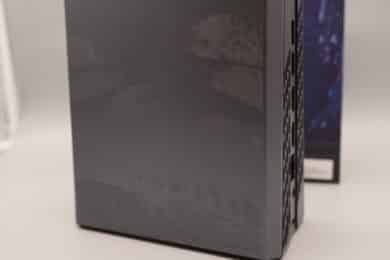



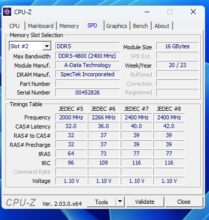





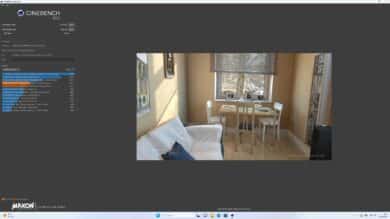
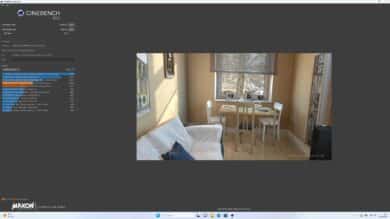

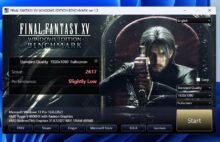
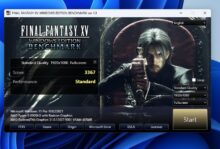











No replies yet
Neue Antworten laden...
Gehört zum Inventar
Beteilige dich an der Diskussion in der Basic Tutorials Community →