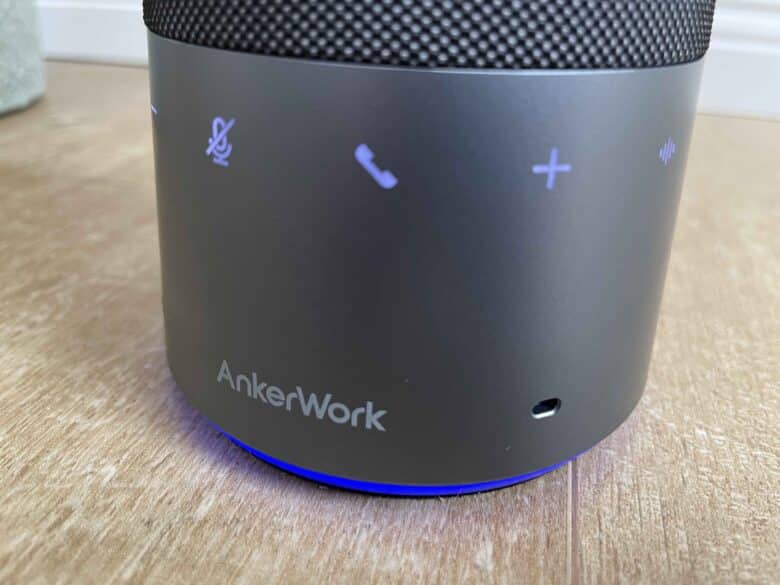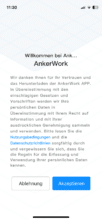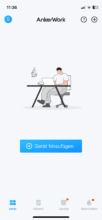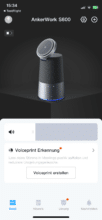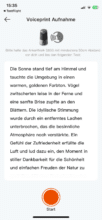If you have to talk on the phone for several hours a day at work or at home, you should not necessarily hold the earpiece of your smartphone to your ear. This makes for hot ears and a heavy arm. A hands-free system is much more comfortable. Unfortunately, integrated smartphone speakers are usually inadequate here. The Ankerwork S600 is the perfect solution. This is a speaker that not only acts as a hands-free device. It also scores points with a few other features that make your home office easier. In the Ankerwork S600 test, we take a closer look at this exciting gadget.
AnkerWork S600 test: More than just a hands-free kit
Let’s take a look at what the Ankerwork S600 promises. On the one hand, the gadget wants to score points with a crystal-clear speaker. On top of that, there is supposed to be local real-time voice recognition called Voiceprint. Furthermore, the VoiceRadar noise suppression function skillfully blocks out ambient noise so that you are better understood by the person you are talking to.
Sounds like cool features that a device specially designed for conference calls should have. But you also get another exciting goodie. For example, there is magnetic wireless charging with an output of 15 watts. Anker could well have created the perfect speakerphone for people working from home.
AnkerWork S600 test: design and features
At first glance, the AnkerWork S600 has a very futuristic look. It reminded me a little of a space capsule. On the top is the magnetic tray, which you can use to conveniently charge your iPhone. As soon as the charging surface holds magnetically, you can adjust the angle of your smartphone according to your wishes. Up to 70 degrees are possible.

It cannot fall down. Since you can also point the camera at you by adjusting the angle, the S600 turns into a perfect tool for video calls. Unfortunately, the angle cannot be set completely vertically. The speaker can be divided into two parts. In the upper section, the speaker is surrounded by a mesh in dark gray.
The control unit is located in the lower area. There are six touch buttons on the front, which you can use to control calls and mute the microphone. You can also use them to control the playback of music, volume and voice recognition. There are also two microphones on both the front and back.
These should make it possible to capture sounds from all directions. There are also two USB-C ports between the microphones at the back. One is used to charge the speaker’s battery. The other USB-C port is a data connection. Last but not least, there is an on/off button and a Bluetooth button.
When switched on, not only the buttons light up. The speaker also has an illuminated ring on the underside. Depending on the status, this lights up in green, blue or red. Anker stands for high-quality hardware and the S600 is no different. The build quality is truly outstanding.
AnkerWork S600 test: technology and sound quality
At the heart of the hands-free system is a 5 watt speaker. This comes with a 45 mm driver. The sound is emitted upwards. The acoustics are perfectly adequate for phone calls, as the focus here is clearly on the mids. However, as the bass and treble are neglected, the Ankerwork S600 should not be considered a Bluetooth speaker for music.
With podcasts, however, it performed quite well. What really impressed me in terms of sound, however, was the surround sound. Anker has succeeded in creating a genuine 360-degree sound here. This is made possible by the fact that the speaker emits sound in all directions. The speakerphone can be positioned anywhere in the room. Finally, Anker has installed a 3,100 mAh battery here.
According to Anker, this should enable operation for up to 16 hours. However, if the battery is empty, you can simply plug it into a socket to ensure operation. When we talk about the technology, the filter mechanisms of the hands-free system should not go unmentioned. The S600 is able to effectively eliminate background noise. This is particularly useful if you are on a video call but there is a noisy family at home.
Thanks to the AI filter, the S600 only recognizes voices. The other noises are simply filtered out. The hands-free system can effectively filter out more than 300 types of noise. The algorithm has been fed and trained with thousands of sounds specifically for this purpose. Loud background music or neighbors swinging their drills are no longer a problem during a video call.
This AI-supported noise suppression is particularly exciting in combination with the Voiceprint feature. This ensures that only your voice is passed on to the other party. To enable the speaker to distinguish between your voice and the voices of others, the S600 first learns to recognize them by setting them up in the app. The big advantage of this is that your voiceprint is not stored in some cloud, but on the device itself. This will please data protection fans.
AnkerWork S600 test: Setup in the app
Setting up the Ankerwork S600 is hardly any different from setting up a conventional Bluetooth speaker. All you have to do is switch it on and then pair it with your smartphone. There is also a suitable app from Anker. However, this is currently still in beta status.
You can make various settings in the app. For example, you can ensure that the speaker recognizes your voice. This should ensure that only your voice is passed on. This is practical if other people are talking in your work environment and you are making a phone call.
To analyze your pronunciation, you simply have to read out a text that is given to you by the app. Unfortunately, only one voice can be saved on the device so far. However, it can be assumed that Anker will follow up with a corresponding update. Otherwise, this would be a real Achilles heel for the device. After all, the practical noise-canceling feature could otherwise only be used by one person.
AnkerWork S600 test: Practical test
Saving your own voice color works excellently in practice. It is child’s play to have the analysis carried out. And it also scores points in phone calls. The Ankerwork S600 not only specifically filters out background noise. For test purposes, I played a podcast loudly in the background while talking to my wife on the phone. With VoicePrint deactivated, she heard my voice and the voices from the podcast. When I then switched VoicePrint on, only my voice could be heard.
As a test, I also tapped loudly on the table and played music. These noises did not reach the other party either. Unfortunately, VoicePrint is currently useless for group calls. Imagine sitting in front of the S600 with your roommate or partner and making a phone call to someone else. With the filter switched on, the person on the other end should be able to understand your voice perfectly because it is registered in the device. The voice of the second person, on the other hand, cannot be heard at all.
The highlight feature of voice recognition can therefore not be used in this scenario. It is also stupid that the app does not issue a warning in this case that a second voice will be hidden without further ado when Voiceprint is switched on. As already mentioned, however, I simply hope that Anker will release an update over time that will allow multiple voices to be saved. Perhaps this will already be the case when the app is released. After all, the app is still in the beta phase.
Apart from Voiceprint, the loudspeaker scores with very good call quality. You can always hear the person you are talking to crystal clear, which makes calls much more pleasant than via the smartphone’s loudspeaker. Even though VoicePrint currently only works with one person, the noise suppression is already working excellently. So you can also use the S600 with two people. But don’t be surprised if the voices of third parties are picked up at the other end.
The spatial design of the loudspeaker also pays off in practice. Both the four microphones and the speaker work so precisely that they work equally well all around the device. This means you can easily place the S600 in the middle of the room on a table and then move around freely. You will always be able to hear your conversation partner equally well. And it looks the same at the other end – at least if you are no more than 3 meters away.
Conclusion
The Ankerwork S600 not only scored points in the test with its modern look and high build quality. I was also largely impressed by the hands-free system in practice. You get crystal-clear sound during phone calls. Your call partner will be pleased with the powerful microphones in the S600 and the reliable noise suppression. The latter is particularly impressive in combination with the Voiceprint filter mechanism.
It’s just a shame that it can only be used by one person so far. Hopefully Anker will offer the option of saving additional voices when it is released on the market. Anker originally had a target of 46,703 euros for its Kickstarter campaign. The company has since increased this tenfold, which clearly shows the interest in the high-quality home office gadget. Those who support the project now can secure the early bird discount and receive the S600 for 106 euros. The subsequent RRP is expected to be just under 167 euros.
AnkerWork S600
Design and workmanship
Hardware
Sound
Microphone
Equipment
Value for money
93/100
The AnkerWork S600 is the perfect home office gadget for anyone who needs to hold frequent telephone and video conferences.