
During the CES 2023 in Las Vegas, ASUS presented several input devices, including the two controllers ROG Raikiri and ROG Raikiri Pro, which are compatible with PC and Xbox. Visually, both models are very similar, but technically they differ in connectivity and other features. For our test, we have the ASUS ROG Raikiri Pro, which can be connected wirelessly to the PC and offers features such as a built-in OLED display, four additional controls on the back and step triggers, among others.
Specifications of the ASUS ROG Raikiri Pro
| Connection | Wireless (Bluetooth 5.0 and 2.4 GHz RF), USB-C |
| Compatibility | Windows 10 and Windows 11, Xbox Series X|S and Xbox One (wired only) |
| Features | 1.3″ OLED, 3.5mm jack for headsets (wired only available), ESS DAC, 4 additional rear panel controls, step trigger, onboard memory (4 profiles), RGB lighting (Aura Sync) |
| Battery Life |
Up to 48 hours (without illumination and vibration) |
| Scope of delivery | Controller, USB receiver, USB-C to USB-A cable (3 m), user manual |
| Dimensions | 103 x 155 x 64 x mm (L x W x H) |
| Weight | 259 g |
| Price | € 143.02 * |


Scope of delivery
The ASUS ROG Raikiri Pro comes in a predominantly black cardboard box complete with typical red ROG logos. On the front, you can find a large image of the controller, furthermore an Xbox logo and the green underside indicate the compatibility with the console. ASUS also lists the controller’s most important features and advantages on the back.
Inside the box, in addition to the controller, there is a 3-meter braided USB-C to USB-A cable and a user manual. The USB receiver is tucked away inside the controller. Further accessories, such as a case, are not included. The scope of delivery is thus rather minimalistic despite the high price.
Design and workmanship of the ASUS ROG Raikiri Pro
The design and size of the ASUS ROG Raikiri Pro are very much based on the Microsoft controllers. The dimensions deviate only slightly at 103 x 155 x 64 x mm, while the weight is significantly lower at 259 g compared to 277 g for the Xbox Wireless Controller and 345 g for the Xbox Elite Wireless Controller 2.
The front design of the ROG Raikiri is divided by three highly visible edges. The right side of the controller is slightly translucent, and the RGB lighting is also integrated into two of the three edges. The number of buttons is unchanged, which is also almost true for their arrangement. However, there are minor visual differences in the hybrid directional pad and the three centrally placed buttons, which are almost in a row here and have been moved down a bit along with the Xbox button. The share button of the ROG Raikiri Pro is also triangular and thus fits ideally into the three-part front design. ASUS fills the free space above the Xbox button with a 1.3-inch OLED display, which is probably the most striking feature of the ROG Raikiri Pro.
On the back, ASUS relies on buttons for the ROG Raikiri, while the Elite Wireless Controller has 2 paddles as additional controls. The number, on the other hand, is unchanged at four. ASUS also only offers two instead of three trigger settings, but these can be further customized in the software. The 3.5 mm jack and a mute button are found on the other sides of the controller, as well as the USB-C port and two buttons that control the OLED display.
Material quality and workmanship
The controller feels very good and comfortable in the hand thanks to its design, size and light weight. Plastic is predominantly used as the material, and the front is rather smooth and not susceptible to fingerprints due to its design. While the grip surfaces, which are also made of plastic, have a textured surface with dots, the bumpers and triggers do without them.
The material quality and workmanship of the controller are on a very high level and offer no reason for criticism.
Connection and compatibility
The ASUS ROG Raikiri Pro offers tri-mode connectivity and can be connected to the PC both wirelessly and wired. Wireless connectivity is via Bluetooth or low-latency wireless with the included USB receiver, while wired connectivity is via USB-C. The connection with the current Xbox Series X|S consoles as well as the Xbox One, on the other hand, is only possible via cable. The supported features also differ depending on the connection as shown below:
| Feature | Cable (Xbox) | Cable (PC) | Bluetooth (PC) | 2.4 GHz RF (PC) |
| Impulse Trigger | X | X | X | |
| haptic feedback | X | X | X | X |
| audio | X | X | ||
| RGB lighting | X | X | X | X |
| Aura Sync RGB | X | |||
| Armoury Crate | X |
The connection was fast and reliable both wirelessly and wired.
Software
Customization of the ROG Raikiri Pro is done via the Armoury Crate app on the PC. In addition to the controller, this also supports many other ASUS components, such as motherboards, AiO coolers or fans connected to them. If you use other ASUS components, you have everything in one app, but it seems a bit overloaded for the controller only. The ROG Raikiri Pro can be selected via the Devices submenu.
The settings of the ROG Raikiri Pro are divided into the sub-items Device Info, Settings, Lighting, Power, Firmware Update and OLED. The triggers, joysticks and vibration can be adjusted via the Settings subitem. Furthermore, functions can be assigned to the four additional buttons here. The assignment is simple, you select the button to which you want to assign a function and then a function from a drop-down list. For the RGB lighting, you can choose between a static lighting and six different effects, or you can also create your own effects. Furthermore, you can also adjust the brightness, speed and direction of the illumination or disable it completely. The OLED sub-item allows for further visual customization through preset animations, custom animations or a text.
The settings can be saved in up to four profiles. A subsequent synchronization transfers them to the onboard memory and they are now also available on the console.
Practical test of the ASUS ROG Raikiri Pro
Those who already own a Microsoft controller, or at least use it regularly and with pleasure, will not need any time to get used to it and will also be quickly convinced by the ASUS ROG Raikiri Pro. The shape and the arrangement of the controls are as usual, only the slightly lower weight is noticeable in a direct comparison. Thanks to its grippy and textured surface, the controller also feels good and secure in the hand during longer gaming sessions.
The hybrid directional pad, the buttons, bumpers and triggers convince with pleasant pressure points and a low volume in the test. The resistance of the triggers is also evenly present from the start; other controllers sometimes have a bit (too much) play here. With the trigger locks, the travel is shortened considerably. This and the resulting short release time make the triggers more reminiscent of a simple click, which especially shooters benefit from. The concave thumbsticks feel high-quality, are rubberized and textured at the edges, and enable precise control. Unfortunately, these, like the directional pad, cannot be swapped, which means users will have to do without convex or even longer variants.
The four additional buttons on the back are haptically well perceivable and distinguishable by horizontal stripes on the surface. The middle fingers rest comfortably on the upper buttons, but we found it a bit more difficult to use the lower buttons because they protrude further. All four buttons are easy to use, but not too easy. However, you will regularly confuse or forget the buttons at first, and it takes some time to use them effectively. If you don’t need the buttons, you can place your fingers next to them. While our fingers still have enough room, users with larger hands might face problems. The buttons cannot be removed either, but they can be disabled to prevent unwanted inputs.
OLED display and extensive customization options
The ASUS ROG Raikiri Pro offers many other features besides the additional buttons and step triggers. The 1.3″ OLED display (black and white) with a resolution of 128 x 32 pixels, which can display animations, text or the current status, among other things, for a short time but not permanently, stands out. Operating the display is simple with the help of the two buttons, but it is rather sluggish and takes a lot of time. While we looked at the display more often in the beginning, we later only used it to change the profile. The practical use and added value of the display is rather low in our opinion, especially the looks benefit from it. The three-part front design and the well-integrated RGB lighting also contribute to a very successful and unique design.
Furthermore, ASUS offers extensive customization options on the ROG Raikiri Pro, which we liked very much in the test. These include the sensitivity of the triggers, the blind spot, the outer threshold and the response curve for the sticks as well as the strength of the vibration of all four motors. The settings are very fine and have a noticeable effect on the control. Thanks to up to four profiles, settings can also be made for different game genres and then switched between them.
ASUS ROG Raikiri Pro review: conclusion
The ASUS ROG Raikiri Pro convinces in the test with an appealing design, very good workmanship and good handling. The controls are pleasing thanks to the pleasant pressure points and resistors. Furthermore, the adjustable step triggers and the four additional buttons prove to be very practical, although the latter still have room for improvement. With the help of the Armoury Crate app and the profiles, the settings can also be strongly adjusted to the requirements of the game and the user’s own preferences.
ASUS continues to offer interesting features such as the OLED display, which is more of an optical than practical use, and RGB lighting. While you can use the controller wirelessly on the PC, you have to do without this comfort on the Xbox console. If you don’t want to use it exclusively on the PC, this is a clear disadvantage compared to other models like Microsoft’s Xbox Elite Wireless Controller 2 or even the SCUF Instinct Pro (review). These also offer the advantage that the control pad and thumbsticks can be swapped. Despite these points of criticism, the price of the ROG Raikiri Pro is very high at ~€185 (as of 22/08/2023). A clear recommendation is therefore difficult and prospective buyers have to weigh the advantages and disadvantages of the controller for themselves.
ASUS ROG Raikiri Pro
Workmanship
Features
Ergonomics
Value for money
87/100
Visually very appealing controller that offers many features and software customization options. Unfortunately, it misses out on a lot of potential and does not offer a wireless connection to the Xbox.


















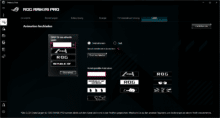








No replies yet
Neue Antworten laden...
Gehört zum Inventar
Beteilige dich an der Diskussion in der Basic Tutorials Community →