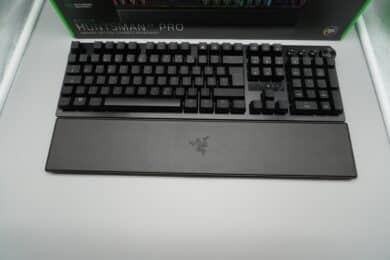Razer was already able to impress with the Huntsman V2 in our test in fall 2021. Now the third generation of the “hunter” has been relaunched and has some advanced features in tow. These include customizable trigger points, a rapid-fire trigger function and a practical LED display. But do you really need all this? And does it justify the high price? Find out in our Razer Huntsman V3 Pro review.
Technical data
| Product name | Razer Huntsman V3 Pro |
| Button switch type | Razer analog optical Gen 2; customizable (0.1 mm – 4.0 mm) |
| Switch types offered | Linear |
| Switch interchangeable | no |
| Switch material | Aluminum |
| Dimensions (L x W x H) | 445 mm x 139 mm x 39.2 mm |
| Weight | 1209 grams |
| Onboard memory | 6 Pofile |
| Cable connection | USB Type-C |
| Rollover technology | N-Key Rollover |
| Keycaps | PBT Double-Shot |
| Operating modes | Typing; Gaming |
| Sampling rate | 1.000 Hz |
| Special features | Rapid-fire trigger mode; Customizable trigger point |
| Colors | Black color |
| Price | € 234.99 * |

Razer Huntsman V3 Pro review: design and workmanship
- simple, black design
- high-quality, robust workmanship
- Excellent keycaps
The Razer Huntsman V3 Pro features a black color scheme typical of the manufacturer, including black keycaps. The switches and keycaps rest on a stylish, ribbed aluminum plate and come in a full-size layout – including the numeric keypad. Alternatively, the manufacturer also offers the gaming keyboard as a ten-keyless (TKL) and mini version in 60 percent format.
The latter is 445 mm long, 139 mm wide and 39 mm high and weighs around 1.2 kilograms. This makes it one of the larger models, even among the 100 percent keyboards.
The top side has a classic look with the familiar keys, as well as a second function for the F9-F12 keys and a few other buttons. There are also three additional metal buttons on the top right edge, which offer a pleasant pressure point, as well as a multi-function wheel with a good grip.
Above the arrow buttons is the LED display, which can do more than just indicate Caps Lock or activated rolling: it is used to navigate within the special additional functions of the Huntsman V3 Pro and uses ten dots to show, for example, which release point you have set.
There are three rubberized surfaces on the underside, as well as two-stage feet that allow it to be set up at an angle of 6 degrees or 9 degrees. It is connected to a PC or notebook using a USB-C cable, which is plugged in at the top left.
A fabric-covered USB-C to USB-A cable is included, but the port is also wide enough to use your own cables. This is worth mentioning, as this is by no means possible with all gaming keyboards.
The scope of delivery is rounded off by a very comfortable, firm faux leather palm rest that is magnetically docked to the underside of the keyboard.
For the keycaps, the Razer Huntsman V3 Pro relies on high-quality and durable double-shot PBT keycaps, which can also be easily replaced with your own versions if desired. The keycaps have a pleasantly non-slip surface.
In general, the build quality is at a very high level. The manufacturer has once again made significant improvements compared to last year’s models. The Huntsman V3 Pro more than lives up to its high price tag.
Razer Huntsman V3 Pro in a practical test
- comparatively tight learning curve due to many functions
- Switches with customizable trigger point
- Rapid-fire trigger; chic RGB lighting
In practice, there is of course a lot to try out with the Razer Huntsman V3 Pro. The gaming keyboard is so packed with advanced functions that there is undoubtedly a certain learning curve to get the most out of it.
One of the reasons for this is the brand new, second-generation analog optical Razer switches, which promise maximum precision with minimum response time.
The Razer Analog Optical Switch Gen 2
They offer a trigger force of 40G and therefore require a lower trigger force than red mechanical switches. The optical design also ensures that keystrokes are executed immediately and without any delay.
The trigger point can also be set manually. And this in an impressive range between 0.1 mm and 4.0 mm. We are already familiar with this in a similar form from SteelSeries with the Apex Pro TKL (our test) or Corsair with the K70 MAX (our test), which only start at 0.2 mm and 0.4 mm respectively.

This also means that it is possible to assign two different trigger points to the same button and thus use two different functions per button. For example, in the case of a shooter, to go slow at 0.5 mm and to run at 4.0 mm when fully pressed.
The rapid fire trigger function
Another new and innovative feature of the Razer Huntsman V3 Pro is the rapid-fire trigger function (also known as Rapid Trigger). It fundamentally changes the triggering behavior of the switches, which requires a special design that, at least for the time being, is only possible with the Razer Analog Optical Switches Gen 2.
With normal optical switches, you press a button and the keystroke is recognized. If you release it again, the fixed defined switch-back point must first be reached so that the next press can be registered.
If you activate the rapid-fire trigger mode on the Huntsman V3 Pro, this is no longer the case. In this case, the optical switch resets itself as soon as an upward movement is registered after a button is pressed.
As a result, you can perform successive keystrokes much faster. Of course, the sensitivity can also be adjusted in ten steps using the FN key combination (FN Caps Lock) – in this case between 0.1 mm and 1.0 mm.
According to Razer, this should provide a noticeable advantage, especially in first and third-person shooter games. In my opinion, however, this feature is aimed primarily (if at all) at esports professionals, as normal gamers of these competitive titles hardly notice the difference to the “normal” trigger behavior.
General practical information
And to be honest: If you don’t use these two features anyway, or only rarely, you don’t really need the Razer Huntsman V3 Pro. Apart from these special functions, it is a normal gaming keyboard with optical switches, which is also available on the market for significantly less money – albeit a very good one.
However, I find it extremely practical that you can set the trigger point of the keys and the rapid trigger functions directly on the keyboard. A detour to the Razer Synapse companion software is therefore not absolutely necessary.
Of course, the typical Ryzer Chroma RGB lighting should not be missing, which you can set within the companion software and which comes with a whole range of effects that can be synchronized with other products from the manufacturer.
There are also three control buttons and a multifunction wheel at the top right. By default, the left button opens the Windows Game Bar, the middle button shows active apps and desktops and the right button starts or pauses playback. The multifunction wheel offers a pleasantly easy-to-grip grid and is responsible for adjusting the volume. The sound can also be muted by pressing it.
However, you can change the functions, as well as all other buttons, with the help of markers and customize them to your liking.
Typing and typing feel
- Typing feel is not entirely convincing
- quick profile change
- comparatively loud
The innovative switches and rapid trigger function are undoubtedly the killer features with which the Razer Huntsman V3 Pro aims to set itself apart from the competition. But how does the gaming keyboard behave outside of this, during everyday gaming, typing and writing?
Well: I would generally describe the typing feel as good, but as a frequent typist, I find the keycaps a little too high and, for some unknown reason, I made typing errors much more often during the Razer Huntsman V3 Pro test than I am normally used to from other keyboards.
I can’t even say exactly why. The keys and switches trigger quickly and precisely, although I find the pressure point a little too “hard”. It is also important to find the right trigger point for typing. Anything less than one millimeter is counterproductive in my eyes.
So getting used to it is also necessary here. Then again, typing is easy – but I would always prefer a high-quality mechanical keyboard with good, lubricated switches.
The Huntsman V3 Pro undoubtedly shows its advantages in games, where the exclusive features have a positive effect. For example, it is even possible to configure the keys to simulate a gamepad – WASD serves as the left analog stick, Q and E as triggers.
Always assuming that the respective game supports this type of input – the number of games that support this feature is currently still manageable. The possibilities this opens up in the gaming sector are absolutely diverse. Especially as you can also quickly switch between different profiles such as WASD analog, racing games or (particularly) high sensitivity using a key combination.
The question of all questions, however, is: Who needs all this? And does this really justify the high price of around 300 euros?
I think everyone has to decide that for themselves. Personally, I haven’t really noticed any noticeable advantages over my normal gaming keyboard when playing titles such as Apex Legends, The Finals, Forza Motorsport or Shadow Gambit.
It should also be mentioned that the Huntsman V3 Pro has a sampling rate of 1,000 Hz and comes with N-key rollover and complete anti-ghosting. So nothing is left to be desired here.
In terms of volume, the keyboard is undoubtedly one of the louder keyboards, but it doesn’t sound unpleasant or annoying. Nevertheless, typing is louder than some mechanical keyboards with blue clicky switches – for me personally, this is a bit too much.
Razer Huntsman V3 Pro:
Sharkoon Skiller SGK50 S3:
Corsair K70 MAX:
Software connection: Razer Synapse
- clear accompanying software
- decent range of functions
As always, Razer Synapse is used as companion software for the Razer Huntsman V3 Pro – but in this case, since almost everything can be set directly on the keyboard with the exception of the RGB lighting, it is purely optional.
Within the software, for example, you can activate a gaming mode and specify which keys should be deactivated. You can also switch between different profiles and change the trigger point and rapid-fire trigger for specific keys or for all keys.
It is even possible to have separate sensitivity for upward and downward movement. There is also the option to customize the RGB lighting, where you can choose between different effects or adjust the brightness.
Razer Huntsman V3 Pro test: Conclusion
I find it a little difficult to sum up the Razer Huntsman V3 Pro. Basically, it is an excellent gaming keyboard that has some innovative features to offer. Well, the adjustment of the trigger point itself is nothing new and we’ve also seen a dual assignment with two trigger points before.
But the rapid-fire triggers are, although I didn’t notice any real advantage in the gaming test. The simple, black design is pleasing, the build quality leaves nothing to be desired and the Doubleshot PBT keycaps are also of extremely high quality.
On the other hand, there is the question of which of these functions you really need and whether you are prepared to dig so deep into your pocket for them. On the other hand, I am not completely convinced by the feel when typing and the volume is also comparatively high.
Even if the Huntsman V3 Pro doesn’t have any significant flaws, there are gaming keyboards that offer a similar overall package at a significantly better price and are also better suited for frequent typists.
However, if you want to make use of the special functions and are looking for a convincing keyboard, the Razer Huntsman V3 Pro is definitely worth a look.
Razer Huntsman V3 Pro
Workmanship
Features
Ergonomics
Software
Value for money
88/100
Convincing and high-quality gaming keyboard with innovative functions, although only very few people need them and they hardly offer any noticeable advantage. The price is also set very high.