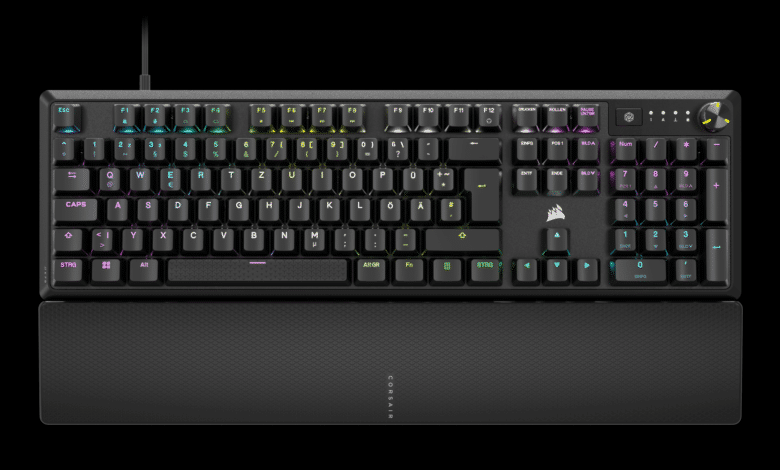
No other Corsair keyboard model has as many sub-variants as the K70 – and today another one is added. With the K70 Core, the Californian manufacturer has opted for a full layout, which is supplemented by a pressable volume wheel. The keyboard is also supposed to score points with mechanical buttons from their own company – the Corsair Red – and sound insulation through double foam pads. Typical gaming features like an N-key rollover, an onboard memory or a polling rate of 1000 Hz are also included – just like RGB lighting and a removable palm rest.
For this complete package, Corsair is asking a price of 100 Euros [Current: € 119.99 *]. This makes the keyboard, in keeping with its name, the cheapest K70 variant so far. Whether gamers have to accept sacrifices for this, and how the Corsair K70 Core performs in practical use, we will clarify in the following test.
Technical details of the Corsair K70 Core
| Layout: | 100%, EN |
| Switches: | Corsair Red |
| Keycaps: | ABS, Double Shot |
| Lighting: | RGB |
| Connection: | USB-C |
| Dimensions: | 445.4 x 140 x 42.5 mm |
| Rollover: | N-Key |
| Polling rate: | 1,000 Hz |
| Hand rest: | Yes (Removable) |
| Price: | € 119.99 * [Test time: 100 €] |
Scope of delivery of the Corsair K70 Core
- Fixed cable
- Included palm rest
As should hardly come as a surprise, Corsair also relies on the manufacturer’s typical packaging design for the K70 Core. Accordingly, the keyboard is in a colorfully printed cardboard box, which is mainly yellow and black.
Inside, you’ll find the keyboard and the accessories. These are only a booklet with safety instructions and the removable palm rest. The 1.8 m long connection cable is pre-installed, so it can’t be replaced.
Design & Workmanship
- Simple design
- Impeccable build quality
- Missing cable sleeve
The Corsair K70 relies on the typical full-size layout with 104 mechanical keys, which are complemented by a pressable rotary encoder and a flat additional key in the upper right corner. The keyboard also has the usual three status LEDs and a fourth indicator that shows the status of the Winlock function.
In terms of layout, Corsair does not make any big experiments with this, and the keyboard is also kept very simple visually: The company relies almost exclusively on matte black surfaces. The manufacturer’s logo is only printed above the arrow keys, and the rotary encoder has three yellow decorative stripes. In addition, the company has added the name of the keyboard to the side and added a pattern to the space bar. Apart from that, the visible elements are covered by smooth, plain surfaces. The only change is on the underside, where Corsair has added a pattern. There are also the rubberized feet, which can be used to raise the keyboard in one step. In any case, the K70 Core rests on rubber pads or rubberized surfaces.
Said rubber pads can also be found on the palm rest, which is designed to be a bit more eye-catching than the keyboard. In terms of color, Corsair remains true to the matte black surface, but the top of the palm rest is textured with a fine pattern. This makes for an interesting look and increases the grip at the same time.
In terms of materials, Corsair relies on the typical metal plate in which the switches are inserted. On the side, this is enclosed by a plastic tray that houses the electronics. The same plastic is also used for the entire palm rest.
In terms of build quality, the K70 Core does very well: the keyboard is torsionally stiff and completely free of flaws, such as sharp edges or uneven gaps. In addition, details, such as the undersides of the keycaps, are also correct. The palm rest is also well implemented: It can be bent a bit when force is applied, but it also makes a stable impression and is impeccably manufactured. Overall, Corsair’s newcomer scores well in this discipline. However, the company has to accept slight criticism for the connection cable: We would have liked to see a USB port on the device or at least a sleeved connection cable.
Software & Configuration
- Quick installation without registration
- Internal memory
- Excellent configuration options
One of the selling points for Corsair products is usually the cross-product iCUE software, and the K70 Core also offers the full package here. As usual, you can install the program quickly and without registration constraints. Afterwards, you get a modern interface with which you can customize the keyboard.
There are many options for the illumination: Several effects are offered here, which can be further customized with various options – for example with regard to the color gradient or the playback speed. With the active iCUE software, you can also define five lighting zones without limits, as well as in standalone mode. This allows different effects to be superimposed or zones to be controlled separately. Overall, the K70 Core offers a commendable variety of settings for the lighting.
We also liked the many button configuration options in the test. All keys can be freely assigned with other functions, such as mouse or multimedia actions. There is also a macro function that can save 256 actions in the internal memory – and gets by without any limits via iCUE.
Especially handy is the possibility to create new FN key combinations: This allows you to configure all keys so that a new assignment only becomes active when the FN key is pressed. If you want, you can assign functions to the entire keyboard and set up shortcuts without having to do without keys in normal use. It is also useful that only the keys with an assignment light up automatically when the FN key is pressed – very good.
Corsair also offers additional setting leeway for the rotary wheel: You can select up to five predefined functions for it, which you can switch between directly on the device. In addition, the K70 Core supports up to five profiles in the internal memory, between which you can switch back and forth.
All in all, the Corsair K70 Core offers an immense setting potential in the software, which should hardly leave any wishes unfulfilled even for high demands. Thus, there is hardly any room for criticism. Only the separate configuration for the internal and iCUE profiles can be a bit awkward, as we recently noted in our review of the Corsair Scimitar Elite Wireless.
Practical & Ergonomics
- Quiet, comfortable typing
- Easily accessible rotary wheel
An impeccable build quality and a diverse software are good, but in the end the verdict on a keyboard stands and falls especially with the practice. But Corsair doesn’t make a mistake here either: The K70 Core plays and types well.
If you like to use a palm rest, it is also long enough for large hands – and the built-in magnets keep it on the device without problems. The textured surface is also pleasant to type on, as is the coating on the keycaps.
The general typing feel is also able to meet expectations even over long periods of use, with the acoustics being particularly noteworthy. The Corsair K70 Core combines the typical Red typing feel with a much deeper, more restrained tone, which is probably achieved by the built-in damping layers. This makes the keyboard much less annoying for bystanders without the typing feel suffering – very good.
We also noticed the rotary wheel’s implementation positively, which can be reached without problems due to its height. It also offers a pleasant click and pressure point. On the other hand, the additional key scores a bit worse. It is very low, so it is more suitable for rarely used functions. A further improvement of the ergonomics would also have been possible with an integrated cable channel, as it is sometimes provided. However, this should only rarely be decisive for the purchase. More important are typing feel and ergonomics, and here the Corsair K70 Core could convince us.
Summary of the Corsair K70 Core
The Corsair K70 Core is the cheapest K70 model with a starting price of €100 [Current: € 119.99 *]. For this price, the company combines a full-size layout with a removable palm rest, an extra key and a rotary wheel. These extras are well implemented. The keyboard is also particularly strong in the core disciplines: The build quality is impeccable, the typing feel pleasant and quiet. In addition, the iCUE software offers a very wide range of settings, which can be used to adjust the keyboard to one’s own preferences.
Unfortunately, there are also minor weaknesses in detail. These concern the cable in particular: A dedicated USB-C port on the keyboard, a cable channel or a sleeved cable are not really important for practical use, but would have been nice. However, if you can overlook this small point of criticism, you get a keyboard with the Corsair K70 Core that does not offer a lot of additional features. However, it scores with a largely excellent implementation.
Corsair K70 Core
Workmanship
Features
Ergonomics
Software
Value for money
91/100
A successful overall gaming package that combines a good implementation with excellent configuration options.

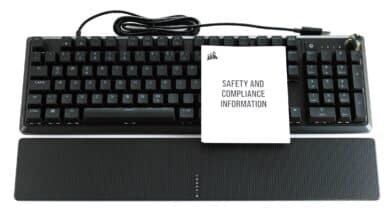






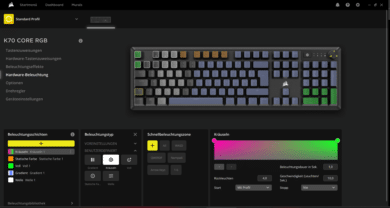
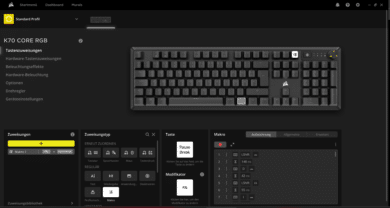
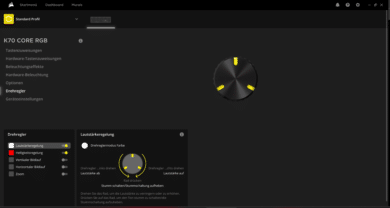
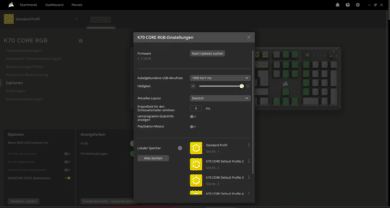







No replies yet
Neue Antworten laden...
Gehört zum Inventar
Beteilige dich an der Diskussion in der Basic Tutorials Community →