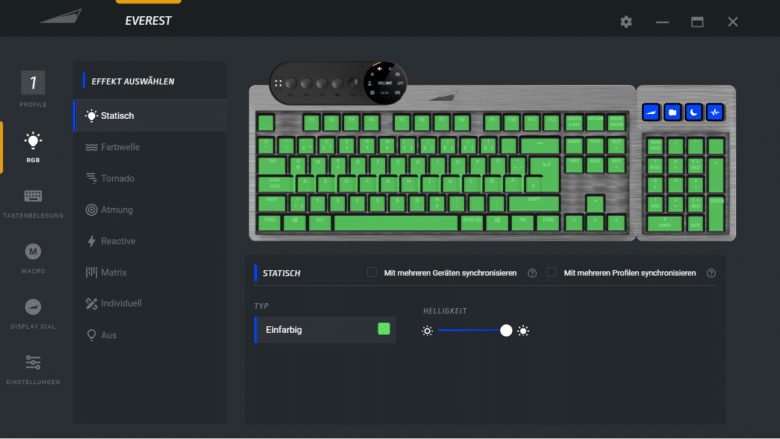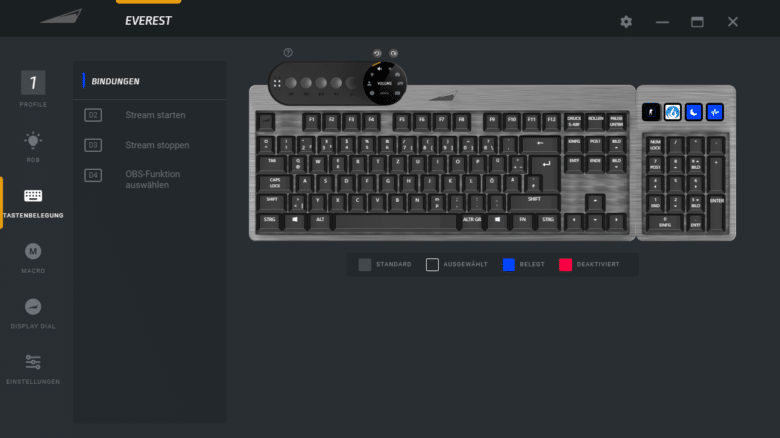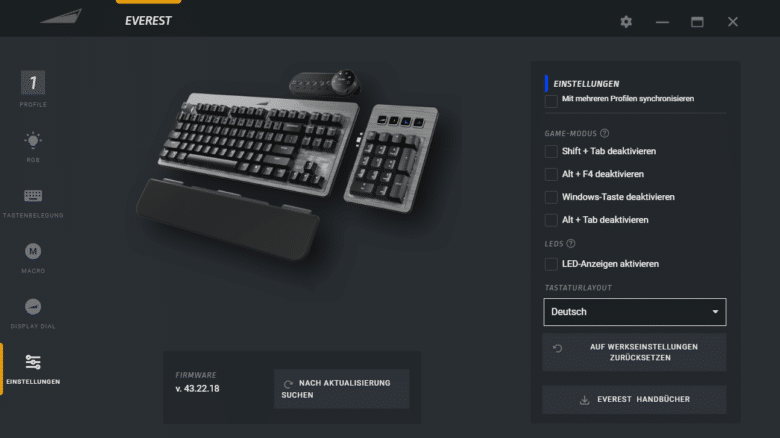The up-and-coming German manufacturer Mountain has already wowed us with its gaming mouse, the Makalu 67,. Innovation, gaming focus, and performance – this is meant to help everyone reach their own performance peak. The Everest Max is meant to refresh the market and offer more alternatives to traditional keyboards. On paper, it convinces with modularity, features, performant switches, RGB – what more could you want?
Besides a modular number pad, it impresses with a modular media dock – other keyboards need add-ons for that. The keyboard is optimized for gamers, streamers and everyone who appreciates quality products.
That’s why we had to take a look at the Everest Max – we tested it extensively for you.
Specifications
| Available colors | Gunmetal Gray, Midnight Black |
| Available Switches | Cherry MX Brown, Red, Blue, Speed Silver, Silent Red |
| Key Rollover | N-Key |
| Polling Rate | 1000 Hz |
| Onboard memory | max. 5 profiles |
| Connection | USB-C |
| Cable length | 2 m |
| Weight | 1373 g |
| Dimensions (L x W x H) | 265 x 461 x 43mm |
| Display Media Dock | RGB TFT IPS 240 x 204 px |
| Display Buttons Numpad | 4x 72 x 72 px TFT LCD |
| Palm rest | PU leather, magnetically connected |
| Warranty | 2 years |
| Price | €249.99 |
First impression – design, scope of delivery, packaging
This seems a bit excessive, but after opening the box you get a sight that is second to none. It’s amazing with how much attention to detail the keyboard including accessories are packed. We unpack a product or two here, the Everest Max shows that you can still be surprised. The box is so big and heavy that you wonder what is included – and we are not disappointed.
The box is set up in a sort of drawer system. Besides the keyboard, there are many smaller boxes with accessories. We are testing the MAX version, so we get complete accessories. In order to keep track, we’ll introduce you to the contents one by one:
Keyboard
The keyboard is, of course, the centerpiece of the entire package. A gray aluminum body with black keycaps – nothing really eye-catching at first glance. However, the quality is more than convincing throughout.
The body consists of two individual metal layers, which are padded to dampen impact noise of the keycaps on the keyboard – additionally, you get a valuable, massive feel. Between the two layers is a narrow RGB strip to enhance the look. The Mountain logo is also embedded above the keys. The keyboard comes in TKL format – the number pad is modularly connectable, but more on that later.
Particularly noteworthy is the production effort. To improve the sound design, in addition to padding each layer, the switches’ orignal cherry stabilizers are manually lubricated to deliver an ideal experience.
Also noticeable all around are the USB-C ports – these are where the Media Dock and Numpad connect – or not. Just the way you like it!
Media Dock
The Media Dock is an add-on that can be plugged into the keyboard. In addition to five keys and four LEDs, it includes a display. On this you can later monitor your PC, adjust settings, show a logo – the possibilities are almost endless. It is connected via USB-C, a simple plug-in is enough.
Numpad
The numpad also comes separately – this includes the familiar pad as well as four other buttons, with a small display underneath. These have a hard click and are freely programmable.
On the back of the Numpad is a slider of sorts. With this, you can extend the USB-C port a bit to dock it to the keyboard. Right – or left. Modularity? Once again – check.
Test switches and tool
A nice addition are more switches to test all times. Since Mountain also sells separate switches, you can still customize your switches here after the fact – or occasionally rebuild them if you have the motivation. A tool is included to remove keycaps and switches – practical. There is also another escape keycap. By default, a silver Mountain logo is installed.
In addition, various magnetic feet are included. Also a nice feature – so no foot can break off. Different heights are also available.
Cable
Last but not least – the cable may not be missing, of course. This is sleeved, neatly thick and looks, like the rest, very high quality.
In addition to the two-meter connection cable, a short USB-C extension cable is also included. If you have the need, you can also, for example, remove the numpad a bit further from the keyboard.
Modularity – TKL, Numpad, Media Dock?!
One big feature is modularity. You want to play and need the space? One swipe and the numpad is removed. You need to work spontaneously and inevitably need the numpad? One grip and the numpad is back on!
Additionally, it’s interesting that both the numpad and the media dock can be attached on the right and left. The keyboard has ports for this on both sides. For us, it is unusual to have the numpad on the left side, but if you like it – why not? At least you would still have enough space for the mouse, quasi like in the TKL feeling.
Software – BaseCamp, OBS, endless possibilities?
The in-house BaseCamp software is used for full keyboard management. On us, the software makes a solid impression and offers many features – but remains quite clear.
So you can switch on or off almost all function. You can create and name profiles (and also toggle them via the keyboard) that adjust the RGB lighting, for example. Besides static, color waves, tornado and breathing, there are a few more options that can be comfortably selected.
Another option for customization is to change the key mapping. In most cases, we skip this feature – because let’s face it, who really remappes keys? But since this keyboard offers some bonus keys, e.g. above the numpad, this is particularly exciting here. Also really special is the integration with OBS. If you use OBS to stream, for example, you can control the software via a websocket. So you can define buttons to start streams or recordings, change scenes, mute your microphone or change any other OBS setting.
This works great after the initial configuration – it is also very simple. Download Websocket – configure port and password in OBS and then enter it in BaseCamp. Done!
You can also add your own logos or images to the function keys above the keyboard – also quick and easy. The result is also great for simple pictures. Some predefined icons are also available – here is a selection:
The macro menu is nothing earth-shattering – you can create macros and put them on keys. Another menu item is the configuration of the Media Dock. Here you can activate and deactivate functions like time, load, APM and some more, which you can switch directly via the dock. Own logos are also possible here for the screen saver.
The last point of the software are the basic settings. You can adjust the gaming mode here and deactivate the Windows key or key combinations, for example. There is also a simple firmware update button here.
Everyday performance
To simulate the full feature set for you, we tested the keyboard in all scenarios. While gaming, streaming, working – both with the numpad and without.
Subjectively, a few things stood out in everyday use. One big point is the modularity – especially when you jump back and forth between home office and gaming. If you are used to the space of a TKL keyboard, especially in fast shooters, you do not want to miss it. However, if you often enter numbers at work, you don’t want to miss the numpad – an eternal conflict. In fact, we docked and undocked the numpad several times and it worked great. The palm rest is soft and easy to attach and detach.
At this point, however, is also one of the few (subjective) points of criticism. I liked using the keys above the numpad for OBS functions while streaming games on a test basis – but at the same time, I liked playing without the numpad. From an economic point of view, I can see that the keys are a great argument as an add-on to the keyboard on the numpad, but I would still personally like to see them directly on the keyboard.
We find the media dock more of a – albeit cool – gimmick. It rarely offers any real added value – normal multimedia keys bundled with a small display. Sure, we can present monitoring info, time and other things on it, but don’t we tend to have our eyes on the screen more?
Performance – can RGB be counted as performance? Questionable, but nevertheless we would like to make the point here. Due to the dark, closed keycaps, we really can’t expect an RGB spectacle. The illumination is quite weak, but quite sufficient to recognize the keys in the dark. Positively formulated it would be decent RGB, negatively formulated – just a bit pale and dark.
Let’s finally get to the typing feel, the switches and the general “performance”. We received the model with the “normal” and popular red Cherry MX switches. These do a super job, as you would expect. The Everest Max’s reinforced body provides a pleasant, moderate soundscape. The keyboard leaves a very good overall impression.
Alternative options – Everest Core, separate accessories, Kailh Switches
Well, if all this is too much of a good thing for you, but you still want a keyboard that matches the quality, you can of course reach for the Everest Core.
The Everest Core is identical – just without all the accessories. So you get the basic keyboard and can simply buy add-ons like the numpad – or leave it alone. Mountain offers a few options here to actually give you a choice. Alternative switches are also available – if you prefer Kailh, for example, you can reorder these – directly from Mountain.
Feel free to check out Mountain’s website to learn more. We think this is an alternative if you think the accessories would just be gathering dust at your place because you’re a TKL fan, for example.
The Mountain Core currently costs €159.99.
Conclusion
As you noticed, the review was mostly very positive. We’re also completely convinced that the Everest Max is a really great product – but as always, such a statement comes with a catch. The price. You may have already seen it in the specifications above – the keyboard costs 249.99 € at the time of this review.
We’ve been thinking about how to position the Everest Max. With the price tag, it’s definitely not for the masses. Still, it brings innovation to the market, coupled with quality. Realistically, the price isn’t exorbitantly high for the features either – considering that the Corsair iCUE Nexus already costs €99 and offers similar add-on functionality to the accessories included here. A elgato Stream Deck also costs roughly 130 € to retrofit similar features into a “normal” keyboard. Therefore, we find the price still within reason if – and the if is really important at this point – you value the features. Either way, the Everest Max is a top product – just as the name suggests.
We really had to look for points of criticism. Apart from the price, objectively only the illumination is a bit weak and subjectively we would wish for the button position of the multimedia keys on the keyboard’s body – but that’s about it.
Mountain doesn’t promise too much here and lives up to the claims. We give the Everest Max just about the Platinum Award due to the rich feature set, coupled with excellent quality and a great appearance, and hope that Mountain continues to enrich the market with quality products.
Mountain Everest Max
Workmanship
Features
Ergonomics
Software
Value for money
95/100
Innovation, quality, modularity, diverse features. That describes the Everest Max very well.