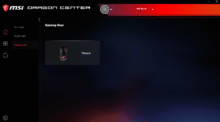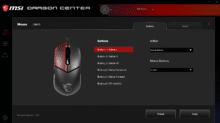With the CLUTCH GM11 MSI offers a gaming mouse which is also available together with the MSI VIGOR GK30 gaming keyboard (for test). In this test we focus on the mouse and send it to the test bench. It has a PMW-3325 sensor. In addition, the wired mouse is equipped with RGB lighting. The MSI Dragon Center is used to customize it.
Scope of Delivery
Because our test sample is a combo of the VIGOR GK30 keyboard and the CLUTCH GM11 mouse from MSI, both are in the box. Beside the obligatory manual and the rest of the paperwork you won’t find in the box anymore.
Technical Details of the MSI CLUTCH GM11
| Sensor | PixArt PMW-3325 |
| Sensor type | optical |
| Abquest rate | 1000 Hz , 125/250/500/1000 (default) Hz |
| Form | symmetrical (left- and right-handed) |
| Number of keys | 6 |
| Switch | OMRON Switch (10 million clicks) |
| Weight | 89 g |
| Dimensions | 118 x 62 x 37mm (W x H x D) |
| Cable length | 1.8 meter |
| Lighting | Logo, mouse margin |
| Price | € 27.74 * |



Design and Workmanship
To make the gaming mouse suitable for everyone, the CLUTCH GM11 is symmetrically shaped and can therefore be used by left- and right-handers. Although there are only thumb keys on the left side, which clearly speaks for right-handers, left-handers do not have to do without the keys. All in all, the mouse has five keys. There are six if we count the mouse wheel. The MSI gaming logo with RGB lighting can be seen on the back of the mouse. At the end of the back of the mouse, there is also a small illuminated strip as an end.
Fortunately, MSI makes no compromises when it comes to manufacturing quality. All case parts are cleanly finished. Plastic is used as the material for the bench away. Despite the smooth surface, the mouse should offer enough grip due to its design.
Ergonomics and Practice
The built-in PixArt PMW-3325 resolves with up to 5,000 DPI. They will at least make the most of this maximum. Otherwise the mouse reacts directly to movement and even with 5,000 DPI you can still draw a straight line. The built-in Omron switches can be easily pressed and give a clear feedback. The switches are designed for 10 million clicks.
With its symmetrical design, the CLUTCH GM11 is suitable for left- and right-handed users, but unfortunately the mouse will never lie perfectly in the hand. The thumb keys are difficult to reach for left-handers, because they are only on the left side. For the ergonomics, however, the weight of only 89 grams speaks for itself.
Otherwise, the USB cable is 1.8 meters long. The cable is not particularly covered with fabric, but even so it doesn’t get caught anywhere. Also the length is more than sufficient.
Software
To manage the CLUTCH GM11, the MSI Dragon Center is used, as with the VIGOR GK30. The RGB lighting can be controlled via the software. In addition to constant colors, various color effects can be set, even with desired colors.
The CLUTCH GM11 has two thumb buttons. Macros and functions can be stored here in the Dragon Center. Up to three profiles can be created so that you do not have to reset everything each time.
Conclusion of the MSI CLUTCH GM11 Review
The CLUTCH GM11 is a simple mouse. For the average gamer it is enough. It offers good ergonomics – even for left-handers. Unfortunately, the thumb buttons are only on the left side, making it more difficult for left-handers to use. The MSI Dragon Center makes it easy to configure the mouse, even if registration is required.
But in combination with the VIGOR GK30 the CLUTCH GM11 cuts a good figure. So if you’re thinking about getting a new mouse and keyboard, consider the combo from VIGOR GK30 and CLUTCH GM11 from MSI.
MSI CLUTCH GM11
Workmanship
Features
Ergonomics
Software
Value for Money
Good budget mouse
The CLUTCH GM11 from MSI is nothing special. It offers everything a mouse should offer at an attractive price.