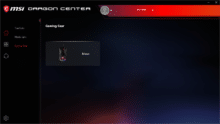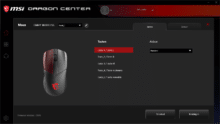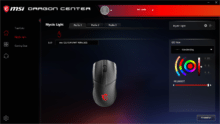Ultra-light mice have not only been popular with professional e-sportsmen for a long time. In the meantime, the feather-light input devices have also established themselves in the home PC setups of hobby gamers. Naturally, the gaming experts from MSI are also jumping on this success bandwagon. With the MSI Clutch GM41 Lightweight Wireless, the company wants to live up to what the name already promises – and even more. The lightweight is not only supposed to come with a slim weight of 74 grams, but also have a lot of high-end technology on board. We want to put the small wireless nager through its paces.
Gaming mice on a diet
It’s amazing what has happened in the field of gaming mice in recent years. While mice that weighed less than 100 grams were considered light in the past, the industry still has to add more weight to lure even the last gamer out from behind the stove. But at what weight can you actually speak of an ultra-light mouse? Usually, input devices with a weight between 80 and 60 grams are assigned to this category.
A look at MSI’s history quickly makes it clear that the manufacturer has not yet been able to push the magic limit of 80 grams. For example, the company launched its popular Clutch GM50 two years ago. This was able to impress with a super performance and was light for that time, but it no longer meets today’s standards. With its Clutch GM41 Lightweight, the Taiwanese company went one step further at the beginning of the year and entered the territory of lightweights. In our test you can read whether we already liked the wired featherweight.
Our wireless newcomer weighs in at just 74 grams. It can’t keep up with its corded counterpart, the Clutch GM41 Lightweight (65 grams), but it’s still a great value. Especially in view of the closed grip and the integrated battery, this weight is quite impressive. After all, other well-known manufacturers rely on a perforated surface for their lightweights in order to save additional material and thus weight. Batteries are also an absolute rarity in this market segment. Whether you prefer the closed design or go for the newfangled pattern in the form of honeycombs or other structures is a matter of taste.

And as we all know, there’s no arguing about the same. However, it is certain that the inner workings of the MSI Clutch GM41 Lightweight are protected from dust by the closed cover. MSI doesn’t only seem to deliver promising results in terms of weight with its new mouse. The inner workings are also convincing. The PC experts from the Far East have equipped their lightweight mouse with the PixArt PAW-3370, an optical sensor that is among the best of the best. On top of that, the company installs switches from the industry leader Omron. These are not only supposed to ensure precise typing, but also promise a long lifespan.

Design
In terms of looks, MSI does not reinvent the wheel. But that doesn’t always have to be a bad thing, as the Clutch GM41 Lightweight proves. Thanks to the symmetrical design, it looks at first glance as if both left- and right-handed users can enjoy the small mouse. However, this appearance is quickly deceiving. After all, the thumb keys of the little rodent are only on the left. Lefties unfortunately have to look down the tube again or live with the malus.

Besides the pure design, the illumination of MSI’s newcomer is of course also a real eye-catcher. Thus, the company’s typical dragon shines brightly on the lightweight’s back. This step is questionable and courageous in equal measure. After all, the company could have decided to do without such visual gimmicks in favor of the weight. This way, however, MSI brings design and low weight into perfect harmony.

The Taiwanese company delivers its GM41 Lightweight in a pretty cardboard box, which immediately reveals what’s inside. When you open it, you’ll find the mouse and the manual as well as other practical contents. MSI includes a high-quality braided USB cable with a length of two meters as well as a practical charging dock and the matching dongle for the wireless connection.
Specifications
| Sensor | PixArt PAW-3370 Optical Sensor |
| Polling Rate | 1,000 Hz / 1 ms |
| Sampling rate | max. 20,000 (default: 400, 800, 1,600, 3,200 and 6,400) |
| Number of keys | six |
| Connection | USB dongle (2.4 GHz wireless) or USB cable |
| Dimensions | 130.1 mm x 67 mm x 38.3 mm |
| Weight | 74 grams |
| Operating system | Windows 10 / 8.1 / 8 / 7 |
| Price (MSRP) | € 71.25 * |
The handling
Right from the first grip, the Clutch GM41 Lightweight feels very good, even in its cordless version. The high-quality black plastic feels very even in the hand thanks to its symmetrical shape. The exceedingly slim design is also extremely conducive to handling. If left-handed users decide to use the lightweight mouse, they should definitely consider that the two thumb buttons are not accessible for them before buying.

.
This is a pity, because due to the symmetry, an uncomplicated operation for lefties would have been possible, at least theoretically. Not only a good and comfortable operability is achieved by the weight of 74 grams. Of course, the slim live weight of the rodent also ensures that navigation never feels like work here. I found the lateral gripping surfaces to be particularly pleasant during the test. These not only provide an extra portion of grip, but also feel very good thanks to their rubber coating and the small diamond-shaped structures.

But let’s move on to more important features. The keys, for example. A pleasant pressing of the two thumb keys is, as said, only reserved for right-handers. When you type them for the first time, they seem a bit spongy at first. However, as soon as you get used to the somewhat unusually soft pressure point, both keys work absolutely reliably. In contrast to the thumb keys, the main keys were love at first “click”.

If you take a look at the small print, it quickly becomes clear why. MSI relies on the experts from Omron here. Both buttons worked absolutely reliably during the test and convinced with precision and a satisfying click right from the start. If you believe MSI’s statements, both keys should be able to withstand 60 million clicks each. In terms of input devices, the mouse wheel is still missing. This is of course hidden between the two main keys and can be turned with a wonderful grip thanks to a high-quality rubber coating.
High-end sensor
How you connect the Clutch GM41 Lightweight Wireless is up to you. According to the name, it is of course obvious to use it wirelessly. The included USB dongle is used specifically for this purpose. You plug it into the USB-A port of your Windows computer and you’re ready to go. Thanks to the 2.4 GHz connection, the mouse never lost contact with the PC during the test. Alternatively, the featherweight rodent can also be connected to the computer using the included USB cable. The cable’s braided design is supposed to ensure that the friction on the table surface is as low as possible. It more than fulfilled this purpose in the test.

The heart of any mouse is the sensor. And MSI doesn’t skimp here either with the Clutch GM41 Lightweight Wireless. The PAW-3370 from PixArt is used. This optical sensor is supposed to make a sampling rate of up to 20,000 DPI possible. When you play a round of Call of Duty Warzone with the small wireless mouse, you know that MSI has done everything right here. You can move the crosshairs over the monitor quickly and precisely. The mouse’s feet also contribute to the fact that you always have everything under control. MSI relies on high-quality PTFE skates, which let the mouse glide from A to B easily and smoothly.
Up to 200 hours of battery life
The overwhelmingly positive gaming experience with wireless use didn’t really materialize when gaming with a wired connection. MSI’s included cable seemed a bit stiff and detracted a bit from the smooth and nimble impression of the little nager. However, thanks to the battery life of up to 200 hours, you won’t get into the predicament of using the mouse with a cable connection too often anyway. The battery life itself varies depending on how intensively the mouse is used.

Thus, the maximum battery life should only be achievable during normal use. Those who use the mouse exclusively for exciting gaming sessions will have to be satisfied with a still very good 80 hours. Once the battery is empty, the customized charging dock can be used.

Once you have parked the mouse here, it is fully ready for use again after a few hours. MSI itself promises that the Clutch GM41 Lightweight Wireless is charged from 0 to 100 percent after just 90 minutes of staying in the docking station.

Since the battery of our test device was fully charged, I did not have the pleasure of performing a charging process. But even if the charging process would take a bit longer than 90 minutes, this would still be a very good value. When things have to go fast, even a short charging time ensures long gaming fun. Only ten minutes of charging in the docking station should provide a full nine hours of battery life. That is really impressive.
Individual customization with the help of the Dragon Center
PC hardware that offers RGB elements is just crying out for customization options. MSI is of course aware of this as well.
Accordingly, you can of course also use the Clutch GM41 Lightweight Wireless with the in-house customization software. However, the so-called Dragon Center doesn’t just let you make optical adjustments.
In addition to the light control, it is also possible to relocate the buttons and precisely change the DPI. On the mouse itself, you can only choose between 400, 800, 1600, 3200 and 6400 DPI. If you want more or want to fine-tune it, just take a look at MSI’s software.
Summary: Ultralight and wireless
Should you just be looking for a suitable mouse that is not only lightweight but also comes without annoying cable tethering, the Clutch GM41 Lightweight Wireless might be the perfect choice for you. At 74 grams, it’s a bit heavier than its wired counterpart (65 grams), but the nine gram difference literally doesn’t matter in this case. After all, the wireless version is clearly ahead due to its lack of cables. MSI not only manages to reconcile low weight and wireless design. On top of that, the Taiwanese clearly set themselves apart from the now almost typical design of ultra-light mice. After all, they don’t use a holey top, but a closed one. Not only on the outside, but also under the hood, the small rodent has to be praised.

Thus, the PAW-3370 from PixArt provides exceedingly precise control that is really fun to use. In combination with the high-quality and durable buttons from Omron, MSI offers uncompromising mouse technology in a feather-light design here. In the practical test, the gaming mouse scored especially in the shooter genre. Thanks to the PTFE feet, it glides easily over almost any surface and can be controlled wonderfully quickly and smoothly. The only drawback I noticed in the test was the use of the included USB cable. This proved to be a bit stiff in practice, which made the handling of the mouse look a bit worse for me personally. However, since MSI installs a battery that is supposed to last up to 200 hours and is charged from 0 to 100 percent within 90 minutes, you will probably refrain from using the cable anyway.
MSI Clutch GM41 Lightweight Wireless
Workmanship
Features
Ergonomics
Software
Value for money
85/100
With the Clutch GM41 Lightweight Wireless, MSI proves that a very good ultralight mouse does not need a holey lid, nor a cable connection.