
After we took a look at the XMG Neo 16 E23 (our review), the flagship gaming notebook from Schenker, in September, the mid-range model now follows in the form of the XMG Core 16 L23, which starts at an affordable price and comes with an AMD Ryzen 7 processor from the new Zen 4 Phoenix series. Is it enough for the top spot in the upper mid-range? We find out in the XMG Core 16 L23 test.
Technical data
| Model name | XMG Core 16 L23 |
| Processor | AMD Ryzen 7 7840HS (8 cores, 16 threads 3.8 – 5.1 GHz) |
| Graphics performance | Nvidia GeForce RTX 4070 (8GB GDDR6 VRAM); 140 W TDP |
| Display | 16 inch; QHD ; 240 Hz |
| Storage space | 1 TB SSD (NVMe PCIe 4×4) installed |
| Working memory | 32 GB DDR5 RAM (2x 16GB DDR4-5600 SO-DIMM) |
| Keyboard | Mechanical; full size; with single-key RGB illumination |
| Operating system | Windows 11 Pro |
| Connectivity | Wi-Fi 6; Bluetooth 5.2 |
| Dimensions (W x D x H) | 358.4 x 266.8 x 26.1 mm |
| Weight | 2.35 kg (without power supply) |
| Price: from | Price: from € 1,579.00 * (test model approx. 2,000 euros) |

XMG Core 16 L23 test: Design and workmanship
- Simple but high-quality design
- Good workmanship; display bounces a little
- Excellent maintenance options
As is typical for the manufacturer, the XMG Core 16 L23 also has a simple and discreet design in a gray color scheme, which is partly made of plastic and partly of metal – the latter is quite susceptible to fingerprints, while the display lid bounces a little.
Visually, the Core is very reminiscent of the Neo 16 and has a similarly high-quality finish. There is no RGB lighting on the laptop itself (in contrast to the Neo 16); this is concentrated solely on the keyboard.
The case is wedge-shaped towards the front and cannot be opened with one hand. With dimensions of 358.4 x 266.8 x 26.1 mm and a weight of around 2.35 kilograms, the Core 16 is slightly wider, but flatter than the Neo 16 and significantly lighter.
As always with Schenker, the gaming notebook scores with excellent maintenance options. A total of twelve Phillips screws provide access to the interior, where the RAM, Wi-Fi module and SSDs can be expanded or replaced.
Features and connections
- Top modern equipment
- Freely combinable in many parts
- No Wi-Fi 6E
Also typical Schenker: The XMG Core 16 L23 can be configured in many ways on bestware. The graphics card, RAM configuration, SSDs or keyboard can be customized. Our test model relies on the AMD Ryzen 7 7840HS processor, which combines 8 cores with 16 threads and clock speeds of up to 5.1 GHz.
It is supported by an NVIDIA GeForce RTX 4070 laptop GPU with 8 GB GDDR6 VRAM with a TGP of 140 watts and 32 gigabytes of DDR-5600 RAM. Storage in our test model is on a Samsung 990 Pro with a capacity of 1 terabyte.
The configuration in this form comes in at a price of around 2,000 euros – which is absolutely strong considering the components. If you like, you can even equip the notebook with up to 96 GB of RAM and two 4 TB system memory.
All configurations rely on stereo speakers with average sound, which could be louder and have more bass. There is also a good microphone with noise suppression.
Wi-Fi 6 and Bluetooth 5.2 are also included. There is also a Full HD webcam, which also enables login via Windows Hello.
Somewhat disappointing port selection
- Ports at the back and sides
- Good selection; but few modern ports
- SD card reader rather slow
The XMG Core 16 L23 distributes the connections over a total of three sides. At the back we find the power connection, RJ45 Gigabit LAN, HDMI 2.1 (G-SYNC compatible), one USB-C 3.2 Gen 2×1 and Mini DisplayPort 1.4a (also G-SYNC compatible).
On the left side, the notebook integrates a 3.5 mm headphone output, a microphone jack and a USB-A 2.0 port. On the right, there are two USB-A 3.2 Gen1 ports and a full-size SD card reader.
This is where the mid-range segment comes into its own. The USB-C port does not support Thunderbolt or PowerDelivery and cannot be used to display images. USB-A 2.0 is no longer up to date either, and it’s a shame that there is only one USB-C port.
The full-size SD card reader is always great for creators and/or photographers, but unfortunately the transfer rates here are quite low. On the other hand, the WLAN speeds are excellent. And yet:
The Core drops 16 points in terms of connectivity. Many competitors in the same price segment, such as the Gigabyte AORUS 15X (our test), offer significantly more and/or more modern ports.
Keyboard and touchpad
- Excellent mechanical keyboard
- Pleasant typing feel; single key illumination
- Very good, precise trackpad
On the other hand, the XMG Core 16 L23 scores more points with the keyboard. As with its more expensive sibling, the mid-range model can also be equipped with a mechanical keyboard that relies on excellent CHERRY MX ULP Tactile Switches.
The keyboard is simply outstanding and virtually eliminates the need for a dedicated keyboard. The tactile pressure point and pleasantly precise feedback suit gamers and frequent typists alike.
However, the keys are quite loud, but there is customizable individual key RGB illumination. Full N-key rollover and anti-ghosting are of course also included.
The touchpad is also good, with a size of 115 mm x 70 mm (width x height), it offers a pleasant amount of space and scores with impeccable gliding properties. It is also slightly offset to the left, which should please right-handed users in particular when using the WASD controls.
The display of the XMG Core 16 L23
- 1600p with 240 Hz
- Good color space coverage and contrasts
- Moderate brightness
Schenker equips the XMG Core 16 L23 with a matte, 16-inch IPS display with a WQHD resolution of 2,560 x 1,600 pixels in 16:10 format and a refresh rate of 240 Hz. The sRGB color space is covered 95 percent.
It is the same display that we already know from the Vision 16 Pro 2023 (our test), for example, and offers good color reproduction and contrast values. A slight backlight bleeding is visible, but this is still absolutely within limits.
The response times are pleasantly low, only the maximum brightness of 374 cd/m² – higher than the manufacturer’s specification – could be a little brighter. Nevertheless: a good display that fulfills its purpose.
XMG Core 16 L23 test: Practical impressions
- Excellent performance in practice
- Quite discreet fan volume; very good cooling
- Practical and comprehensive companion app
In practice, the XMG Core 16 L23 performs very well in the test. Thanks to the fast CPU and SSD, an excellent working speed is possible. Games, demanding graphics and video work and multi-tasking tasks hardly pose any significant problems for the gaming notebook.
The laptop is also whisper-quiet in idle mode. Fortunately, the system volume is not too high even during medium-intensive workflows, but the device can turn up considerably during continuous gaming and reaches a peak volume of around 53 dB(A), which is then only reached for a short time and quickly decreases again. Many competitors are significantly louder and more unbearable here.
At the same time, the cooling of the notebook is also pleasing, which gets noticeably warm under continuous load, especially in the upper area of the keyboard, but never gets uncomfortably hot. Schenker has really done a great job here with the liquid metal thermal conductive material used.
The extensive Control Center app, which is pre-installed on all Schenker devices, also allows numerous settings to be made. For example, it provides system information, monitors temperatures and hardware utilization and allows you to adjust the lighting and much more.
The performance profile can also be adjusted within the software. There are basically three profiles to choose from: Balanced for particularly quiet operation, Enthusiast for higher performance and Overboost for maximum performance – but also the highest noise level.
If you like, you can also create your own manual profiles and freely set all parameters. From continuous CPU performance to GPU overboost and much more.
When it comes to system and gaming performance, the selected profile naturally has a noticeable effect on performance, as can be seen from the following example in the Final Fantasy XV benchmarks:
Benchmark: Productivity, system, SSD and gaming
As always, the XMG Core 16 L23 had to prove itself in various benchmarks and games as part of the test. I was particularly curious to see how the AND Ryzen 7 would cope with the challenges, as this was the first time we were able to welcome this CPU into the test lab.
I measure productivity and system performance with PCMark 10 and Cinebench R23. PCMark 10 simulates different workflows when running the benchmark, including word processing, web browsing and spreadsheets. Cinebench, on the other hand, measures the speed of the CPU cores individually and in multi-core mode.
In addition to 3DMark, many games were used in the gaming tests. These included Final Fantasy XV, Shadow of the Tomb Raider and F1 22. The Enthusiast performance profile was used for all measured values. A further increase in performance is therefore possible in overboost mode.
SSD benchmark: AS-SSD
As expected, the Samsung 990 Pro in the XMG Core 16 L23 achieves excellent speeds. It scratches the 5,000 MB/s mark for sequential reads and achieves around 3,400 MB/s for writes.

The 4K-64Thrd values are particularly good here, which are significantly higher than those we have seen so far with the same SSD. In combination with the impeccably fast access times, the mass storage is pleasing across the board.
Cinebench R23 and PCMark 10
I was particularly excited about the CPU test in Cinebench R23, as this is the first time we have had the AMD Ryzen 7 7840HS in the test lab. The results of the economical Zen 4 CPU are excellent.
With 14,042 points in the multi-core test and 1,782 points, the processor is on a par with the Intel Core i7-13700H and with significantly better efficiency, as we will see later in the battery life section.
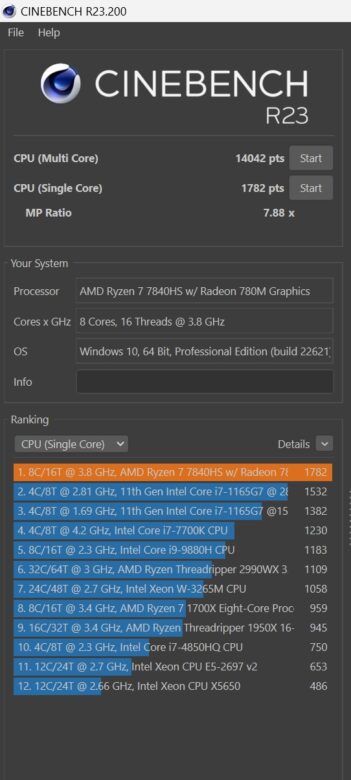
In combination with the graphics card and the RAM, the CPU shows its strengths in the holistic PCMark 10 benchmark and achieves 7.8227 total points – significantly more than the i7, while even the Intel Core i9-13900HX can be beaten in some cases.
The AMD CPU shows its strengths especially in computationally intensive tasks in the area of image and video editing and makes the 24 cores of the i9-13900HX in the HP OMEN Transcend 16-u0095ng (our test) look pretty much as if they were. Outstanding.
| Benchmark | Result |
| Cinebench R23 Multi Core | 14.042 pts. |
| Cinebench R23 Single Core | 1.782 pts. |
| PCMark 10 total score | 7.827 pts. |
| PCMark 10 Essentials | 10.700 pts. |
| PCMark 10 Productivity | 10.027 pts. |
| PCMark 10 Digital Content Creation | 12.128 pts. |
Graphics performance: 3DMark and gaming tests
These results should also be confirmed in the graphics and gaming tests. The 140 watt TGP, which the XMG Core 16 L23 can draw on, is of course also noticeable here.
This is more than in all RTX 4070 gaming notebooks that we have been able to test so far. With the exception of the Gigabyte AORUS 15X, which can also call up this performance. Nevertheless, the XMG notebook comes in slightly ahead of the Gigabyte model in almost all tests, which in turn is only equipped with 16 GB of RAM.
In short, the Core 16 can handle almost all current games with ease, even at the maximum native resolution of 1600p. In particularly demanding ray tracing titles, the details or RT effects sometimes have to be reduced somewhat, but the gaming performance is still absolutely impeccable.
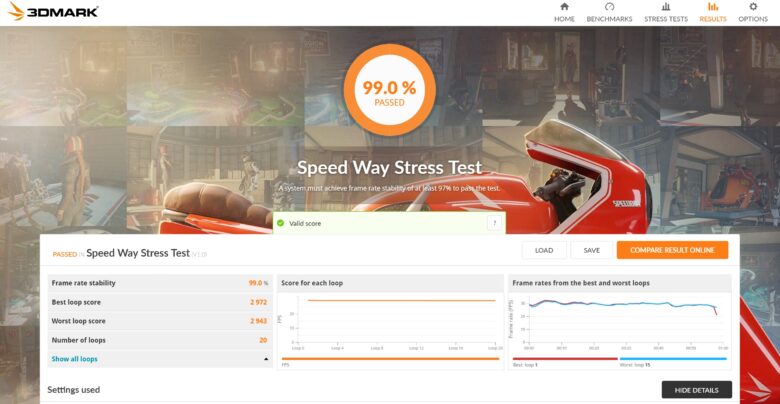
The gaming notebook also passes the 3DMark Speed Way stress test without any problems and maintains 99 percent performance even after 20 runs.
| Benchmark | Result |
| Fire Strike Total | 27.772 points |
| Time Spy Total | 12.218 pts. |
| Port Royal total | 7.448 pts. |
| Speed Way Total | 2.980 pts. |
| Solar Bay Total | 54.133 pts. |
| Cyberpunk 2077 – 1600p | 81 fps (average) |
| Final Fantasy XV (High Quality) – 1080p | 11.849 pts. |
| Shadow of the Tomb Raider (Ultra) – 1080p | 160 fps |
| Shadow of the Tomb Raider (Ultra) – 1600p | 131 fps |
| F1 22 (Ultra, RT High) – 1080p | 82 fps (average) |
| F1 22 (Ultra, RT High) – 1600p | 48 fps (average) |
Battery life: AMD ensures outstanding efficiency
- Very large, replaceable battery
- Outstanding battery life
Schenker equips the notebook with a removable, 99 watt-hour battery, which enables excellent runtimes, not least thanks to the energy-efficient AMD CPU. The runtimes of the XMG Core 16 are excellent across the board.
In the Enthusiast performance profile, the gaming notebook achieves a runtime of a whopping 7 hours and 1 minute in 3DMark’s Modern Office benchmark – and that at maximum display brightness. With a slight reduction in brightness, the laptop can easily withstand an entire working day.
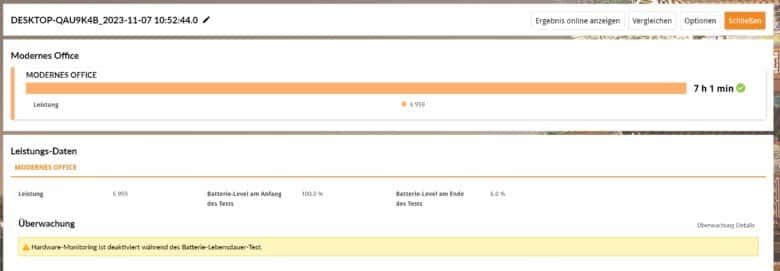
This is more than twice as long as in the case of the already mentioned HP Omen 16, which ended after 3 hours and 5 minutes. The same is also true for the gaming benchmark, where the XMG Core 16 clocked up a strong 5 hours and 7 minutes.
The included 230-watt power supply provides very good performance and is also comparatively compact with a size of 152 x 76 x 26 mm and a weight of 671 grams.

XMG Core 16 L23 test: Conclusion
If you are looking for a comparatively inexpensive gaming notebook with a lot of power, the XMG Core 16 L23 is an excellent choice. The design and workmanship are impeccable, the mechanical keyboard is excellent and the cooling is extremely efficient.
The performance in demanding applications and games is also outstanding. The built-in GeForce RTX 4070 works faster than all previous counterparts that we have tested. The Zen 4 CPU from AMD also scores with a high speed, but above all with excellent energy efficiency, which catapults the laptop to unimagined heights (for a gaming notebook).
However, you also have to accept a few compromises for the low price. Although the display is nice and fast with 240 Hz and high resolution, it is not one of the best. The only thing I really have to criticize is the selection of connections. Although there are plenty of them, modern standards such as Thunderbolt and faster USB-A ports are missing.
If you can live with that, the XMG Core 16 L23 is a very powerful and convincing gaming notebook in the upper mid-range that is absolutely worth the money.
XMG Core 16 L23
Design & Workmanship
Display
Features
Performance
Battery
Value for money
91/100
With a powerful RTX 4070 and a fast and efficient AMD Zen 4 CPU, the XMG Core 16 L23 has a lot of performance to offer for an absolutely fair price. The battery life is great, but the selection of ports is not.
















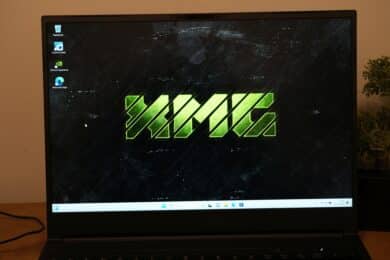












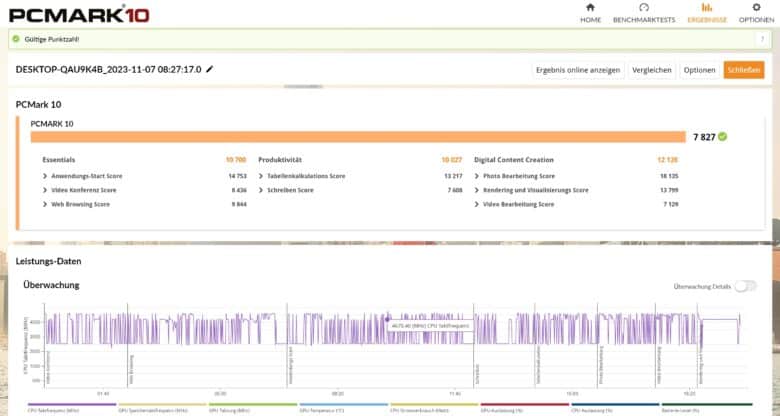












No replies yet
Neue Antworten laden...
Gehört zum Inventar
Beteilige dich an der Diskussion in der Basic Tutorials Community →