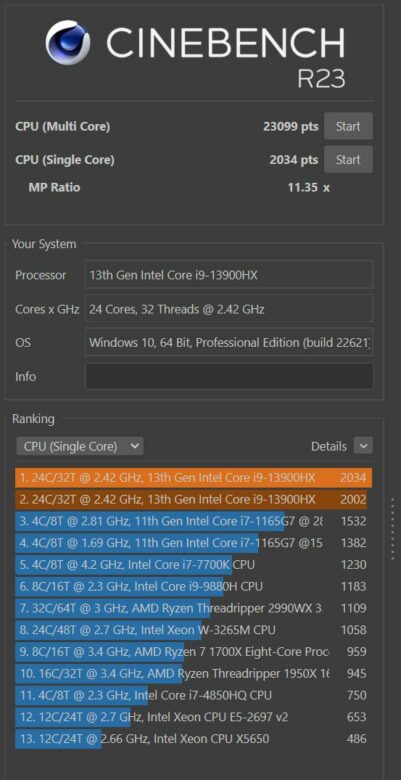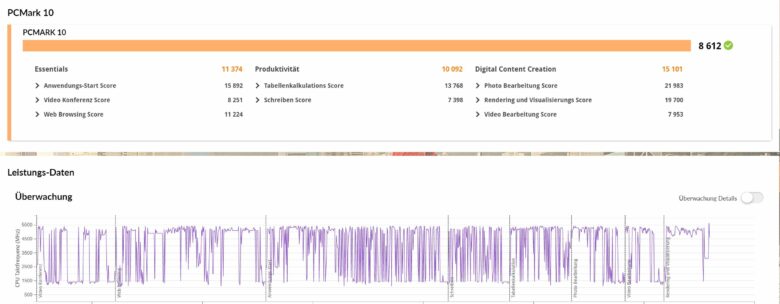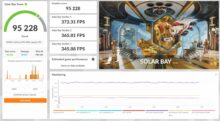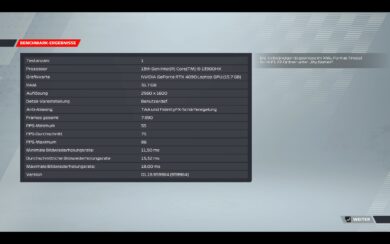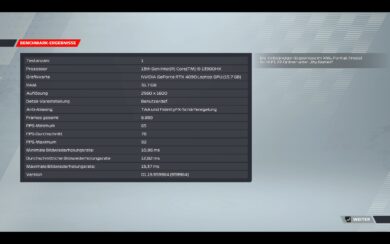At the beginning of January, XMG announced the new gaming laptops Neo 16 and Neo 17 with Core i9-13900HX, RTX 4090 and optional water cooling. Both devices have now reached our test lab. Our XMG Neo 16 E23 review clarifies what the notebook has in store, which advantages the water cooling brings and whether it is worth buying.
Technical data
| Processor | Intel Core i9-13900HX (24 cores, 1.6 – 5.4 GHz) |
| Graphics performance | Nvidia GeForce RTX 4090 (16GB GDDR6 VRAM); 175 W TDP |
| Display | 16 inch; QHD; 240 Hz |
| Storage | 1 TB SSD (NVMe PCIe 4×4) installed |
| Memory | 32 GB DDR5 RAM (2x 16GB DDR5-5600 SO-DIMM) |
| Keyboard | Mechanical; full size; with RGB lighting |
| Operating System | Windows 11 Pro |
| Connectivity | Wi-Fi 6E; Bluetooth 5.3 |
| Dimensions (W x D x H) | 357 mm x 269 mm x 29.7 mm |
| Weight | 2.52 kg (without power supply) |
| Price | Price: from € 1,999.00 * (test model circa 4,000 euros) |

XMG Neo 16 E23 review: design and workmanship
- Simple design
- High-quality workmanship
- Display lid a bit wobbly
XMG goes for a sleek appearance with the Neo series, however, the potent gaming notebook is truly no lightweight with a weight of around 2.5 kilograms. Apart from the slightly shimmering XMG lettering on the lid, the laptop looks rather inconspicuous and reserved.
In the dark, however, the RGB illumination of the keyboard provides harmonious color accents and shows that there is more to it than just an inconspicuous notebook. By the way, this also applies to the ventilation slots on the back, which can also be wrapped in light with a customizable illumination.
The chassis of the XMG Neo 16 E23 is surprisingly well protected against fingerprints. Unfortunately, this is only partially true for the lid, which requires regular polishing. Basically, the build quality also leaves a very good impression, only the display lid seems a bit susceptible and teeters comparatively strongly.
You can access the notebook’s innards with Phillips screws. A second SSD can be installed here if desired, while two RAM slots allow for the installation of up to 64 GB of working memory.
Features and ports
- High-end CPU and GPU
- modern equipment
- Good maintenance options
XMG provided us with the top model of the XMG Neo 16 E23 on loan for the test. Under the hood, the Intel Core i9-13900HX processor with 24 cores and clock rates of up to 5.4 GHz does its work.
It is supported by 32 GB of fast DDR5-5600 working memory and an NVIDIA GeForce RTX 4090 with 16 GB VRAM and a TDP of 175 watts (including Dynamic Boost). Internal storage is provided by a Crucial P5 Plus NVMe SSD with 1 terabyte of storage space.
In the manufacturer’s configurator, the test model in this form is priced at around 4,000 Euros, which seems fair in view of the high-quality components. Even if you double the working memory again, we end up with around 4,050 Euros. This is considerably less than ASUS charges for the ROG Zephyrus M16 (our review) in a comparable configuration.
XMG also provides the notebook with 2.5 Gbit LAN, WiFi 6E and a Full HD webcam with Windows Hello functionality. Two decent stereo speakers round off the equipment.
Modern port selection in the XMG Neo 16 E23
- modern port selection
- SD card reader present
- Only one USB-C port (Thunderbolt 4)
Fortunately, the selection of ports is not inferior to the equipment of the XMG Neo 16 E23. The manufacturer distributes the ports on the back, as well as both sides of the gaming notebook – similar to what we last saw, for example, in the review of the HP OMEN Transcend 16-u0095ng.
The ports for larger cables can be found at the back. Specifically, this concerns HDMI 2.1, 2.5 Gbit LAN, the power port and once Thunderbolt 4. The magnetic and self-sealing port for the XMG Oasis water cooling is also on the far left.
On the left, there is a USB-A port with 5 Gbit/s, as well as a 3.5 mm jack for the headset and microphone. The selection on the right is rounded off by a full-sized SD card slot, as well as two USB-A ports with 5 Gbit/s.
So, the Neo 16 is very well positioned here and especially the SD card slot is a welcome addition, even if the speeds turn out rather disappointing. On the other hand, it is a shame that XMG has only equipped the gaming notebook with a USB-C port. Albeit, at least, with Thunderbolt 4.
Keyboard and touchpad
- First-class mechanical keyboard
- Large and precise touchpad
- Customizable RGB lighting per key
Our test model of the XMG Neo 16 E23 also comes up with another special feature. Namely, in the form of a mechanical keyboard that XMG has equipped with CHERRY MX ULP Tactile Switches. This is actually light years ahead of the membrane keyboards that are usually found in gaming laptops and scores with an excellent, tactile pressure point.
Especially frequent typists will be happy about the precise feedback of the keys, which have a stroke of 1.5 mm. But the keyboard also turns out to be a real advantage in games, which can actually replace a dedicated mechanical gaming keyboard.
The keys aren’t really quiet, but they all have individual RGB lighting. XMG relies on a full-size layout including a number pad, which makes the keys look a bit squashed.
The touchpad is slightly offset to the left and has a pleasant size, while the gliding properties are also convincing. All in all, really excellent input devices.
Display of the XMG Neo 16 E23
- 240 Hz at QHD resolution
- Average brightness of about 350 cd/m²
- Average color space coverage
Admittedly: In terms of the display, the MiniLED panels from ASUS and HP have spoiled us a lot lately. Unfortunately, the XMG Neo 16 E23 cannot keep up here. XMG relies on a 16-inch IPS panel with QHD of 2,560 x 1,600 pixels.
The average brightness of 350 cd/m² is… just an average value, but the refresh rate of 240 hertz is pleasing. Slight halos are visible at the lower edges in dark scenes, but they are still within limits.
Otherwise, the display scores with a fairly low latency, but not many more unique selling points are offered and the color space coverage is merely standard fare.
Practical test of the XMG Neo 16 E23
- Excellent system performance
- Practical companion software
- Effective cooling but very loud fans
The performance of the XMG Neo 16 E23 is excellent in practice. However, this should not be surprising due to the installed hardware. As we already noticed in some other gaming notebooks, the switch between integrated and dedicated GPU does not always work as automatically as it should or takes longer than expected.
Especially in some benchmark tests, the GPU did not always switch automatically, which led to significantly lower results. However, it always works eventually, but the problem is always annoying. Especially since the switch works much less often than I’ve seen it in other gaming notebooks so far.
If you like, you can (and should) also disable the iGPU in the manufacturer’s tidy Control Center app. Especially when all of a sudden only 30 fps are possible when the game should actually manage over 100 fps without any problems.
Adjusting the configuration, monitoring the hardware or changing the RGB lighting is also possible here.
The voluminous cooling of the gaming laptop is very pleasing in practice, which features five heat pipes and separate heatsinks on all four air outlets and always keeps the case pleasantly cool. Even under full load, the Neo 16 does not heat up too much.
On the other hand, the fans are not only comparatively loud, but also always active even during less demanding tasks like surfing the web or installing apps from the desktop. At around 33 dB(A), the notebook is always audible, and it also gets very loud with up to 60 dB(A) under full load. The ROG Zephyrus M16 was a whole 12 dB(A) quieter here – a difference like night and day.
XMG Oasis: What does the water cooling do?
For the test, XMG also provided us with the latest generation of the external XMG Oasis (Mk2) water cooling. This is not only more compact, but also quieter than the first edition.
The external water cooler weighs 1.23 kg when filled and has dimensions of 195 x 72 x 166 mm. The installation is very simple, even for a layman like me. The water is filled via a hole on the top.
The Oasis is filled with standard distilled water. Ideally, you take a measuring cup to help, so that nothing spills.
The tank holds 160 milliliters, for a total of 230 ml when combined with the laptop circuit. Customizable RGB lighting and status LED are also available. Under the hood sits a 120 mm radiator, which is cooled by a fan that is also 120 mm in size.
The connection between the water cooling system and the laptop is made via a 65 cm long and 9 mm thick sheathed cable. This relies on a self-sealing termination which ensures that no water can escape.
Even if the magnetically held cable is accidentally pulled in full operation, no water escapes. Furthermore, two power ports are found on the back: One connects the Oasis to the notebook, and then the laptop’s power supply is plugged into the other.
Both components communicate via Bluetooth Low Energy. Settings of the Oasis are then again possible via the Control Center. This informs about fan and pump status and offers the possibility to choose between different performance profiles, as well as to adjust the RGB lighting.
To remove the water from the notebook again, which is especially important when traveling or transporting, the manufacturer includes a drain adapter in the scope of delivery.
“Compared to the exclusive cooling via the already very powerful cooling system of the XMG NEO series, the temperature values of Intel’s Core i9-13900HX and NVIDIA’s GeForce RTX 4090 with a maximum allowable GPU power of up to 175 watts drop by up to 15 °C lower, depending on the application,” promises the manufacturer.
We could actually notice an improvement in cooling as well as a significant reduction in noise. The notebook is about 25% quieter on average with an active Oasis. However, the water cooling itself is always audible through a not too loud, deep, sonorous hum.

The performance is also positively affected, so that the gaming notebook can not only call up more performance, but also maintain it longer. But more about that in the benchmarks. All in all, the XMG Oasis (Mk2) is much more than just a nice extra. Especially those who mostly use their gaming notebook stationary anyway will clearly benefit from the 219.00 euro additional hardware.
Benchmark: Productivity, System, SSD and Gaming
I took a detailed look at the performance of the XMG Neo 16 E23 in various benchmark tests, determining both the values with and without water cooling.
I measured productivity and system performance with PCMark 10 and Cinebench R23. PCMark 10 simulates different workflows when running the benchmark, which include word processing, web browsing and spreadsheets. Cinebench, on the other hand, measures the speed of the CPU cores individually as well as in multi-core mode.
In addition to the synthetic benchmark 3DMark, various games like F1 22 including ray tracing, Final Fantasy XV and many more are used for the gaming tests.
The Enthusiast performance profile was used for all measured values. An overboost mode for maximum performance at higher volumes is also offered, because:
Caution is advised here
It is noticeable that the notebook can only call up a fraction of the performance that the hardware would suggest in the default “Balanced” mode. I had already wondered why the various benchmark scores turned out so weak.
I usually test gaming notebooks in the standard performance profile, but here an increase is absolutely necessary to achieve more than 30 FPS in Shadow of the Tomb Raider, for example.
SSD Benchmark: AS-SSD
The Crucial P5 Plus (our review) in the XMG Neo 16 E23 is connected via PCIe 4×4 and can access its full performance in the notebook. The values do not quite reach the SSDs in the HP Omen 16 or ROG Zephyrus M16, especially in sequential read and write, but they are still on a very good level. The 4K rates are particularly impressive.

Cinebench R23 and PCMark 10
The high-end components can actually translate the XMG Neo 16 E23 into performance. Thus, the benchmark scores in Cinebench and PCMark 10 reveal that the manufacturer has done an excellent job here.
The sheer CPU performance in Cinebench R23 turns out outstanding. With around 23,100 points in the multi-core test, it is clearly above the score of HP’s OMEN Transcend 16-u0095ng with the same processor. Only in the single-core benchmark does it rank slightly behind.
Things look different in the holistic PCMark test, where the XMG notebook achieves a new top score and scores well over 8,500 points. Productivity? Complex content creation? No problem for the Neo 16, which should be well prepared for the coming years.
| Benchmark | Result |
| Cinebench R23 Multi Core | 23,099 pts |
| Cinebench R23 Single Core | 2,034 pts |
| PCMark 10 Total | 8,612 pts |
| PCMark 10 Essentials | 11,374 pts |
| PCMark 10 Productivity | 10,092 pts |
| PCMark 10 Digital Content Creation | 15,101 pts |
Graphics performance: 3DMark and gaming tests
It’s worth mentioning here again: if you buy the Neo 16, set it up and install games, and are surprised that the fans are surprisingly quiet in games and the performance is not at all at the level you expected from the hardware, be sure to check Advanced Optimus and put the notebook in Enthusiast mode (at least).
Because incomprehensibly, the factory-set “Balanced” mode only retrieves a fraction of the performance.
However, changing the profile and using the dedicated NVIDIA GeForce RTX 4090 catapults the XMG Neo 16 E23 to unimagined heights and outperforms all gaming laptops we have tested so far in terms of gaming performance. And that, depending on the game, sometimes even clearly.
In Shadow of the Tomb Raider, the XMG notebook achieves around 50 FPS more than the ROG Zephyrus M16 and over 100 FPS (!) more than the HP Omen 16 with RTX 4070. It looks very similar in Final Fantasy 15 and F1 22.
However, not only the performance rates surprise positively, the Neo 16 is also able to maintain the full 175 watts TDP stably and constantly. There is no throttling even under permanent load – and that is even before the XMG Oasis water cooling system is used.
Depending on the title, games in Full HD are partly possible with triple-digit FPS rates without any problems and there are enough reserves for smooth 4K gaming. The performance of the XMG Neo 16 E23 is simply impressive in the test.
| Benchmark | Result |
| Fire Strike Total | 32,667 pts |
| Time Spy Total | 19,496 pts. |
| Port Royal Total | 12,599 pts. |
| Speed Way Total | 5,223 pts. |
| Solar Bay Total | 95,228 pts. |
| F1 22 (Ultra Preset) – 1080p | 129 fps (average) |
| F1 22 (Ultra Preset) – QHD | 75 fps (average) |
| Final Fantasy XV (High Quality) – 1080p | 19,010 pts |
| Shadow of the Tomb Raider (Ultra) – 1080p | 216 fps |
| Shadow of the Tomb Raider (Ultra) – QHD | 165 fps |
Gaming performance with water cooling
With the XMG Oasis enabled, the XMG Neo 16 also benefits from improved performance and significantly reduced noise levels. Under full load, the fans spin up much less in automatic mode, so we only measured a peak of 46 dB(A) here – a significant improvement over pure air cooling.
The performance in games also benefits from the water cooling and is up to 10 percent higher than without XMG Oasis, depending on the game and the selected operating mode.
A performance increase is already noticeable in the “Quiet” mode, but in our opinion, the Automaik makes the most sense.
| Game (QHD) | XMG Neo 16 | XMG Neo 16 + Oasis |
| F1 22 | 75 FPS | 78 FPS |
| S.o.t. Tomb Raider | 165 FPS | 171 FPS |
| Final Fantasy XV | 19,010 pts | 19,472 pts. |
Battery life of the XMG Neo 16 E23
XMG equips the gaming notebook with a 99.9 watt-hour battery and includes a massive 330-watt power supply in the box. Despite the fast power supply, the battery allows itself a lot of time to refuel with energy. It takes around 3 hours and 20 minutes until the battery is charged from 0 to 100 percent.

Corresponding to the sheer size of the installed battery, the battery life also turns out shorter in the Enthusiast profile than in the case of the competition.
2 hours and 25 minutes in the Modern Office benchmark of PCMark 10 are again significantly less than the competition from HP and ASUS. Considering the higher performance, the gaming test also ends earlier. However, the latter only makes limited sense anyway due to the lower performance in power mode.
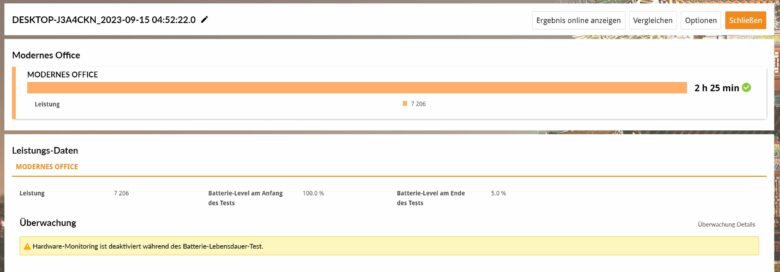
XMG Neo 16 E23 review: conclusion
The XMG Neo 16 E23 catapults to the top of all the gaming notebooks we’ve tested so far with impressive performance. At least, when we selected the right performance profile and disabled the iGPU.
Because, ex-factory, the laptop only uses a fraction of the performance. This has to be criticized, because up to now, the standard setting was always used in all our notebook tests, which showed that there is still room for improvement everywhere AND the standard profile is still sufficient.
Not so in the Neo 16, which only manages 30 FPS in 1080p in balanced mode in Shadow of the Tomb Raider, instead of around 200 in the Enthusiast profile. So caution is advised here.
However, once the problem is sorted out, the XMG Neo 16 E23 can score with a brute performance. The mechanical keyboard also delivers a convincing performance and the SD card reader should please content creators.
On the other hand, there is criticism for the unspectacular display, which allows a fast 240 Hertz frame rate at QHD resolution, but only offers standard fare in terms of color reproduction and brightness. The very loud fans should also be noted, even though they allow permanent use under full load without performance losses. At the same time, the battery life is disappointing.
The optional external water cooling XMG Oasis is more than just a nice extra and not only reduces the noise and temperature development, but also increases the performance once again.
In our eyes, the roughly 220 Euros are well invested if you want to get the maximum out of it. The price for the notebook seems fair and is cheaper than some competitors with comparable equipment.
The conclusion is therefore clear: Are you looking for a gaming notebook with the best possible performance in a reasonably compact 16-inch chassis? Then there is almost no way around the XMG Neo 16 E23.
XMG Neo 16 E23
Design & workmanship
Display
Features
Performance
Battery
Value for money
92/100
Brutal gaming performance, first-class keyboard, useful water cooling: The XMG Neo 16 E23 catapults itself to the performance top of gaming notebooks. However, battery life and display are only average.