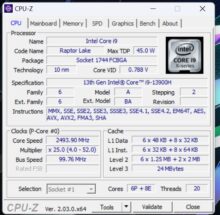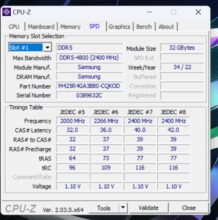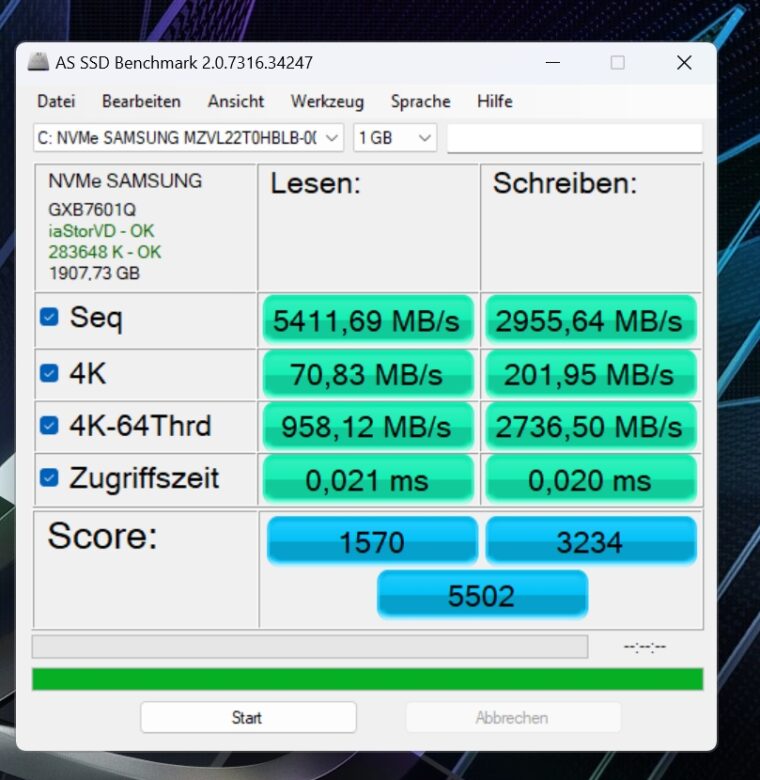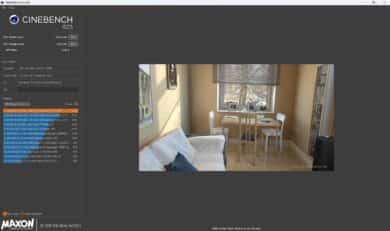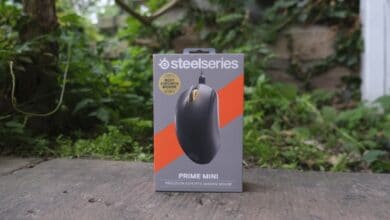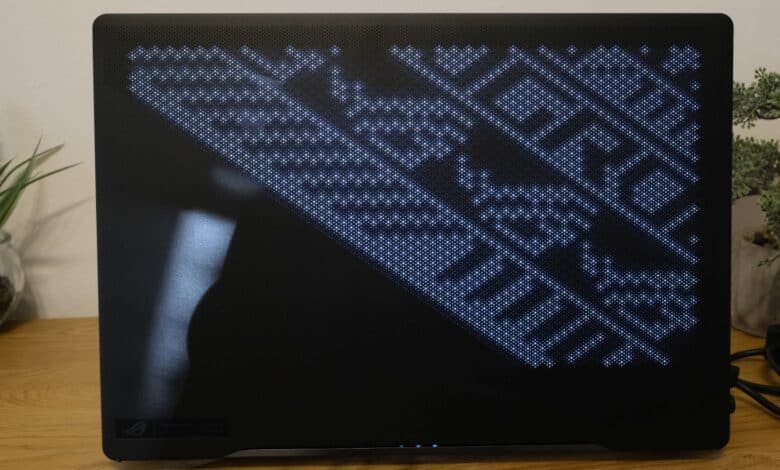
The ROG Zephyrus M16 is an old acquaintance in ASUS’ gaming notebook lineup. Just in time for CES 2023, the manufacturer relaunched the 16-incher and gave the laptop a high-end configuration including a 13th generation Intel Core i9-13900H processor and an NVIDIA GeForce RTX 4090. The equipment currently catapults the device to the performance top in the gaming notebook sector, as our ASUS ROG Zephyrus M16 review of the model version GU604 proves.
Specifications
| Processor | Intel Core i9-13900H (14 cores, 2.6 – 5.4 GHz) |
| Graphics performance | Nvidia GeForce RTX 4090 (16GB GDDR6 VRAM); 150 W TDP |
| Display | 16 inch; QHD+; 240 Hz |
| Storage | 2 TB SSD (NVMe PCIe 4.0) installed |
| Memory | 64 GB DDR5 RAM (2x 32GB DDR5-4800 SO-DIMM) |
| Keyboard | Full size; with RGB lighting |
| Operating System | Windows 11 Pro |
| Connectivity | Wi-Fi 6E; Bluetooth 5.2 |
| Dimensions (W x D x H) | 355 mm x 246 mm x 21.1 mm |
| Weight | 2.30 kg (without power supply) |
| Price | RP: 5,099.00 euros |
ASUS ROG Zephyrus M16 review: design and build
- High-quality workmanship, chic design
- Comparatively compact for a gaming notebook at 16 inches
- Cool AniMe matrix display as a nice gimmick
The ASUS ROG Zephyrus M16 impressively proves that a gaming notebook does not necessarily have to turn out bulky. With dimensions of 355 mm x 246 mm x 21.1 mm, the device is surprisingly compact for a 16-incher. The laptop, which is completely black, weighs around 2.30 kilograms.
Compared to the predecessor, only little has changed in terms of looks. The most noticeable change is that ASUS has now given the M16 its own AniMe Matrix Display, which now displays animations, time and date or other customizable effects on the outside of the display lid.
Otherwise, the slim, black case comes across pleasantly plain. The “Republic of Gamers” lettering is emblazoned on the display lid in the lower left corner, which reflects in rainbow colors depending on the incidence of light. The lid is divided into two triangles: one with a black, anodized and pleasant finish, the other with the holes for the aforementioned LED lighting.
Noticeable on the bottom are the generous air vents, as well as the half-transparent rubberized feet, which provide a secure grip. The back is almost entirely taken up by a large air intake, emblazoned with the “Zephyrus” lettering in the center.
As a contrast to the otherwise matte case, a glossy strip of black piano lacquer runs around the outside of the display lid. It looks chic, but attracts fingerprints and is quite scratch-prone.
A clever detail: When opening the lid, the notebook is lifted slightly at the back, which is supposed to improve the air flow. The simple design is pleasing. Just like the very high build quality: Everything seems to be made of one piece. It doesn’t get much better than that.

ASUS also provided us with an exciting bundle on loan for the test. In addition to the notebook and the bulky 280-watt power supply, it also includes a much slimmer power supply with 100 watts of power with a USB Type-C port, a backpack, the ROG Fusion II 300 gaming headset and the ROG Gladius III gaming mouse. According to official website, the notebook is probably only available for purchase in conjunction with the accessories.

Features and ports
- Top-of-the-line high-end features
- Graphics card with TGP of 150 watts
- Good webcam; modern connectivity; impressive speakers
In terms of equipment, the ASUS ROG Zephyrus M16 doesn’t show any weaknesses and only offers the latest hardware. This is especially exciting since it is the first gaming notebook with a 13th generation Intel Core processor and a GeForce RTX 40 graphics unit.
In the case of the test model, ASUS equips the Zephyrus M16 with the Intel Core i9-13900H with 14 cores and clock rates of up to 5.4 GHz, as well as the top graphics model from the house of NVIDIA in the form of the GeForce RTX 4090 with a whopping 16 gigabytes of GDDR6 VRAM.
The graphics card is extremely powerful with a TGP of 150 watts – so we hope for a convincing performance. In addition, there are 64 gigabytes of fast DDR5-4800 RAM, as well as a 2 TB NVMe M.2 SSD.
The equipment is rounded off by fast Wi-Fi 6E, Bluetooth 5.2, a (quite good) 1080p webcam including IR camera for Windows Hello login and four quite impressive and clear-sounding speakers including Dolby Atmos support.

The built-in microphones, three in number, also do an impeccable job, not least thanks to the AI noise cancellation function. For notebook standards, of course. Nevertheless: If there is no better microphone at hand, the offered is absolutely sufficient for the one or other video call.
The ports of the ASUS ROG Zephyrus M16
The selection of ports is also state-of-the-art. On the left side, you’ll find (from left to right) one USB 3.2 Gen 2 Type-C including DisplayPort and PowerDelivery, one HDMI 2.1, one USB 3.2 Gen 2 Type-A and a combined 3.5 mm jack.
On the right, on the other hand, you have another USB 3.2 Gen 2 Type-A, one USB Type-C with Thunderbolt 4 and a microSD card reader in addition to a Kensington Lock port.
Keyboard and trackpad
- Very good keyboard with comfortable pressure point and travel
- Large, reliable trackpad
- Customizable RGB lighting
The ASUS ROG Zephyrus M16’s keyboard and trackpad are among the best I’ve seen in the gaming laptop space. Of course, the input devices can’t be compared to those of a HP EliteBook 845 G9 (our review), but typing and gaming on the chiclet keyboard is just plain fun and handles superbly.
The keys have a stroke of 1.7 millimeters and confirm every input with a pleasant, tactile click. I also like the size and spacing of the keys, which minimizes incorrect inputs.
Of course, the keyboard has AURA RGB lighting, which can be customized in quite a few colors and effects and can also be adjusted to the further setup. Added to this is a downright giant, 8.6 cm x 13 cm (height x width), trackpad that accurately implements gestures and clicks perfectly at every angle.
The ROG Nebula HDR display is a stunner
- Impressive display with low response time and high refresh rate
- Excellent brightness with over 1,000 nits
- Perfect color space coverage
I was simply blown away by the built-in display of the ASUS ROG Zephyrus M16. It is undoubtedly one of the best displays that I have seen so far in a notebook – no matter from which category.
On a diagonal of 16 inches, the matte mini LED display realizes a QHD+ resolution of 2,560 x 1,600 pixels and a refresh rate of 240 hertz. As if that wasn’t impressive enough, the response time is an excellent 3 milliseconds.
Add to that a peak brightness of over 1,000 nits (1,261 nits at peak), which makes for impressive contrasts, especially in conjunction with HDR mode. The display also has a 100% DCI-P3 color space coverage (and Pantone validation). This makes the display just as suitable for gaming as for creative image and video editing.
NVIDIA G-Sync is also supported, of course, while NVIDIA Advanced Optimus either automatically switches between internal and dedicated GPU or instantly and permanently draws on the RTX 4090’s power on demand.
Practical test of the Zephyrus M16
- Excellent performance in all apps and scenarios
- Comparatively quiet fan under load; barely audible at light workloads
- Excellent cooling
In the practical test, ROG Zephyrus M16 positively surprised from many aspects. It should go without saying that the system performance is absolutely outstanding with the installed hardware. Interestingly, the fans remain pleasantly quiet most of the time and the notebook stays very quiet even during medium workloads (4K streaming, several office applications, light image editing).
Even under full load, the M16 revs up considerably with 48 dB(A), but it still remains well below many competitors in terms of noise. The Gigabyte G5 KE we recently tested gets DEEPLY louder with up to 58 dB (A).
However, the cooling performance of the notebook surprises me even more. A look inside reveals that ASUS has installed three fans with a huge heat sink, and they really do an impeccable job of keeping the M16 cool. Sure, the device gets quite warm during gaming, but not uncomfortably hot. You can even use it quite comfortably on your lap.
If you want, you can do a lot of fine-tuning via ASUS’ own Armoury Crate software. Not only that the program informs about current workloads and frequencies. Among other things, the AniMe matrix display can also be set here or it is possible to switch between different GPU modes (such as performance, standard or energy-saving).

Benchmark: productivity, system, SSD and gaming
Okay. Now it’s down to the nitty gritty. What does the ROG Zephyrus M16’s Intel Core i9 and NVIDIA GeForce RTX 4090 combination perform in practice? As always, I took a look at that using various benchmark tests.
I measured productivity and system performance with PCMark 10 and Cinebench R23. PCMark 10 simulates different workflows when running the benchmark, which include word processing, web browsing, and spreadsheets. Cinebench, on the other hand, measures the speed of the CPU cores individually as well as in multi-core mode.
For the gaming tests, various games like F1 22 including ray tracing, Final Fantasy XV and many more are used besides the synthetic benchmark 3DMark.
SSD benchmark
- First-class scores across the board
The Zephyrus M16 relies on an SSD from Samsung, which brings excellent speeds. 5,411.69 MB/s in sequential read and 2,955.64 MB/s in write are more than respectable. Above all, however, the 4K and 4K-64 Thrd values for random access, which are crucial for gaming, are also on an excellent level.
Cinebench R23 and PCMark 10
- Peak scores in CPU test
- Excellent system performance
That the 13th generation Core i9 would convince in the CPU test Cinebench R23 was predictable. For us, it was the first time that we saw the i9-13900H in action. The processor outshines everything we have tested so far in the gaming notebook sector.
18,811 points in the multi-core test and over 2,000 points in the single-core test are the final results, which attest to the chip’s outstanding performance, even in intensive workflows.
The result in PCMark 10, which tests the system performance in various categories, is also interesting. Unsurprisingly, the M16 also takes the preliminary top spot among the notebooks we tested. 7,900 points is a real house number.
However, it is noticeable that the laptop drops a bit in the write score: With 5,927 points, it lags behind the already mentioned Gigabyte G5 KE by a small margin. However, all other results mark a top mark. With 11,658 in the Digital Content Creation area, the notebook is also equipped for demanding image and video editing, as well as rendering tasks.
| Benchmark | Result |
| Cinebench R23 Multi Core | 18,811 pts |
| Cinebench R23 Single Core | 2,027 pts |
| PCMark 10 Total | 7,900 pts |
| PCMark 10 Essentials | 11,883 pts |
| PCMark 10 Productivity | 9,659 pts |
| PCMark 10 Digital Content Creation | 11,658 pts |
Graphics Performance: 3DMark and Gaming Tests
- Impressive gaming performance across the board
- Even the most demanding games run superbly at maximum details
- Software tuning enables more performance
Of course, we were particularly curious about the gaming performance of the ASUS ROG Zephyrus M16, which raises high hopes with its powerful CPU and top-of-the-line mobile graphics chips from NVIDIA.
Without beating around the bush: The notebook’s performance is simply impressive. Cyberpunk 2077 with maximum details and ray tracing? No problem with over 60 FPS. Forza Horizon 5 in the extreme preset? Sure, easy peasy.
Even the most demanding titles all achieve well over 60 fps with maximum details and ray-tracing effects in 1080p.We mainly tested in Full HD for better comparability.
But even in the maximum possible resolution of 2,560 x 1,600 pixels, the performance rates turn out outstanding. It is not quite enough for 60 FPS in Cyberpunk 2077 (56 FPS in the end), but the rates are impressive.
Especially since you can get a few more FPS with the help of the Armoury Crate software and Advanced Optimus. Here, TDP and TGP are raised to the maximum in Turbo mode, while the iGPU is bypassed with Advanced Optimus. The result is up to 10 FPS more in the respective gaming benchmarks – here Cyberpunk 2077 also reaches over 60 frames per second in 2,560 x 1,600.
Long story short: The gaming performance of the ASUS ROG Zephyrus M16 is simply outstanding.
| Benchmark | Result |
| Fire Strike Total | 31,026 pts |
| Time Spy Total | 14,418 pts. |
| Port Royal Total | 9,871 pts. |
| Speed Way Total | 3,867 pts. |
| F1 22 (Max Setting; RT Max.) – 1080p | 88 fps (Average) |
| Final Fantasy XV (High Quality) | 13,447 pts. |
| Shadow of the Tomb Raider (Ultra) | 113 fps |
| Cyberpunk 2077 (Ultra; RT) – 1080p | 69.17 fps |
| Forza Horizon 5 (Extreme) – 1080p | 89 fps |
Battery Life of the ROG Zephyrus M16
- Disappointing battery life of under 3 hours
- Charged from 0 to 100 percent in 71 minutes
The flip side of the coin, however, is battery life. Of course, gaming notebooks are not known as endurance runners anyway and the performance decreases noticeably on battery power. However, the RTX 4090 in particular seems to be quite power hungry, because surviving a morning without a power supply is impossible with the ASUS ROG Zephyrus M16.
Just 2 hours and 45 minutes in the idle test of PCMark 10 at maximum brightness. In the gaming benchmark it is even only a meager 56 minutes.

In return, the notebook is also quickly supplied with energy again: In 71 minutes the M16 was fully charged again with the included 280 watt power adapter. If you turn the brightness down a bit and only do light tasks, you might be able to squeeze out four hours of runtime with luck. But feel enough to leave the power adapter at home completely, you better not in any case.
ASUS ROG Zephyrus M16 review: conclusion
In the ASUS ROG Zephyrus M16 review, the gaming notebook sets an impressive best mark and impressively shows what the 2023 model generation laptops with NVIDIA GeForce RTX 40 series graphics chips are capable of. The gaming and system performance are beyond any doubt – absolute best.
However, the device itself is much more impressive and scores, besides a chic design and excellent build quality, as well as modern ports and connectivity options, especially with its incredibly effective cooling and the fans, which are audible, but rank well below the volume of other gaming notebooks.
Clearly, with the Zephyrus M16, you’ll be ready for even the most demanding games in the years to come. However, all this comes at the expense of the steep (but fair) price, which tears a deep hole in your wallet, and a battery life that doesn’t really make running without a power adapter recommendable.
However, if you’re looking for a notebook with the maximum possible performance, excellent cooling, and plenty of modern ports, the ASUS ROG Zephyrus M16 is an excellent choice.
ASUS ROG Zephyrus M16 (GU604)
Design & Workmanship
Display
Features
Performance
Battery
Value for money
94/100
Core i9-13900H and RTX 4090 help the ASUS ROG Zephyrus M16 achieve outstanding performance. The cooling and fan also do an impeccable job, while the display is outstanding. However, all of this also comes at a pretty hefty price.