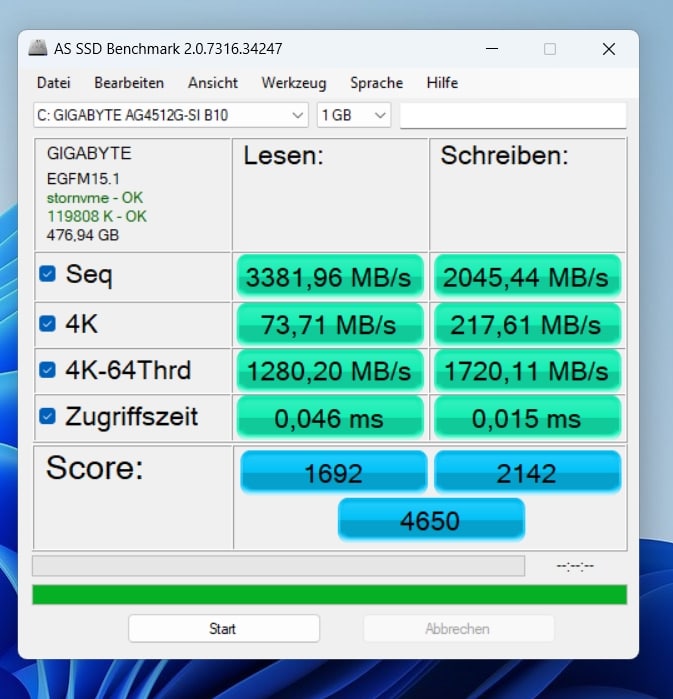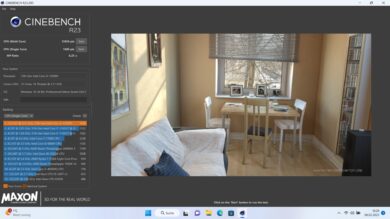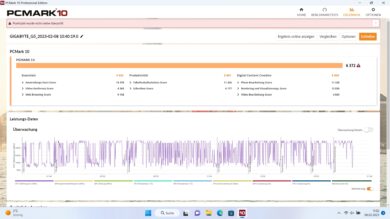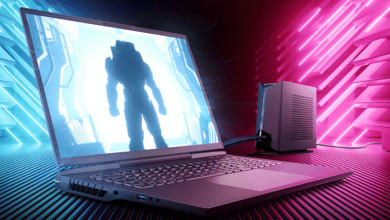A fast Intel Core i5-12500H, a GeForce RTX 3060 and a 144 Hz display for well under 1,000 Euros? The G5 KE offers a lot of performance for a fair price. Our Gigabyte G5 KE review clarifies where the strengths and weaknesses of the gaming notebook lie.
Technical data
| Processor | Intel Core i5-12500H (12 cores, 16 threads, 1.8 – 4.5 GHz) |
| Graphics performance | Nvidia GeForce RTX 3060 (6GB GDDR6 VRAM); 75 W TDP |
| Display | 15.6 inch; Full HD; 144 Hz |
| Storage | 512 GB SSD (M.2-2238 NVMe PCIe 4.0) installed |
| Memory | 16 GB DDR4 RAM (expandable; max. 64 GB) |
| Keyboard | Full size; with RGB lighting |
| Operating System | Windows 11 Pro |
| Connectivity | Wi-Fi 6; Bluetooth 5.2 |
| Dimensions (W x D x H) | 360 mm x 238 mm x 23.9 mm |
| Weight | 1.99 kg (without power supply) |
| Price | € 907.15 * |

Gigabyte G5 KE review: design and workmanship
- Nice, fairly simple design
- High-quality workmanship
- Omission of RGB lighting
Most gaming notebooks can be seen to have a purpose at first glance. Not so in the case of the Gigabyte G5 KE, which relies on a rather plain, unobtrusive and black design. Not quite as simple as the Razer Blade series around the Blade 15 (our review), but still absolutely suitable for office use.
The manufacturer’s logo is emblazoned in white on the left of the matte-black lid, while the lettering “Gaming Series” in the lower right corner reveals what we can expect here. Almost half of the underside is taken up by large ventilation slots, under which the copper-colored heat pipes stand out.
In addition to triangular, rubberized feet, the cross-head screws stand out positively, with a total of 13 of them you can access the inside of the notebook. The notebook measures 360 mm x 238 mm x 23.9 mm (width x depth x height) and weighs around 1.99 kilograms – quite normal for a 15.6 incher in the gaming sector.
Air outlets including copper heat pipes are also found on both sides of the G5 KE, whose build quality leaves nothing to be desired. The case looks very high-quality and stiff. Some will be happy about it, others might miss it: Gigabyte consistently does without RGB lighting. It doesn’t bother me.
Features and ports
- Good entry-level equipment
- Modern Wi-Fi 6
- Weak and quiet speakers
The KE marks the top model within Gigabyte’s G5 lineup. The main difference is primarily the graphics card, which in our case is NVIDIA’s GeForce RTX 3060 along with 6 GB of GDDR6 VRAM running at 75 W TGP. The other variants come with an RTX 3050 TI (G5 ME) or RTX 3050 (G5 GE).
The Intel Core i5-12500H with clock rates of up to 4.5 GHz in Turbo mode is always used as the CPU, in addition there are 16 GB of DDR4-3200 RAM, which can be expanded up to 64 gigabytes thanks to two slots if desired.
Besides RJ45 Gigabit LAN, fast Wi-Fi 6 and Bluetooth 5.2 are also offered. The 512 TB SSD is connected via PCIe 4.0. There are also two 2-watt speakers including DTS:X Ultra Audio, but they are not convincing in terms of sound quality and are comparatively quiet even though they are turned up to full volume. A decent, but not particularly detailed 1-megapixel webcam rounds off the equipment.
Connections of the Gigabyte G5 KE
- Modern ports
- Practical distribution on sides and back
The Gigabyte G5 KE is very well positioned in terms of ports. These are not only distributed on both sides of the notebook, but are also found on the back. Let’s start with the latter.
For example, you can connect the included power adapter here, which I find very convenient – compared to most solutions from other manufacturers on the side. You’ll also find an HDMI 2.1 port, 1x Mini-DisplayPort 1.4 and one USB 3.2 Gen 2 Type C port. This means: If you use the notebook on a stand or in a cradle, the connection to the display and the power supply (which should always be there for gaming anyway, as with all gaming laptops) is made completely via the back, the two sides remain free.
On the left side, there are two USB-A ports, one of which is USB 3.2 Gen 1 and one USB 2.0, as well as two 3.5 mm jack ports. On the right, on the other hand, there is another USB-C port (USB 3.2 Gen 2) with Thunderbolt 4, a microSD card reader and an RJ45 LAN port.
Keyboard and trackpad
- Very good keyboard with pleasant pressure point
- Adjustable backlight
- Trackpad unfortunately a little bit choppy and unstable
Interesting for a 15.6-inch notebook: A full-size keyboard, i.e. with a dedicated number pad, is found in the Gigabyte G5 KE. The black chiclet keys have white lettering and white sides, which provides a pleasant contrast.
The keyboard is also backlit, and you can adjust the color and intensity. The keys can be triggered precisely and pleasantly linear and offer a nice pressure point, which also makes the keyboard suitable for writing longer texts. I certainly like the keyboard better than, for example, in the recently reviewed ASUS Zenbook Pro 14 Duo.
On the other hand, I don’t find the trackpad to be well-designed. It is a pleasant size at 7.3 cm x 12 cm (height x width) and also has very good gliding properties. However, it seems a bit wobbly and clumsy and does not implement clicks or inputs as precisely or sometimes not at all.
Matt IPS display with 144 Hz
- Matt display with good contrasts
- 144 hertz
- Average brightness and color space coverage
The display is also not one of the Gigabyte G5 KE’s greatest strengths, although it is anything but bad. A 15.6-inch matte IPS panel is offered, which combines a Full HD resolution of 1,920 x 1,080 pixels with a refresh rate of 144 hertz – a successful combination, considering the size.
The color values are good, but by no means outstanding, and the contrasts could be better. However, the maximum brightness of up to 300 cd/m² is below average. This can be neglected for indoor use, but the G5 KE is almost unsuitable for outdoor use.
Practical and benchmark test
- Very good system performance
- Effective cooling
- Extremely noisy under load (up to 58 dB)
In practice, the Gigabyte G5 KE cuts a good figure in the test and scores with fast system performance, high working speed and a really effective cooling, even under load.
However, the notebook has to pay for the latter with extremely loud fans. The fans turn up the volume in computationally intensive apps or during demanding tasks and stay at this level for quite a while. I measured 58 dB(A) during gaming. That is really unpleasantly loud. So loud, in fact, that the fans almost drown out the built-in speakers, even though they are turned up to maximum.
Gigabyte itself equips the notebook with a Control Center app, where you can theoretically choose between different operating modes like performance, silent or power-saving mode. However, the other three options Flexikey, LED Keyboard and FAN Speed Control did not work on our test model because a correspondingly necessary app was missing.
But what about the performance? As usual, I took a look at it in various benchmark tests. I measured productivity and system performance with PCMark 10 and Cinebench R23. PCMark 10 simulates different workflows when running the benchmark, which include word processing, web browsing and spreadsheets. Cinebench, on the other hand, measures the speed of the CPU cores individually as well as in multi-core mode.
For the gaming tests, various games like F1 22 including ray tracing, Final Fantasy XV and more are used alongside the synthetic benchmark 3DMark.
SSD benchmark
With 3,381.96 MB/s in sequential read and 2,045.44 MB/s in sequential write, the installed PCIe 4.0 SSD delivers good results. However, the values in the 4K and 4K-64 thread range, which are more important for games, are disappointing, and the SSD clearly falls behind similar counterparts.
For comparison: the Gigabyte Aorus 17 XE4 (our review), also equipped with a comparable SSD, sometimes delivers double or triple the performance here. Thus, you should definitely upgrade to a faster SSD to get even more out of the notebook.
PCMark 10 and Cinebench R23
- Excellent multi-core performance
- Strong system performance, convincing across the board
On the other hand, the scores in the two system benchmarks are convincing. Surprisingly, the Gigabyte G5 KE even overtakes some current Creator and gaming notebooks equipped with the stronger Core i7-12700H in Cinebench R23 in terms of multi-core performance – although the single-core performance is slightly behind, which is to be expected. 13,396 and 1,690 points respectively are a strong result.
This can then only be maintained to a limited extent in PCMark 10. In the end, 6,372 points jump out, which is also a really good result. Here, it is roughly on par with the Tulpar A7 V14.3.1 (our review), which is, however, only equipped with an RTX 3050 Ti.
| Benchmark | Result |
| Cinebench R23 Multi Core | 13,936 points |
| Cinebench R23 Single Core | 1,690 points |
| PCMark 10 total | 6,372 points |
| PCMark 10 Essentials | 9,426 points |
| PCMark 10 Productivity | 8,401 points |
| PCMark 10 Digital Content Creation | 8,869 points |
Graphics Performance: 3DMark and Gaming Tests
- Surprisingly strong gaming performance
- Even current games play smoothly
Good results are also confirmed in 3DMark’s synthetic benchmark tests, as well as in real-world games like F1 22, Shadow of the Tomb Raider or Final Fantasy XV.
In the racing simulation from EA Sports, even a smooth 55 fps is possible on the ultra preset with high ray tracing settings, and the Lara Croft adventure comes in at 99 frames per second. The graphics card’s quite high TGP shows its power here and delivers a convincing performance.
Even demanding current games can be played excellently and smoothly with it on high or maximum details, which is impressive especially considering the called price for the notebook.
| Benchmark | Result |
| Fire Strike Total | 19,112 points |
| Time Spy Total | 8,742 points |
| Port Royal Total | 4,961 points |
| F1 22 (Max Setting; RT Max.) | 55 fps (Average) |
| Final Fantasy XV (High Quality) | 8,108 points |
| Shadow of the Tomb Raider (Ultra) | 99 fps |
Battery Life
- Battery capacity of 54 Wh is tight
- Maximum runtime of 4-5 hours
- Quickly charged thanks to 180-watt power adapter
As with most gaming notebooks, the battery issue is the Achilles’ heel of the Gigabyte G5 KE. The capacity of 54 watt hours is already manageable and in practice you can literally watch the battery drain, so a power adapter is mandatory, at least for gaming.

Charging is pleasantly fast with 180 watts, however, and thus supplies the laptop with energy again on the go. In the video test in PCMark 10, the runtime is around two hours in the end, but the notebook still manages a decent four to five hours in idle mode and during everyday use, depending on the brightness and intensity of the tasks.
Gigabyte G5 KE review: Conclusion
If you are looking for a gaming notebook in the entry-level segment, the Gigabyte G5 KE will serve you very well. The biggest plus point is probably the price-performance ratio, because for under 1,000 Euros, the G5 performs very well and scores especially in games with a performance that is quite impressive.
The fact that the battery life is modest and the device is extremely loud under load is probably acceptable for most users. Especially since both are rather normal than unusual in the gaming notebook sector. The display is also not completely convincing in terms of brightness and color space coverage, but the price has to be cut somewhere.
In return, you get a nice 144 Hz at 1080p and a gaming performance that is superior to many other entry-level models and also poaches in the mid-range, which means I can give it a clear buy recommendation if an RTX 3060 is sufficient and you do not necessarily want to play the absolute graphics hits in maximum details and ray tracing settings. The price-performance ratio is almost unbeatable here.
Gigabyte G5 KE
Design & workmanship
Display
Features
Performance
Battery
Value for money
87/100
Those looking for an entry-level gaming notebook with mid-range performance and a strong price-performance ratio will be happy with the Gigabyte G5 KE. Performance and features are convincing, but battery life and high fan noise are not.