
With a bright and colorful 120 Hz OLED touchscreen, state-of-the-art equipment and powerful components, the ASUS Creator notebook does not only want to inspire creative users. The highlight: there is even a second screen above the keyboard, which wants to inspire not only in video and image editing programs thanks to touch and pen control. Whether the overall result is convincing and where the innovative notebook shows weaknesses is clarified in our ASUS Zenbook Pro 14 Duo review.
Technical data
| Processor | Intel Core i7 12700H (14 cores, 20 threads, 2.3 – 4.7 GHz) |
| Graphics performance | Intel Iris Xe |
| Display | Main display: 14.5″ OLED; 2.8K; 120 Hz; touchscreen. Second display: ScreenPad Plus; 12.7″; 2880 x 864 pixels; IPS; touchscreen |
| Storage | 512 GB SSD (M.2-2280 NVMe PCIe 4.0 x4) installed |
| Memory | 16 GB LPDDR5 RAM (not expandable) |
| Keyboard | Backlit chiclet keyboard; 1.4 mm key travel |
| Operating System | Windows 11 Pro |
| Connectivity | Intel Wi-Fi 6E; Bluetooth 5.2 |
| Battery | Li-polymer; 76 watt hours |
| Dimensions (W x H x D) | 323 x 224 x 19.6 mm |
| Weight | 1.7 kg (without power supply) |
| Price | € 19.95 * (not the test model) |
ASUS Zenbook Pro 14 Duo review: design and build
- Elegant and high-quality design
- Thoughtful and good cooling
Even though the concept of the ASUS Zenbook Pro 14 Duo is not entirely new, the manufacturer has pimped the current model of the Creator notebook quite a bit. On the other hand, the scope of delivery does not change much: Notebook, power supply, a bag and the usual paperwork find room in the packaging.
Visually, the device presents itself very modern and very high quality. Its black-blue, anodized casing reminds us a bit of the current Huawei models, such as the MateBook 16s (our review). Depending on the incidence of light, the ASUS notebook sometimes shimmers more and sometimes less blue, although the color is officially called “Tech Black”.
The arrow-shaped, silver logo on the case’s lid immediately catches the eye, which could have come straight out of a Star Trek movie. Starting from this, ever larger circles stretch across the lid, which makes for a noble look.
The underside is rather unspectacular, with the exception of three large air vents. However, it gets even more exciting when we open the display. Because here the special feature is revealed in the form of the second touch display, which rests in full width above the keyboard.
Keyword width: 323 mm wide, 224 mm high and 19.6 mm deep, the ASUS Zenbook Pro 14 Duo is comparatively large for a 14-incher. The weight is 1,734 grams – but the comparatively large and 420 gram heavy power adapter is added here on the go.
High-quality workmanship
- Robust and convincing workmanship
- Display lid wobbles quite a bit
There is also not much to complain about in terms of build quality in the ASUS Zenbook Pro 14 Duo review. The display lid and underside, including the keyboard, do not give a bit under pressure. There are almost no gaps, although dust can quickly collect on the lower edge of the second display (called “ScreenPad Plus”). The notebook also magically attracts fingerprints – so polishing is the order of the day.
The hinge mechanism, which automatically raises the second display when the lid is opened and positions it at an angle, is also very high-quality and stable. This also has the advantage that fans positioned underneath have more room to develop – which should benefit the cooling.

The display lid has to endure minimal criticism, which doesn’t look quite as stable as we would have hoped. It bounces comparatively strongly when opening and adjusting. However, this is not really annoying.
Connections and equipment
- Two times Thunderbolt 4
- Modern HDMI 2.1
The manufacturer distributes the ports of the ASUS Zenbook Pro 14 Duo on a total of three sides. On the left, there is not much to see with the exception of the 3.5 mm jack. Things get more interesting on the right side.
There are two Thunderbolt 4-capable USB-C ports that support image transmission via DisplayPort legacy mode and PowerDelivery. In addition, there is another USB-A port of type 3.2 Gen 2. This is very commendable, since the missing charging function of the Thunderbolt 4 port in the recently reviewed ASUS ROG Flow Z13 was cause for criticism.
On the back, the normal, included power adapter can then be connected for power supply. The port selection is rounded off by an HDMI 2.1 port and a fast microSD card reader.
Modern equipment – but not in all models
- Modern, high-quality equipment
- Very good speakers and microphones
- Webcam with Windows Hello
The other equipment of the Creator notebook from ASUS also presents itself modern. At its peak, the Zenbook Pro 14 Duo comes with an Intel Core i9-12900H, an NVIDIA GeForce RTX 3050 Ti, up to 32 GB LPDDR5-4800 RAM and up to 2 terabytes of fast PCIe 4.0 x4 SSD storage.
However, our test model comes with a not quite as high-end configuration. Specifically, ASUS installs an Intel Core i7-12700H, 16 GB DDR5 RAM and a 512 GB Samsung PM9A1 MZVL2512HCJQ M.2 SSD with PCIe 4.0 x4 interface. In return, only the integrated Intel Iris Xe graphics unit is used for the graphics solution.
In addition, there are high-quality speakers from Harman Kardon that support Dolby Atmos and realize a pretty impressive, voluminous sound. Thanks to the Smart Amplifier function, the notebook achieves an excellent volume.
There are also a total of four built-in microphones including an AI noise cancellation function. There is also a webcam in the center of the upper screen’s edge, which has a resolution of 720p and realizes a sufficient picture quality, even though the picture lacks a bit of sharpness. On the other hand, the biometric login via Windows Hello proves to be practical.
Modern Wi-Fi 6E and Bluetooth 5 are also available, which enables fast wireless connections. If desired, the underside can also be opened quickly and easily with Torx screws, but only the installed M.2-2280 SSD can be replaced.
Keyboard and trackpad
- Somewhat compressed keyboard; ergonomically rather mediocre
- Very good feedback; decent key drop
- Keyboard rather unsuitable for lefties due to layout
As was to be expected, you will have to accept sacrifices in terms of ergonomics with the keyboard and trackpad of the ASUS Zenbook Pro 14 Duo. Of course, the keyboard has been compressed a bit to make room for the second display above it.
The arrow keys in particular have been reduced to a minimum size, while the 7.7 cm high and 5.4 cm wide trackpad is placed beside it in portrait mode. The manufacturer also places two dedicated mouse keys underneath, which do a good job. However, swipe gestures are difficult due to the compact dimensions and are often not recognized correctly.
The keyboard, which also has a white backlight, scores with an excellent feedback and decent key drop of 1.4 mm. However, due to the compressed size, typos often occur, especially in the first hours and days with the notebook.
Furthermore, the ergonomics with the trackpad to the right of the keyboard is anything but practical for lefties. But you can’t have everything.
Excellent OLED displays
- High-color, high-contrast OLED display
- Very good brightness; high resolution
- Astonishingly versatile secondary display
Of course, the Zenbook Pro 14 Duo also comes with the additional control option provided by the touchscreen displays. Both screens support touch input as well as stylus input.
Given the dual-screen focus of the notebook, it’s little wonder (but all the more pleasing) that the displays are one of the Zenbook’s biggest strengths. The main screen is a 14.5-inch OLED panel with a 2.8K resolution (2,880 x 1,800 pixels) and a 16:10 aspect ratio.
As is typical for OLEDs, the response time is an outstanding 0.2 milliseconds, but the refresh rate of 120 hertz is also absolutely impressive. The same goes for the high brightness of 550 cd/m². In combination with the rich colors and deep blacks, working on the display is simply fun. Professional users will also be happy about the 100 percent DCI-P3 color space coverage.

The second display, ScreenPad Plus, comes with a resolution of 2,880 x 864 pixels and is accordingly quite wide. The manufacturer relies on an IPS panel with good colors and contrasts, but it cannot hold a candle to the main screen.
What advantages does the dual display offer?
However, the secondary screen of the Zenbook Pro 14 Duo offers its very own special features. It can be activated, turned off or completely disabled via a dedicated button on the keyboard.
A sidebar can be used to quickly access special apps, adjust the settings, or mute the microphone, for example. The display works roughly the same way as if you were to connect several monitors to a notebook.
Apps that you have opened on the main screen can easily be moved to the ScreenPad Plus and displayed there. Up to three images or programs can be pinned there at the same size. Or you can use one app with two-thirds of the screen and one with one-third.
Practical, for example, to display content at the top of the screen and type text via Word at the bottom. Or for image and video editing. The fields of application are almost unlimited and working with the second display proves to be practical and pleasant, despite the low height. Especially since it also responds excellently to touch and pen inputs.
If you wish, you can also write with a stylus on the bottom screen via the “Handwriting” app, while the writing is transferred directly to the word processing program open at the top.
Practical test of the Zenbook Pro 14 Duo
- Impeccable performance, even during demanding tasks
- Fast and stable WLAN
- Very many active ASUS apps affect performance
In practice, the Zenbook Pro 14 Duo is simply fun to use in the test and scores with a snappy performance, fast RAM and an excellent SSD. As with the ROG Flow Z13, the Wi-Fi module does not offer the strongest reception performance, but it makes up for it with very good transfer speeds.
Demanding video editing and image processing are no problem for the notebook and are simply fun thanks to the colorful and high-contrast OLED screen. In my eyes, the second screen proves to be practical in many respects. Especially if you, like me, often use several applications at the same time that you want to keep an eye on.
It’s handy for keeping an eye on the timeline when editing video, for example, or for writing a text and keeping an eye on various websites or other programs and tools at the same time.
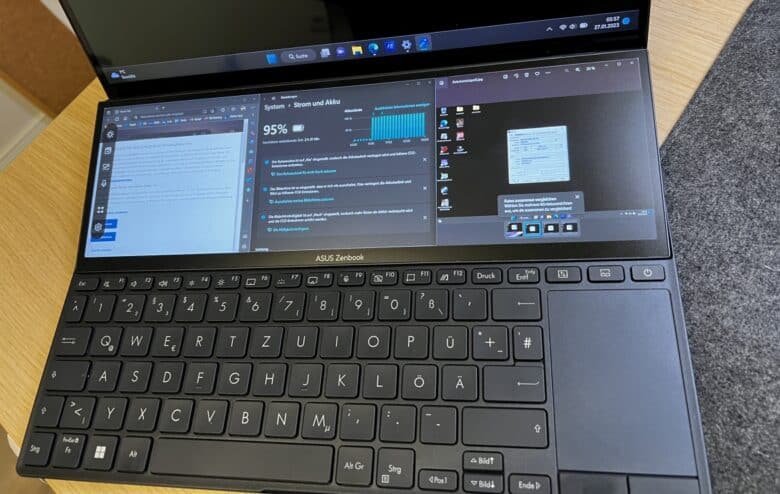
Under load, the cooling also works very efficiently and keeps the Zenbook Pro 14 Duo at a comfortable temperature. However, the fans can rev up quite loudly. I measured around 49 dB(A) in performance mode, but otherwise the notebook tends to settle at around 43 dB(A) under load. However, it is pleasantly quiet in idle mode and during less demanding tasks with an average of around 31 dB(A).
Worth mentioning in my eyes, as with the last tested ASUS notebook, is the sheer mass of manufacturer-specific programs that constantly run in the background.
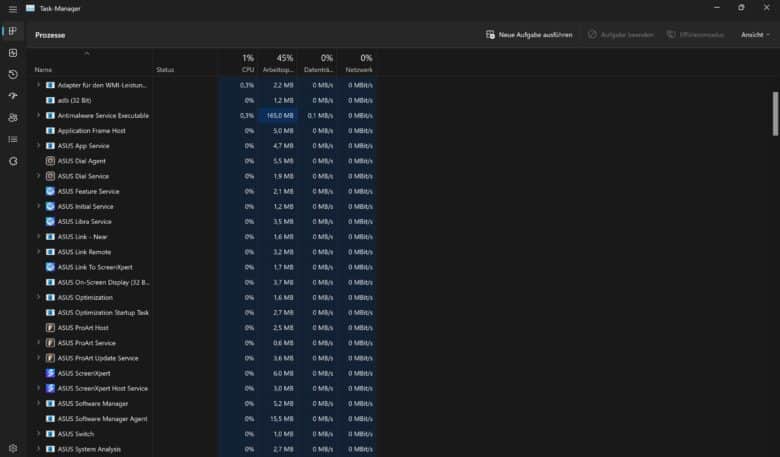
The list of active ASUS processes seems almost endless and again and again various apps latch themselves into the work routine to check for updates or to inform about something – this is a bit annoying. However, this only affects the system’s performance in rare cases, but sometimes short jerks can occur.
Benchmark: Productivity, System, SSD and Gaming
As always, I put the ASUS Zenbook Pro 14 Duo’s performance to the test in various benchmark and gaming tests. I measure productivity and system performance with PCMark 10 and Cinebench R23. PCMark 10 simulates different workflows when running the benchmark, which include word processing, web browsing, and spreadsheets. Cinebench, on the other hand, measures the speed of the CPU cores individually as well as in multi-core mode.
The synthetic benchmark 3DMark is used for gaming performance. However, I did not want to expect much more from the notebook because the Zenbook is not suitable for gaming due to the lack of a dedicated graphics chip. At least our test model is, because the variant with RTX 3050 Ti should be sufficient for current titles on medium detail settings.
SSD benchmark
- Fast PCIe 4.0 SSD
In the AS SSD benchmark test, the installed Samsung SSD can show its strengths and realizes very good values for a PCIe 4.0 x4 SSD with 4,801.17 MB/s in sequential read and 2,389.24 MB/s in write, although in theory a little more could be possible.
However, that is complaining on a high level: the SSD also offers a very good speed for demanding tasks. However, only about 476 gigabytes of the 512 GB storage capacity remain for free use in reality – external storage solutions will thus become indispensable in the short or long run.
PCMark and Cinebench R23
- Fast single-core CPU performance
- Convincing system performance
- Minimal performance degradation when fans kick in
Things get especially interesting in the CPU benchmark Cinebench R23, where the Zenbook has to fend off the gaming notebooks Tulpar A7 V14.3.1 (our review) and Gigabyte Aorus 17 XE4 (our review), for example. Both rely on the same Intel Core i7-12700H CPU as the Zenbook.
Accordingly, the pure single-core performance is on par. However, it looks different in the multi-core test, where the ASUS notebook falls behind the two rivals with 12,823 points. Short performance drops are seen again and again during the test until the fans kick in. The result is short performance losses, but you will hardly notice them in everyday use.
In PCMark, the result is a very good 5,709 points, whereby the ASUS notebook can of course score primarily in the essential tests. As soon as the tasks get a bit more intensive, the missing GPU becomes quite noticeable – but only if you use a reference value.
In practice, this is only slightly noticeable: the ASUS Zenbook Pro 14 Duo scores with an always high and smooth work speed and that despite the fact that the system has to handle two screens at the same time. Very good!
| Benchmark | Result |
| Cinebench R23 Multi Core | 12,823 points |
| Cinebench R23 Single Core | 1,782 points |
| PCMark 10 total score | 5,709 points |
| PCMark 10 Essentials | 9,964 points |
| PCMark 10 Productivity | 7,292 points |
| PCMark 10 Digital Content Creation | 6,950 points |
Graphics Performance: 3DMark and Gaming Tests
- Only conditionally geeginet for gaming
- Alternatively, choose the model with dedicated RTX 3050 Ti
Due to the lack of a dedicated graphics card, I didn’t put the Zenbook through too many gaming tests; that would simply be unfair to the device. In the Final Fantasy XV benchmark, this is also reflected in a total score of 1,852 points (at high settings).
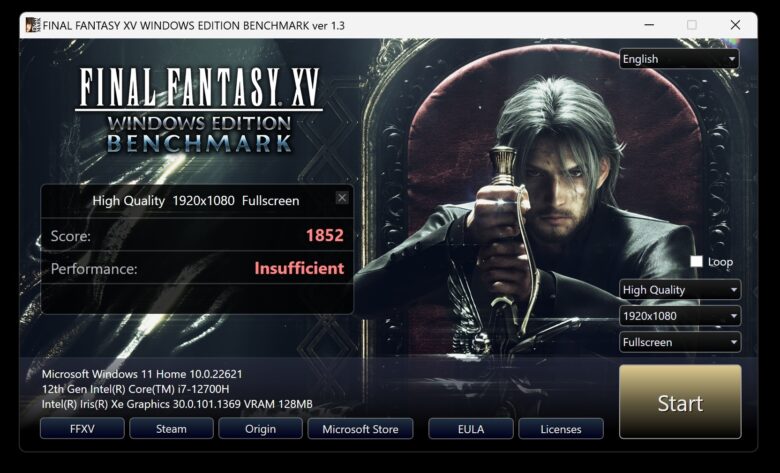
But the synthetic benchmarks Fire Strike and Time Spy also reveal that the Zenbook – at least in the model variants without RTX 3050 Ti – is not really suitable for gaming. However, the result of 20,059 points in the 3DMark Night Raid test, which is purely focused on integrated graphics solutions, is certainly respectable.
Older and less demanding titles can thus be played very well. Even if rather in Full HD resolution and with minimal or medium details.
| Benchmark | Result |
| Fire Strike Total | 5,141 points |
| Time Spy Total | 2,050 points |
| Night Raid Total | 20,059 points |
| Final Fantasy XV (High Quality) | 1,852 points |
Battery Life
- Maximum battery life around 7 hours
- Very short runtime at full brightness
- Fully charged in around 100 minutes
ASUS installs a 76 Wh battery in the Zenbook 14 Pro Duo. That is not the world, especially when you consider that it has to power two displays at once. Nevertheless, the battery life is absolutely impressive in my eyes.
The notebook lasted a whole 7 hours and 04 minutes in our battery test with WLAN use and minimum brightness. However, this value is valid when the second display is deactivated. If you also turn it on, the runtime is reduced by about two hours – without the display showing anything.
However, the battery runs out of steam much faster during video rendering with maximum brightness. Here, the notebook then runs out of breath after about 192 minutes (without secondary screen).
Charging, on the other hand, is pleasantly quick: in 105 minutes the battery is fully charged to 100 percent with the included 150-watt power adapter. Alternatively, you can also charge with other USB power supplies via USB-C or Thunderbolt 4.
ASUS Zenbook Pro 14 Duo review: Conclusion
I liked the ASUS Zenbook Pro 14 Duo very much in the test. For example, the device scores with an excellent and high-contrast OLED panel that is simply fun to look at with a high resolution.
The second screen also proves to be absolutely practical, which is a real added value for various multi-tasking tasks. No matter whether it is for writing texts, researching on the Internet or even image and video editing.
The technical equipment and selection of ports is also pleasing. However, you have to accept some compromises from an ergonomic point of view, and I would consider the keyboard and the right trackpad unsuitable, especially for lefties.
Otherwise, the notebook is simply fun and scores with the high speed of all components. However, I would still rather prefer the variant with a dedicated NVIDIA GPU, since it performs that little bit better in all scenarios.
ASUS Zenbook Pro 14 Duo
Design & workmanship
Display
Features
Performance
Battery
Value for money
87/100
Strong notebook for Creator that scores with an excellent OLED screen and practical secondary display and leaves hardly anything to be desired in terms of performance.












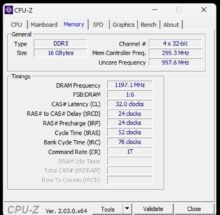
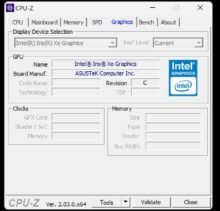






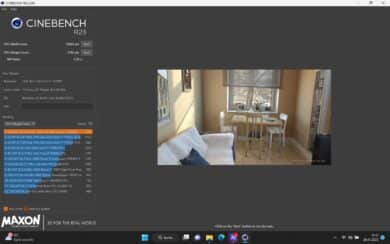
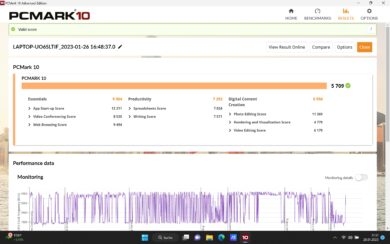
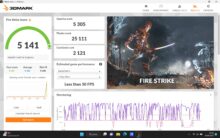

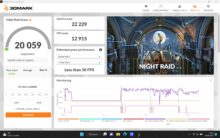

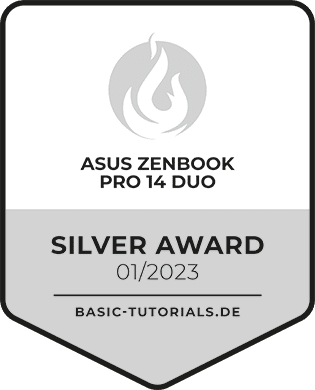




No replies yet
Neue Antworten laden...
Gehört zum Inventar
Beteilige dich an der Diskussion in der Basic Tutorials Community →