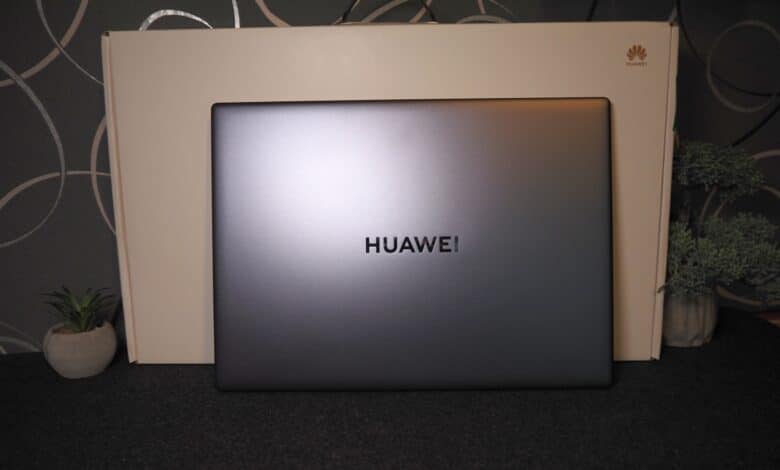
Huawei officially unveiled the Matebook 16s, the most powerful notebook in the series, just a few days ago. Equipped with an Intel Core i7-12700H, 16 GB LPDDR5 RAM and a 1 TB NVMe SSD, the notebook reaches our test lab. Our Huawei Matebook 16s review clarifies how good it really is.
Technical data
| Processor | Intel Core i7 12700H (14 cores, 20 threads, 1.7 – 4.7 GHz) – review unit; Intel Core i9-12900H (18 cores, 20 threads, 1.7 – 5.0 GHz) |
| Graphics performance | Intel Iris Xe |
| Display | 16″; 2,520 x 1,680 pixels; 60 Hz |
| Storage | 1TB SSD (M.2 NVMe PCIe 3.0 x4) |
| Memory | 16 GB DDR5-3200 |
| Keyboard | Full-size with backlight |
| Operating system | Windows 11 Home |
| Connectivity | WiFi 6E (802.11ax); Bluetooth 5.2 |
| Battery | Li-polymer; 84 watt hours |
| Dimensions (W x H x D) | 351 x 254.9 x 17.8 mm |
| Weight | 1.99 kg (without power supply) |
| Price | Price not available * |
Huawei Matebook 16s review: the package
The Huawei Matebook 16s takes its plain white packaging from the manufacturer’s new in-ear headphones, namely the FreeBuds Pro 2 (our review). Inside, securely packed in two foam pads, the actual notebook awaits us.
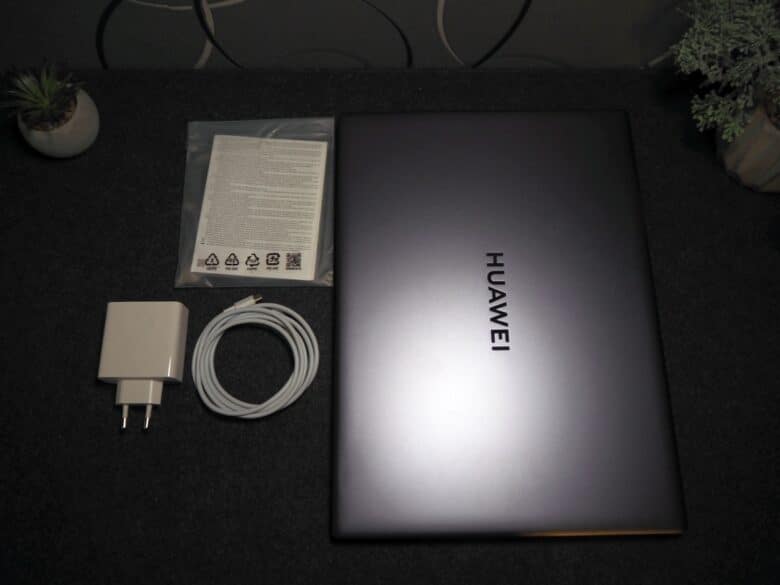
Besides that, a USB-C to USB-C charging cable with a length of around two meters is included in the box, as well as a fast 90-watt power adapter including Huawei SuperCharge. A small bag with a quick-start guide completes the scope of delivery.
Design and workmanship
The Huawei Matebook 16s presents itself simply and chicly in a light gray color, which the manufacturer itself calls Space Grey. Visually, the device presents itself as a classic notebook. There are no protruding air vents or special conspicuous features.
It is 351 mm wide, 254 mm deep and quite compact with around 14 mm at the back and 8 mm at the front when closed. At least when you consider that a 16-inch display does its job inside. The weight of 1,990 grams is also absolutely okay for the size.
The manufacturer’s logo is prominently placed in the center of the lid. There is a wide recess on the front, which allows you to open the notebook easily. This even works with only one finger, yet the hinge feels very valuable.
Most of the ports are found on the left side of the Matebook 16s. Here, the two times USB Type-C (once with support for data, charging and DisplayPort, once as Thunderbolt 4 port), once HDMI and a combined 3.5 mm jack are available.
The right side also adds two fast USB-A 3.2 Gen 1 ports. The underside provides a view over the rather large-looking fans, which are supported by the Shark Fin Fan System at the rear of the notebook.
Inside, the 16-inch (touch-enabled) FullView display takes up a full 90 percent of the body on the top thanks to slim edges. On the underside, the comparatively huge touchpad immediately catches the eye and is flush in the center.
Above it, you can see the flat keyboard in full format, which is actually only missing a number pad. To the left and right of it are the two speakers, which extend over the entire height of the keyboard. The power button and integrated fingerprint scanner are at the very top right.
Workmanship of the Huawei Matebook 16s
The build quality of the Huawei Matebook 16s is on an excellent level. However, you can expect that for a device costing around 1,700 euros. The aluminum frame feels sturdy and offers no play on the bottom or top.

The ports are also neatly crafted, while the rubberized feet provide a secure grip. I particularly like the smooth-running hinge, which allows the laptop to be opened without any problems while still keeping the screen securely in its preferred position.
Connections and communications

I have already mentioned the selection of ports, which is consistent for a notebook of this size. The fact that an Ethernet port is conspicuous by its absence due to the compact construction is acceptable in my eyes. Only the lack of an SD card slot hurts a bit.
At least the Huawei Matebook 16s can connect wirelessly up to Wi-Fi 6E in the IEEE 802.11a/b/g/n/ac/ax WLAN standards and communicates in the 2.4 GHz and 5 GHz bands. Wireless devices can also be connected to the notebook via Bluetooth 5.2.
The cooperation works especially well with other Huawei devices, such as the already mentioned FreeBuds Pro 2. Here, the new Super Device feature is used, which quickly recognizes corresponding peripherals and automatically registers them when they are nearby.

This is especially handy in combination with smartphones or tablets. For example, the user interface of a connected smartphone can be displayed and operated on the MateBook 16s’ screen. But the pairing also works quickly and reliably with the in-ear headphones.
Above the display, Huawei places a 1080p camera with 88° wide-angle function and a resolution of 2 megapixels. It also offers a FollowCam mode, which is supposed to follow you and keep you in the picture even when you move around, just like Apple’s counterpart Center Stage. This also works very reliably in practice and is a real added value, especially in the office sector.
Keyboard and trackpad
I liked the keyboard exceptionally well in the Huawei Matebook 16s review. The keys have a travel of 1.5 mm and impress with a very precise and pleasant pressure point. This ensures a pleasant typing experience, even during longer workdays.
In addition, the keyboard has a pleasant and adjustable backlight, which noticeably facilitates working in dark environments. The comparatively huge 14 cm x 9 cm (width x height) trackpad is similarly good. It triggers precisely and with a pleasant pressure noise and supports multi-touch. What more could you want?
Beautiful, crisp, sharp display
Moving on to the praise, the beautiful display of the Huawei Matebook 16s is also well deserving. The 16-inch screen relies on IPS display technology, but still offers significantly more contrast than is usually standard with 1,500:1.
It also has a very fine resolution of 2,520 x 1,680 (189 PPI) and gets a maximum of 300 cd/m² brightness. That is a comparatively low brightness, especially in the premium segment, but absolutely sufficient at least indoors. The selected aspect ratio of 3:2 is also interesting, which offers more space in height compared to the classic 16:9 format. Useful for texts, tables or surfing the web.
However, you have to live with black bars at the top and bottom when displaying videos, movies and series. I personally don’t mind, since the format offers real added value when working. However, you should still know that.
The viewing angle is, typical for IPS, a very good 178 degrees from all directions. In addition, the display is supposed to cover the sRGB color space to a full 100 percent and offer a color fidelity of DeltaE < 1 ex-works, which should also make it perfectly suitable for professional image or video editing.
In practice, the display provides rich colors and pleasing contrasts. However, it is extremely reflective when exposed to light. This has already been the case with other Huawei models in the past. On the other hand, it is a shame that the refresh rate is once again limited to a maximum of 60 Hz.
It presses reliably: The touchscreen
Compared to the cheaper Matebook D 16, the 16s has a touchscreen including 10-point multi-touch. Thus, a large part of the operation is also possible by touching or swiping on the display, if desired.
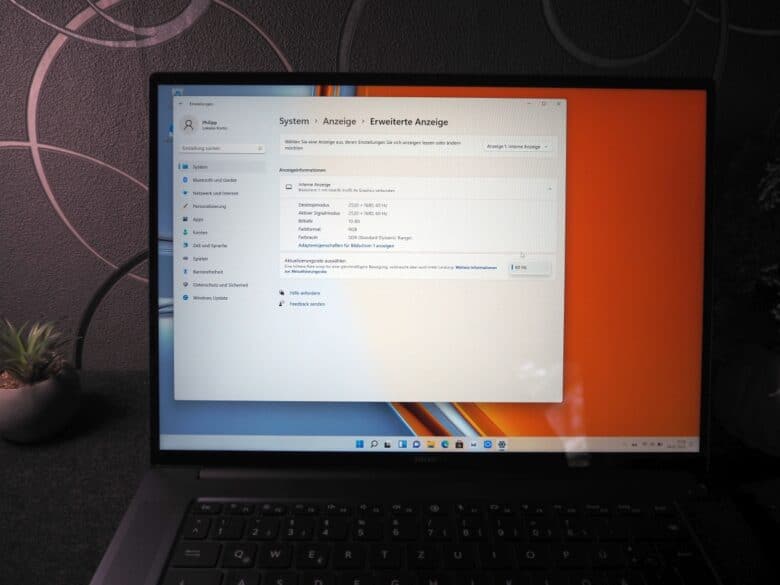
This works impeccably in practice, but of course also very quickly makes for unsightly fingerprints on the glossy display. Nevertheless, the advantages of touch operation clearly outweigh the disadvantages, of course, which makes using a mouse even more of an option than with pure touchpad operation.
Speedy work thanks to Intel Alder Lake
The combination of the latest Intel Core i7-12700H and 16 GB LPDDR5 RAM ensures a fast working speed in the practical test of the Huawei Matebook 16s, which can cope with even the most demanding work.
However, Huawei does without a dedicated graphics solution and only uses the internal Intel Iris Xe graphics card. Thus, the notebook is only suitable for gaming to a limited extent, but not at all for modern games. However, that is not the purpose of the Matebook, especially since the response time of 16 milliseconds on average is too high for real gaming ambitions.
In combination with the fast and, with a capacity of 1 TB, more than sufficiently large SSD, the new Huawei notebook is also capable of more complex image editing, large spreadsheets and demanding multi-tasking. For a 16-inch notebook, the device is also comparatively light and quite thin, which makes it very suitable for mobile use.

You also have the option to switch between a balanced mode and a performance mode via the preinstalled app Huawei PC Manager. The latter naturally reduces the battery runtime.
Surprisingly, we could not determine too big performance differences between the two modes in the real-world and benchmark tests. Thus, the balanced mode is more than sufficient for most application scenarios. At least it’s good to know that there are theoretically still a few performance reserves that you can tease out.
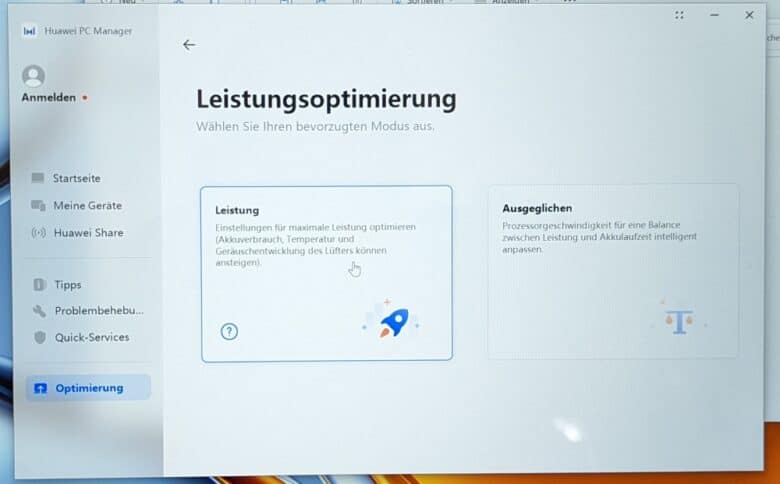
Benchmark: productivity, system performance and SSD
Of course, the Huawei Matebook 16s also had to face our benchmark test. PCMark 10 simulates different workflows when running the benchmark, which include word processing, web browsing and spreadsheets. The notebook also had to prove itself in the Cinebench R23 and Cinebench R20 benchmark tests.
First of all, it is noticeable that the notebook remains pleasantly quiet and cool even under this permanent load. The fans are audible in a whisper-quiet environment, but absolutely within limits. We measured a very good 24 dB during the rendering test.
The heat development is also excellent. You can feel the waste heat on the bottom, where the fans are located. The same applies to the upper part of the display lid, which is also illuminated by the cooling on the notebook’s back. However, the Matebook only gets warm to the touch and can still be used comfortably. It only gets significantly warmer on the underside, and the keyboard also only gets lukewarm.
Cinebench and PCMark10
But let’s get to the benchmark results and start with Cinebench first. In version R23, we get a multi-core score of a good 12,438 points, but this is slightly below the average that the CPU is capable of.
In performance mode, this score is marginally better with 13,124 points. A very similar picture is confirmed in the single-core test with 1,633 points (balanced) and 1,816 points (performance mode).
In Cinebench R20, 5,983 points (multi-core) and 698 points (single-core) are recorded in the end, both measured in performance mode.
The Matebook 16s has to face demanding tasks in the PCMark10 benchmark. Again, there aren’t too many differences between balanced (5,696 points) and performance mode (5,879 points).
Interesting: while the “Photo editing score” is minimally higher in balanced mode, which could be due to typical performance fluctuations and background activities, the Matebook makes strong gains especially in the “Video editing score” of performance mode.
SSD benchmark
The installed M2.SSD is somewhat disappointing, especially in terms of its speed. The 1 TB model is also partitioned at the factory (for whatever reason), putting around 100 GB on drive C to the side of another 900 GB on drive D. Since Windows is also installed on the smaller drive, this effectively leaves not quite 70 GB available. Thus, you have to be careful where you store downloads and media, as well as where you install apps.
A Silicon Motion PCIe-8 SSD is used as the SSD, but it is only connected via PCIe 3.0-x4. 2,543.23 MB/s read and 2,293.41 MB/s write are good, but by no means outstanding rates. Especially measured against the Matebook’s price.
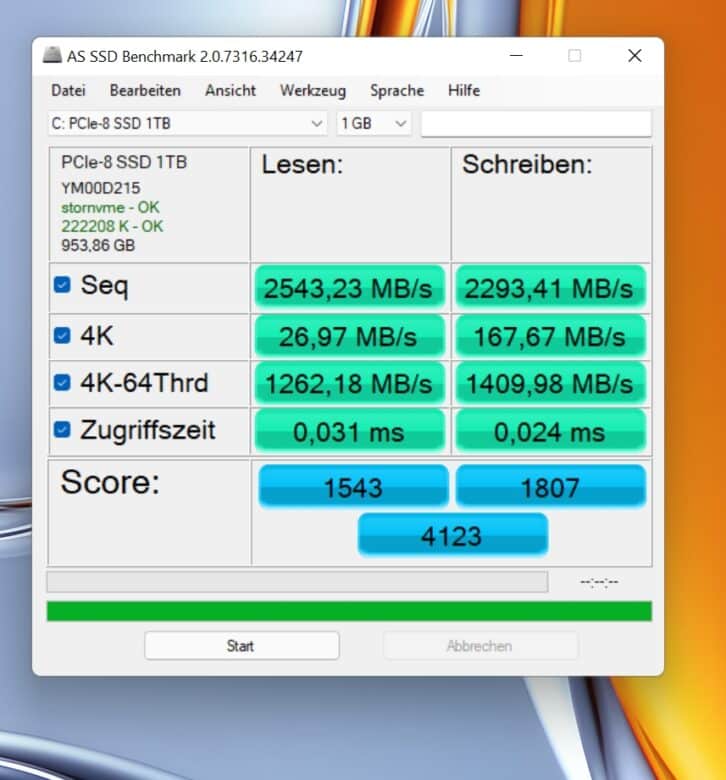
Battery: runtime and charging time
The Huawei Matebook 16s is equipped with an 84 watt-hour battery, which should offer a very good runtime in combination with the efficient components. The test model with Core i7 comes with a 90-watt charger that supplies the notebook with energy via USB-C. The upcoming i9-Matebook will even have a 135-watt power supply. Another practical feature is that the power adapter with SuperCharge function also charges other devices quickly.
However, it is annoying that the 135-Watt power supply is no longer included in the standard model. That was still the case for the predecessor, Matebook 16.

Overall, we arrive at a runtime of just under five and a half hours (5:32 hours to be exact) in the combined battery test with WLAN use, browsing and video playback. This is a good value, especially considering the display size and maximum brightness.
If you turn down the brightness a bit more, you can definitely get one or two hours more. The charging time is also impressive. In less than two hours, the Matebook 16s is completely discharged and charged up to 100 percent.
Huawei Matebook 16s review: Conclusion
With the Huawei Matebook 16s, the manufacturer has created a noble and high-quality multimedia notebook that can convince in many aspects. Apart from the design and workmanship, the new notebook delivers really good performance rates especially in office but also in image and video editing. Fortunately, it remains whisper-quiet and even comparatively cool.
Due to the thin frame, the new Matebook is well suited for on the go, despite the large and high-resolution 3:2 display. And yet, the laptop is not without its faults. As beautiful as the display is: In practice, it really is very reflective and you would expect more than 300 nits of brightness for this price.
Due to the installed Intel iGPU, the Matebook is also not at all suitable for gaming and already has strong problems in 1080p to even reach 30 frames per second in halfway current titles. Considering the price, more should be possible.
I also find it a shame that the 135 watt power supply, which was included with the previous model, has now been replaced by a smaller 90 watt model, at least for the i7. Otherwise, there is not much to complain about. The Huawei Matebook 16s delivers a convincing performance, looks very nice and feels high-quality. Only the price is a bit too high. If you do not have any gaming ambitions and want a noble, high-performance notebook, you can grab it. At least when the price has dropped a bit.
Huawei Matebook 16s
Design and workmanship
Display
Features
Performance
Battery
Value for money
87/100
Stylish and high-quality multimedia notebook that scores with a strong performance and good battery life. However, SSD speed, weak iGPU and the somewhat too high price are annoying.





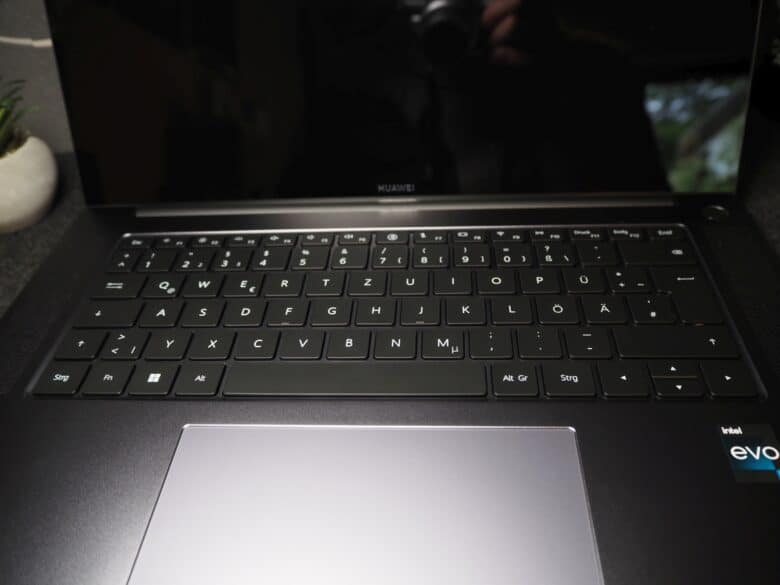
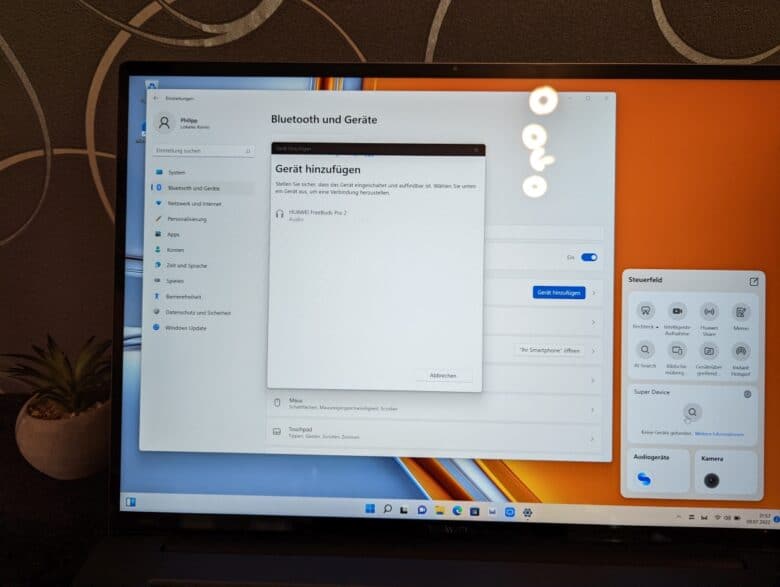

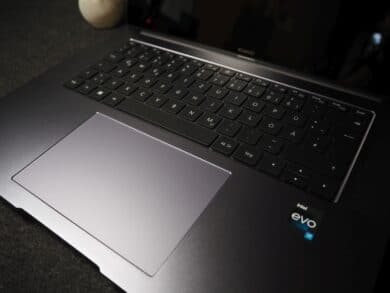
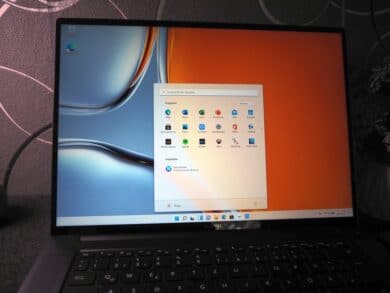

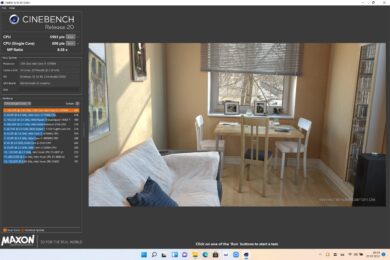
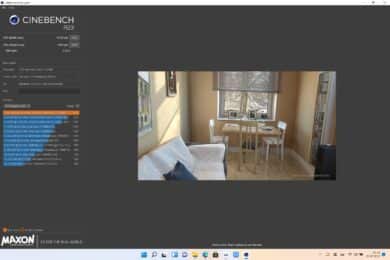
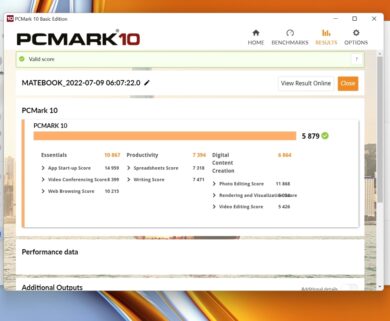
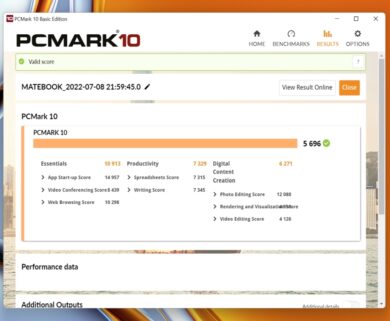
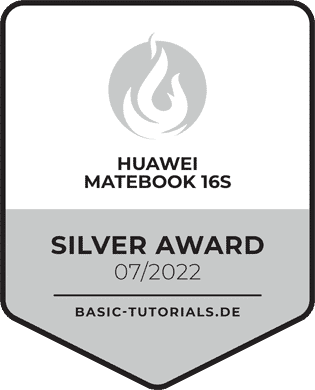




No replies yet
Neue Antworten laden...
Gehört zum Inventar
Beteilige dich an der Diskussion in der Basic Tutorials Community →