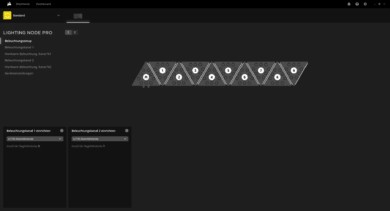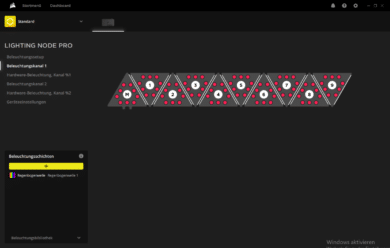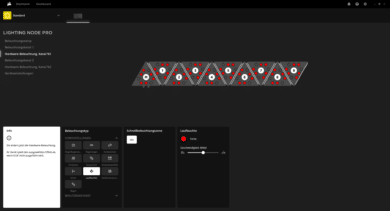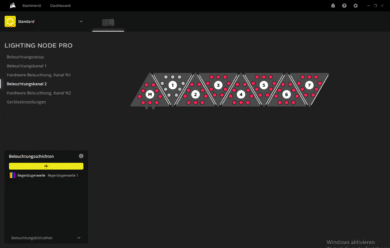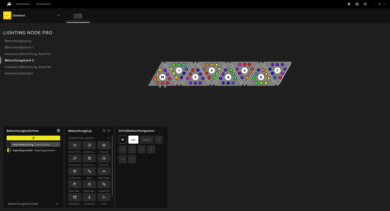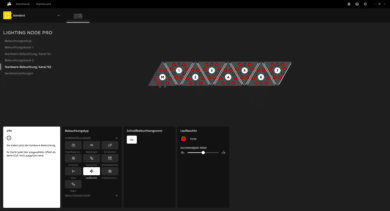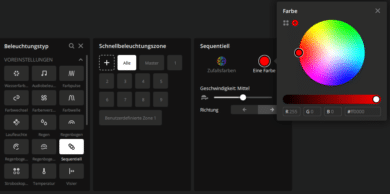Lighting for the PC is available in any variant. Whether LED strips, illuminated fans or RGB cables – everything is available. Corsair has now come up with something new. With the Corsair iCUE LC100 are now illuminated triangles on the market. The magnetic mounting gives the constellation a lot of freedom. Similarities with the Nanoleafs can definitely be seen.
Scope of delivery
Corsair offers two different sets from the LC100. The “Tile Starter Kit” includes nine RGB triangles, corresponding connectors and the Lighting Node Pro, the control unit. The “Tile Expansion Set” is basically the same, but without the Lighting Node Pro. The master tile is connected via a 3-pin connector, so if you have a Commander Core XT/Pro or Lighting Node Pro with a free connector, you can save some money, even if it’s only 25 Euros. Because the LC100 Startet Kit has its price with 120 Euro.



In detail
To be precise, the LC100s are small RGB triangles. In each of these triangles there are eight addressable LEDs. Per set we thus come to 81 LEDs, which can be freely configured. First, the so-called master triangle must always be used. A SATA cable and a 3-pin cable in Corsair format are attached to it for power supply. The latter is used to control the LEDs.
On two sides of the triangles are contacts to connect them by magnet. In this case, small metal rods with different diameters act as connectors. Eight connectors have four millimeters, two thicker ones with 5.5 millimeters are also included. These are needed to put the triangles around corners as well.
Assembly
There are also magnets on the back of the RGB triangles. Corsair thus offers us the possibility to mount the LC100 on any steel or metal surfaces of the case. With the magnets, the LC100s hold well in place, but a little pull on the cables is enough for the connection to come loose again. A better solution would probably be double-sided tape. Once you have selected the position for the LC100s and attached them, they hold without problems. Carrying the computer around or moving it briskly can undo the work, though.
When assembling, make sure that a maximum of 18 elements can be connected in series. After already 9 elements an additional master is necessary. In our case, both the starter and the expansion set come with one master each. Per master are then two cables to be laid in the housing, so it comes together quite a bit of cables.
Corsair iCUE – Control Software
After installation, setting up iCUE is a breeze. A small tutorial with popups even guides you through it partially or gives useful tips. First we select the Lighting Node Pro and choose for the LC100 triangles. Then we add the number of RBG triangles in the software. From the tenth, the software will inform you that a new master module is needed.
Corsair then sets no limits at all to the lighting settings. Each triangle can be configured freely. No matter what effect you want to use, you can. The setup can be a bit tedious due to the operation of the software. But with such a possibility to individualize your PC, you will gladly take the time.
If you have both kits and they are not in series, you have to configure lighting channel 1 and 2. If you don’t want to have iCUE on constantly, you can use the hardware lighting. The effect set there will always be used when you don’t have Corsair’s software on.
If you still use peripherals from Corsair, the profiles are also of interest. For example, you can change the lighting at the touch of a button.
Lighting
The LC100 is meant to be a stylistic device for the lighting in your PC and not to draw complete attention to itself. This is recognizable by the way they are illuminated. Even at the highest level, the triangles don’t shine garishly, but rather subtly. Especially pale colors, i.e. pastel colors, look better this way.
Corsair does not use LEDs at the corners. Personally, this makes a great picture in the dark with the lighting. Thus, in addition to the triangles, dark, half or full circles can be created. Since nine LEDs are used per triangle, there are likewise no particularly bright or dark spots.
Conclusion
Corsair provides you with the LC100 lighting triangles an innovative product. Especially the mounting is super easy and well thought out. Due to the magnetic connectors, there is basically no limit to the arrangement. However, you should be careful with the cables. If there is too much tension, the connections tend to come apart.
The accompanying software, iCUE, is self-explanatory and offers a small tutorial the first time. No matter what effect you have in mind, you can set it with iCUE and even for each module separately. The LC100 lighting is not penetratingly bright, but rather dimmed. The modules are perfectly illuminated and the individual effects come across very well.
Corsair delivers with the LC100 a suitable product for the illumination of your computer and we can recommend them to you, were it not for the high price.
Corsair LC100
Workmanship
Mounting
Lighting
Value for money
94/100
Innovative product for discreet lighting of your PC case - but has its price.