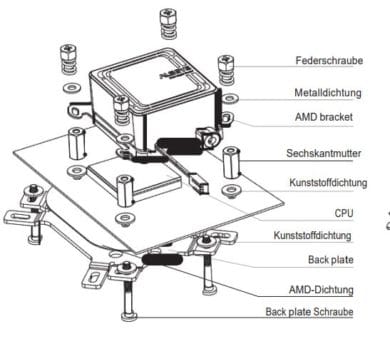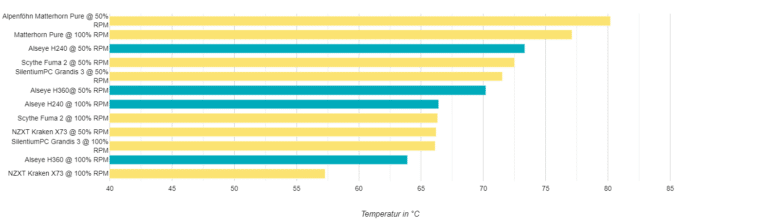With “Alseye”, Inter-Tech is positioning itself in the budget-oriented segment of PC components. Besides some fans, AiO water cooling systems are also sold – at a very strong price. The Alseye H-Series is one of the cheapest water cooling systems on the market. If you can feel the low price or if the watercooling is one of the insider tips, you can find out here in the test.
Specifications
| Alseye H240 | Alseye H360 | |
| Socket Compatibility | Intel: LGA 2011, 2066, 775, 1150, 1151, 1155, 1156, 1200, 1366 AMD: AM2, AM2+, AM3, AM3+, FM1, FM2, AM4 |
|
| Pump | 3-pin, 12V, 2600 rpm, ceramic bearings, RGB illuminated (static) | |
| Hoses | 300 mm, nylon-coated | |
| Radiator | 120x275x27 mm Aluminium |
120x393x27 mm Aluminium |
| Fan | 120 x 120 x 26 mm (L x W x H) 800-2,000 RPM 13.5-35.2 dBA 16 Rainbow LEDs (static) 4-pin PWM |
|
| Guarantee | 24 months | |
| Price | € 159.90 * | Price not available * |
scope of delivery and workmanship
Beside the water cooling system there are some mounting material, heat conductive paste, two (H240) or three (H360) RGB fans, a PWM splitter and a manual in the box. There is no pre-applied thermal paste on the CPU block. It is protected from scratches or other damage by a glued-on foil.
There is basically nothing to complain about in terms of workmanship. The radiator is cleanly workmanship, even on the pump block you look for errors in vain. Only the choice of material in connection with the optics of the pump block make a somewhat more favourable impression – probably not everyone will see it that way. The fans make a very solid impression – torsion resistant, nice lighting and there are no defects.
The only processing criticism is the hoses – when bent, the sheathing curls. Although this has no effect on performance or functionality, it is still somewhat unsightly.
Assembly and functionality
The assembly is manageable, but really simple is different. First you put screws into unmarked holes through the enclosed backplate, then a washer follows. This construction is pushed through the mounting holes in the mainboard, then again a washer. Then this is fixed by a hexagon nut. Then follows the CPU block, a washer and a screw with spring. Probably you can’t follow the whole thing very well, therefore a picture from the manual – but even with this you need a moment.
Once the installation is complete, the biggest hurdle is behind you. An RGB configuration is not necessary, the fans and the pump head are static. This point is also a matter of taste, but we found it quite appealing and are glad that no aggressive RGB flashing was used here. So it is plain and simple – but unfortunately not properly aligned on the AM4 socket. Due to the orientation of the holes, you have no choice but to look at the lettering on the pump offset by 90°.
Unfortunately, this also means that there is no possibility to deactivate the LEDs. If you want something simpler here, you should go to the MAX-Version. There is also a small readout error of the pump – it says it runs with about 6500 rpm – according to the specifications it should be max 2600 rpm. The tubes are ok with about 30 cm – it should fit in nearly every case.
Performance
To be honest – the AiOs are doing very well! Although they lose narrowly against the NZXT Kraken X73 in the test, they are also in a different league in terms of price. But they do very well against air cooling and should also be able to show themselves against other water cooling systems.
The test system consists of a Ryzen 5 3600, which is enthroned on a MSI X570-A Pro. The whole thing is installed with 16 GB RAM and a GIGABYTE RX 5600 XT GAMING OC in a Fractal Design Define 7. A good case ventilation was provided by some Wing Boost 3 ARGB. For better comparability, identical thermal paste was used everywhere – in this case the Arctic MX-4.
The test scenario is a high CPU load by Prime95 with the “In-Place FFTs” – due to this the load is also constant and gives us comparable values. First of all, it should be said that Ryzen’s 3000 series gets quite hot in this scenario despite water cooling. This is due to the 7 nm technology and the resulting hotspots on the heatspreader. In normal gaming mode, the CPU is of course much cooler – even at low speeds. However, this test scenario shows how powerful the coolers are. To keep the test environment comparable, the CPU runs with a manual OC at 4.1 GHz @1.3V.
It’s noticeable here how clearly the H360 stands out from the H240 – if you have the space and want to let the fans turn a bit slower, you’ll have more fun with this.
The pump bubbles briefly when you start the PC, but otherwise only gives a very quiet humming sound. In general, it can be said that the AiO is not one of the quietest CPU coolers, but we don’t find it disturbing. The airflow of the fans becomes audible from about 50% RPM on, but this is unavoidable and absolutely within the limits.
Conclusion
The H240 and H360 are water-cooling systems that are definitely worth seeing! Although the price is noticeable in a few corners – wavy sleeves, relatively complex installation, no RGB control, readout errors with the pump – these are all small aspects that do not ruin the product as such. Especially at the current price it is a quite successful product with a good performance and acceptable volume.
The H360 is currently only about 10€ more expensive than the H240 – if you have the space in the case, you should go for it. The extra power is quite noticeable – either through the temperature or the volume.
Inter-Tech Alseye H240/H360
Design
Workmanship
Assembly
Cooling
Value for money
83/100
Nice and cheap RGB water cooling with good performance.