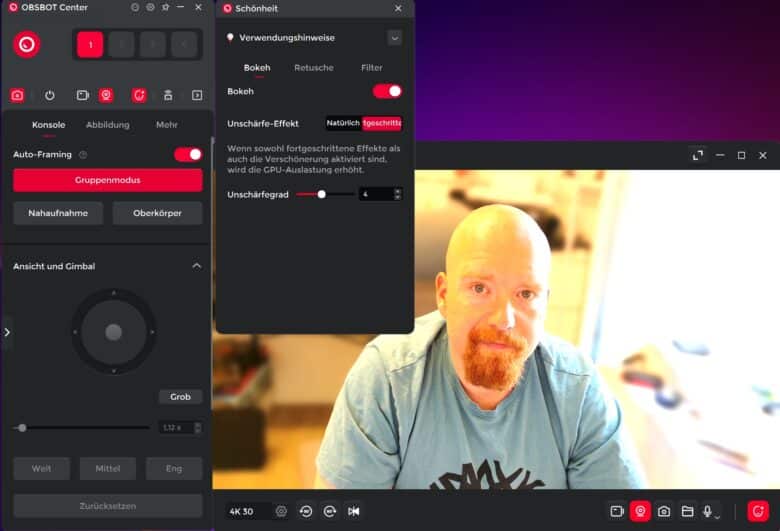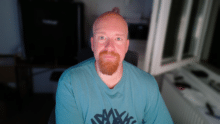Released in 2022, the Meet 4K was one of the smallest 4K webcams in the world and, despite its compact size, did not lack anything in terms of image quality. Now, with the OBSBOT Meet 2, a new edition is being launched that builds on the iconic design but is even smaller and lighter. And it does so without compromising on resolution or features. Our test reveals more.
Technical data
| Model | Meet 2 |
| Dimensions (without holder) | 45 x 36 x 22.2 mm |
| Weight (without holder) | 40,5 g |
| Connection port | USB type C |
| Max. Video resolution | 4K/30 frames per second |
| Supported resolutions | 4K 30; 1080p 60/30; 720p 60/30 |
| Lens | 1/2 inch CMOS (48 MP); f/1.8 Field of view: 79.4 degrees |
| software | OBSBOT Center |
| Compatibility | Windows 10 (64-bit) or higher, macOS 1 or higher |
| Microphones | 2x beamforming microphones with AI noise suppression |
| Mounting bracket | Magnetic; 1/4-inch thread |
| Special features | Autofocus, HDR, white balance, AI auto framing, auto sleep mode |
| price | € 199.00 * |
OBSBOT Meet 2 test: Tiny is still an understatement
- EXTREMELY small and light
- Robust, clean workmanship
- appealing design in three colors
In June 2024, I reviewed the OBSBOT Tiny 2, an ultra-compact 4K webcam with advanced AI functions that impressed me. Compared to the new OBSBOT Meet 2, however, the Tiny looks downright huge.
The camera measures just 45 mm x 36 mm x 22.2 mm and weighs just 40.5 grams. It is so tiny that it can easily be held with two fingers and is much smaller than the case of in-ear headphones – or the Tiny 2.
The webcam is available in three stylish colors. In addition to a dark gray model (Space Grey), the Meet 2 is also available in white (Cloud White) and green (Aurora Green).
The webcam is presented as a robust, rectangular box with rounded edges. On the front, next to the lens, you will find a status LED and the two built-in microphones. At the back is the USB-C port for the connection, while the 1/4-inch thread at the bottom allows it to be mounted on a tripod.
OBSBOT includes a magnetic mount for the monitor with the 4K webcam, as well as a two-meter USB-C cable and matching USB-A adapter. A metal cover for the lens is also included to protect privacy.
The build quality is excellent, making the Meet 2 feel very robust and high-quality. However, the housing heats up noticeably during long 4K recordings, which is of course due to the compact size. However, the temperature is not alarmingly high and I have not noticed any technical problems as a result.
Commissioning, features and software
- Fast plug-and-play connectivity
- Clear and practical software
- many filter options
The OBSBOT Meet 2 is ready to use immediately after connection thanks to the included hinged monitor mount and USB cable. Windows 10 (64-bit) or higher and macOS 11.0 or newer are required; if you want to record in 4K, you should also have at least a 7th generation Intel Core i5 CPU and 8 GB of RAM.
A multi-colored status LED on the front indicates when the camera is active or recording. The Meet 2 also has a sleep function, thanks to which it automatically switches to sleep mode when not in use, when not streaming or recording.
Software with AI Auto Framing
As with the Tiny 2, OBSBOT Center is used as the accompanying software. Two firmware updates are already available for the launch of the Meet 2, which significantly improve the camera’s performance and image quality.
You can make many settings within the software. This is divided into the three tabs “Console”, “Image” and “More”.
In the Console section, for example, you can activate auto-framing to always keep you perfectly in the frame when you move. This is where artificial intelligence comes into play, which automatically adjusts the image and field of view to keep you in focus. You can choose between a close-up mode and an upper body mode, as well as a group mode if there are several people in the picture.
In group mode, the Meet 2 automatically adjusts the field of view when a person leaves or enters the scene. There is also a portrait mode in vertical mode, which can be used to dynamically adjust the image to the whole body or just the upper body.
This usually works very well, although the Tiny 2 is of course much better able to adjust the image thanks to the gimbal. You can adjust the image, activate HDR, adjust the autofocus, correct the lighting and much more under the Image section.
The software also offers the option of previewing the image and using filters to influence the image. Here you can add bokeh, adjust your own appearance using various retouching options (including skin tone, smoothness, eye size, slenderness and much more), as well as create a retro look or make other adjustments using various filters.
Picture and sound quality of the OBSBOT Meet 2
- convincing, sharp image
- reliable autofocus
- somewhat weak dynamic range
The OBSBOT Meet 2 is equipped with a 1/2″ CMOS sensor with an aperture of f/1.8. The sensor is therefore smaller than in the Tiny 2, but slightly brighter. Maximum recordings are possible in 4K at 30 frames per second or 1080p at 60 fps.
I already like the image quality out-of-the-box, although the smaller sensor naturally has a slight disadvantage in low-light performance and in less than ideal lighting. Nevertheless, I am absolutely positively surprised by the image quality.
The image is bright, colorful and sharp. At least in good lighting conditions. The autofocus does a great job of keeping me in focus at all times. The speed of the autofocus was one of the biggest criticisms of the predecessor Meet 4K – it’s nice to see that the manufacturer has made significant improvements here.
If you like, you can also switch between a 50 Hz and a 60 Hz mode to keep possible flickering of the image in check. Only the dynamic range is somewhat low when HDR is deactivated; activating this mode provides a noticeable remedy. However, other webcams with a larger sensor bring significantly more dynamic range to the image.
The Meet 2 is also able to digitally zoom in on the image up to four times and adjust the lighting by +/- 3. All in all, considering the handy dimensions, the webcam delivers really good 4K image quality. The Tiny 2, not to mention significantly larger 4K webcams, delivers a noticeably clearer, sharper image.
OBSBOT Meet 2 test: Conclusion
The image quality achieved by the OBSBOT Meet 2 with its tiny dimensions and low weight is incredible. This compact design in particular makes it the ideal companion when you’re traveling and don’t want to do without a 4K webcam.
Of course, the image quality offered is not quite on a par with a much larger 4K webcam and the compact housing heats up noticeably during prolonged use, but the quality is more than sufficient for the vast majority of applications.
On the other hand, the camera scores points with its precise autofocus, good low-light performance and good microphones with noise suppression. The AI Auto Framing function is also very practical, especially if you are moving around a bit or planning group shots. So if you are looking for the most compact webcam possible with UHD resolution at an absolutely fair price, you will certainly be satisfied with the OBSBOT Meet 2.
OBSBOT Meet 2
Workmsanship
Features
Image Quality
Audio Quality
Software
Value For Money
90/100
The OBSBOT Meet 2 is smaller than the case of an in-ear headset and scores points with its powerful 4K/30 resolution, precise autofocus and practical app.