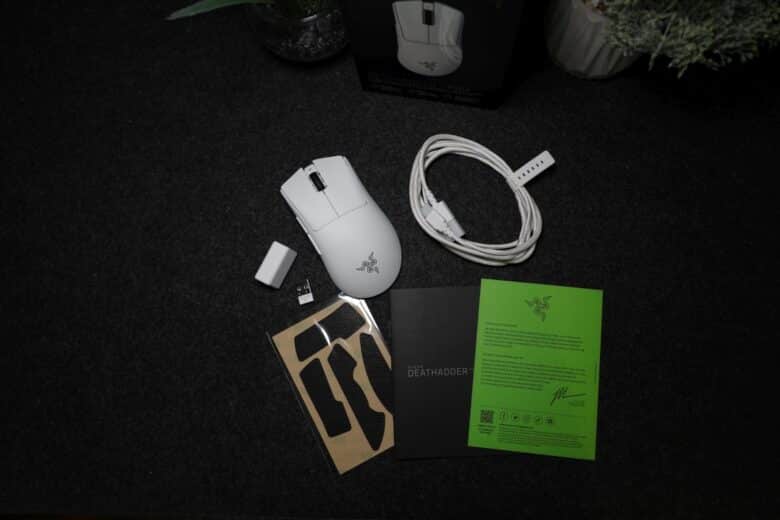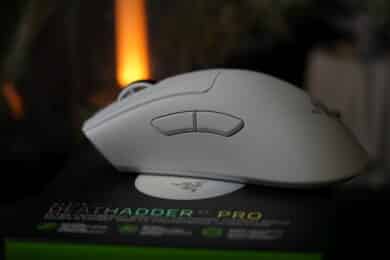After Razer launched the V2 Pro (our review) in May, a new professional gaming mouse with a symmetrical design, all those (right-handed users) who are looking for an ergonomically shaped mouse will now get their money’s worth. Our Razer DeathAdder V3 Pro review will tell you what to expect.
Specifications
| Ergonomics | Ergonomic (for right-handed users) |
| Sensor | Razer Focus Pro 30K |
| Sensor Type | Optical |
| DPI | 100 – 30,000 |
| IPS | 750 |
| Acceleration | 70G |
| Sampling rate | 1,000 Hz |
| Hardware acceleration | None |
| Number of keys | 6 (5 programmable) |
| Material | ABS plastic |
| Switches | Razer Optical Mouse Switches Gen-3 |
| Weight | 63 grams |
| Dimension | 129.0 mm x 72.0 mm x 44.0 mm |
| Length / material of the cable | 1.8 meters / fabric jacket |
| Connection | USB Type-A to USB Type-C |
| Connectivity | Wireless (2.4 GHz receiver); wired |
| Battery life | Up to 90 hours |
| Price | [RRP: 149.99 euros] |
Razer DeathAdder V3 Pro: The scope of delivery
Already with the scope of delivery of the Razer DeathAdder V3 Pro, many parallels to the manufacturer’s Viper V2 Pro can be seen, because inside the black-green box you will find exactly the same content. Well, at least almost. Of course, the current DeathAdder takes up space in the box and not the Viper. But you know what I mean.
Identical are accordingly the fabric-covered Razer Speedflex cable (USB-A to USB-C) for charging, a set of mouse grip tape for better grip, a 2.4 GHz wireless receiver with USB-A port, a USB-A to USB-C dongle adapter and the manual including stickers.
Design and Workmanship
- Ergonomic shape for right-handed users
- Seeable and noticeable improvements over V2 Pro
- No RGB lighting
The look of the Razer DeathAdder V3 Pro continues the design language of the mouse family and is reminiscent of its direct 2020 predecessor in terms of shape. For the test, Razer equipped us with the white model, just like the current Viper.
Due to the ergonomic shape for right-handers, the nager is not really suitable for the fingertip grip, but all the better for those who prefer the palm or claw grip. Basically, the appearance is based on that of the predecessor, but a lot has been done in detail.
According to Razer, they took feedback from Esports pros to heart to improve the V3 Pro even further. And, just to be upfront about it: The peripheral manufacturer has indeed succeeded. The two primary keys now take up almost half of the upper side in terms of length. All in all, the keyboard has a length of around 130 mm and a maximum width of 72 mm (at the thickest point).
On the left side, you’ll find two elongated thumb keys that are arranged slightly in an arc and are easily accessible. The grooved, clickable scroll wheel, on the other hand, has been taken directly from the Viper V2 Pro, just like the black contrasting, unlit Razer logo at the rear.

The LED indicator for the selected sensitivity sits above the scroll wheel in this model, while the USB-C port can be found at the front. On the bottom, the same picture as on the Viper: generous PTFE glide feet, power and DPI button in one, and the sensor in the middle.
How good is the build quality of the Razer DeathAdder V3 Pro?
- Excellent and high-quality workmanship
- Comfortable feel due to roughened surface
- Weight of 63 grams
At the risk of repeating myself: But Razer has been pushing hard on the build quality of its peripherals lately. Again, I can virtually copy my text on Viper V2 Pro one-to-one:
It doesn’t get any higher-quality than this. Everything about the gaming mouse looks like it was cast from a single mold. Without corners, edges or inconsistencies. Even under heavy pressure, absolutely nothing gives way. Once again, I particularly like the grippy, roughened surface, which provides a pleasant feel and proves to be very useful, especially in the currently prevailing summer temperatures.

Although the Razer DeathAdder V3 Pro is heavier than the Viper and some other gaming mice with a weight of 63 grams (I measured this three times), it seems – for inexplicable reasons – lighter. Maybe it’s because of the continuous body, but this mouse is a real hand-flatterer.
What ergonomic innovations does the Razer DeathAdder V3 Pro offer?
- Complete, in detail, revised shape
- Noticeable relief for the hand
- Side buttons a little too smooth
In terms of ergonomics, the Razer DeathAdder V3 Pro has undergone quite a few changes compared to its predecessor. However, most of these adjustments are rather subtle and only become obvious when you directly compare both rodents.
And yet, they are all noticeable in a positive way. This starts with the fact that both primary keys now have a small, barely noticeable indentation that accommodates the index and middle fingers. The bow on the right side has also been made a bit wider to give the palm a bit more room.
In addition, the hump on the top has been moved forward a bit, while the side keys are now set higher and at a lower angle, making them easier to reach. All in all, there are many small nuances that make the Razer DeathAdder V3 Pro feel even better in the hand.
However, the V3 Pro is not completely free of criticism here. In my eyes, the two side buttons are a bit too smooth. Of course, this can be quite useful in competitive gaming, but in the course of my test I triggered the keys more than once by mistake and thus undid my last action, which marks the standard assignment of the rear side key.
In my opinion, the pressure and release point could have been a bit more stiff. Otherwise, there is nothing to complain about. I also find it very pleasant how quietly the five keys are triggered. The click noise, compared to the predecessor, clearly quieter and more pleasantly designed.
Practical and sensor test
- 30,000 DPI sensor
- 70G acceleration; 750 IPS mouse speed
In practice, the Razer DeathAdder V3 Pro delivers. Thanks to the successful gliding feet, the mouse virtually flies over the desk and with its total of five buttons, it offers enough options for assigning quick actions.
And then there’s the Focus Pro 30K sensor with its resolution of 30,000 DPI, which realizes simply unbelievable speeds. For someone like me, who normally plays with 3,200 DPI, this is so fast that my eyes can hardly keep up. However, fans of high resolutions and competitive gamers will have their true joy with it.
Combined with a maximum mouse acceleration of 70G and a tracking speed of 750 IPS, the result is an impressive gaming performance whose full potential will probably only be appreciated by Esports pros. In any case, DeathAdder more than meets my demands in all aspects. Whether it’s fast shooters or crisp RTS action, playing with the mouse is simply fun.

Especially since the sensor boasts 99.8 percent precision, according to the manufacturer, and even works reliably on glass surfaces thicker than two millimeters. No idea who uses their gaming mouse on a glass table or similar – but it is possible in any case.
In addition, the V3 Pro has AI functions, thanks to which the rodent adapts to different surfaces without delay in Smart Tracking and synchronizes its signals with those of your PC or notebook. In the asymmetrical cut-off, landing distance and lift-off distance can be fine-tuned in 26 steps.
Of course, you also have the option of equipping the gaming mouse with a second, alternative mapping thanks to HyperShift, as well as storing different profiles in the onboard memory.
How long is the battery life of the DeathAdder V3 Pro?
- Up to 90 hours of battery life
- Wireless connection in 2.4 GHz band almost latency-free
- No Bluetooth connectivity
The DeathAdder V3 Pro features a modern USB-C port for charging, which in theory means you can use any suitable cable. At the same time, the mouse achieves a battery life of a whopping 90 hours, outperforming the Viper V2 Pro by another 10 hours.
Once again, however, this specification refers to constant use – at a stretch. Thanks to clever and fully customizable power-saving options, the DeathAdder turns itself off after some time of non-use and is reactivated by a simple movement. In practice, of course, it takes much longer before you need to reconnect the mouse to the cable to recharge it. And even then, you can still use it conveniently.
The latency, i.e. the input delay, is also once again extremely low. This takes place in the 2.4 GHz radio network and is virtually in the no longer measurable range (under 0.2 milliseconds). However, the V3 Pro does without the Bluetooth connectivity of its predecessor. A bit of a shame.
Software connectivity: Razer Synpase
The DeathAdder V3 Pro’s companion software goes by the name Razer Synapse and first downloads the mouse’s necessary drivers or assets after the initial connection. Of course, the nager can also be used completely without the software.
The usual functions are offered on a total of four clearly arranged pages. In the “Customize” section, you can freely reassign all keys and, for example, equip them with macros or keyboard inputs.
In the “Performance” tab, on the other hand, you can set the five DPI levels that are stored on the nager and between which you can switch at the touch of a button. You can also set the sampling rate to 125 Hz, 500 Hz or 1,000 Hz here. If desired, this can also be turned up to 4,000 Hz with the optionally available Razer HyperPolling Wireless Dongle.
Rounding out the settings are the ability to customize smart tracking and specify in the power options when the V3 Pro should enter power-saving mode and go to sleep or turn off completely.
Razer DeathAdder V3 Pro review: The conclusion
Basically, the same applies to the Razer DeathAdder V3 Pro that we also attested to the recently released Viper V2 Pro. The only difference is that there is no longer just one of the manufacturer’s best gaming mice, but two models.
Both mice have a lot in common. Including the price. In the end, it’s the design that tips the scales in one direction or the other.
Workmanship, design and the incredibly precise and fast sensor are beyond any doubt. Especially in direct comparison to its predecessor, the DeathAdder has been given additional fine-tuning and the mouse has been optimized in the right places.
The Viper V2 Pro is slightly lighter, but the battery of the Razer DeathAdder V3 Pro lasts longer. Ultimately, it depends on whether you prefer a symmetrical design (Viper V2 Pro) or if you prefer an ergonomically shaped gaming mouse (DeathAdder) – but only if you are right-handed. No matter what you decide: You’ll get a truly excellent peripheral in either case.
Razer DeathAdder V3 Pro
Workmanship
Features
Ergonomics
Software
Value for money
93/100
Noble design meets high-quality workmanship, extremely fast and precise sensor, and low weight. The Razer DeathAdder V3 Pro is on par with the Viper V2 Pro - but in terms of ergonomics, it is only suitable for right-handers.