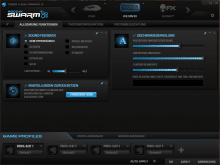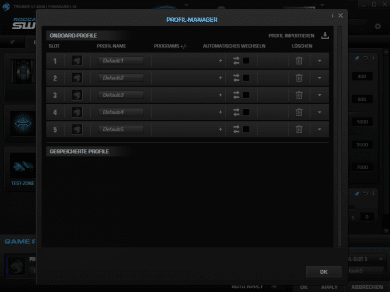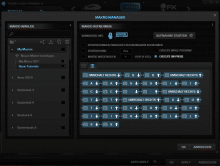The ROCCAT Vulcan series is available in three expansion stages and is the first keyboard generation with the titanium tactile switches developed by ROCCAT, which come along with a fast, precise and at the same time tactile keystroke. The new ROCCAT switches are said to be up to 20% faster than conventional mechanical switches and at the same time have a particularly long service life thanks to their dustproof housing.
In this test we will look at the ROCCAT Vulcan 80, which is the entry-level version of the Vulcan series. This does without some of the features, but is also available for a correspondingly lower price. Of course, the ROCCAT Vulcan 80 retains the primary feature of the series: the Titan Switch Tactile push button.
Design and Workmanship
The design of the ROCCAT Vulcan 80 is relatively straightforward and does not require any unnecessary gimmicks. While the top model of the Vulcan series has an “AIMO” RGB LED illumination with 16.8 million colors, the ROCCAT Vulcan 80 uses a monochrome illumination with blue LEDs.
The silver brushed aluminium cover also gives way to a matt black thin aluminium cover, so the ROCCAT Vulcan 80 is indeed a basic version. But what ROCCAT saves on features with Vulcan 80 is fortunately not missing in the workmanship. This is very high-quality, but ROCCAT saves on the braided cable, so that the Vulcan 80 only has a rubber sheath instead of sleeves for the 1.8 meter long USB connection cable.
The narrow frame has anti-slip pads on the bottom and fold-out keyboard stands allow you to adjust the angle of the gaming keyboard. The matt black of the gaming keyboard is accentuated by a discreet strip of clear plastic at the top edge and side edges, which is particularly accentuated by the light reflections on this strip.
Buttons and Switches
The ROCCAT Titan Tactile Switches of the ROCCAT Vulcan 80 have a noticeable and low-noise actuating distance of 1.8 millimeters, with a total actuating travel of 3.6 mm. This makes the ROCCAT Titan Tactile Switches perhaps the most comparable to the Cherry MX Red Switches. However, since I have mostly used rubber dome keyboards, an evaluation of the Titan Tactile buttons is relatively difficult for me. The change from Rubberdome to the ROCCAT Vulcan 80 seems easier to me than the change from MX Brown switches, which I tried years ago.
The concave keys are very comfortable and comfortable to use even during longer gaming sessions or when working with the keyboard. The individual 109 keys are also provided with a blue backlight, which can be adjusted in eight brightness levels via one key. It is also possible to deactivate the lighting.
While the two larger models of the ROCCAT Vulcan have a multimedia wheel for easy operation of common audio and video settings, the 80 version does without this feature. The ROCCAT Vulcan 80 offers everything a gamer needs without making the keyboard unnecessarily large. A TKL Versiob of the ROCCAT Vulcan would also be a nice addition to the series.
Software and Setting Options
All keys are configurable thanks to a 512 kB built-in macro and settings memory, and some are double-assignable with ROCCAT Easy-Shift[+] technology. The keys are programmed using the ROCCAT Swarm software, which can be used to configure other input devices from the manufacturer in addition to the ROCCAT Vulcan 80. In the menu item “General Functions”, for example, sound effects can be activated so that typing noises are reproduced with the nostalgic sound of a typewriter or the futuristic “rays” effect. In the menu item “Key assignment” – surprise – some of the keys can be assigned macros or other functions.
You can use the macro manager to manage macros you have created yourself. At the same time, existing macros can also be deleted here if the overview is lost. For some games there are already folders and macros available, which can be extended as desired and even sharing your own macros is possible. Profiles can be created and edited using the Profile Manager.
Creating a macro and assigning it to an Easy-Shift[+] function is very simple and intuitive. In the “Key configuration” tab, simply click on the key to be assigned, then drag and drop the “+ Add new macro” button onto the “Easy Shift[+]” button. Now the pop-up “Macro Quick Recording” opens, with which the macro is recorded. It is also possible to set the delay between each keystroke and a macro repeat. The game mode must be active to retrieve the macro for game using the Easy-Shift[+] function. This is switched on by key combination (“FN” + “Roll/Game Mode”). If the game mode is active, the corresponding function LED under the Enter key of the numeric block lights up.
Result of the ROCCAT Vulcan 80 Review
The ROCCAT Vulcan 80 is a good gaming keyboard with versatile setting options. The Titan Switch Tactile buttons work perfectly and allow fast and accurate typing. The fact that the ROCCAT Vulcan 80 only has a monochrome blue LED lighting, one should consider before the purchase. The lighting can be turned off quickly and easily so that you can watch your movies or series on Netflix without blue LEDs. The Swarm software can be used to make various settings and the macro function can also be very helpful. The workmanship of the ROCCAT Vulcan 80 is good and the materials are high quality. The bottom line is that I can justify a test result of “Very Good” from my point of view, because the ROCCAT Vulcan 80 gaming keyboard is exactly what its name promises: a keyboard for gamers!
ROCCAT Vulcan 80 Gaming Keyboard
Workmanship
Features
Ergonomics
Software
Value for Money
ROCCAT Vulcan 80 gaming keyboard - premium keyboard for gamers