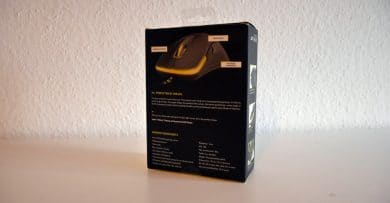Xtrfy M1 NiP Edition was developed especially for the needs of ambitious eSportsmen in cooperation between the company Xtrfy and the professional CS:GO player Ninjas in Pyjamas (NiP). Whether the expensive mouse Price not available * in Germany can meet the high demands of this target group can be found out by our team.
Design and Workmanship
The design of the Xtrfy M1 NiP Edition looks simple at first glance. When switched on, the yellow illuminated NiP logo and the yellow illuminated mouse wheel as well as the light strip, which extends from the left thumb button to the middle of the right outer side of the mouse, clearly dominate.
Otherwise the colour black dominates, which is only loosened up by small dark grey accents, for example around the mouse wheel. Also the design of the cable is like the mouse mainly black with a yellow pattern.
The workmanship is of very high quality. The built-in onrom switches give a good feedback and don’t show any “clacking”. The hard plastic used also makes a good and long-lasting impression. The surface of the mouse is rubberized. This provides a good grip, but is also relatively susceptible to dirt. During my test, which lasted several weeks, no signs of wear and tear could be detected. The cable also looks solid due to the relatively strong sheathing, which should prevent cable breaks, but at the same time it is flexible enough not to attract attention during gaming.
Even the three large telephone feet do not show any signs of wear when I use them with a relatively rough cloth pad. All in all, the Xtrfy M1 looks like a mouse with which you can have long fun.
Technical Data
| Sensor | Pix type PMW 3310 |
| Sensor type | Optical |
| CPI | 400, 800, 1600, 3200, 4000 DPI |
| Acceleration | 30G |
| query rate | 125, 500, 1000 Hz |
| Material | Hard plastic with rubberized surface |
| Form | Ergonomic for right-handed users |
| Number of keys | 4 buttons + mouse wheel |
| switch | Omron |
| Weight | 95 g (without cable) |
| Length | 129 mm |
| Width | 48 – 59 mm |
| Height | 33 – 39 mm |
| Length of the short cable | 2 m |
| Price | Price not available * |
Equipment and Operation
The equipment of the Xtrfy M1 is spartan compared to other gaming mice in this price segment. In my opinion, however, this is not a point that should be blamed on the mouse negatively, but rather makes it clear that the developers wanted to launch a high-end product on the market without unnecessary gimmicks.
The built-in Pixart PMW 3310 sensor has long been a professional favourite in eSports. The maximum sampling rate is 4,000 DPI. Compared to the competition, which often offers more than 10,000 DPI, this appears low, but is more than sufficient for all application scenarios.
The keys of the well-known manufacturer Omron also show that the Xtrfy M1 was equipped with a high value on quality.
Ergonomics
Compared to my SteelSeries Rival 100, which I used otherwise, the mouse is a lot bigger. The dimensions of the mouse are 48 to 59 x 33 to 39 x 129 (width x height x length) millimeters. It is therefore only suitable for people with medium to large hands. The ergonomically curved shape also makes the Xtrfy M1 a mouse for right-handers only.
Even if it is objectively difficult to evaluate a factor such as ergonomics and this depends mainly on the personal feeling of the user, I must also compliment Xtrfy on her excellent work on this point. The mouse was already comfortable in the hand after a short period of getting used to it. Even after long use, there were no cramps during use. I did not have a similarly fast acclimatization with previous test objects.
Software
The Xtrfy M1 does not need any classic software to change the settings. There is only one software with which the firmware of the mouse can be easily updated in less than one minute.
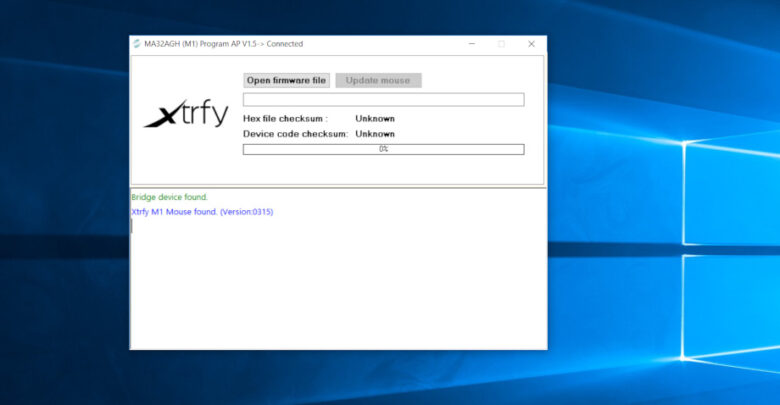
All other settings can be changed using two switches on the underside of the mouse. This offers the advantage that all settings can also be changed on other PCs without having to install separate software and that the settings are saved directly on the mouse. In addition, settings can also be changed during use without having to leave the game.

The CPI switch makes it possible to switch between the different resolutions of the sensor at the push of a button. An adjacent LED indicates which resolution is currently selected. The possible settings range from 400 DPI (red LED), 800 DPI (green LED), 1600 DPI (blue LED), 3200 DPI (purple LED) to a maximum of 4000 DPI (turquoise LED).
The CPI switch can also be used to control the intensity of the lighting. Long pressing of the switch changes the strength or deactivates the lighting completely. The mouse does not provide a color setting for the illumination.
Also on the underside is a mechanical controller with which the USB sampling rate (polling rate) of the mouse can be adjusted. Here 125 Hz, 500 Hz or 1000 Hz are possible. A higher sampling rate reduces the reaction time of the mouse, but also increases the load on the processor. With current systems, however, this is negligible.
As the last setting option, the mouse offers two surface modes for fabric or plastic mouse pads. By default, the mode for cloth mouse pads is preset here. It can be changed by simultaneously pressing the left mouse button (fabric mode) or the right mouse button (plastic mode) in combination with the mouse wheel for five seconds. According to Xtrfy, the right choice should reduce the lift-off distance to 1.5 millimeters, but during use I could not notice any noticeable difference between the two modes.
Conclusion of the Xtrfy M1 Review
Overall the Xtrfy M1* is a clear buy recommendation. Whether you decide for the NiP Edition is a matter of taste, as there are no technical differences to the normal version of the mouse.
Especially the absence of unnecessary gimmicks like an adjustable RGB-lighting and a full focus on high quality, good haptics and an ergonomics that I didn’t find in any other mouse makes the Xtrfy M1 the best mouse since the release of the Logitech MX500 about 16 years ago.
In view of the very good overall impression, the price, which seems high at first glance, is also bearable in my opinion.
Xtrfy M1 NiP Edition
Workmanship
Features
Ergonomics
Value for Money
Outstanding gaming mouse with high quality and focus on the essentials.