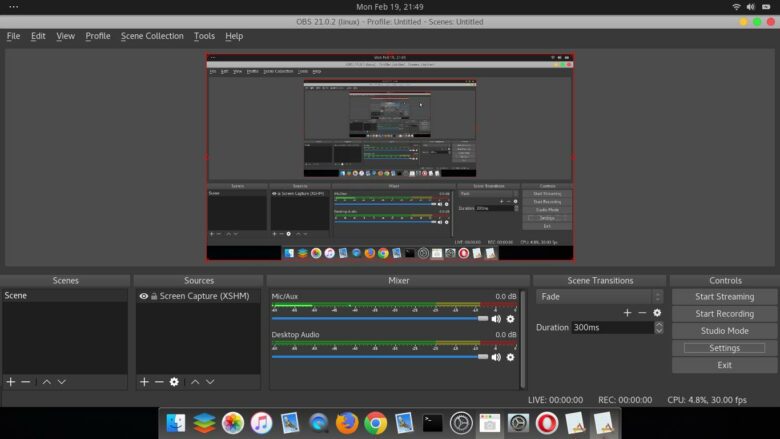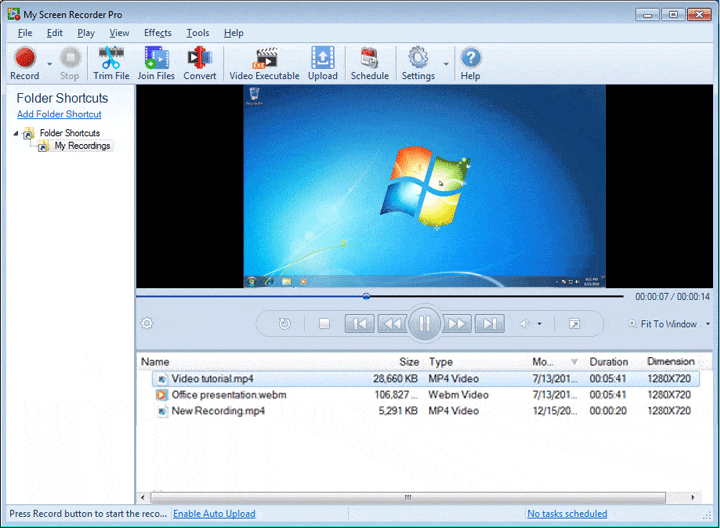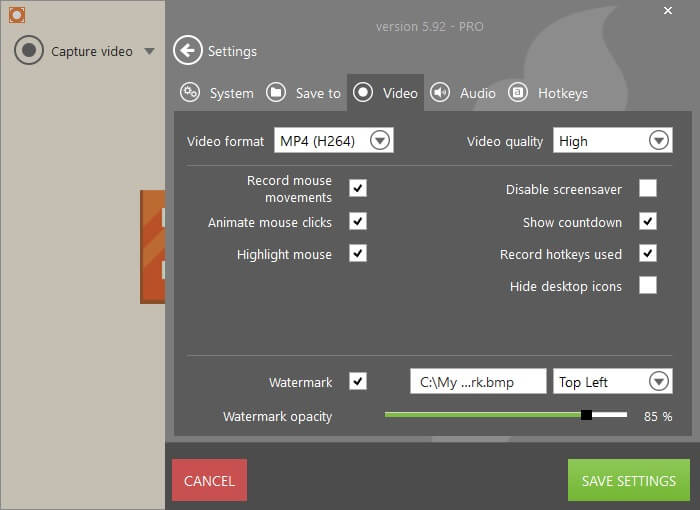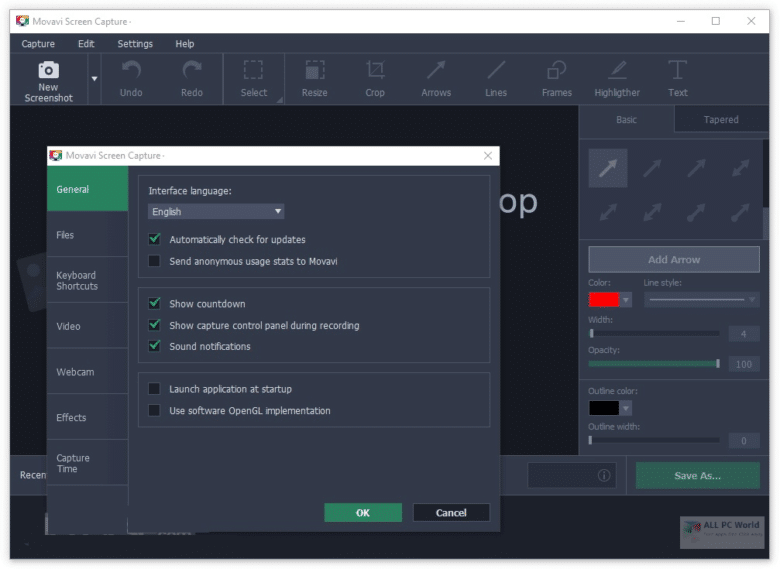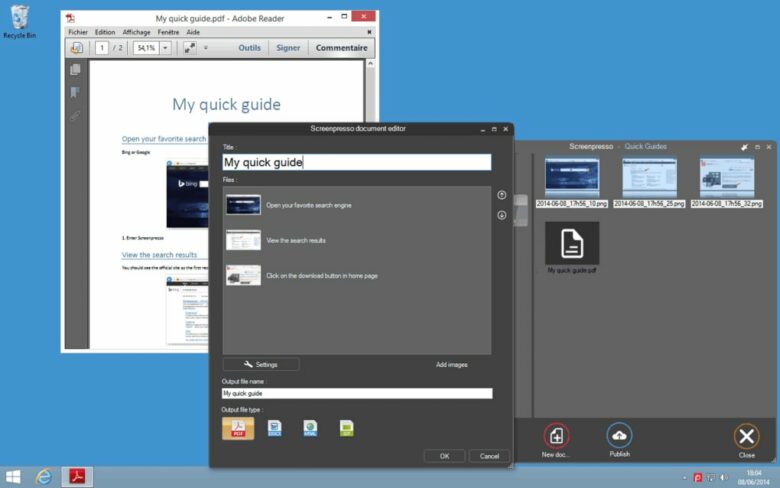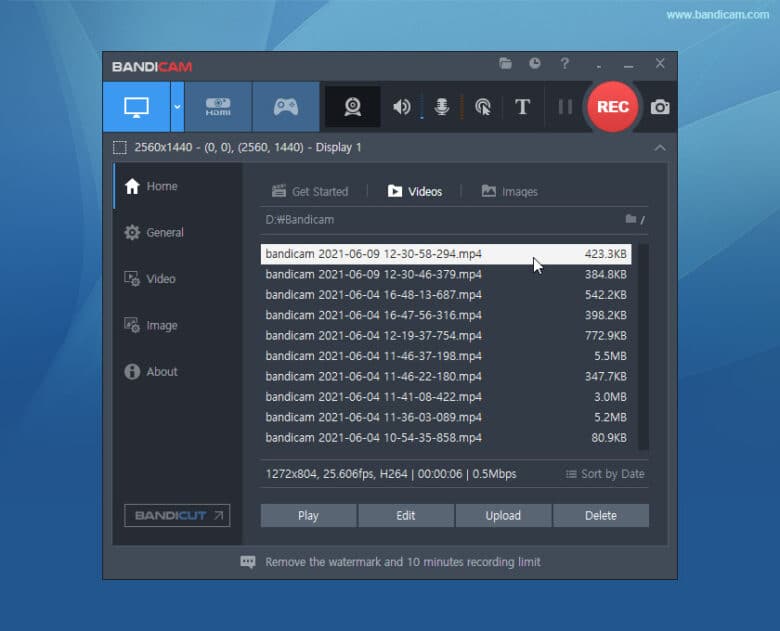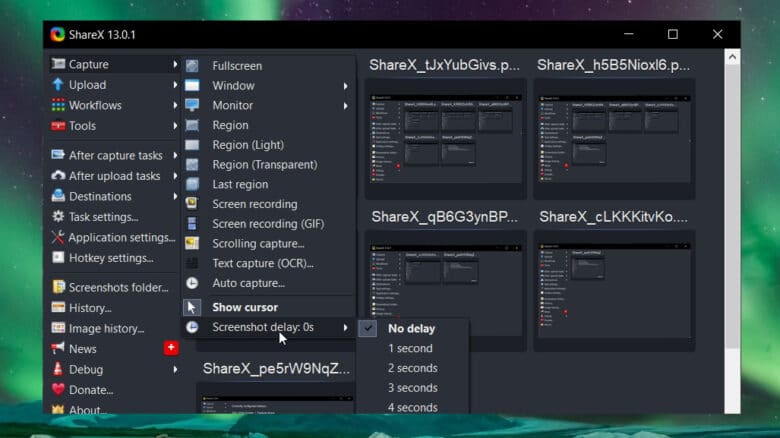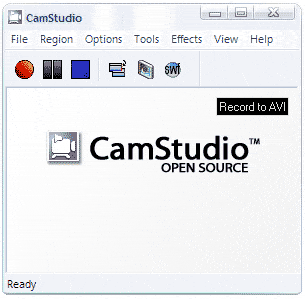Screen capturing software is used to record everything that is happening on your computer or smartphone screen. With its help, you can start online courses, tutorials, introduce products to the audience, and create stronger bonds with employees. Modern screen recorders are equipped with additional features which make them irreplaceable. For example, video editing features and adding logos.
The main advantages of screen capturing software include compliance with HIPAA and PCI, reviewing employee performance, creating how-tos, and saving the content for the future. In this article, we want to discuss the best screen recorders in 2022 that will surely help your business.
1. OBS Studio
Open Broadcaster Studio or OBS is a game screen recorder that is free to use and works offline. There are no duration restrictions, and you can easily capture HD videos without losing quality. This is especially important for game streaming and other demanding projects. Apart from capturing the full screen, OBS allows using adaptable hotkeys and lots of other instruments. A big advantage is that this screen recorder doesn’t add watermarks.
2. My Screen Recorder Pro
My Screen Recorder Pro is a professional video screen capturing tool that has many loyal users. It allows capturing not only desktop but mobile screens and web cameras and scheduling recordings. This screen recording software has numerous output options and auto-upload to any FTP account. Additional benefits include zooming in the necessary areas, using mouse tracking, and custom region recording.
However, keep in mind that My Screen Recorder doesn’t take screenshots and is quite expensive ($129.95).
3. Icecream Screen Recorder
Another screen recorder on our list is Icecream. It has a good-looking interface and is very simple to use even if you record a screen for the first time. This software allows recording any part of the screen and saving it as videos or screenshots. You can capture tutorials, streams, webinars, games, Skype meetings, applications, and much more. Icecream is available on Windows, Android, and Mac.
Apart from regular features, it can boast speed change, conversion, scheduled recording, display hotkeys, record trimming, and mouse effects.
4. Movavi Screen Recorder
It is a screen recorder for PC that any user would love to try. Movavi Screen Recorder is stylish, convenient, and offers numerous features: capturing online calls and webinars, recording tutorials, grabbing online events, and much more. It also offers an ability to draw on the images and video and make the content even more engaging.
Other benefits include creating screencasts, scheduling a recording, showing mouse and keystrokes to the viewers, recording only audio, and capturing web cameras.
5. Screenpresso
Screenpresso is one of the best business tools for those who need to capture training documents, bug reports, design projects, and other high-value products. It is a lightweight screen grabbing tool that has a built-in image editor, sharing feature, and user guide generator.
Users can manage their capture history through a personal account, create PDF files via a document generator, share videos and images through Screenpresso Cloud, and publish them on Twitter, Evernote, Facebook, and other mediums.
6. Bandicam Screen Recorder
The next free screen video recording software for 2022 is Bandicam. It allows you to make a screen capture on a personal computer without any fuss. Record videos from Facebook, TikTok, Vimeo, Zoom, Skype, Discord, and other websites in full resolution not to lose the content.
Apart from standard screen recording features, Bandicam allows webcam overlay, 24-hour recording, and real-time drawing. Keep in mind that in a free version, users can record only 10-minute videos.
7. Free Cam
As you get from the title, it is a free tool for creating screencasts, tutorials, calls, and much more. Even though it is free to use, you won’t find annoying ads, watermarks, or numerous restrictions. With the help of Free Cam, you can easily upload videos to YouTube straight from the app, use audio effects and reduce background noise. It also helps to record voiceovers and has a modern and user-friendly design. There are only two drawbacks to consider: Free Cam doesn’t record web cameras, and the files can only be saved in a WMV format.
8. ShareX
If you are searching for the best screen capture software with rich functionality, pay attention to ShareX. It allows capturing any part of your screen, doesn’t have advertisements, supports more than 80 destinations, and has customizable workflows. 13 years of experience and open-source code make ShareX a great option, especially for those who need a lightweight recorder.
In our opinion, its most significant drawback is low-quality game recording, so if you are a gamer – consider another software from our list.
9. CamStudio
CamStudio is a free desktop recorder that is worth your attention. It is developed for those who simply need to record the screen and don’t require any additional features. CamStudio allows creating screen-in-screen videos and has a custom cursor. A built-in Streaming Flash Producer turns AVIs into bandwidth-friendly SWFs. The biggest disadvantage of this software is its outdated interface.
10. Camtasia
Camtasia from TechSmith is the best screen recorder for Windows 10 and macOS that concludes our list. It is used by more than 14 million customers, including such big names as Walmart, Nike, and Pepsi. Camtasia offers the following features: a library of templates, packages, and presets, recording anything on the computer, simplified editing, and royalty-free music.
For $299.99/user, you will get a lifetime license and one year of maintenance, a free upgrade to the next version, over 20 training videos, phone and live support, and a lower-cost yearly renewal. Camtasia is available in English, French, Spanish, Japanese, German, and Portuguese.
Wrap-up
Now you know about 10 screen recorders that make the process of capturing screens simple and convenient. All of them have lots of useful features and allow creating good-looking and informative videos. Pick the one you like and expand your arsenal with useful and convenient software.