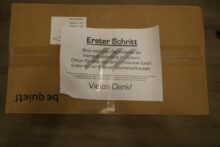The decision has been made: A new PC is needed, but not off the shelf, please. If you want to spend a lot of money on a computer that will give you many years of good service, you really only have two options. Either you can cobble together your dream PC yourself or you can let one of the many PC configurator providers do it for you. I opted for the latter. My choice fell on Munich-based MIFCOM GmbH. You can find out why, how it works and whether I’m satisfied in our MIFCOM experience report.
PC configurator: What options are there?
- A pre-configured complete system, assembling it yourself or using a PC configurator?
- All options have advantages and disadvantages
- Basically, if you build it yourself, you save money
A new PC is a purchase that you don’t make every day. Depending on the desired features, it can sometimes be quite expensive. Especially if, as in my case, it is to be a powerful gaming PC that can cope equally well with demanding workflows and modern games. And it will continue to do so for years to come.
Now there are various ways to achieve this goal:
On the one hand, there are pre-configured complete systems, which have improved significantly in terms of quality in recent years, as I discovered for myself at the end of 2022 with the Acer Predator Orion 7000 (our test), for example. However, I don’t have the option of making individual adjustments to the configuration here. On the other hand, the prices are quite attractive.

The second option would be to assemble the computer myself from the individual components. This is undoubtedly the cheapest option, but involves a lot of work and know-how. I’ll be honest: I’m (currently still) a little short of the latter, as my last PC is already a few years old. And the time factor also plays a role.
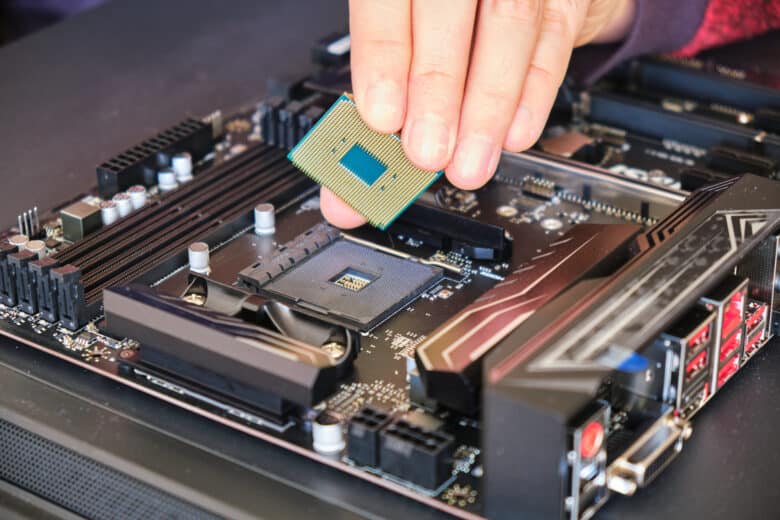
The third option is a so-called PC configurator. There are a number of providers on the internet (both reputable and dubious) where you can put together your own components and then have them built, tested and put through their paces by the provider’s experts.
Of course, you also have to pay for this service, which can be quite expensive depending on the provider. In addition, a certain basic knowledge of PC components is required, as not every provider will tell you, for example, whether a particularly long graphics card will fit into the desired case.
PC configurator: Why I chose MIFCOM
- Find out in advance what is important to you
- There are huge differences in the fees for assembly and service
- Payment options and delivery times also vary greatly
It is therefore important to pick out the ideal PC configurator from the wealth of offers. Various criteria and questions are crucial for this, which should be clarified in advance. These include, for example
- How large is the selection of components?
- How clear and simple is the PC configurator?
- What is the service like, even after delivery?
- What are the delivery times and availability like?
- What payment options are available?
- Is there any assistance with regard to compatibility?
- How expensive is the assembly?

So I searched the internet, compared numerous providers, compared hundreds of store reviews on independent platforms and tried out all the configurators that came into question.
The top dog in this area is undoubtedly ALTERNATE, which has been successfully running its PC configurator for countless years. The selection, prices and guarantees are right here and the configurator itself is also clearly laid out. However, some of the components I wanted were not available, and the delivery time of around four weeks was definitely too long for me.
With other providers, there was either a lack of choice or configuration options, payment methods or delivery times.
My own PC from MIFCOM
- Extensive selection of components
- Very positive customer reviews
- Strong service promise
And so my choice ultimately fell on MIFCOM, which in my eyes can fulfill all my requirements: The configurator is clearly laid out and offers a wide range of options for influencing the components. Potential conflicts are displayed immediately.
I also really like the fact that all components such as the case, mainboard or CPU cooling are displayed together with images, allowing you to customize them to your own preferences. Extensive details can be called up for each component, providing information about the technical data or further insights into the hardware.
If you like, you can give your own computer a very individual touch with light strips, external RGB lighting systems or cable sleeves and even order extensive peripherals at the same time.
What is particularly exciting in the area of gaming PCs is that the potential performance of the selected components is displayed based on possible FPS values in various games. This allows me to see at a glance what performance advantage I can expect by switching from the NVIDIA GeForce RTX 4070 to the RTX 4080, for example. However, some other configurators now also offer this.

In addition to the extremely positive customer reviews, the fast delivery times and the service promise of the provider spoke for MIFCOM. All parts are extensively tested before shipping, perfectly matched and optimally configured – at least that’s what MIFCOM advertises.
There is also a full 3-year warranty including a free pick-up & return service, which can be extended to 5 years on request. Should anything go wrong, MIFCOM offers lifelong technical support and the option of remote troubleshooting.
However, all of this is also reflected in the prices, but personally I am happy to pay a little more for a good service.
PC configurator from MIFCOM in test
So my choice ultimately fell on MIFCOM and I set about configuring it. It was already clear to me beforehand that the CPU should come from AMD this time and score points in terms of price-performance ratio. So my choice fell on the AMD Ryzen 7 7800X3D.
I also wanted a white computer that would look good on my desk. However, without every component necessarily having to match the look of all the others.
With this in mind, I selected the “High-End PC Configurator AMD Ryzen 7000 (So. AM5)” in the MIFCOM store, which is based on the current AM5 platform and processors from the Ryzen 7000 series. The price starts at 1,349 euros (as of February 21, 2024). However, a graphics card is not yet included here.
In combination with a powerful graphics card, however, we are very quickly scratching the €3,000 (RTX 4080 Super) or €4,000 mark with the top model NVIDIA GeForce RTX 4090. It’s clear that graphics cards are by far the most expensive component in a PC.

A different case here, a slightly faster RAM there and an SSD with at least two terabytes of memory. A short time later, I have my configuration, which I can save in MIFCOM’s system so that I can access it later if necessary.
This is very practical, because I’ll have to make five more minor changes before I’m happy with the result of my “Ryzen 7 7800X3D gaming PC“.
I have to say: I find the configurator from MIFCOM to be very clear and successful. The selection of possible components is impressive and always gives me a free choice, whereas some other PC configurators only allow certain manufacturers or configurations.
Errors that prevented me from finalizing the PC system were reliably detected during the test. Not all configurators automatically recognized and pointed out that an NVIDIA GeForce RTX 4080 Super, which at the time of my order on 9 February had only just arrived on the market with a length of around 34 centimetres, does not fit into a compact mini-ITX case. MIFCOM, on the other hand, did.
Components and prices
- PC configurators are always more expensive than self-built computers
- It’s worth comparing: several hundred euros difference possible
- Significant price fluctuations possible between order and delivery
If you decide to assemble a PC using a configurator, you must be aware that this is more expensive than buying and installing the components yourself. This is the case regardless of the provider, but prices vary greatly depending on the PC configurator.
ALTERNATE, for example, charges an additional 199 euros for the system including assembly, while other providers already include this surcharge – although the prices of the individual components are higher. This is also the case with MIFCOM.
If fast delivery is not as important to you as the price, you should definitely compare the configurators. A difference of several hundred euros is quite possible here, which can tip the scales in the purchase decision.
In addition, prices are subject to the typical fluctuations during production. With a delivery time of around four weeks for some providers, prices can vary greatly. On paper, MIFCOM is one of the more expensive providers, but this is offset by the comprehensive service package included.
465 Euro difference
To give you an example: With my (apparently somewhat exotic) configuration, I pay around 465 euros more for my new complete PC at MIFCOM than if I were to buy the components separately and assemble the computer myself.
These 465 euros correspond to the cheapest price according to the price search engine idealo for the individual components at the time of my order on February 9th. Regardless of whether the respective components are currently available and without additional shipping costs.
so 465 euros for guaranteed delivery within 13-15 working days, professional assembly, optimum configuration and settings, professional testing, a comprehensive warranty including support and the certainty that all the components of my PC will work perfectly.
Is that a lot of money? Yes. Is it worth it to me? Definitely. 3.my configured gaming PC ultimately costs 693.00 euros, 3,227.32 euros for the individual components brand new. For comparison: At ALTERNATE, a comparable configuration cost around 3,400 euros – however, the power supply, graphics card and RAM were not available in this form, so I chose comparable cheaper variants for the test.
So yes: MIFCOM is undoubtedly not cheap when it comes to the individual parts and service. Of course, only time will tell whether the extra cost is worth it.
| Provider | Price February 09 | Price February 21 |
| MIFCOM | 3.693,00 Euro | 3.558,00 Euro (-135,00 Euro) |
| ALTERNATE (similar config.) | 3.394,50 Euro | 3.204,70 Euro (-189,90 Euro) |
| Components individually (idealo) | 3.227,39 Euro | 3.041,92 € (-185,47 Euro) |
At the time of shipping, the price for the same configuration has been reduced by 135 euros (3,558 euros). The individual components have fallen in price by €185.47 in the price comparison at the same time – absolutely within reason, such price fluctuations are of course completely normal in the area of PC components and hardware.
Order to delivery
- Clear customer account
- Explanation of various work steps
- Production even slightly faster than originally calculated
I placed my order on February 9 at 9:26 a.m., which was confirmed shortly afterwards by e-mail. Payment was also made immediately. When I logged into my customer account at MIFCOM, I read that the order was still waiting for authorization before it went into production.
This authorization took place the same evening, whereupon the production of the complete PC was initiated. An estimated date for completion and delivery was also given, both of which were within the 13-15 working days specified when the order was placed.
I find it very convenient that the customer account provides a detailed overview of the various production steps, including the work carried out by the employees. From preparation and assembly to installation and the load test, as well as the final quality control.
It is a bit of a shame, however, that there are no e-mail notifications if there are any changes to the status. So you have to check your customer account regularly to see if anything has changed. I would have liked to have been notified more about changes during production, but that is certainly a matter of taste.
Until the invoice is sent, because this takes place when production is completed shortly before dispatch. In my case, I received the invoice by email on February 20 at 10:48 a.m. with the note that the order would be handed over to our transport service provider “as soon as possible”.
Eight hours later, at 6 p.m. sharp, I received notification that the order had been handed over to the logistics partner DHL Paket, along with the corresponding tracking number.
So on a positive note: production was completed a day earlier than originally planned. Currently, as of February 21, 2024, the delivery or production time has been reduced to 7-9 working days.
This means that MIFCOM is currently one of the fastest PC configurators. However, competitor Dubaro is currently even faster at 3-5 working days.
Delivery and unboxing
- Secure, multi-layered outer packaging
- Boxes with additional accessories included
- No individual packaging of the components
On February 22, the time had come: the complete PC from MIFCOM was delivered. Would the valuable goods be securely packed? Would everything work or would I have to contact the service department directly?
The PC was packed in a large cardboard box that was about twice the size of the case itself. The packaging makes an excellent impression: the entire computer is packed in an additional box and secured all around with thick bubble wrap and additional plastic material, so that nothing can really happen even during the roughest transportation.
The complete PC itself is in the box of the case and is also secured from all sides by polystyrene – bombproof, in fact, nothing wobbles or slips.
MIFCOM also includes two additional boxes with the delivery. The first contains all the additional and unused cables that are included with the components.
In the second, we find additional accessories, including an additional bottle of coolant for the AIO water cooling system, all brackets and other components that were not installed or required, as well as the WLAN antennas, instructions and a set-up and operating manual from the supplier.
Unlike ALTERNATE, for example, MIFCOM apparently does not include all the individual packaging for the components. This is a good thing to avoid having to dispose of a lot afterwards, but a pity if you want to replace components later and resell the old ones.
Transport protection and commissioning
- Thick and robust transport protection inside
- Relieves the load on heavy components
- Useful information for non-professionals
There is a note on the box of the case that informs you that the transport lock in the system must be removed before first use and that the right-hand side panel in the form of the glass window (in my case) must be removed for this purpose. Very commendable, so even laymen know what needs to be done beforehand.
We find another note on the box of additional components. This tells you that you should wait 4 hours, especially in the winter months, to allow any condensation that may occur due to the temperature change to evaporate. Earthing during commissioning is also mentioned in order to minimize the risk of possible damage.
Unlike Dubaro, who remove the graphics card during shipping, MIFCOM ships the complete system fully assembled. To secure it during transportation, there is very thick and solid polystyrene insulation inside, which provides additional support for the graphics card and CPU cooler, as well as other particularly heavy components.
In my opinion, there is nothing to complain about with regard to the transport lock. This is firmly inserted into the system so that even the heaviest components have no room to move and remain firmly in place.
Two stickers on the back of the MIFCOM PC are also commendable. One informs you that the WLAN antennas were not screwed on for protection during shipping and can be found in the additional box.
The other reveals that the monitor should be connected to the graphics card for the best possible performance and not to the HDMI port on the mainboard. What may make professionals smile is, in my opinion, a very useful tip, especially for amateurs.
Operation, cable management and practice
- Excellent and well thought-out cable management
- Companion apps already pre-installed
- All drivers and components updated; fan curve adjusted
In my opinion, MIFCOM also deserves special praise for its tidy cable management. I have to say that in my case, the be quiet! – Shadow Base 800 FX case made it comparatively easy for the team to hide the cables.
With a volume of around 63 liters, it has plenty of space to offer – making the motherboard and the massive RTX 4080 Super look almost tiny.

MIFCOM has routed and concealed the cables as neatly as possible. Individual cables were grouped together using metal clips and routed out of sight at the best possible angle to the covered rear.
In my opinion, MIFCOM deserves great praise here, because – and I’m going out on a limb here – even a professional couldn’t have done a better job of cable management.
But enough external admiration. Connect the cables and start the box. I’m greeted by a MIFCOM start screen when I boot up, and shortly afterwards I’m ready to set up Windows 11. Everything goes quickly and smoothly. All the components work perfectly for me and everything runs exactly as I configured it and wanted it to.
Pre-installed on the system are the apps from the component manufacturers (Gigabyte Control Center and Corsair iCUE in my case), which I can use to influence the mainboard, graphics card, RAM and RGB lighting.
In the Gigabyte Control Center, I can also see that a manual fan curve has apparently even been set for the motherboard. Here, MIFCOM has reduced the speeds at low temperatures to minimize noise and increased the curve under load to cool the CPU more effectively.
Positive: Both the BIOS and Windows have been (or will be, if you order Windows) updated to the latest version by MIFCOM, all drivers installed and the optimum settings selected. Top! There is also absolutely nothing to complain about in terms of performance. All benchmarks deliver satisfactory results.
Support
I haven’t really had any reason to contact support for my complete PC so far. However, I did it anyway for testing purposes and sent a support request by email. Within around 30 minutes, I received an answer including a solution to the problem, which led to a satisfactory result.
MIFCOM experience: Conclusion
So is it worth ordering a complete PC from MIFCOM? In my opinion “yes”, because from the configuration to the order to the delivery and the assembly including cable management, I can only report positive things so far.
The technical know-how of the employees is undoubtedly there. In addition, the team is undoubtedly concerned about the best possible assembly and configuration in the BIOS. Customer support is also fast and friendly and delivers satisfactory results.
In my opinion, the only point of criticism is the pricing. It should be clear that a complete PC from the configurator is more expensive than the individual components. In direct comparison, however, some other providers are somewhat cheaper – which MIFCOM makes up for with its unique service promise.
Apart from that, however, I have nothing to complain about. The many useful tips for non-professionals and the ideal settings and configuration by the technicians deserve special mention.
So if you are thinking of ordering a complete PC via the configurator and have no problem paying a little more for service, fast delivery times and the like, you are guaranteed to be satisfied with MIFCOM.
As things stand, I would certainly order my next PC from MIFCOM again at any time. If anything changes, I will update this review and add new information.
Conclusion: Recommendable