
Printer cartridges are anything but cheap. That makes it all the more annoying when they produce poor printing results. However, the reason for this does not have to be the age of the cartridges. Often, the printer cartridges have simply dried up. This usually happens when you have not used your printer for a long time. But this does not mean that you have to throw away the cartridge and buy a new one. There are ways to save your printer cartridge from the trash can and save money. In the following, we will not only show you how to save a dried up cartridge. On top of that, we’ll give you tips on how to prevent it from drying up.
Use the automatic cleaning
Dried up cartridges are a homemade problem of inkjet printers. The manufacturers of such models are also aware of this. For this reason, they build into the printer software the possibility of self-cleaning the device. You should use this feature at the latest when you notice a drop in print quality. During self-cleaning, the printer presses a large amount of ink through the print head nozzles. The aim is for the solvents in the fresh ink to dissolve the dried ink residue in the nozzles. If there is improvement after cleaning, you can continue this self-cleaning until the original quality is restored. However, if nothing improves, you can’t avoid manual cleaning.
Cleaning the print cartridge manually
If automatic cleaning by the printer software does not bring any improvement, the dried ink residues are almost certainly too stubborn. Manual cleaning is then unavoidable. Here there are different possibilities.
Cleaning with a microfiber cloth
Cleaning with a cloth requires a delicate touch. Here, you moisten a microfiber cloth with distilled water and carefully dab the nozzles of the print head cartridge. Alternatively, a classic cotton swab can also prove useful here. To find the nozzles of your printhead cartridge, you just have to take a look at the bottom of the cartridge.

In the very most cases, you can tell where the paint residue is by looking at it. Use best lukewarm water and dispense entirely with detergents. This is the gentlest way to free the cartridge from drying up.
Cleaning with a water bath
In the case of stubborn ink residues, the gentle option is often unfortunately not enough. Then something more distilled water and also time must come. Take a shallow bowl and fill it with warm water.

The water should be high enough to cover the nozzles of the print head cartridge. Now leave the cartridge overnight in the water. The next morning, take it out again and let it dry well. Now put it back in and perform a test print.
Cleaning with the help of rubbing alcohol
If all else fails, you’ll have to bring out the heavy guns. So cleaning alcohol, which you can get in any pharmacy, can be the key to success. Here, take a shallow bowl and spread a small pool of the cleaner on it.

Then place the print head cartridge with the nozzles facing down in the cleaning alcohol. Let the cartridge stand here for a few minutes. The ink residues should quickly dissolve again.
Avoid drying
Getting a dried up print head cartridge to work again involves work. You can easily save this by not letting it get that far in the first place. Ink cartridges dry out if they are used too infrequently. Accordingly, you should make sure that your printer prints regularly. This will keep the ink residue in the nozzles moist and prevent it from becoming stubbornly dry.
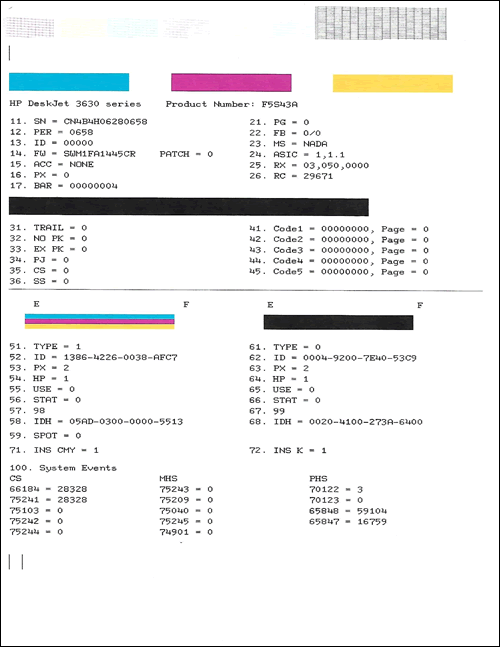
It’s best to save a reminder in your smartphone to print a test page every two to three weeks. If you will not be home for a longer period of time, you should remove the cartridge and store it properly. Take a plastic box and place the cartridge inside. Since the print head cartridges feel most comfortable in dark, dry and cool places, it is best to put the box in the refrigerator.
Conclusion: every printer cartridge can be saved
You don’t necessarily have to throw away a dried up printer cartridge. Depending on the degree of dried ink residues, they can be reused without any problems. In many cases, you don’t need more than water and a cloth. However, you will need patience and a sure instinct – at least for stubborn deposits. If the print head cartridge is already almost empty, you should think carefully about whether you really want to do this work. After all, buying a new cartridge can save a lot of trouble in this case. However, if you have a brand-new printer cartridge, the best thing to do is to make sure it doesn’t get that far in the first place. If you regularly print a test page, the ink can’t dry up.



