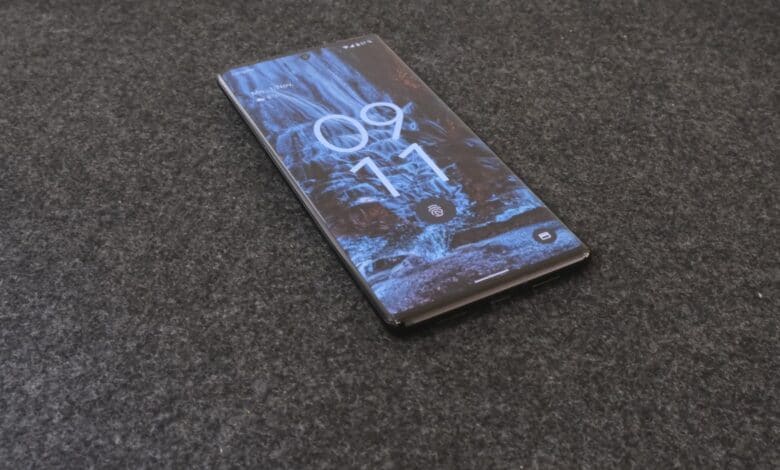
Google’s new flagship smartphones, the Pixel 6 and Pixel 6 Pro, have finally been available in stores for about a week now. Those who managed to get hold of a device despite the high demand might have already noticed that the fingerprint sensor is not necessarily one of the smartphone’s strengths. However, there is a simple trick that can speed up the Pixel 6 fingerprint sensor – we tell you how.
Improve Pixel 6 fingerprint sensor
Just yesterday, we published our review of the Google Pixel 6 Pro, where the new flagship smartphone took home our Gold Award. The fingerprint sensor is one of the biggest points of criticism of the device series, and not only for us. After all, it does not work as precisely and triggers much slower than the competition’s variants.
But the first major criticism of the Google Pixel 6 Pro is the display, and that is the fingerprint sensor. The device relies on an optical in-display sensor that can convince in terms of position and size, but it works a bit slowly and recognizes our finger much less precisely than Samsung or OnePlus, for example.
However, there is a simple trick that can be used to increase the speed of the Pixel 6 fingerprint sensor. All you have to do is change a certain option in the smartphone’s settings.
Step-by-step guide: how to speed up the Pixel 6 fingerprint sensor
- Open the settings on the Google Pixel 6 or Pixel 6 Pro
- Navigates to the “Display” item (the eighth item from the top)
- Turns on the “Better touch sensitivity” option there (second from the bottom)
Several users and websites report that this option noticeably increases the reliability and trigger speed of the fingerprint sensor. Actually, the menu item is meant to improve the display’s sensitivity when a screen protector is attached.
We can only warmly recommend the tip regarding the Pixel 6 fingerprint sensor. The scanner actually triggers more reliably and much faster after activating the option. Just try it out.




