
A week after the launch of the iPhone 14 series, Apple launches a new update for its mobile operating system iOS. iOS 16.0.2 is now available for download and mainly fixes bugs and problems that occurred with the new smartphone generation.
iOS 16.0.2 released
Even though we couldn’t verify any of the issues during our iPhone 14 Pro review, some buyers complained about various bugs with the new smartphone generation.
The most important improvement of iOS 16.0.2 concerns the fix of the camera bug. It could happen that the camera showed unusual (and unattractive) shaking or jerking, especially with third-party apps. This bug should finally be a thing of the past thanks to the new OS update.
Furthermore, the new version of the operating system addresses the frequent queries for using the clipboard. Thus, it could happen with the iPhone 14 in all models that objects or texts that were copied to the clipboard regularly asked for permission when pasting.
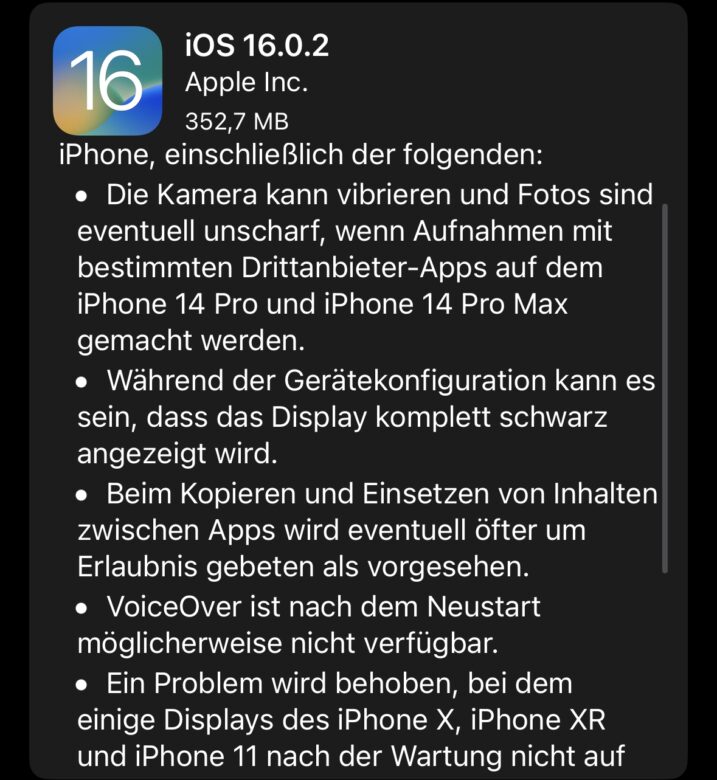
“When copying and pasting content between apps, permission may be asked more often than intended,” Apple writes in the release notes of iOS 16.0.2. The new update also addresses this issue.
More bug fixes in iOS
When setting up the new iPhone 14 generation, it could also happen that the screen – when transferring data from the iCloud – remained black without further ado. The new update also takes care of this error and should eradicate it.
For owners of older models, especially the iPhone X, XE or iPhone 11, iOS 16 could cause the devices to no longer respond to touch inputs after maintenance. This problem is also fixed with the new update.
Download iOS 16.0.2: Here’s how
The download of iOS 16.0.2 has a size of 352.7 megabytes. To perform the software update, only a few steps are necessary:
- Open the “Settings” on your iPhone
- Navigate in it to the menu item “General”
- Tap on the item “Software update”
- Now the iPhone will show the update to iOS 16.0.2, now click “Download and Install” (at the very bottom) to perform the update.
Your iPhone will then independently download and install the update of the operating system. In the process, the smartphone is restarted and recently even plays an acoustic signal when the restart.
What’s in the operating system: iOS 16 comes with many innovations and improvements, which we have summarized for you on our overview page. These include widgets on the lock screen, new notifications and live updates, focus modes and much more.
Starting with the iPhone 8 released in 2017, as well as on all newer models, you can download Apple’s latest operating system.




No replies yet
Neue Antworten laden...
Gehört zum Inventar
Beteilige dich an der Diskussion in der Basic Tutorials Community →