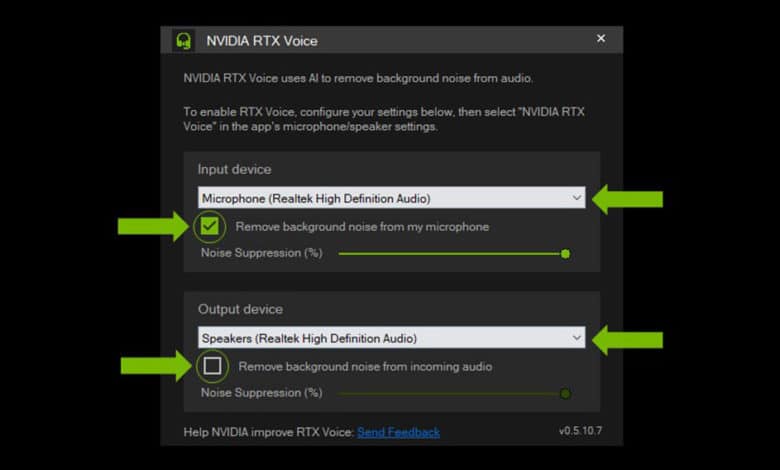
Nvidia has introduced a new software solution, but this time it is not aimed at the image output of your PC, but at the audio signal of your microphone. RTX Voice is supposed to suppress ambient noise, which is also recorded by the microphone. The program is so far only available as beta.
Even though we are currently sitting less in open-plan offices than a few weeks ago, we all know it. We want to hold a video or audio conference and the typing and conversations of our sitting neighbours are recorded and are absolutely annoying for the other conference topics. This is where RTX Voice comes in and is supposed to suppress the background noise.
To use RTX Voice you must have a GeForce or Quadro graphics card with Turing GPU and at least GeForce 410.18 as driver installed. Currently, GeForce 445.87 is already installed. These requirements are necessary because RTX Voice uses the Tensor cores and a deep learning network. To improve this, so far the program is only in beta, Nvidia also asks for feedback and audio samples.
After installing the nvidia downloadable program, you must specify the input and output source. Nvidia has also published detailed instructions for the various supported programs. Supported applications include OBS Studio, Xsplit Broadcaster, Xsplit Gamecaster, Twitch Studio, Discord, Google Chrome, WebEx, Skype, Zoom and Slack. So, in addition to typical voice and video conferencing services, streaming programs are also supported.
Update 22.04.:
As described in the forum of Guru3D, it is possible to use RTX Voice without RTX graphics card. The GeForce GTX 10 and 16 series seem to be compatible as well, even if it doesn’t always work. Nevertheless, Nvidia’s limitation seems to be artificially induced.
To use RTX Voice with a GTX graphics card, after the installer unpacks the files, open the file RTXVoice.nvi in C:\temp\NVRTXVoice\. Here the following paragraph must be deleted:
<constraints>
<property name="Feature.RTXVoice" level="silent" text="${{InstallBlockedMessage}}"/>
</constraints>
Afterwards the installation must be started manually by calling the installer under C:\temp\NVRTXVoice\setup.exe
Of course, it is possible that Nvidia will remove this option in later versions. In any case, it’s already clear that it also works without an RTX graphics card.
Igor Wallossek from igor’sLab has by the way already tested the RTX Voice Beta, which seems to deliver decent results. But listen to his sound samples for yourself.



