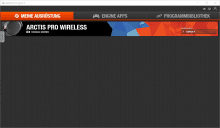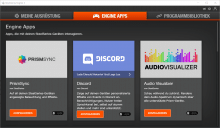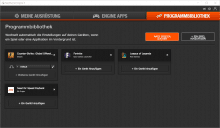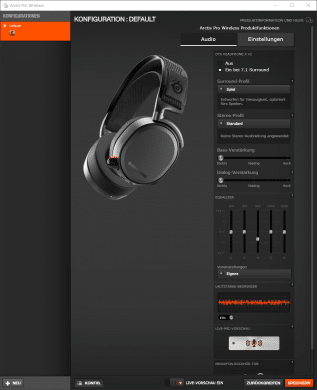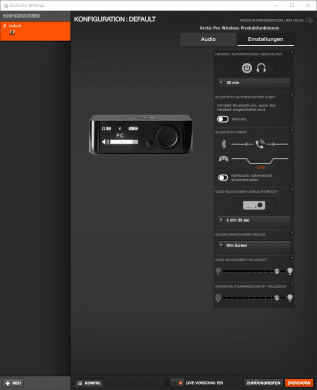Not only simple headphones, but also entire headsets are becoming increasingly wireless. More and more gamers want the greatest possible freedom without cables. SteelSeries also offers a cable-free top model. The “Arctis Pro Wireless” is advertised as a “breakthrough in gaming audio technology” and has to face high expectations.
We have subjected the wireless gaming headset to an extensive test. You can read in the following report whether it delivers what it promises and can convince.
Design and Workmanship
Once unpacked, the headset hardly attracts attention. It has a simple design and therefore differs significantly from other common gaming headsets. Bright colours, lighting or other eye-catchers are sought here in vain. RGB lighting is also missing to prolong battery life. SteelSeries nevertheless succeeds in not making the device seem boring. The simplicity rather provides for a high-quality impression. Only the quite wide headband needs getting used to. It looks a bit clumsy and disturbs the otherwise very homogeneous image of the headset.
Both auricles have buttons that can be used to trigger a wide variety of actions. SteelSeries has given each button a different shape, which ensures that the individual keys can be distinguished very well. Also a jack connection was accommodated at the auricle. So if you prefer to be connected by cable, you have the possibility.
The headset is mostly made of plastic. However, the joints and headgear are supported by an aluminum-steel construction, which gives them greater strength. The workmanship is therefore quite high-quality overall. It can be assumed that the headset will be able to withstand normal loads for a long time.
Wearing Comfort
At first it is noticeable that the ear cushions are made of fabric. According to the manufacturer, they are washable, which is of course a great advantage. If they are soiled by prolonged wearing or wet by sweat, the user does not have to make friends with the new situation, but can restore them to a clean, pleasant condition by simply washing them.
The bulky headband proves to be exceptionally comfortable. It ensures that the headset fits securely and tightly. As the ear cushions exert hardly any perceptible pressure even when the seat is tight, this can be seen positively. Overall, the headset feels comfortable in every way. Neither the headband nor the auricles have a disturbing or oppressive effect. This is also ensured by the high degree of flexibility. The Arctis Pro Wireless therefore offers a very high wearing comfort.
Audio Quality
The Arctis Pro Wireless should have a lot to offer in terms of audio quality. Otherwise it would be a real disappointment, especially in view of the application. In the test, we placed special emphasis on the quality of the sound.
All in all, the sound convinced us. He is clear, balanced and always strong enough. The bass is powerful without being disturbingly deep and booming. Nevertheless, it is full and shows to advantage. Especially the virtual 7.1 surround sound with DTS HEADPHONE:X V2 contributes to this. It should be noted, however, that different genres have different requirements for highs and lows. While some genres benefit greatly from the Arctis Wireless Pro’s preset audio settings, others are at a disadvantage.

Music pieces that profit greatly from the bass as well as light songs that live from the interplay of highs and lows can be heard very well. These include pop music, electronic music and other dance music. Those who only use the device for gaming should also be absolutely satisfied with the headset.
If the headset is too bass-heavy, you can adjust the settings a little in the SteelSeries Engine 3, here you can choose between different default settings.
Unfortunately, the headset noises for a few seconds without sound playback until it automatically shuts itself off.
Microphone
The headset microphone is attached to the left earpiece. It can be easily pulled out and retracted here. However, it is switched on and off via a button, which is also located on the left auricle. After a press, the button raises or lowers to instantly determine whether the microphone is on or off.
The arm of the microphone proves to be extremely flexible in the test. It can easily be bent in any conceivable direction so that it can be easily adapted to the individual conditions in any case.
In our test, the microphone worked perfectly and provided a very good transmission of the recordings. The noise suppression worked very well – speech was clear and almost without disturbing background noise to understand. Of course you can’t expect studio quality here, though. But hear for yourself:
In connection with the sender station, which will be examined in more detail in the next section, the so-called chat mix can be set. This makes it possible to adjust the ratio of voice chat to game volume.
All in all, the microphone is convincing. We can’t find weaknesses here.
Miscellaneous: Battery, Transmitter Station and Bluetooth
Both transmitter stations are small boxes that can be connected to one or more output devices. It has a rotary knob and an OLED display. It also has various connections at the rear. The corresponding cables are supplied directly. In addition to USB and blade there are also optical inputs and outputs. This also allows the audio signal to be passed on to a sound system. Unfortunately, the volume there cannot be controlled via the transmitter station, but only via the audio source (e.g. the PC).
Especially cool is that the headset can connect to the transmitter station as well as a Bluetooth connection with a smartphone at the same time. So you can listen to music or game sounds from your PC while you’re on the phone. Very cool!
The second headset battery can be charged during operation via the transmitter box, which proves to be very practical in the test. The equipment required for the first start-up is set up quickly and without any problems.
The battery, which is charged via the transmitter station, lasts for ten hours, according to SteelSeries. We can confirm this information after our detailed test. We never had any problems with the battery life – also thanks to the charging station and the second battery.
Software
The SteelSeries Engine 3 can be used to make various settings on the headset. For example, it is possible to store different sound profiles, which are automatically activated depending on the game/program used.
In addition, 7.1 surround sound can be activated with DTS HEADPHONE:X V2. Different surround and stereo profiles can be selected here. It is also possible to amplify the bass, for example. An equalizer is also available for professionals.
Conclusion of the SteelSeries Arctis Pro Wireless Review
With the Arctis Pro Wireless, SteelSeries delivers a headset that is very comfortable to wear, minimalist in design and can be operated without cables. It is very flexible thanks to the various feed options – both wireless and wired. The battery lasts ten hours, but it comes with two batteries, so you can quickly replace it without having to wait for the next charge.
The audio quality is impressively good and the SteelSeries Arctis Pro Wireless* makes it both fun to gamble and fun to listen to music. The microphone is just as convincing.
All in all it is an outstanding headset with many features. So we can recommend it despite the quite high price, if the budget is available.
SteelSeries Arctis Pro Wireless
Workmanship
Comfort
Sound
Recording
Features
Value for Money
A recommendable, very comfortable wireless headset.