
Microsoft has officially unveiled the new Windows 11 operating system and revealed some exciting design changes and innovations. However, there are some hurdles for many computers in terms of system requirements. Whether your own device is compatible can be tested with the help of a small app.
The system requirements of Windows 11
Microsoft will release Windows 11 at the end of the year, the update for many Windows 10 users is also free. However, the large number of new features also results in increased system requirements, and although most devices should be compatible, the requirements pose an additional hurdle for some computers.
The minimum requirements to use Windows 11 are as follows, according to Microsoft:
-
- 64-bit dual-core processor with a clock speed of at least 1 GHz
- A minimum of 4 GB of RAM
- 64 GB of hard drive or SSD storage
- Minimum display size of 9 inches
- Minimum resolution of 1366×768 pixels
- DirectX 12 compatible graphics chip
- TPM 2.0 support
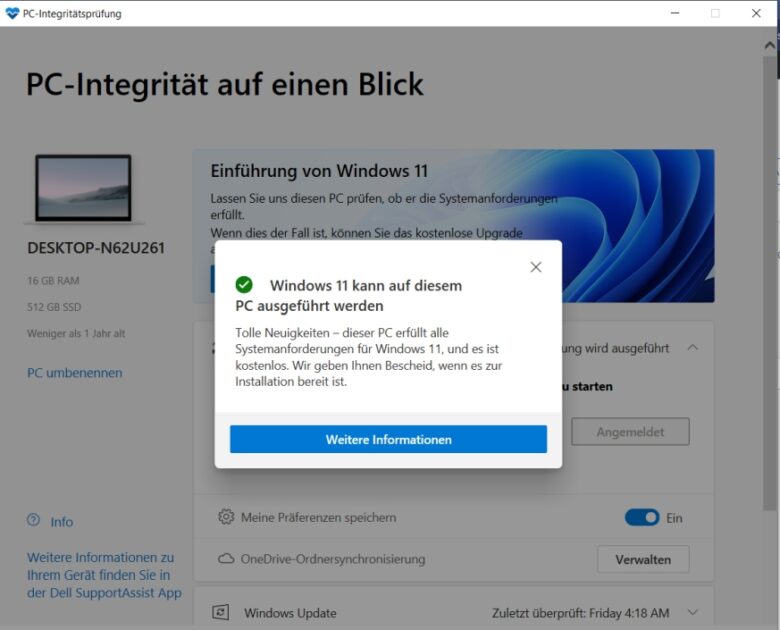
Above all, the GPU and Trusted Platform Module (TPM) requirements disqualify especially older devices for Windows 11 use – even some current motherboards consistently do without a TPM module.
App for PC integrity check checks Windows 11 compatibility
To find out if your computer is ready for Windows 11, Microsoft provides its own PC Integrity Check app. The download is located at the end of the post on Microsoft’s homepage. This allows you to check whether your own device is ready for the new operating system in just a few seconds.




No replies yet
Neue Antworten laden...
Neues Mitglied
Beteilige dich an der Diskussion in der Basic Tutorials Community →