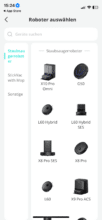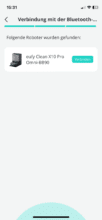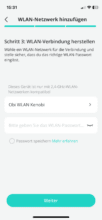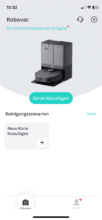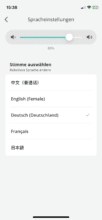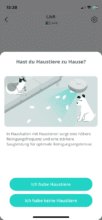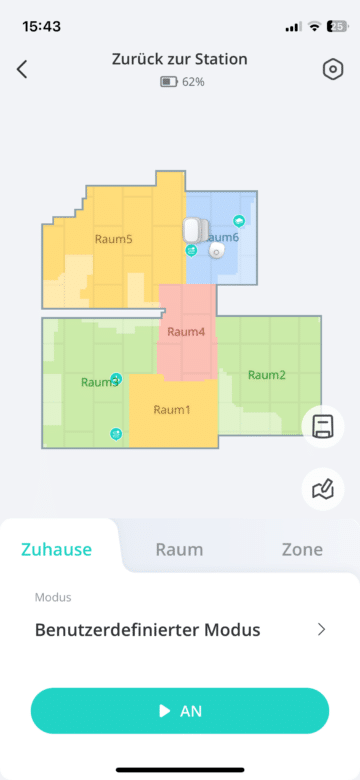Anyone looking for a robot vacuum with a cleaning station will usually be shocked. After all, well-known manufacturers such as Roborock, Dreame and Ecovacs sometimes charge horrendous prices for their flagship models. Eufy now wants to change this with its X10 Pro Omni. After all, the manufacturer promises an uncompromising high-end robot vacuum at an outstanding price-performance ratio. But does it really offer competitive performance at an RRP of just under 800 euros? We find out in the Eufy X10 Pro Omni test.
Technical data
| Robot vacuum cleaner dimensions | 327 × 353 × 113.5mm |
| Base station dimensions | 366 × 480 × 460mm |
| Suction power | 8.000 Pascal |
| Main brush | Combination of rubber and bristles (Pro Detangle Comb with detangling function) |
| Mop speed | 180rpm |
| Mop down pressure | 1kg |
| Object detection | RGB camera LED |
| Mop lift | Yes, 12mm |
| Voice assistants | Yes, Amazon Alexa and Google Assistant |
| Price (RRP) | 799,00 Euro |




Scope of delivery
Let’s take a look inside the packaging together and check how many accessories there are for the robot vacuum. The answer is short and sweet: Not much. In addition to the cleaning station and the robot itself, there is also a quick-start guide. Despite the low price, I think that’s a bit poor.
The Anker subsidiary could at least have included an additional dust bag or a replacement filter. But there is one positive thing to emphasize. The eufy X10 Pro Omni is immediately ready for use. After all, tasks such as installing the side brush and mop pads are no longer necessary.
Eufy X10 Pro Omni test: Robot vacuum cleaner with a bold design
With the Eufy X10 Pro Omni, I was able to put the third robot vacuum from the Anker subsidiary through its paces. In the past, we have already had the opportunity to put the Eufy RoboVac H20 Hybrid(test) and the Eufy X8 Pro(test) through their paces. The X10 Pro Omni speaks a similar visual language to the X8 Pro – at least in terms of its color scheme.
Here, too, you get a high-quality-looking housing in matt black. Unfortunately, this has the disadvantage that fingerprints feel very much at home here. Unfortunately, the robot vacuum was covered in fingerprints after just a short period of use. But at second glance, clear differences become apparent.
These concern the design. The Eufy X10 Pro Omni follows the trend of angular shapes and thus sets itself apart from other models in its own lineup. However, the differences are by no means limited to the previous smart household helpers from eufy itself.
With its D-shaped design, the robot hoover also sets itself apart from the competition, which primarily relies on a circular shape. The purpose of the shape is to improve corner cleaning with the mops. We will find out later whether the plan works.
But of course, eufy is not completely reinventing the wheel here. Here, too, you get a LiDAR sensor in a small turret on the top. There are also sensors scattered around the device.
The most important of these is the hardware for object recognition, which is located on the front. An LED is also located here to ensure that obstacles are also reliably detected at night.
Eufy X10 Pro Omni test: Mini main brush on the underside
You can access the interior via a maintenance flap on the top. In addition to the QR code relevant for setup and a reset button, the dust container is also located here. However, as the smart household helper is emptied by the base station, you will only need to remove it once in a blue moon.
A look at the underside is also familiar. This is not only where the side brush is located, which is designed to tickle the dirt out of the corners. The two mops and the main brush are also located here. Given the D-shape of the main brush, I would have expected a wider design. I’m also a little disappointed with the material.
A mixture of bristles and rubber slats is used here. Other flagship models such as the Roborock S8 Pro Ultra(test) rely entirely on rubber to prevent tangled hairs. Eufy wants to solve this problem instead with a type of metal comb (“Pro-Detangle Comb”), which is located directly on the brush and is designed to comb the hair out quickly.
The manufacturer seems to be convinced by the system and therefore advertises the robot hoover specifically for pet owners. We will check whether this is justified later in the practical text. Last but not least, there are additional sensors on the underside that are designed to prevent the robot from falling and are also used for carpet detection.
Eufy X10 Pro Omni test: base station with great workmanship
As befits today’s flagships, the eufy X10 Pro Omni naturally also comes with a base station that has all kinds of features to offer. It measures 48 cm x 36.5 cm x 46 cm. This may not come close to the extremely compact dimensions of a Yeedi Cube(test), but it is significantly more compact compared to the large flagships such as a Dreame L20 Ultra(test).
However, this is only a real advantage for those who are really bothered by large base stations. After all, the reduction in size always has a decisive disadvantage. As the housing is smaller, only significantly smaller water tanks will fit in here. Both the dirty and fresh water tanks have a volume of 3 liters. An L20 Ultra, on the other hand, has two tanks with 4.5 liters and 4 liters respectively.
The view into the “parking area” of the robot hoover is exciting. There is a removable base plate here. If you want to clean the station, you can simply remove it and rinse it with water. Otherwise, the base makes a really good impression. I find it astonishing that the matt black surface is also much less susceptible to fingerprints than the robot hoover.
Eufy X10 Pro Omni test: A real all-rounder
The base itself fulfills several tasks and lives up to its nickname “Omni” (Latin for everything). It not only vacuums the collected dirt from the robot hoover after every cleaning session. It also fills the water tank in the robot hoover with fresh water. On top of this, it ensures that the mop pads are thoroughly cleaned before, during and after the journey.
The mops are then dried with hot air at 45 degrees to prevent the formation of unpleasant odors and bacteria, but it becomes clear that we are not in the absolute top class here when it comes to the little things.
For example, it does not offer self-cleaning, as a Roborock S8 Pro Ultra does. Unfortunately, it is also not possible to add cleaning agents automatically. Devices from other manufacturers are a little more advanced in this respect. However, you have to keep the RRP in mind when making this criticism.
Eufy X10 Pro Omni test: Quick start-up
When setting up the smart household helper, you can again feel the Anker subsidiary’s experience in the smart home sector. After all, you can get the X10 Pro Omni up and running in no time at all. The fact that the robot hoover and the cleaning station are already fully assembled also comes into play here.
All you have to do is find a suitable place for the base and connect it to the power supply using the mains cable. Then plug in the ramp to make it easier for the robot to enter and fill the fresh water tank.
Then take out your smartphone. Now it’s time to continue with the Eufy app. Use the QR code to connect the smart household helper to the software and transfer it to your network.
Here again, the app’s clear design pays off. You get a step-by-step guide that explains what you need to do to set it up in a foolproof way. Then it’s time for the robot vacuum’s first maiden voyage in your own four walls.
Eufy X10 Pro Omni test: Uncomplicated app control
During the first trip through your home, the robot vacuum measures your floor plan. Using LiDAR technology on the top, the robot vacuum creates a detailed map. To do this, the X10 Pro Omni works its way through your home step by step. At the end, you can admire the result in your Eufy app. The result is a floor plan of your home.
The smart household helper automatically assigns rooms, which makes targeted cleaning easier. If errors occur, you can easily adjust the floor plan. I am satisfied with the result. Nevertheless, it has to be said that the competition sometimes works much more accurately here. Models from Dreame and Roborock, for example, also recognize table or chair legs and save them.
This prevents later collisions. You can then let off steam in the finished map to your heart’s content. For example, you can create invisible walls or set up exclusion zones. This is particularly interesting for pet owners who want to allow their four-legged friends to eat undisturbed.
Eufy X10 Pro Omni test: Many setting options
But that’s not all when it comes to the wide range of setting options. As we have come to expect from almost every manufacturer, you can really let off steam here. First and foremost, you can select cleaning settings such as suction level (4 levels) or wiping intensity (3 levels). The general cleaning intensity (3 levels) can also be set. The higher the intensity, the longer the cleaning tour. You can also specify the correct handling of carpets.
Should they be avoided completely or should they be run over with maximum suction power? You decide. The same applies to the functions of the base station. For example, you can specify how long the mops should be dried or how often they should be rinsed during cleaning. The cleaning schedule should also be mentioned. This allows you to specify in advance when the X10 Pro Omni should always start cleaning.
This is particularly useful if you are out of the house during the day anyway and don’t want to be aware of the cleaning process. In theory, the smart household helper can also be controlled without an app. There are three buttons on the robot for this purpose. Alternatively, Alexa and Google Assistant, the two most important voice assistants, are supported, allowing you to start cleaning hands-free.
Eufy X10 Pro Omni test: Practical test
But how does the robot vacuum perform in everyday life? I took a close look at this in a detailed practical test. In addition to suction and mopping performance, navigation and object recognition also play a role.
Navigation and object recognition
Good navigation is a prerequisite for the Eufy X10 Pro Omni to find its way around a wide variety of floor plans. The smart household helper relies on LiDAR sensors for this. These have the decisive advantage that they deliver optimum results even in absolute darkness thanks to laser technology.
In the test, the robot scored points with its fast and reliable mapping. It moved quickly through my premises without causing collisions or the like. However, given the proven LiDAR technology, I didn’t expect any other result.
The question of object detection is much more exciting. Anker itself emphasizes the great obstacle detection of the eufy X10 Pro Omni. And in the test, the company was largely able to keep its promises. There were no negative incidents such as cables or shoelaces being eaten.
The smart household helper also reliably avoided table tennis balls and smaller toys. Only extremely flat objects, such as a sheet of paper, are overlooked and are often run over. All in all, however, the object detection must be emphasized positively. Anker has done a great job here.
Suction power
The suction power is a real showstopper. With a whopping 8,000 Pascal, the eufy is in the same league as the really big ones. Even an L20 Ultra offers a lower performance with 7,000 Pascal. But the data sheet alone is not enough when it comes to suction power. It is important that the robot can also transfer the whole thing to the floor. Good news: the X10 Pro Omni does this without any problems.
Whether cornflakes, dust fluff or cookie crumbs. The smart household helper showed no weaknesses in practice. The high performance is particularly noticeable on carpeted floors. Here, the robot vacuum cleaner was able to pick up even the deepest dirt. If desired, it can automatically increase the suction power as soon as a carpet is being vacuumed. It then vacuums at the maximum level, which is surprisingly quiet.
Given the power of 8,000 Pascal, I would have expected a lot more noise here. The vacuum cleaner also scores points in hard-to-reach corners. This is not only due to the side brush, which removes crumbs from corners. The general shape of the vacuum cleaner is obviously also a benefit here. The main brush also does a good job of tackling tangled hair.
Mopping performance
The two rotating mops are also impressive. These rotate at a speed of 180 revolutions per minute. They are pressed onto the floor with a pressure of 1 kg. As a result, smart household helpers are able to remove light stains immediately. However, it becomes somewhat problematic with dried stains.
These obviously give the X10 Pro Omni a hard time and require multiple passes. If you have carpeting in your home, you can specify how the robot hoover should behave when it passes the carpeting. On the one hand, it can completely avoid carpets when mops are fitted.
Alternatively, it can run over it. In doing so, the vacuum wiper lifts its wiping surfaces by a few millimeters. With long-pile carpets, this will not prevent moistening either. Those with short-pile carpets, on the other hand, will be pleased. After all, the robot can then clean all floors in one pass.
Battery life
What we also don’t want to neglect in the practical test is the endurance of the robot hoover. According to Anker, the X10 Pro Omni has a maximum battery life of three hours. However, this should be taken with a grain of salt. After all, this is the minimum level. If you opt for the standard level, you will have to live with less.
But even that is still enough to easily clean a four-room apartment with one battery charge. In my test, the robot had around 40 m² to clean and still had a sufficiently full battery at the end to easily cover the same distance again. The battery capacity should therefore be completely sufficient for most people.
Conclusion
I am really positively surprised by the eufy X10 Pro Omni. This is mainly due to the fact that Anker concentrates on the essentials here. Of course, the competition from Roborock and Dreame offers more with features such as automatically added detergent or parking mop surfaces. The scope of delivery also seems almost disappointing when compared to the competition.
But ultimately, as a customer, you have to ask yourself whether you really need all this. After all, the “robot vacuum kings” charge accordingly. And this is exactly where Anker comes in with its eufy X10 Pro Omni. Here you get a really impressive price-performance ratio, which makes it easier to enter the upper class of robotic vacuum cleaners.
Eufy X10 Pro Omni
Design & workmanship
Usability
Cleaning performance
Features
Value for money
90/100
The Eufy X10 Pro Omni concentrates on the essentials and delivers great cleaning results at a fair price.