
You don’t know the OKP brand? You are certainly not alone. After all, the manufacturer is still quite unknown in the field of smart household helpers. But how long it will stay that way is questionable. Thus, the company is starting to make a big name for itself, especially with affordable vacuum robots. In times where manufacturers like Ecovacs, Roborock and Yeedi are launching increasingly expensive models, this could be the perfect niche. Today, we want to take a look at an entry-level device in the OKP K5 review, which is clearly placed in the lower price segment with an MSRP of just 200 Euros. In return, there are quite good technical specs like a suction power of 2,500 Pascal and a battery life of two hours. But what compromises do you have to make compared to high-priced flagships? We put it under the microscope.
Technical specifications
| Suction power | 2,500 pascals |
| Cleaning modes | Auto mode, Random mode, Spot mode, Edge mode |
| App operation | Cleaning setting, map management, remote control, cleaning schedule and other features |
| Voice control | Amazon Alexa and Google Assistant |
| Suction steps | Total of three suction levels (Strong, Standard and Quiet) |
| Special feature | Very quiet operation and roller-free design |
| Dust bin | 500 ml capacity |
| Dimensions | 28 x 28 x 7.5 cm |
| Colors | White or blue |
| Price | € 199.99 * (with the coupon 6A25ZO2C and the 70€ coupon on Amazon the price can be reduced to 91,99€) |
Scope of delivery
- Suction robot
- Docking station
- Power cord
- 4x side brushes
- 1x replacement filter
- Cleaning tool
OKP K5 review: design and workmanship
- Compact design 28 x 28 x 7.5 cm
- Available in either blue or white
- Suction chute without roller
In its basic design, the OKP K5 corresponds to the common design in the field of vacuum robots. Thus, the low-budget vacuum cleaner also comes in a circular shape. The dimensions of 28 x 28 x 7.5 cm are pleasingly compact and ensure that the smart household helper can easily drive under flat furniture and into narrow niches. In particular, the low overall height is a big advantage over many other models.
This is mainly due to the lack of a LiDAR tower, which can already be found on mid-range devices. To what extent this has a negative impact on the navigation capabilities will be discussed later. The front of the OKP K5 reminds us of the Lefant M210 Pro (test). Thus, no classic bumper is used here, which yields.
Instead, the manufacturer places two foam pads here, which are supposed to protect the vacuum and furniture from damage in case of collisions. Otherwise, we find the infrared sensors for navigation here. The ventilation holes are located on the back. The parallels to the Lefant continue on the underside as well.
Thus, in addition to the two obligatory wheels, we also find two brushes here. On top of that, there is no classic main brush here. Instead, the OKP K5 simply sucks in dust and other dirt via a shaft. OKP itself, of course, does not speak of a pure cost saving in this regard.
Rather, the manufacturer argues that unlike conventional bristles, pet hair cannot get caught here. This may make perfect sense with the exception of solid rubber brushes. However, it also brings significant disadvantages on carpeted floors.
The build quality of the smart household helper is on a high level. This applies to the robot and the docking station, which is reminiscent of the Roborock S7 (test). It does not crack or creak at any point here. On top of that, the surface seems to be pleasingly resistant. You don’t have to fear scratches or dirt residues here.
OKP K5 test: Quick start-up
- Setup is quick and uncomplicated
- Operation optionally via device button, app or voice control
Set up the smart household helper is not a challenge. Quite the opposite. First, you need to insert the missing brushes on the bottom. Then you connect the docking station to the power outlet using the power cord. Finally, you place the robot in the charging station. Under the flap on the top of the K5, you now switch on the device. If the battery is in a weak state, you should now give the household helper a little time to recharge. You can spend the waiting time by downloading the OKP app from the Apple App or Google Play Store.

The setup via the app may also be straightforward. However, I find it annoying that you do not create your user account here with an email, but your phone number. Once you have done this, you select the OKP K5 from the device list and connect it to your home wireless network. This worked quickly and reliably in the test. Once the battery of the K5 is fully charged, you can start right away. The robot vacuum starts its first cleaning tour with a simple command via the app.
OKP K5 test: Navigation
- Orientation without LiDAR
- Infrared sensors at the front for object detection and navigation (FreeMove 3.0 technology)
- Four different driving modes (Auto, Edge, Spot, Random)
Compared to high-priced models from the field of vacuum robots, the OKP K5 comes with a fairly clear sensor package. Probably the most significant sensors are located on the front. Here, the manufacturer relies on the in-house FreeMove 3.0 technology, which is supposed to avoid collisions. A total of 13 sets of infrared sensors that scan the surroundings for possible obstacles are found here. In practice, this works quite well. However, you have to live with the robot colliding with an obstacle every now and then. Smaller objects are also often overlooked because the sensors simply do not register them. Due to the lack of a roller on the underside, you don’t have to worry about a cable or similar getting tangled. Furthermore, you obviously can’t compare the mapping with that of a robot vacuum cleaner with a LiDAR system.
Laser measurement is simply much more accurate than the IR method OKP relies on here. Nevertheless, this is perfectly sufficient for uncomplicated cut rooms with not too many obstacles. Furthermore, infrared technology has the advantage that it works in absolute darkness, just like LiDAR sensor technology. Consequently, it is preferable to navigation with a simple camera system. In practice, the device by no means travels uncoordinated through the apartment. Depending on whether you choose Auto mode, Random mode, Edge mode or Spot mode, you can enjoy a good implementation of the smart household helper. I had the feeling that the vacuum in Auto mode learned more with every cleaning tour. The sensor package is supplemented by fall sensors on the underside. These are supposed to prevent the robot from falling down the stairs or other high steps. In practice, this has always worked reliably.
OKP K5 test: app connection
It is theoretically possible to use the OKP K5 as a standalone device without app connectivity. For this, you just need to press the start button on the top and the robot will start making its circles. However, you should use the in-house app for maximum performance. The OKP app scores with a great overview at first glance. Here, you can see how the robot slowly but surely maps the rooms during its first run. The clarity also results in a pleasantly intuitive operation. You can make various settings within the app.
For example, there are four different cleaning modes to choose from with Auto, Edge, Random and Spot cleaning. Furthermore, thanks to the schedules, you can determine when the K5 should set off on its own cleaning tour. Since you can see on the map which areas have already been cleaned, you can also estimate how long the smart home assistant will need for the rest of the apartment. Probably the most practical feature, however, is the remote access. You can start and monitor the cleaning process via app while on the go.
There are three different power levels to choose from. The maximum level “powerful” offers the full 2,500 Pascal. With “normal” and “quiet”, the performance decreases accordingly, but so does the noise level. It has to be emphasized positively that this is an extremely quiet robot vacuum cleaner. This is not really surprising in view of the comparatively weak suction performance. For example, a Roborock S8 Pro Ultra (test) offers a whopping 6,000 Pascal. However, this one also hovers in completely different spheres and costs almost eight times as much. Those who neither want to use the device button nor the app can also operate it via voice control with the help of Alexa or Google Assistant. The performance of the app convinced me throughout. There were no crashes or jerks.
OKP K5 review: practical test
- Good suction performance on hard floors
- Performance on carpet not good
- Uncomplicated maintenance
Now let’s take a look at the cleaning performance of the OKP K5. It should be noted once again that this is a purely vacuuming robot. You don’t get a wiping function here. In addition to the suction power itself, I also paid attention to the battery performance as well as maintenance when testing it out.
Suction performance
The cleaning performance of the OKP K5 is surprisingly good. In particular, the smart household helper cleaned my home hard floors in the form of vinyl and tiles really solidly. On the other hand, it was a bit more difficult with carpets. One or two dust particles and hairs got stuck here. The lack of a classic roller on the underside is noticeable here. However, since I have very few carpets of my own anyway, this did not bother me much, to be honest.
I found the omission of the roller rather helpful. After all, this way the robot sucked up the pet hair of my two cats as well as my dog with ease. The best part is the fact that the hair did not get tangled in the bristles of a roller. Unfortunately, this is the case with many other inexpensive vacuum robots. During the cleaning process, the two side brushes especially pay off as well.
These reliably push the dirt into the center and in this way enable the robot vacuum cleaner to suck it in without any problems. Even though the smart household helper provides a total of three suction levels to choose from, I always advise choosing the highest level. This produced the best results by far. Of course, the highest level also demands the most from the battery. Anyone who has a large area to clean and wants to do without the fastest possible cleaning without an intermediate charging pause, probably can’t get around the gentle mode.
Battery performance
According to the manufacturer, the OKP K5 should be able to last up to 120 minutes. As is so often the case with such specifications, this is a maximum value. Personally, I could tickle a maximum of 100 minutes out of the small household helper in silent mode. After that it was over. However, one has to seriously ask oneself who would let a vacuum robot without wiping function drive through their own four walls for such a long time.
Since the footprint of the apartment must be extremely large. Finally, the robot moves pleasingly nimbly on its two wheels. Personally, I consider the battery life to be sufficient. After all, the K5 only needs just under four hours for a full battery charge. So if he should not have finished once, you can simply let him drive over uncleaned areas again afterwards.
Maintenance
Sooner or later, you can’t help but clean your robot vacuum once in a while. Of course, this is also the case with the OKP K5. The maintenance of the device is quite uncomplicated. Open the maintenance flap on the top and you can see the 500 ml dust container with HEPA filter. Depending on how dirty it is, you’ll have to empty it in the trash can every few days.
Wipe the filter with a damp cloth. After a few months of use, you should replace it again. Fortunately, OKP already includes a replacement filter. Due to the lack of a roller, tangled hairs are unlikely to occur. Should this still be the case, you simply use the included cleaning tool.
Conclusion
The verdict “small but mighty” may sound trite. However, it fits the OKP K5 like a glove. Thanks to its compact dimensions, the small smart household helper fits into tight niches and under very flat furniture. The design is not only practical. On top of that, the device is well-made and scores with a modern look. The control via the app and the voice assistants Alexa and Google Assistant is convenient and up-to-date. In practice, the robot scores particularly well on hard floors. Carpeted floors, on the other hand, are a red flag due to the only satisfactory suction performance and the lack of a main brush. If you mainly have hard floors in your home and can do without a wiping function, the OKP K5 is a good vacuum robot at a very fair price.
OKP K5
Workmanship & design
Hardware
Performance
Value for money
86/100
The OKP K5 scores with good suction performance on hard floors, uncomplicated app operation and compact design. The lack of a wiping function and weak performance on carpets are compensated by the good price-performance ratio.








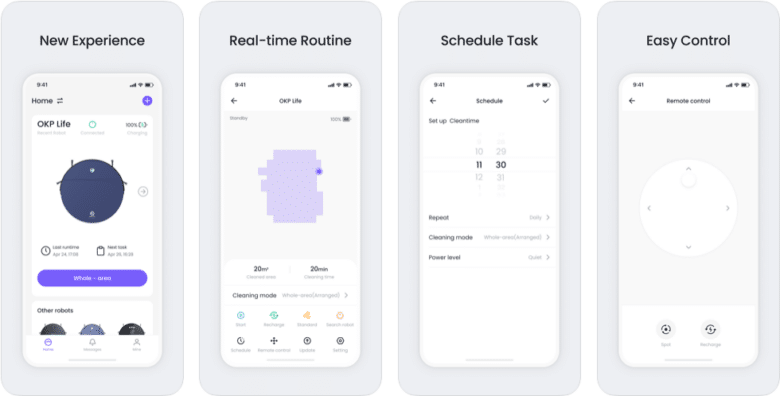









No replies yet
Neue Antworten laden...
Gehört zum Inventar
Beteilige dich an der Diskussion in der Basic Tutorials Community →