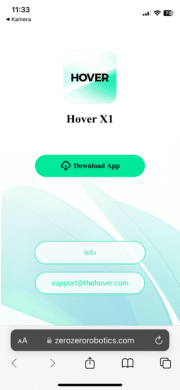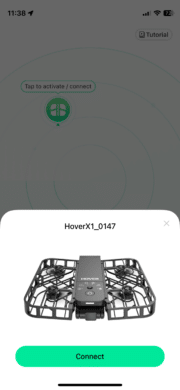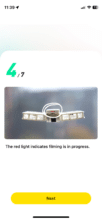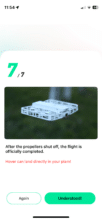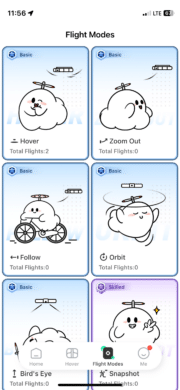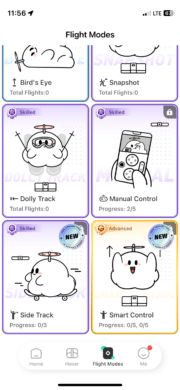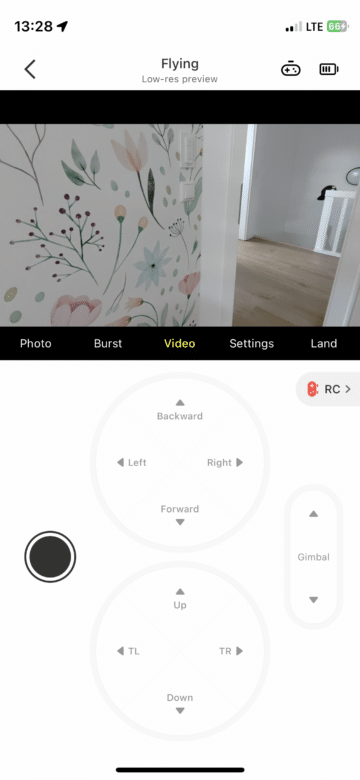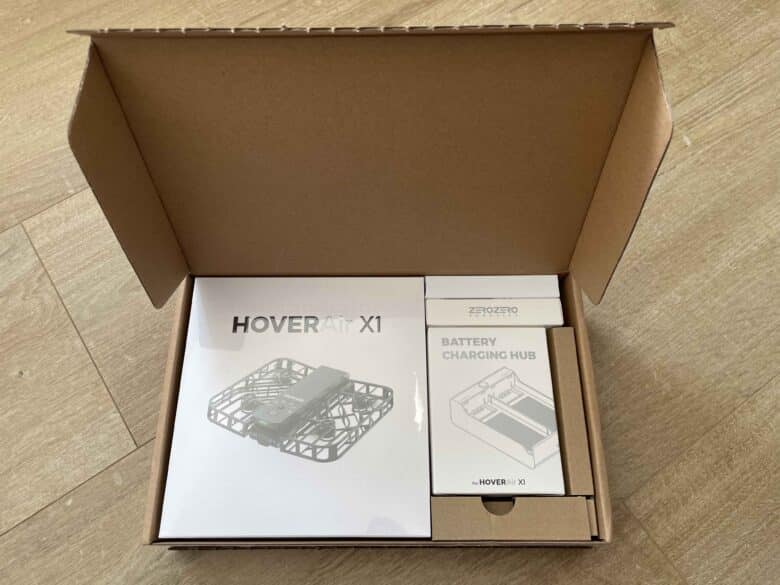Although drones have been commercially available for private individuals for several years now, many are still reluctant to buy one. This is rarely due to the lack of possible uses for a personal drone. Rather, potential buyers are usually bothered by the high price, the sometimes impractical form factor and the complex operation. In the Hoverair X1 test, I was able to take a closer look at a mini drone that doesn’t have any of these disadvantages and scores with really exciting tracking features. Does this make it the perfect entry-level model?
Technical data
| Name | Zero Zero Robotics Hoverair X1 (official product page) |
| Drone class | C0 |
| Drone weight | 125 g |
| Dimensions | – unfolded: 13 x 15 x 3 cm – folded: 13 x 8.6 x 3 cm |
| Features | – App control (iOS Android) – 9 autonomous flight modes |
| Maximum flight altitude | 15 m |
| Video recordings | – 2,704 x 1,520@30fps – 1,920 x 1,080@60fps – 1,920 x 1,080@30fps (HDR) |
| Operating temperature | 0°C to 40°C |
| Memory capacity | 32 GB internal memory |
| Price | € 539.00 * |
Scope of delivery
- Hoverair X1 camera drone
- USB-C charging cable
- Transport bag
- Quick start guide
- Additional battery
Hoverair X1 test: design and workmanship
Drones with serious camera technology usually come in large bags or even suitcases. The Hoverair X1 is completely different. It only requires a small fabric bag, which is already included in the scope of delivery. When ready to fly, the drone measures just 13 x 15 x 3 cm. A low weight of just 125 g further emphasizes the slim design. In transport mode or with the wings folded, the drone is only half the size at 13 x 8.6 x 3.1 cm.
The compact dimensions result in a major advantage. Thanks to its low weight, the X1 belongs to drone class C0. For you as a user, this not only means that you don’t have to worry about a drone license. What’s more, unlike larger or heavier models, there is no prescribed minimum distance to other people. This makes handling much easier for beginners.
The compact drone is mainly made of plastic and is available in black or white. Despite the use of plastic, it does not look “cheap” at all. On the contrary, the manufacturer has succeeded in giving the mini drone a high quality of workmanship. It doesn’t crack or creak anywhere and the folding mechanism of the two wings works perfectly.
Hoverair uses a practical magnetic mechanism to prevent the two wings from folding open unintentionally. This ensures that the wings remain reliably in position when not in use. The wings themselves resemble two small cages. These contain the propellers, which are not only well protected thanks to the cage. The user is also protected from damage.
In the center of the Hoverair X1 is not only the battery, which can be removed. You will also find a control unit with a total of two buttons and a status LED. You can switch the drone on using one button. Use the other to change the current recording mode. A practical battery indicator shows you the remaining battery.
Hoverair X1 test: camera technology and memory
The heart of the small flying object is, of course, the camera technology. And this is also located in the central main unit. The camera offers a 2.7K resolution and enables moving image recordings with a frame rate of 30 fps. If the fps is more important to you than the resolution, 60 frames per second at 1,080p resolution is also possible as an alternative.
Alternatively, you can also record in slow motion. You are then limited to 1080p at 30 fps if you decide to film in portrait format. This is interesting for social media fans who want to create new content. The 1080p limit also applies if you want to use the integrated HDR mode.

The recordings end up in the 32 GB “large” internal memory of the drone. It’s a shame that Hoverair doesn’t have a microSD slot. This would have made it easy to expand the capacity. But this is no problem thanks to the Hoverair app. After recording, you simply send them to your smartphone. You can then free up the memory again.
Hoverair X1 test: setup and control
With a maximum speed of 25 km/h, the Hoverair X1 is ideal for chase flights. This means it can not only fly after you on slow walks. It is also ideally suited as a companion for jogging tours or bike rides. Controlling the drone is extremely simple. The focus here is on the two buttons on the drone.
One button is used to switch the drone on and put it into hover mode. Use the other to select recording mode. Before you can do this, however, you should first connect the mini drone to the app on your smartphone. Fortunately, this works quite quickly and easily. Theoretically, operation without a smartphone is also possible.

However, the limited internal memory is likely to get in the way quickly. A WiFi connection is required to send the videos from the drone to the app. During my test, the data transfer always worked smoothly. I have no complaints about disconnections or anything similar. Quite the opposite. In practice, video transmission is lightning fast.
However, the app is by no means just a place to manage your recorded videos. You can also make various settings here. These include, for example, the drone’s flight altitude. Experts in this field would certainly be pleased to have more setting options. For me as a novice, however, the options were perfectly adequate.

After my extensive test, I can’t say anything negative about the app. Quite the opposite. The software is particularly suitable for newcomers to drone technology. After all, it not only offers a great overview. The app also has a few helpful tips to get you started. I find the tutorials, which are really helpful, particularly practical.
Hoverair X1 test: The intelligent flight modes
Skillfully maneuvering drones can be a real challenge. It takes many hours of practice before you can call yourself a drone pilot. However, many people interested in drones do not want to tackle this threshold. If you belong to this group, the Hoverair X1 is perfect for you.

Ultimately, the focus here is on autonomous flying. This means that the mini drone can operate without your intervention. This is made possible by the intelligent flight modes. The standard mode is called “Hover”. If you select this, the drone hovers in front of you and focuses on you as the user. The “Follow” mode is also exciting. In this case, the drone follows its user.
This is exciting, for example, if you want to be filmed while jogging or cycling. The Hoverair X1 reliably adjusts its own speed to match yours. We continue with the “Bird’s Eye” feature. As the name suggests, the drone moves away from you and takes off, so to speak. You can set how high this should be in the app.

In “Orbit” mode, the X1 turns into your personal moon. This means that it orbits you at the touch of a button. In “Zoom Out” mode, on the other hand, the drone moves away from you. In ‘Snapshot’ mode, the drone automatically takes a photo of you when you have struck a pose. It remains in the hovering position. Last but not least, there is the “Dolly Track” mode. Here the camera films continuously forwards.
Hoverair X1 test: Manual control via app
In addition to the intelligent flight modes, you can also use a manual mode. Here you simply use your smartphone as a remote control for the drone. As a newcomer, this was a little unusual for me at first. It can get complicated, especially if you want to incorporate turns during the flight.
But you get used to it over time. Manual recordings are subject to a time limit of 30 seconds. The transmission range extends to a maximum of 30 meters. Once the flight is complete, a cool gesture recognition feature comes into play. If you hold out your hand, the flying camera will simply land on the palm of your hand.
Hoverair X1 test: Technical features
The Hoverair X1 mainly relies on three components to ensure a safe flight and the functioning of the intelligent modes. Firstly, there is the downward-facing IR sensor. This measures the distance to the ground. A downward-facing camera is used to ensure that the drone remains steady and straight in the air.
The front-facing main camera, on the other hand, recognizes the user and enables people to be identified and tracked. What die-hard drone fans will certainly miss in the equipment is a built-in GPS tracker.

Finally, features such as an automatic return to the take-off point are also lost. Instead, the drone lands on the ground at its current position in an emergency. This happens, for example, when the battery, which lasts for around ten minutes, runs low and a crash due to low battery is to be avoided.
Hoverair X1 test: good image quality
The results of the 2.7K camera are quite impressive. At least in good lighting conditions. In dark areas, image noise can sometimes occur. Apart from the quality of the photos and videos, however, it was the image stabilizer in particular that surprised me in a positive way. This ensures really steady shots.

The Hoverair X1 relies on electronic image stabilization and a gimbal on which the main camera sits. Larger drones rely on a three-axis system. However, due to a lack of space, the gimbal on the X1 only works in one direction. But even this should be perfectly adequate for everyday applications.
Personally, I don’t necessarily see the X1’s qualities in breathtaking landscape or city flights. Instead of mountain and valley flights, the model with its camera and flight qualities is more suitable as a practical photo companion at major events or on vacation.

This makes it possible to take excellent group photos by recognizing and following people. Thanks to suitable algorithms, the faces are then already optimized by the drone software, which makes it ideal for use in the creation of high-quality social media content.
Conclusion
The Hoverair X1 is probably the perfect entry-level camera drone. After all, it scored highly in the test with its uncomplicated operation and quick set-up. This is made possible by the helpful smart recording modes, which make cool drone flights possible even for beginners.
The only negative aspect of the mini drone could be the lack of GPS. However, I didn’t really miss it in practice. Coupled with the high quality of workmanship, the compact form factor and the good price-performance ratio, I am really impressed with the Hoverair X1.
Hoverair X1
Design and workmanship
Hardware
Ease of use
Battery
Camera quality
Value for money
92/100
The Hoverair X1 is the perfect camera drone for beginners.