
If, like me, you haven’t been around smart homes for a while, you’ll be amazed at the possibilities that now exist. After all, you can no longer just control your speakers and lighting via a network connection. The range has also expanded to include other practical gadgets that I wouldn’t have even thought of using a few months ago. A very good example is probably the SwitchBot Curtain. With the help of this smart little helper, you can have your curtains opened and closed as if by magic. In our test, we want to put the capabilities of this little household helper through its paces. In addition to the practicality of the SwitchBot Curtain, we also want to take a closer look at other small add-ons from the manufacturer that are tailor-made to fit the smart curtain.
A “curtain robot”?
The benefits of the SwitchBot Curtain are quickly explained. With the help of the small robot, you can conveniently open and close your curtains via smartphone app, voice assistant or matching switch. SwitchBot is by no means the inventor of electric curtains. They have been around for a long time. However, they are a luxury item in a very high price range and are usually far too expensive for the average consumer.

Still, for those who have always wanted motorized curtains, the SwitchBot Curtain offers an affordable alternative. There’s no need for any major conversion work either. The compact motor for your curtains can be easily retrofitted by hooking it onto the curtain stand. In theory, this all sounds very good. We are curious to see how the SwitchBot Curtain will perform in practice.
The important preliminary questions
Since the smart home sector is now broad, before making a new purchase in this segment, you should always ask yourself the question: Do I even need it? If you have answered this question, it is not advisable to buy blindly. There are different versions of the SwitchBot Curtain. With the “Rod”, the “U-Rail” and the “I-Rail” you can choose between three different versions of the curtain robot. If you own a curtain rod that has a pull-out mechanism, you should be aware that the small curtain robot will not work as smoothly as it should without a little trick.

SwitchBot has thought along, however, and includes a matching sticker right out of the box to smooth out any unevenness. Spoiler: With my extendable curtain rod, the trick with the sticker worked wonderfully. Once you have checked the conditions, the question arises where you want to install a curtain robot everywhere. For the basic equipment per curtain rod you have to spend 80 Euro. Since I open my curtains from the middle to the outside and close them the other way around, my setup even requires two robots per curtain rod. If you want to add additional accessories like the handy remote control, you have to pay accordingly more. We recommend you to try the robot first on a rod.
Scope of delivery
The package includes everything you need to install and use the smart curtain robot. In addition to the SwitchBot Curtain itself, the unassuming package contains a transition aid, an attachment for standard curtain rods, a USB-C charging cable, a connection strap, a transition aid for extendable curtain rods, and matching loop clips. Once you’ve unpacked everything, you can theoretically get started right away. However, before you do that, we advise you to install the handy SwitchBot app.
Uncomplicated setup using the app
Before we get into the actual features of the app (iOS & Android), we have to gripe a bit first. Unfortunately, the app is only available in English so far. On top of that, you have to create an account. Once you have done this, however, a clearly arranged smartphone application opens up that is quite impressive. The connection to SwitchBot Curtain is quickly established. First of all, you have to press the plus sign in the app. Now you just have to connect the SwitchBot Curtain. To do so, press the pairing button, which is located right next to the USB-C charging port, for several seconds. If the LED there flashes quickly, you know that the SwitchBot Curtain is ready for pairing.
Once selected in the app, the smartphone application establishes a Bluetooth connection to the curtain robot. This worked flawlessly in the practical test. Once the connection is established, you have to enter some detailed information about the robot and your curtains or curtain rod in the app. In addition to the name of your SwitchBot Curtain, you also have to specify which type of curtain rod you have. After that, the SwitchBot Curtain will be calibrated via the app. In particular, you have to specify here in which direction the robot should move. It can move to the left, to the right or from the center outwards. While you can already realize driving in one direction with one SwitchBot Curtain, opening from the center to the outside is only possible with two of the robots.
Various control options
Once the calibration is complete, you can install the SwitchBot Curtain on the curtain rod. This can be done easily by just attaching it. Now the robot is at your disposal to work. As with many smart home devices, you can choose between different control options. On the one hand, the robot can be controlled via an app using a wireless Bluetooth connection. You can then make various adjustments within the app. In particular, the creation of schedules or the area that should be covered by curtains is adjusted here.
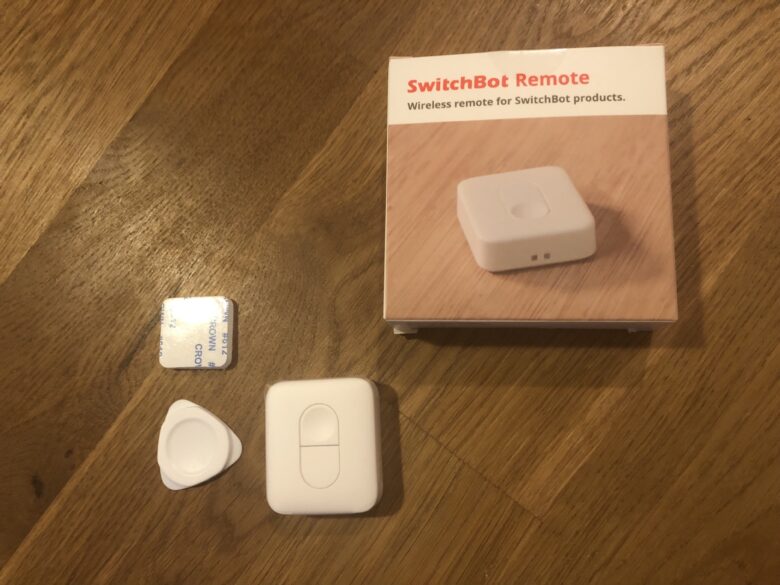
But the connection via Bluetooth also has its pitfalls. Thus, I had to determine that this is limited to just under 10 meters. Thus, controlling the device far away from the room in question is not possible without further ado. An alternative control is the practical remote control, which you can get for only 15 Euros. Since it’s wonderfully small and doesn’t require a power connection, you can install it anywhere. It is as easy to set up as the SwitchBot Curtain itself. Once you’ve connected to the smartphone app, you can customize the switch and the meaning of each button.
It only gets really smart in the WLAN
If you don’t fancy the limited range that inevitably comes with Bluetooth control, you should connect the smart curtain to your home network via Wifi. This not only has the decisive range advantage, but also allows you to control the curtain using the well-known voice assistants Alexa and Google Assistant. To make this possible, however, you have to use the SwitchBot Hub in addition to the SwitchBot Curtain itself. This ensures that your smart curtain can connect to the network.
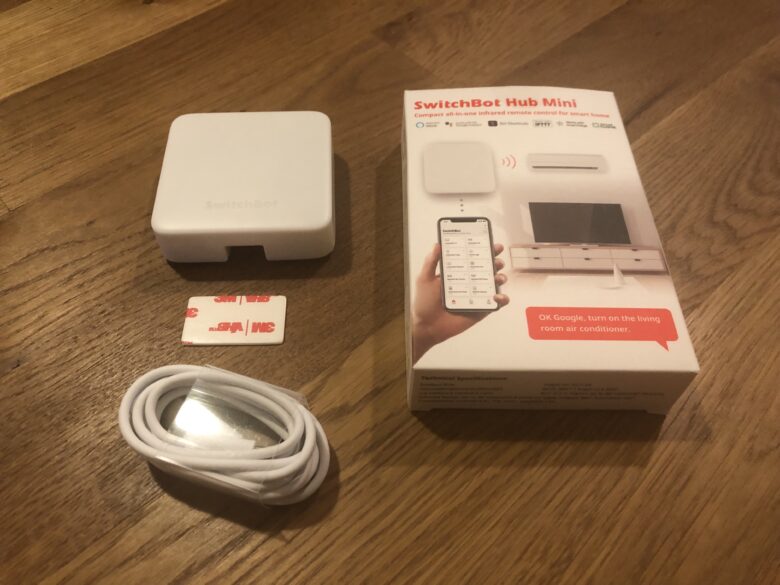
Once again, you establish a connection to the hub in the SwitchBot app. Once the connection is established, the SwitchBot Curtain is connected to your WLAN. Now you can transfer the smart curtain to the list of your smart home devices in the good old fashioned way. I tried this out once using Alexa as an example. In the practical test, feeding it in as a new device proves to be no problem. Once integrated, the curtain becomes really smart. After all, you can now use voice commands to ensure that the curtains are drawn or closed. The procedure then sounds, for example, as follows:
Alexa, close living room.
.
Alternatively, you can also specify to what degree the curtains should be closed or open.
Alexa, open living room 50 percent.
The SwitchBot Curtain implements the command via voice assistant comparatively quickly. So it always took just under three seconds until my wish was the smart curtain finally also command.
Practical accessories
To have the maximum smart home experience, you should take a look at the other gadgets SwitchBot has on offer. Our review package includes the SwitchBot Curtain as well as other smart accessories:
- SwitchBot Thermometer and Hygrometer
- SwitchBot Remote
- SwitchBot Contact Sensor
- SwitchBot Motion Sensor
- SwitchBot Hub Mini
Let’s start with the temperature and hygrometer. Here, everything worked out like clockwork and on cue. So I was able to connect to the app in a flash and make appropriate settings. In combination with the meter, you can link the opening and closing of the curtains to certain temperatures or humidity values. This is very practical, especially in the summer! The other smart helpers also proved to be helpful additions.
With the SwitchBot Remote, you’ll find individual buttons, each of which can be linked to a specific setting. If you don’t like using apps, you can simply place or hang them next to the light switch, for example. SwitchBot’s Contact Sensor detects when a door or window is opened. Here you can set, for example, that when you enter the apartment, the curtains are also opened or closed.
The Motion Sensor is a classic motion sensor. It registers when someone moves in the room and can link a corresponding behavior of the SwitchBot Curtain to it. For example, if you don’t want to be seen when you’re pacing in front of your window, you can tie the command to the motion sensor that the curtain will be drawn with your appearance.
The practical test – What goes around comes around?
If you want to get the full potential out of the smart curtain slider, you should already plan at least two hours for the setup. But it’s worth it! After all, once you’ve adjusted the system correctly, everything runs as it should. All the individual components are also beyond reproach in terms of quality. Especially the SwitchBot Curtain, which is the heart of the system, looks very high quality. The classy white ensures that you don’t really see the little curtain robot either – at least if you have white curtains like I do. But there is also a black version.
What is true for the SwitchBot Curtain, I could also observe with the app. Everything worked smoothly, uncomplicatedly and without connection interruptions. Only when using it via Bluetooth connection did a connection drop out from time to time. The only drawback might be the language barrier for people without English skills. Even if you don’t understand every word, however, trial and error can ensure that you try out which command means what according to the good old trial & error principle.
Conclusion: useful gadget or unnecessary gimmick?
Let’s not kid ourselves. The SwitchBot Curtain is more of a gadget than a necessary accessory that every household should have. But isn’t that the case with almostall smart home gadgets? When I remember how unnecessary I found robot vacuums when they slowly started to take over the smart home market and consider how important my Xiaomi Roborock has become to me, I realize that pre-judgments are misplaced here.
What is certain is that the SwitchBot Curtain is not only convenient and comfortable. On top of that, it works well, can be set up quickly, and also meets safety aspects. After all, moving curtains always look like someone is home. People who are on vacation will find this super. People who have always found automatic curtains too expensive are in the right place. Thus, the SwitchBot Curtain offers a well-functioning, quickly set up and inexpensive alternative.
SwitchBot Curtain + Accessories
Workmanship
Hardware
Performance
Value for money
88/100
For those who find automatic curtains too expensive, the SwitchBot Curtain is a well-functioning, quickly set up and, above all, inexpensive alternative.
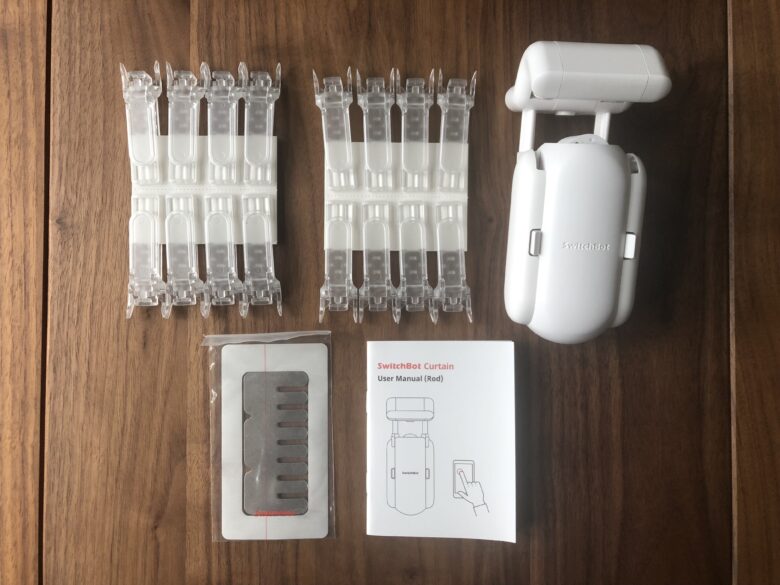
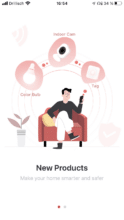
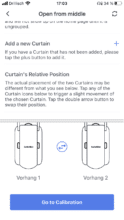
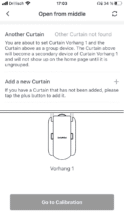








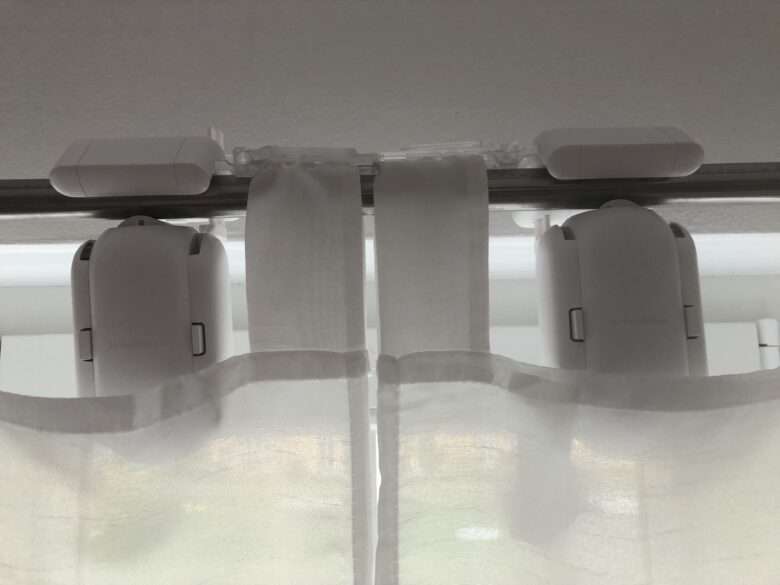





No replies yet
Neue Antworten laden...
Neues Mitglied
Beteilige dich an der Diskussion in der Basic Tutorials Community →