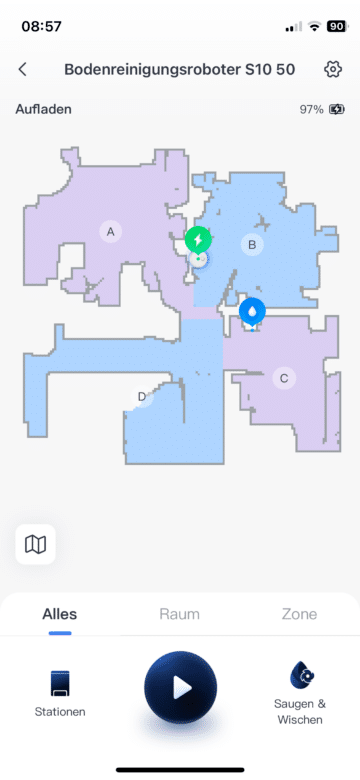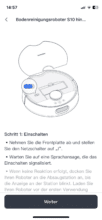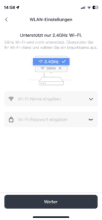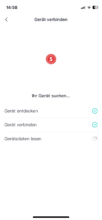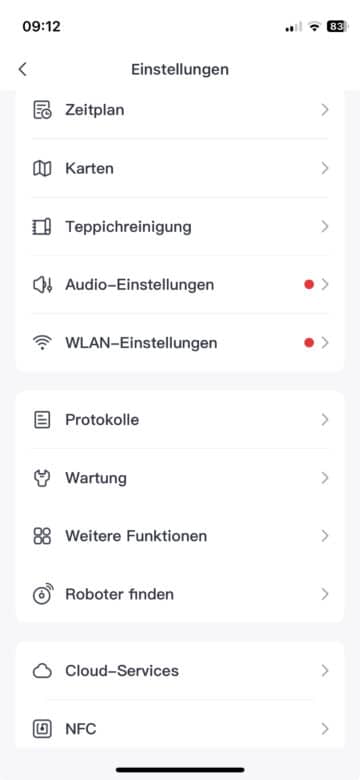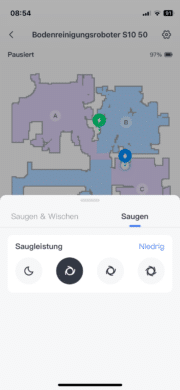Robotic vacuum cleaners with matching cleaning stations are now a dime a dozen. Particularly in the flagship segment, it is therefore a major challenge for newcomers to be able to compete with the powerful models from Dreame, Roborock and others. In today’s SwitchBot S10 test, we want to take a look at a new model that aims to impress above all with innovative ideas. The smart home expert divides its cleaning station into different stations. Fresh water can be drawn from the fixed water connection and waste water can be disposed of via the fixed water connection. In addition, neither mops nor a mopping surface are used, but a cleaning roller instead. Can the whole thing be convincing in practice and are important virtues such as cleaning performance and obstacle detection right? Let’s take a look!
Technical data
| Model | SwitchBot S10 |
| Dimensions | Robot vacuum cleaner: 365 x 365 x 115 mm Cleaning station: 260 x 207 x 412 mm |
| Suction power | 6.500 pa |
| Water tanks | Fresh water tank: 2,500 ml Waste water tank: 2,000 ml |
| Dust bag capacity | 4.000 ml |
| Rechargeable battery | – 4,000 mAh – max. running time of 140 min – Charging time approx. 300 min |
| Special features | – Wiping function with liftable cleaning roller – Cleaning station with optional fixed water connection – Drying with hot air |
| Navigation and obstacle detection | – LDS – Camera detection with structured light |
| Smart home connection | – Matter – Google Assistant – Amazon Alexa – Apple Siri |
| Price | € 1,099.00 * |
SwitchBot S10 test: Scope of delivery
- Robot vacuum cleaner
- Suction station
- Water station
- Attachment with water tanks
- 2x spare dust bag
- 1x replacement side brush
- Cleaning tool
- 2x cleaning agent
- several adapters/connectors
SwitchBot S10 test: design and workmanship
The first thing that strikes you when you look at the SwitchBot S10 is its rather tall design. At 11.5 cm high, it is significantly higher than other robot hoovers in this class. Owners of flat furniture should definitely take out a folding rule beforehand and measure whether the smart household helper will even fit under the couch or sideboard at home.
The LiDAR sensor, which is used for navigation, is enthroned on the top of the robot hoover. It is joined by a control unit with three illuminated buttons (Home, On/Off and Switch). The latter allows you to switch between the different cleaning modes (vacuuming or vacuum mopping).
Like many other manufacturers, SwitchBot also relies on a magnetically held lid on the top. Underneath this is not only the power switch, but also the dust container and a compact cleaning tool. The manufacturer has also placed a sticker with a matching QR code here, which takes the user directly to the app.
The camera unit for obstacle detection and a bumper to prevent damage in the event of collisions are located on the front of the S10. There is also a sensor on the side that measures the distance to walls. A look at the rear reveals the waste water tank and the suction shaft.
It gets particularly exciting when you turn the Robo upside down. In addition to the fully rubberized main brush and side brush, there is no conventional mopping unit on the underside. Instead, SwitchBot relies on a cleaning roller of the kind we are only familiar with from vacuum cleaners.
Fall sensors and an ultrasonic sensor also prevent falls down stairs and enable carpet detection. As with the SwitchBot K10 (review), the smart home expert also scores with the significantly larger S10 with its outstanding build quality.
Nothing cracks or creaks, which speaks for its excellent durability. Only the high-gloss cover could develop unsightly micro-scratches over time.
SwitchBot S10 test: Innovative cleaning roller
The height of the S10 is no coincidence. It is simply due to the size of the cleaning roller. This alone is about half the height of the smart household helper. You simply have to make compromises.
In general, you quickly get the feeling that SwitchBot has built a vacuum robot around the cleaning roller. You will find out later in the test whether this was worthwhile and whether the S10 offers a great cleaning performance. The height also results in a rather high dirt container inside the smart household helper.
The roller called “Revo Roll” itself can be removed quite quickly and easily for maintenance purposes. To do this, simply push up a maintenance hatch on the side of the appliance and pull on one end of the roller. Now you have it in your hands. But how exactly does the Revo Roll work in practice?
The cleaning roll works in conjunction with several other components and is very similar to a conventional squeegee. There is a scraper on the roller, which wipes the adhering dirty water off the roller. This is passed on to a small water channel and then ends up in the dirty water tank. The tank can also be easily pulled out of the appliance.
SwitchBot S10 test: Two stations
The SwitchBot S10 comes with two stations. While one is used for vacuuming the collected dirt, the other is used for cleaning the roller and emptying the dirty water tank.
Suction station
The suction station fulfills several tasks. Firstly, in keeping with its name, it is intended to extract the collected dirt from the dust container of the S10. The collected dirt ends up in the dust container, which can be accessed via the flap on the top. According to SwitchBot, the bag should last for several weeks, which is in line with the durability of the competition.
Allergy sufferers will be pleased that the bag closes automatically when it is removed. This means that the user does not even come into contact with the collected dirt. Nevertheless, I have to criticize the fact that SwitchBot does not allow bagless operation. This means that you are inevitably tied to follow-up costs and cause unnecessary packaging waste at regular intervals.
However, the competition is not much better here, which is why this should not be too much of a problem. But the station doesn’t just vacuum the dirt. It is also used to dry the cleaning roller. The small ventilation slots blow the roller dry. This effectively prevents the formation of unpleasant odors. Last but not least, the suction station charges the battery of the S10 and is therefore the basis for the smart household helper.
Cleaning station
Things get more exciting with the separate cleaning station. This can be connected to the fresh water or waste water connection. This has several advantages. Firstly, the station is extremely small and can be easily concealed under conventional washbasins.
On the other hand, the active connection to the fresh and waste water connection ensures extremely convenient operation. After all, you don’t have to refill or empty any water containers. The station takes care of this itself. The independence from an external power source is a really cool design decision.
The water station simply draws the power it needs from the S10 when cleaning the vacuum cleaner. So you can skilfully avoid ugly extension cables. To further improve the cleaning results, detergent can be added to the station.
The station itself then doses the detergent fully automatically and adds it when washing and moistening the roller and filling the water tank. There is also a small filter here to prevent coarse dirt particles from entering the waste water pipe.
If you don’t want a direct connection to fresh and waste water, you can alternatively switch to a classic application with water tanks. These are simply placed on the station and connected via USB-C. I used the S10 in this way in the test. However, during assembly it became apparent that the whole thing creates a huge tangle of cables. The solution with a direct water connection is much more aesthetically pleasing.
SwitchBot S10 test: Practical test
Suction power
With a suction power of 6,500 Pascal, the SwitchBot S10 is certainly not the new record holder in terms of suction power. But in practice, this is usually more than enough. The robot scored well in the test with a good cleaning result.
In addition to oatmeal and pet hair, cat litter was also no problem for it. It performed particularly well on my hard floors in the form of tiles, vinyl and parquet.

I also really liked the cleaning picture on my small carpet in the hallway. As a pet owner, I was also pleased to see the main brush on the underside. Thanks to its solid rubber design, not a single hair of my golden retriever got tangled up here.
Mopping performance
In view of the somewhat unconventional roller design, I was naturally particularly curious about the performance when mopping. Unfortunately, the Robo was unable to confirm the extremely positive impression of the suction performance. Instead, the cleaning performance when mopping is in some cases significantly below that of other flagships such as a Dreame L20 Ultra (review) or Roborock Qrevo Master (review).
In particular, it struggled with dried stains such as jam. Away from the endurance test, however, the performance was good. The roller is perfectly suitable for everyday dust and other dirt that the day leaves behind on the floor. However, you shouldn’t expect miracles here.

The SwitchBot S10 can also raise its mopping unit so that no damp fibers are produced when vacuuming carpets. A range of 7 mm is possible here. Contact can only be ruled out with really short-pile carpets. I would also like to complain a little about the edge cleaning, for example along skirting boards, which inevitably leaves an uncleaned edge. A rimless design of the roller would have been much better here.
Fast map creation and smart navigation
In addition to finding the right location, creating a map is one of the first tasks when setting up the smart household helper. To do this, install SwitchBot’s own app if it is not already installed on your smartphone. The household helper is added to the home network during setup, which allows remote access.
You then start the mapping process. The S10 scans the rooms one after the other and uses LDS technology to create a map in the small turret on the top of the device. This can then be viewed in the app. The apartment is automatically divided into different rooms. If this does not fit, which may well be the case with exotic floor plans, adjustments can also be made here.
While the vacuum cleaner automatically adds the base station to the map, the user has to add the water station manually. During the cleaning process itself, it becomes clear that the smart household helper works according to a system. Once the perimeter of a room has been cleaned, it slowly but surely tackles the interior with the help of internal tracks. However, the test also revealed a few problems.
From time to time, the S10 simply couldn’t find its station again. It also got lost once or twice in tight corners from which it could only get out with difficulty or not at all. However, it is possible that software updates could provide some improvement here. As things stand, however, the competition is ahead in this respect. And this applies not only to navigation, but also to obstacle detection.
Obstacle detection
To ensure that the SwitchBot S10 skilfully avoids obstacles, the manufacturer has equipped its smart household helper with a front camera including so-called structured light and LED lighting, which is used in the dark. The system’s performance in the test was mixed. I was really satisfied with the evasive maneuvers during the first ride. Toys and other medium-sized obstacles were reliably avoided.

The only problem was flat cables – a weak point it shares with other high-priced competitors. However, there were also cleaning trips where the S10 at least touched, if not pushed away, pretty much every obstacle. So I wouldn’t blindly trust the technology. If you have the smart household helper on the road, it is therefore advisable to tidy up beforehand.
App control
I don’t need to say too much about the SwitchBot app. As with the small K10, the S10 also benefits from the app’s pleasingly clear structure. Even newcomers will quickly find their way around.
There are also numerous setting options. You can let off steam not only when creating maps, including setting up restricted zones, invisible walls and door thresholds.
There are also various setting options for cleaning itself. For example, you can switch between vacuuming, wiping and pure vacuuming modes. The parameters for the stations can also be adjusted.
These include important things such as the drying time of the cleaning roller. General settings such as a practical cleaning schedule are also possible. This allows you to specify in advance the days and times at which the smart household helper should carry out its cleaning tour.
Conclusion
The SwitchBot S10 impresses with its excellent build quality, well thought-out design and a powerful suction motor that delivers good cleaning performance in practice, especially on hard floors. With its innovative cleaning roller and two-station system, it brings a breath of fresh air to the robot vacuum cleaner market. I particularly liked the choice between a fixed water connection and the classic use of water containers. The app control is user-friendly and offers extensive setting options, which increases ease of use.
However, the smart household helper also has a few weaknesses where the competition has the edge. The height of the S10 can be problematic under low furniture and the mopping performance falls short of expectations, especially with stubborn dirt. The mopping function is also not convincing when cleaning the edges. Navigation and obstacle detection generally work reliably, but occasionally show weaknesses. Overall, the SwitchBot S10 is a good robot vacuum that scores with innovative ideas and ease of use.
SwitchBot S10
Design & workmanship
Ease of use
Cleaning performance
Equipment
Value for money
90/100
If you are looking for a robot vacuum with a fixed water connection and can live with one or two small weaknesses, you should definitely take a look at the SwitchBot S10.