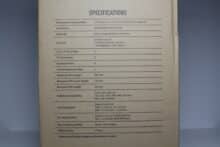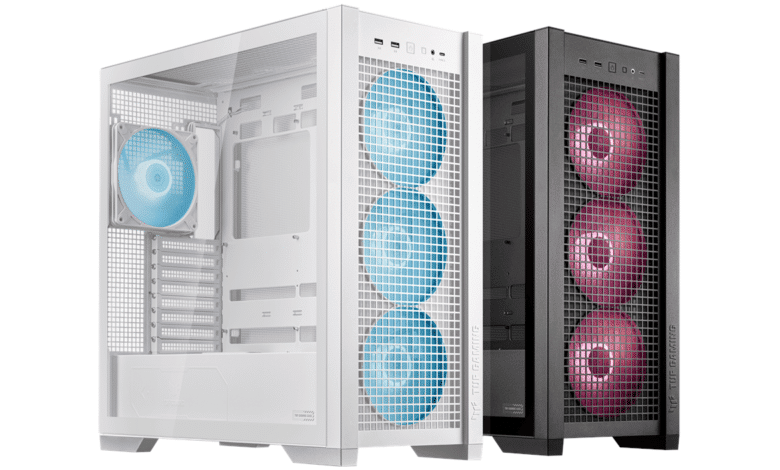
ASUSTeK Computer Inc., or ASUS for short, is a world-renowned and leading manufacturer of computer hardware that was founded in Taipei (Taiwan) in 1989. Since then, the manufacturer has been developing motherboards, graphics cards, notebooks, mini PCs, smartphones, monitors and other peripherals. Products from the internal brands Republic of Gamers (ROG) and The Ultimate Force (TUF) are particularly popular in the gaming community. In addition, there is now also a greater focus on the case segment. With the ASUS TUF Gaming GT302 ARGB, the manufacturer has now introduced a new case, which we are putting to the test today.
The new ASUS TUF Gaming GT302 ARGB was released in spring 2024 and comes with a wide range of features. In addition to an airflow-friendly design and four pre-installed 140 mm ARGB fans, this midi tower offers plenty of space for hardware and supports ASUS BTF (Back-To-the-Future) series motherboards ex works, with all connections located at the rear. ASUS also offers the GT302 ARGB from a price of € 140.00 * in a black and a white version.
Technical details
| Model: | ASUS TUF Gaming GT302 ARGB |
| Case type: | Midi-Tower |
| Dimensions: | 235 mm (W) x 520 mm (H) x 485 mm (D) |
| Weight: | 11.48 kg |
| Material: | Steel, plastic, tempered glass |
| Color: | Black |
| Front connections: | 1x USB 3.2 2×2 Type-C, 2x USB 3.2 Type-A, 1x headphone/microphone |
| Drive bays: | 2x 3,5″/ 2,5″ 2x 3,5″ |
| Expansion slots: | 8x horizontal |
| Form factors: | EATX, ATX, µATX, ITX |
| Ventilation: | Front: 3x 140 mm Rear: 1x 120/ 140 mm Top: 3x 120 / 3x 140 mm Bottom: 2x 120 mm |
| Radiators: | Front: 1x 280 mm Rear: 1x 120/ 140 mm Top: 1x 240/ 360/ 280 mm |
| Max. CPU cooler height: | 165 mm |
| Max. Graphics card length: | 407 mm |
| Max. Power supply length: | 300 mm (without HDD cage), 220 mm (with HDD cage) |
| Space for cable management: | 22 mm |
| Price: | € 140.00 * |
| Special features: | Dust filter, cable management, tempered glass, 4x pre-installed ARGB 140 mm fans, 4-way PWM and ARGB splitter cable |


ASUS TUF Gaming GT302 ARGB review: The scope of delivery
ASUS packs the TUF Gaming GT302 ARGB in a brown cardboard box. A drawing of the midi tower and its product name are printed in black on the front and a list of the most important features on the back. ASUS has also placed a table with all the technical data on the side so that you don’t buy a pig in a poke.
Inside, ASUS encases the TUF Gaming GT302 ARGB with two blocks of hard polystyrene and a plastic film. In addition, a soft foam mat has been positioned in front of the glass side panel. All assembly material is contained in a separate cardboard box. This contains all the necessary mounting screws, some cable ties, printed mounting instructions and a steel frame for mounting the graphics card vertically. The case also comes with three pre-installed dust filters and four pre-installed 140 mm ARGB fans including splitter cables.
External impression
ASUS has designed the TUF Gaming GT302 ARGB to be particularly airflow-friendly, but has kept the overall look simple without any noticeable edges or bulges. The front panel, which is predominantly made of steel, has an extra-large ventilation grille with a square pattern. With the exception of the sides, the surface is almost flat and the “TUF GAMING” lettering can be seen at the bottom right. If you remove the front panel, a fine and removable dust filter and three pre-installed 140 mm ARGB fans can be seen behind it. however, 120 mm fans cannot be installed on the front.
ASUS has now placed the I/O panel on the front and not, as is often the case, in the lid. The I/O panel is modern and has three USB ports (1x USB 3.2 2×2 Type-C, 2x USB 3.2 Type-A), an HD audio port for headphones or microphone and two switches for power and reset. All cables inside are completely black.
The lid section speaks the same design language as the front panel. Here too, ASUS has installed a large ventilation grille with a square pattern and a magnetic dust filter mat on the underside. The lid consists entirely of a steel plate, which can be easily removed thanks to the use of push pins. A modular mounting frame for three 120 mm or three 140 mm fans can be seen underneath. Removing it only requires the removal of two screws.
The left side panel of the TUF Gaming GT302 ARGB is made of slightly tinted tempered glass. It is attached to the body via a steel frame or a push-pin mechanism. The same applies to the left side panel, which is made entirely of steel and has a large mesh ventilation grille. This consists of many small holes, which also serve as a dust filter. The stability of the side panel is very good despite the openings. To simplify disassembly, ASUS has also equipped the midi tower with recessed grips on both sides.
One feature that ASUS attaches great importance to is that the side panels are interchangeable. So if you focus on an even higher airflow, the mesh panel can also be attached to the left side. In this case, however, you will have to take extra care with the cabling, as it will be visible through the side window.
The rear has an almost standardized appearance. The power supply unit is positioned in the lower area. Above this, we can see eight reusable PCI slot covers as well as the mounting space for a rear fan, which is already equipped with a 140 mm fan ex works. It is particularly nice that ASUS has also designed the ventilation openings to look the same here. This ensures a uniform overall look.
The feet of the ASUS TUF Gaming GT302 ARGB are simple but stable plastic feet. In addition, a thin layer of rubber has been glued to each of the feet to prevent the transmission of vibrations and protect the surface from scratches. A filtered opening for the power supply unit and various mounting points for the modular HDD cage can also be seen. The fine filter has a plastic frame and is very easy to remove.
Interior impression
The layout of the interior is tried and tested and consists of a large main chamber and a small power supply chamber, which are separated from each other by a cover. The main chamber offers space for an ATX or E-ATX mainboard, long graphics cards and/or large CPU coolers and has numerous openings for cable management. The manufacturer has also implemented a sliding plastic cable cover to the right of the mainboard. However, this in no way impairs the airflow of the three pre-installed front fans.
Another special feature of the motherboard tray is that, in addition to the classic cable management openings, it also has additional cut-outs for ASUS BTF (back-to-the-future) products, i.e. motherboards with connections on the rear. Unfortunately, stability is hardly affected by the additional openings.
In the lower area, ASUS places the power supply cover to separate the two areas in the interior. The cover is completely closed at the sides, but has an embossed “TUF GAMING” lettering. The top of the cover is perforated and offers three additional cable openings, the front of which is even rubberized for the PCIe power cable. Finally, ASUS has provided the cover with a cut-out in the area behind the front to allow the installation of a radiator.
Below the cover is the mounting position of the power supply unit, which rests on two elongated rubber strips for decoupling. In front of this, ASUS positions the modular HDD cage, which is mounted on rails and can be easily removed after removing two screws. If the cage is not required, the removal enables compatibility with significantly longer power supply units or creates space to accommodate superfluous power supply cables.
There is also sufficient space for cables behind the mainboard tray with 22 millimeters. There are also numerous conventional steel eyelets for cable ties as well as three large attachment points with Velcro fasteners, a cable duct and three smaller plastic hooks. Together, this should make cable management in the TUF Gaming GT302 ARGB a breeze. The additional cut-outs in the mainboard for ASUS BTF mainboards also catch the eye when looking at the rear.
In terms of data carriers, the midi tower offers space for two 3.5″ or 2.5″ hard disks in the modular HDD cage. The HDDs or SSDs are screwed to the plastic frame and this is then pushed back into the cage. However, there is no decoupling here. Two 2.5″ SSDs can also be mounted on the rear of the mainboard tray to the left of the cable duct. To do this, the steel frame must also be removed, fitted with the SSD and reattached to the tray.
Processing
The ASUS TUF Gaming GT302 ARGB is a large but also heavy case. Even before unpacking, this usually indicates that the thickness of the material used is decent and that not only thin sheet metal is used. This assumption was definitely confirmed after unpacking and inspecting the ASUS TUF Gaming GT302 ARGB. Material thickness and appearance are very good to excellent everywhere and the paintwork also leaves no room for criticism. The TUF GAMING GT302 ARGB also has no sharp edges, different gap dimensions or other processing errors. ASUS has done an excellent job here.
ASUS TUF Gaming GT302 ARGB test: Installing the components
Now we come to the system installation in the ASUS TUF Gaming GT302 ARGB test. As hardware we use an AMD Ryzen 5 1400* on an ASUS TUF Gaming B550M-Plus* with 16GB Crucial Ballistix Sport LT gray DDR4-2666*. The Ryzen is cooled by an ENORFY Fera 5 Back* and is overclocked to 3.8 GHz (1.175 V). A Gigabyte AORUS GTX 1060 6GB is responsible for the image output. The power supply is provided by the fully modular LC-Power LC550 V2.31 Platinum*.
Installation and cabling were child’s play in the ASUS TUF Gaming GT302 ARGB. Thanks to the generous dimensions, there is more than enough space for the components as well as for the hands during assembly. There is also 22 millimeters for all cables on the back of the motherboard tray. However, the cable management system is particularly well thought out. Thanks to the reusable cable ties and cable holders made of steel or plastic, all cables can be laid neatly and tidily. If you also use a mainboard with rear connections, the overall result looks even cleaner. In our opinion, the finished system is more than presentable.
In terms of hardware compatibility, the ASUS TUF Gaming GT302 ARGB should leave little to be desired. CPU coolers can be up to 165 millimeters high and graphics cards up to 407 millimeters long. There is also room for 220 millimeter long power supply units with an HDD cage. In terms of radiators, the TUF Gaming GT302 ARGB can accommodate both a 280 mm radiator in the front and a 360 mm heat exchanger in the lid.
Overall, only the maximum height for CPU coolers is somewhat disappointing, as not all high-end air coolers (e.g. Noctua NH-D15 G2) will fit into the TUF Gaming GT302 ARGB. It is likely that ASUS focused more on the installation of water cooling when developing the midi tower.
The midi tower comes with four pre-installed 140 mm ARGB fans of type AR140 (A1428M12S). The fans consist of a black frame and a milky white rotor. It should also be noted that at 28 millimetres, the fan frame is slightly deeper than a conventional fan. The number of rotations for our specimens is between 370 and 1750 revolutions per minute and the power is supplied via a 4-pin PWM connector. The eight ARGB LEDs in the fan hub can each be controlled via a 3-pin 5V ARGB header on the motherboard. Finally, ASUS also implements rubber elements for decoupling at all eight corners of the frame.
Load test
Next we come to the temperatures that were reached in the ASUS TUF Gaming GT302 ARGB test. During the stress test, Prime95 and FurMark were run at a room temperature of 20 °C for 30 minutes. In addition, the stress test was carried out in the standard fan configuration with three speeds (minimum speed, 50% PWM and 100% PWM). The results are listed in the table below.
Scenario |
Temperature |
| CPU: 50% PWM (1100 rpm) GPU: 50% PWM (1650 rpm) Front: 3x 140 mm minimum speed (370 rpm) Rear: 1x 140 mm minimum speed (370 rpm) |
CPU: 58.4 °C GPU: 61.6 °C |
| CPU: 50% PWM (1100 rpm) GPU: 50% PWM (1650 rpm) Front: 3x 140 mm 50% PWM (1100 rpm) Rear: 1x 140 mm 50% PWM (1100 rpm) |
CPU: 52.5 °C GPU: 60.5 °C |
| CPU: 50% PWM (1100 rpm) GPU: 50% PWM (1650 rpm) Front: 3x 140 mm 100% PWM (1750 rpm) Rear: 1x 140 mm 100% PWM (1750 rpm) |
CPU: 51.0 °C GPU: 59.2 °C |
The design of the midi tower and the four pre-installed 140 mm fans ensure impressive cooling results. Even at minimum speed, our test system achieves maximum values that are anything but critical. Depending on your hearing, the system remains very quiet to almost silent. At maximum speed, the fans are clearly audible to disturbing, but the temperatures are reduced significantly.
Due to the wide speed range of the pre-installed fans, this midi tower is therefore suitable for the installation of high-end components as well as for silent enthusiasts. The latter should also be very pleased that the fans have very little to no bearing noise. The ratio between effective cooling and noise is best at 50% PWM.
ASUS TUF Gaming GT302 ARGB test: The lighting options
As already mentioned, the ASUS TUF Gaming GT302 ARGB has a total of four pre-installed 140 mm ARGB fans for proper lighting. The light from each of the eight LEDs used in the fan hub is transmitted to the outside via the milky fan blades. In addition, the dust filter with perfectly recessed cut-outs for the rotors ensures that the focus at the front is really on the ARGB fan. However, it is a bit of a shame that ASUS has not implemented a control board for the lighting despite the rather high price of the TUF Gaming GT302 ARGB. Nevertheless, a PWM and ARGB splitter cable are included in the scope of delivery so that all fans can be operated via a motherboard connection. Finally, a few impressions of the activated lighting.
ASUS TUF Gaming GT302 ARGB review: Conclusion
In our opinion, ASUS has created an impressive case with the TUF Gaming GT302 ARGB, in which not everything has been newly developed, but existing features and functions of the competition have been adapted and improved. The result is a feature-packed midi tower with hardly any weak points.
The well thought-out layout with ASUS BTF compatibility, the generous amount of space and general hardware compatibility, excellent build quality and generally very good features are all worthy of positive mention. Four extremely useful 140 mm ARGB fans including splitter cables, tool-free assembly for numerous case elements, proper dust filters, a modern I/O panel and a sophisticated cable management system are just some of the aspects worth mentioning here. From our point of view, however, the cooling performance and the airflow-optimized design, which does not even require particularly high fan speeds for good cooling and should therefore also make the midi tower interesting for silent lovers, is particularly outstanding.
We found almost no negative aspects with the ASUS TUF Gaming GT302 ARGB. Only the maximum possible height (165 mm) for CPU coolers could be a knock-out criterion for enthusiasts if no AiO water cooling is to be installed in the lid. If we also had to criticize at a high level, then it would be the front fan stickers, some of which are not centrally positioned and therefore get in the way, as well as the volume of the front fans at full speed. However, the wide speed range of the pre-installed case fans should quickly eliminate the latter problem.
Finally, the ASUS TUF Gaming GT302 ARGB with a price of € 140.00 * is not exactly one of the cheapest cases and there are certainly cheaper alternatives. However, if you are looking for a spacious midi tower with an excellent airflow, very good pre-installed ARGB fans, a well thought-out layout and are prepared to pay a little extra for it, then the ASUS TUF Gaming GT302 ARGB is definitely worth a look and gets a clear buy recommendation from us.
ASUS TUF Gaming GT302 ARGB
Workmanship
Structure
Features
Cooling
Value for money
95/100
The ASUS TUF Gaming GT302 ARGB is a feature-packed and spacious midi tower that comes with excellent workmanship, cooling performance and features. Only particularly large CPU air coolers are a weak point of this case.