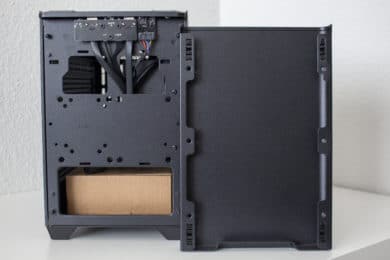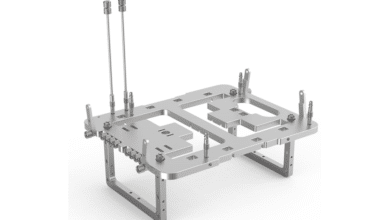ITX or Small-Form-Factor-Systems are on everyone’s lips and are enjoying increasing popularity. Especially the lower weight and the reduced dimensions save space on the desk and facilitate the transport. However, this creates two major challenges: the space for components is limited and the cooling of the systems must be well thought out. In July 2020, Cooler Master introduced a new product in the small form-factor case segment. The manufacturer has remained true to its naming convention and has named the new ITX case MasterBox NR200. A second variant is called NR200P and comes with an additional tempered glass viewing window and a second 120 mm fan.
The NR200P is an ITX case with a volume of just 18 litres. It doesn’t break any records in terms of size, but should be able to convince with good cooling and high hardware compatibility. With a RRP of 99.90 €, the Cooler Master NR200P is also significantly cheaper than many competing products. Read this review to find out if this ITX case is the perfect balance between size and cooling.
Technical Details
| Model: | Cooler Master Master NR200P MasterBox |
| Case type: | ITX / DTX |
| Dimensions: | 185 mm (W) x 292 mm (H) x 376 mm (D) |
| Weight: | approx. 5.1 kg |
| Material: | Steel, plastic |
| Color: | black |
| Front connectors: | 2x USB 3.0 type-A, 1x microphone/headphone |
| Drive bays: | 1x 3,5″ (internal) 2x 2,5″ (internal) |
| Expansion slots: | 3x horizontal, 2x vertical |
| Form factors: | mini-ITX |
| Ventilation: | back side: 1x 92 mm Base: 2x 120 mm Cover: 2x 120 mm (2x 120 mm included in delivery) side: 2x 120 mm or 2x 140 mm |
| Radiators: | floor: 1x 240 mm side: 1x 240 mm or 1x 280 mm |
| Max. CPU cooler height: | 155mm (76mm with vertical GPU) |
| Max. graphic card length: | 330 mm |
| Max. max. length of power supply: | 130 mm |
| Price: | € 103.68 * |
| Specials: | dust filter, cable management |
Scope of delivery
The Cooler Master NR200P comes well and safely packed in a brown box with black writing. Inside the box, the small case is wrapped in two blocks of regular polystyrene and a plastic film. On the box are pictures of the tower and all important technical data printed. The included accessories are in a big carton and are fixed in the interior with cable ties. Included are all important screws, an instruction manual, ten black cable ties and a nut for screwing in spacers. Also included are two separate case fans (2x 120mm), a tempered glass side panel, pre-installed spacers, a PWM splitter, a PCI riser cable and dust filters for the bottom and both side panels. You can’t wish for more.
Outside impression
The Cooler Master MasterBox NR200P also remains true to the design of the NR series. The overall design of the case is very simple and unobtrusive. The front is completely closed, made entirely of steel and therefore quite heavy. As an accent, the Cooler Master logo has been stamped into the lower section without lettering. If you pull off the front with a strong jerk, you won’t find any fan spaces behind it for once. Instead, there are numerous drill holes for hard disks or for mounting a pump. The connection between the front panel and the body is made with metal pins and a special mount with clips. Last but not least, there is a large opening in the lower area. Through this opening a long graphics card can be pushed into the interior for mounting.
The cover area of the NR200P is dominated by a large mesh grille and a plastic frame. However, this does not have a dust filter and can unfortunately be pushed in quite easily. A total of two fans with a frame width of 120 millimeters can be installed below the grille. Before we finish this area, the I/O panel should be mentioned. This has two USB 3.0 ports, a power or reset button and a headset/microphone combo port. USB type C is not available on the Cooler Master NR200P.
The sidepanel configuration is completely designed for airflow ex works. Both side panels are made of steel and have been provided with ventilation openings over a large area. Additional dust filter mats were installed behind these openings to protect against dust. The sidepanels are mounted using metal pins in the same way as the front panel. The NR200P also comes with a side window made of tempered glass. The mounting is identical and can be reinforced with a screw on the inside if required.
The bottom of the NR200P is also designed for high airflow. The large fan opening allows the installation of two 120 millimetre fans or a 240 millimetre radiator. To make installation easier, it is also possible to separate the floor section from the body. Four solid plastic feet ensure that the small case stands securely. If you don’t like the look of these feet, Cooler Master has provided additional 3D printer templates on its homepage.
At the rear, this ITX case comes with five reusable PCI slot bezels and a mounting point for a 92 millimetre fan. This means that the NR200P can be installed with the graphics card either horizontally or vertically. The connector for the power supply cable can also be found in the upper area.
The external workmanship of the Cooler Master NR200P is very good. The finish is even and there are no different gap dimensions or unclean edges where you could be injured. The high use of steel makes the case very stable. The same applies to the fixing mechanism via the metal pins. Last but not least it should be mentioned that all body elements are only screwed together. Modders should therefore get their money’s worth.
Internal impression
If you remove the side panels, you only have a view to the mainboard tray, three large openings and a few hooks for attaching cable ties at the back. There is hardly any space between the side panel and the mainboard tray, so that it is almost impossible to lay cables at this place. Since there isn’t much more to see here, we now turn to the front.
In our model (NR200P) the interior is first covered by a large frame. This frame allows the installation of two 120 or 140 millimetre fans or even the attachment of a radiator with a maximum length of 280 millimetres. After removing two screws, the frame can be easily removed and provides a view of the interior.
The basic construction is similar to a normal tower case at first glance, only a bit smaller. The ITX mainboard is mounted on the left side and even a triple-slot graphic card finds room in the lower area. Through optional fans in the bottom, the graphic card can be directly supplied with fresh air if necessary. If you install a normal dual-slot GPU, only 15 millimeter deep fans fit here. If you prefer to install the graphics card vertically and present it through the side window, this is also possible. A corresponding riser cable and mounting points are available.
On the right side of the interior, Cooler Master has a perforated frame. This frame is used for mounting the SFX power supply and also for mounting a 3.5″ or 2.5″ data carrier. If you want to install a DTX mainboard in the Cooler Master NR200P, the power supply frame can also be rotated by 90 degrees and mounted on the wall behind the front panel. In order to keep the cable tangle as small as possible, the manufacturer has punched numerous tabs for cable ties into the frame and has even provided some of them with Velcro strips.
In order to conclude the interior impression of the NR200P, we would like to say a few words about the possibility of accommodating data media. At the same time, two 2.5″ and two 3.5″ or one 3.5″ and three 2.5″ hard disks or SSDs fit into this case. Besides the already mentioned HDD cage there are two places behind the front panel and one place at the radiator frame. The mounting is done with rubber disks for decoupling and thin pins on the bottom of the data carrier. The attachment is quick, but cannot be called transport security.
System construction in Cooler Master NR200
Now we come to the system installation. As hardware we use a AMD Ryzen 5 1400 on a Gigabyte B450 I Aorus Pro WIFI with Crucial Ballistix Sport LT grey 32 GB DDR4-3000. The Ryzen is cooled by a Noctua NH-L12 Ghost S1 Edition and is overclocked to 3.8 GHz. The image output is provided by a GTX 1060 6GB from Gigabte AORUS. Power is supplied by the fully modular Corsair SF Series SF450* with an efficiency of 80 Plus Gold.
If you have only built in a normal Midi-Tower before, the hardware installation in an ITX case is already a small challenge. With a volume of 18 liters, the Cooler Master NR200 is not one of the smallest cases, but there is not much room to work in. With a little bit of skill the parts were installed and wired relatively quickly. However, there were some difficulties between the 280 millimeter long graphics card and the power supply. Because the cables were in the way, we had to mount the PSU on the case front and even then it was quite tight. The pictures also show the system with a vertically mounted graphics card. The necessary riser cable is included.
The fact that the Cooler Master NR200 is not one of the smallest ITX cases is also evident from the general hardware compatibility. For example, the proband supports CPU coolers up to a height of 155 millimetres (if the radiator frame is not installed) and graphics cards with a length of 330 millimetres. In addition, the pixel accelerators can be up to 56 millimetres deep (triple slot). The power supply must be provided by an SFX or SFX-L power supply unit with a maximum length of 130 millimetres. This should not have too stiff cables, however. If the graphics card is really 330 millimeters long, then there is not really much space even between an SFX power supply and the GPU’s board.
The Cooler Master NR200P comes from the factory with two fans. Both fans are of the SickleFlow 120 type, are not pre-assembled at the factory and have a speed range between 650 and 1800 rpm. Features of both fans are a protective grille or a special mounting frame. For mounting, the metal pins need only be pressed into the rubber rings of the cover. Since the grille construction fits any standard 120 millimetre fan, replacement would not be a problem. The connection to the mainboard is made via a 4-pin PWM connector. A Y-crossover is included in the scope of delivery.
Lastly, let’s look at the temperatures reached in the Cooler Master NR200P. During the stress test, Prime95 and FurMark were run for 15 minutes at a room temperature of 26°C. The test was also carried out in four different variants (steel, tempered glass, horizontal graphics card, vertical graphics card).
Scenario |
Temperature |
| CPU: 50% PWM (1100 rpm) GPU: 50% PWM (1650 rpm) 2x 120 mm (standard equipment) Steel sidepanel Graphics card horizontal |
CPU: 79 °C GPU: 70 °C |
| CPU: 50% PWM (1100 rpm) GPU: 50% PWM (1650 rpm) 2x 120 mm (standard equipment) Tempered Glass Sidepanel Graphics card horizontal |
CPU: 78 °C GPU: 70 °C |
| CPU: 50% PWM (1100 rpm) GPU: 50% PWM (1650 rpm) 2x 120 mm (standard equipment) Steel sidepanel Graphics card vertical |
CPU: 95 °C GPU: 67 °C |
| CPU: 50% PWM (1100 rpm) GPU: 50% PWM (1650 rpm) 2x 120 mm (standard equipment) Tempered Glass Sidepanel Graphics card vertical |
CPU: 95 °C GPU: 72 °C |
Considering that our test is a worst case scenario, the Cooler Master NR200P cuts a fine figure when it comes to cooling the graphics card. No critical temperatures are reached with a maximum value of about 72 °C. But the GPU likes the vertical mounting in combination with the perforated side panel best. This is unfortunately completely different with the CPU. If you install a narrow air cooler and the GPU is mounted vertically, the processor already reaches critical temperatures in our case. However, if the graphic card is installed in the lower area, the temperature values for an ITX case are okay.
If you deliberately plan to mount the graphics card vertically in the Cooler Master NR200P, then you should also consider a 240 compact water cooling for the CPU. There would then be enough space in the bottom.
Conclusion on the Cooler Master NR200P
At the end of this review, we would like to conclude with a summary of the Cooler Master MasterBox NR200P. Cooler Master has thought through this ITX case well to be able to address as many different groups of buyers as possible. The NR200P version therefore comes with two side panels (tempered glass; steel/airflow) and allows the graphics card to be mounted in two different positions ex works. Depending on the selected layout, quite large CPU coolers, long graphics cards or even a compact water cooling system can also be accommodated in the NR200P. The overall package is rounded off by extensive accessories including a riser card and good workmanship.
We didn’t quite like the CPU temperatures in certain operating scenarios. We would also like to point out once again that the NR200P is neither one of the most compact nor one of the lightest, with 18 litres and a weight of 5 kilograms. A DAN-Cases A4 SFX is only half the size and weighs just a quarter. However, it offers less compatibility and costs more than twice as much. And this is where the Cooler Master NR200P strikes again. With an RRP of 99.90 € and a street price that is most likely even lower (current: € 103.68 *), it is unbeatably cheap compared to the competition and offers a very good price-performance ratio. Therefore we give a clear recommendation to buy.
Cooler Master NR200P
Workmanship
Structure
Features
Cooling
Value for money
90/100
The Cooler Master NR200P is a well thought-out ITX case with good workmanship and extensive accessories. With 18 litres, however, it does not have the smallest footprint.