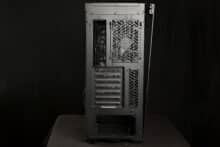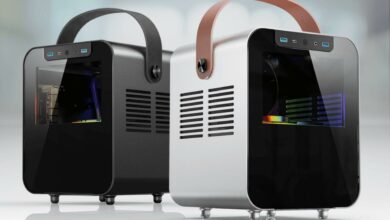Cooler Master is one of the biggest companies when it comes to computer parts. Apart from its own products, Cooler Master also manufactures for many other brands. They cover a lot of areas: coolers, fans, power supplies, peripherals, monitors and of course, as in this case, cases. The Cooler Master MasterBox 520 in review is an ATX midi tower with RGB fans and generous windows. How it does in handling and performance, the test will show.
Specifications
| Size (L x W x H) | 502 x 210 x 498 mm |
| Material | Steel, ABS plastic, Tempered Glass |
| Page window | Tempered Glass |
| Mainboard compatibility | Mini-ITX, Micro-ATX, ATX, SSI-CEB, E-ATX |
| Compatibility 2.5″ drives | 3 |
| Compatibility 3.5″ drives | 2 |
| Front panel | USB 3.2 Gen 1 Type A +Gen 2 Type C, combined audio jack, ARGB switch |
| Factory fan | Front: 3x CF120 ARGB, Rear: 1x MasterFan Lite 120 |
| Radiator support | Front/top: 120, 140, 240, 280, 360 mm. Rear: 120 mm |
| Maximum air cooler height | 165 mm |
| Maximum graphics card length | 410 mm |
| Colors | Black and white available |
| Price | € 110.86 * |


Packaging
- Simple brown box
- In it a lot of plastic
The Cooler Master MasterBox 520 comes in a relatively unspectacular looking brown cardboard box. Inside, the case is in a plastic bag and is protected and held in place by two styrofoam trays. Overall, the case looks quite light in its packaging. The tempered glass panels – both the side window and the one at the front – are protected by a plastic film. The assembly materials are found in a plastic bag inside the PSU cover.
Scope of delivery
- Drive mounting hardware
- Cable ties for cable management
- Screws
In addition to the Cooler Master MasterBox 520, mounting hardware and instructions can be found in the box. The mounting materials consist of rails for tool-free mounting of two 3.5″ hard drives, tool-free mounting of three 2.5″ drives and disposable cable ties. There are also screws for screwing on the motherboard and an adapter for screwing motherboard spacers with a Phillips screwdriver. Apart from that, there are a few parts to mention. For example, there are three RGB fans pre-mounted in the front of the computer, a regular fan in the back and an RGB and fan controller on the back of the case.
Optics
- Good look from the front
- No factory interior lighting
- Rear fan does not visually match front fans
The look with the Tempered Glass front and side panels looks classy on the Cooler Master MasterBox 520. Alternatively, there are models with a mesh front that provide better airflow but don’t give as clear a visual view of the RGB front fans. Three of these are directly installed on the Cooler Master MasterBox 520. It is a bit of a shame, however, that the rear fan is another one without RGB lighting. For a uniform look, another fan in the style of the front fans would have been desirable. The PSU cover provides a clean look and offers space to hide other cables.

Processing
- General workmanship is good
- No sharp edges
- Fan rather cheaply finished
The Cooler Master MasterBox 520 looks quite neatly finished without standing out anywhere in particular. The body is made of relatively thin sheet metal, which is, however, cleanly processed and has no sharp edges. The front panel is largely made of plastic, which is quite neatly finished. In addition, there is the real glass panel, which looks high-quality.
Less impressive are the factory fans – especially the rear one. The fan blades seem thin and are almost rubbery bendy and the frame is also made of cheap plastic. The front fans are a bit more solid, but still far from top notch.
Construction
- A lot of space
- Thought-out concept
- Height-adjustable rear fan
In principle, the interior design of the Cooler Master MasterBox 520 in the test is reminiscent of that of the MasterBox 500. Working with the latter was already very pleasant, so the similarity is quite positive. There are a few differences as far as the power supply cover is concerned and the front differs significantly.
Overall, the build looks reasonably well thought out. The space behind the motherboard provides room for cable management and is offset towards the front for more space in the back. Also, the view to the rear is well concealed and so even cables that are not perfectly routed are not visible. The fan slots are even more airflow-restricted with additional dust filters than just the glass on the front. This looks good as long as it is clean. But fingerprints quickly become visible depending on the incidence of light.
Component Compatibility
Coolers and graphics cards
- Conversion to vertical graphics card is no problem with appropriate adapter
- Radiators up to 360 mm and air coolers up to a height of 165 mm
The Cooler Master MasterBox 520 already offers a generous space for all imaginable components. With a maximum air cooler height of 165 mm, all common coolers can be installed without any problems and for water cooling you are also flexibly positioned by radiator sizes up to 360 mm.
Graphics cards can also be easily installed due to the maximum possible length of 410 mm, where even the largest RTX-4090 models available are around 360 mm long. However, since the case does not have an open front, but a glass panel, you should rather do without such power-hungry and thus much heat-generating models. If you want to mount your graphics card vertically, you can easily install a corresponding bracket, since there are no bars between the expansion card slots. With such a bracket, the graphics card is also far enough away from the side panel to not suffocate.
One should note that the USB-C port on the front has a motherboard connector that is not natively supported by all motherboards. However, there are PCIe expansion cards with USB-C headers that you can use for this.
Drives
- No 5.25″ drives
- Tool-free mounting of 2.5″ and 3.5″ drives
However, SATA drives have limited space. There is a maximum of two 3.5″ drives in the hard drive cage and 2.5″ drives can be mounted three at a time in the regular way. The hard drive cage can be mounted further forward or further back, depending on requirements. Alternatively, it can also be removed completely without tools. Further forward it offers more space towards the PSU and further back it offers more space for a front radiator and fan. However, the screw is so tight during the first removal that you have to loosen it with a screwdriver first.
Preparation for installation
- Cooler Master MasterBox 360 can be widely disassembled
- Many parts can be removed without tools
- Feature: removable top panel
In the Cooler Master MasterBox 520 test, it is very positive that the case is optimized for handling. So you have a very generous access to the interior when you remove the top of the case, which Cooler Master implements in some new cases so. This simplifies cabling, mounting fans and radiators, and general access to the components inside. To do this, simply unscrew two screws at the top with the side panel removed. After that, you can remove the top panel upwards. The side panel is secured for transport with a screw at the top back. However, you can leave this screw removed for everyday use. The screen engages by pressure and can be folded out by pulling it. After that, you can simply take it out.
The top of the case, on the other hand, can only be loosened and securely reattached with a screwdriver.
The front cover can be easily pulled off with a firm tug. This reveals that the buttons and ports are attached directly to the case.
Installation
- Easier installation due to some details
- Better accessibility due to removed top
- Easy radiator installation due to external mounting
Installation during our review of the Cooler Master MasterBox 520 turns out to be exceptionally easy thanks to many small details such as two raised spacers that hold the motherboard in the correct position even before it is screwed down. Wiring is much easier by removing the upper side of the case, even with the cooler mounted, than in the usually hard-to-reach upper left corner. Most of the openings for cabling are in suitable places, only the front panel connectors don’t have their own opening from the bottom and are therefore not quite as nice to cable.
For cable management, there are plenty of mounting points on the back, but a different solution would be nicer here than the intended use of the disposable cable ties.
If you want to mount a radiator in the lid, it’s very nice that you don’t have to do it while it’s installed. So you don’t have to lift and screw the radiator at the same time, you can put the radiator on the table and then screw everything together and put it back together.
Control
- Built-in fan and RGB hub provides free slots
- RGB control via front panel reset switch
What is the reset switch in other cases, is switched directly to the RGB and fan hub on the back of the Cooler Master MasterBox 520. This allows you to control the installed RGB fans via the front panel button, which is already marked accordingly. A click changes the color scheme and a long press turns the lighting completely off. Other ARGB components that are connected there are also controlled accordingly. You only have to connect a SATA power cable from the power supply. You can also control the fan speed with the controller. However, not with the reset switch, but a corresponding cable is connected to a fan header on the motherboard. So you can control some fans and RGB components even if you don’t have enough headers on the mainboard.

Performance
- Sufficient for mid-range hardware
- Performance lower than airflow cases
The performance of the Cooler Master MasterBox 520 is best represented in the test by temperature and volume. While the Cooler Master is much easier to install, the Enermax StarryKnight SK30 is used for fan tests. Compared to it, at comparable volume and fan speed, the CPU temperatures in the MasterBox 520 are about 1°C warmer at idle and end up about 5°C warmer in the Cinebench run. If you are not using a current top-of-the-line processor, but a mid-range one, this should not be a problem.
Of course – the graphics card also wants to be tested. For this, I ran the Fire Strike stress test and compared.
| Cooler Master MasterBox 520 50% case fan | Enermax StarryKnight SK30 50% Case Fan |
|
| GPU fan speed | 900 RPM | 850 RPM |
| GPU temperature | 64°C at 19.5°C room temperature | 62.8°C at 19.9°C room temperature |
| Cooler Master MasterBox 520 100% Case Fan |
Enermax StarryKnight SK30 100% Case Fan |
|
| GPU fan speed | 835 RPM | 810 RPM |
| GPU temperature | 62.5°C at 19.5°C room temperature | 62°C at 19.9°C room temperature |
Yes, an airflow case is more effective in terms of cooling. This means that both the processor and graphics card – as well as other components – will run a bit warmer in the Cooler Master MasterBox 520. But again, this is perfectly fine for mid-range hardware. For high-end hardware that runs hot quickly, you should rather go for an airflow case, such as the mesh version of the MasterBox 520.
Loudness
- Low volume
- Unpleasant noise from the rear fan
When testing the volume, the Cooler Master MasterBox 520 actually performed quite well. If you run the fans at a low load, which is around 5V, the fans are unobtrusive. This means that when the room’s base volume was 36 dB, the system being turned on only raised the volume to 39 dB. When the front fans were set to 100% power, the volume was 41 dB and with the rear fan on top of that, 42 dB was reached. By the way, this was measured from about half a meter away. 42 dB is louder than I would want for case fans in everyday use, but everything was very bearable when reduced to 50%.
When compared to the Enermax StarryKnight SK30 airflow case, the Cooler Master MasterBox 520 is about 1 dB quieter at the same fan speed. There glass is a better sound insulator than the open mesh grille.
The problem is that the pure volume is only half the truth. Here, the rear fan once again jumps out of the frame, which emitted a quietly rattling operating noise.
It gets more and more condensed – Cooler Master should have rather completely spared the rear fan in this form. It not only tarnishes the visual and processing impression, but also has a negative impact on the sound of the case.
Conclusion
The Cooler Master MasterBox 520 brings me a mixture of enthusiasm and disappointment. The design is good, the number of factory fans decent. The installation of the parts in particular is very efficient and easy. The build quality differs in terms of various parts. The rear fan is a pure disappointment. It is cheaply manufactured, does not fit visually and tends to sound unpleasant in addition. All in all, the case is well-suited for not too hot mid-range hardware and offers a good controller in addition to three usable fans. However, RGB components for the interior – including fans for the rear – should be purchased so that the visual impression is coherent.
Cooler Master MasterBox 520
Workmanship
Structure
Features
Dampening
Cooling
Value for money
78/100
The Cooler Master MasterBox 520 is a cool looking case with practical features, but a mediocre airflow.